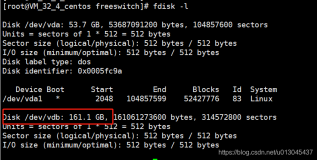[root@yistack-cloud-aio ~]# ls -lrt /etc/rc.d/rc.local
-rw-r--r-- 1 root root 473 4月 1 00:45 /etc/rc.d/rc.local
[root@yistack-cloud-aio ~]# ls -lrt /etc/rc.local
lrwxrwxrwx 1 root root 13 4月 18 15:15 /etc/rc.local -> rc.d/rc.local
哈哈哈哈,是因为/etc/rc.local 是/etc/rc.d/rc.local 的软连接文件,此文件没X执行权限,因此 开机不执行!!!!!!!
#!/bin/bash
# THIS FILE IS ADDED FOR COMPATIBILITY PURPOSES
#
# It is highly advisable to create own systemd services or udev rules
# to run scripts during boot instead of using this file.
#
# In constrast to previous versions due to parallel execution during boot
# this script will NOT be run after all other services.
#
# Please note that you must run 'chmod +x /etc/rc.d/rc.local' to ensure
# that this script will be executed during boot.
|
#这个文件是为了兼容性的问题而添加的。
#
#强烈建议创建自己的systemd服务或udev规则来在开机时运行脚本而不是使用这个文件。
#
#与以前的版本引导时的并行执行相比较,这个脚本将不会在其他所有的服务后执行。
#
#请记住,你必须执行“chmod +x /etc/rc.d/rc.local”来确保确保这个脚本在引导时执行。
|
[root@localhost ~]
# ll /etc/rc.local
lrwxrwxrwx. 1 root root 13 8月 12 06:09
/etc/rc
.
local
-> rc.d
/rc
.
local
[root@localhost ~]
# ll /etc/rc.d/rc.local
-rw-r--r--. 1 root root 477 6月 10 13:35
/etc/rc
.d
/rc
.
local
|
chmod
+x
/etc/rc
.d
/rc
.
local
|
看样子是版本的变迁,/etc/rc.local /etc/rc.d/rc.local正在弃用的路上。