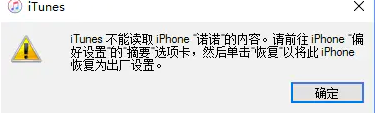对于iOS的理解,应该来是就是一个拥有比较完整的内核的BSD UNIX系统,其实很多的东西都是可以问系统的,并不是必须通过又爱又恨的Frameworks的。
这里将介绍如何在iphone下面,通过系统的底层字节获取系统背光灯亮度和设备的IMEI。
这是UIDevice的Catagary,需要手动添加IOKit.frameworks(如果你找不到,那算了)。
代码部分 Thanks Erica Sadun。
////////////////头文件//////////////////////
/*
Erica Sadun, http://ericasadun.com
iPhone Developer's Cookbook, 3.0 Edition
BSD License, Use at your own risk
*/
/*
http://broadcast.oreilly.com/2009/04/iphone-dev-iokit---the-missing.html
In Xcode, I was surprised to see that Apple didn't include IOKit header files. When I tried to
add #import <IOKit/IOKit.h>, the file could not be found. So I manually put together a simple
header file by hand, added IOKit to my frameworks and attempted to compile.
As you can see from the screenshot at the top of this post, I failed to do so. Xcode complained
that the IOKit framework could not be found. Despite being filed as public, IOKit is apparently
not meant to be used by the general public. As iPhone evangelist Matt Drance tweeted,
"IOKit is not public on iPhone. Lack of headers and docs is rarely an oversight."
In the official docs, I found a quote that described IOKit as such: "Contains interfaces used by
the device. Do not include this framework directly." So in the end, my desire to access that IOKit
information was thwarted. For whatever reason, Apple has chosen to list it as a public framework
but the reality is that it is not.
*/
#import <UIKit/UIKit.h>
#define SUPPORTS_IOKIT_EXTENSIONS 1
/*
* To use, you must add the (semi)public IOKit framework before compiling
*/
#if SUPPORTS_IOKIT_EXTENSIONS
@interface UIDevice (IOKit_Extensions)
- (NSString *) imei;
- (NSString *) serialnumber;
- (NSString *) backlightlevel;
@end
#endif
///////////////实现文件////////////////////
/*
Erica Sadun, http://ericasadun.com
iPhone Developer's Cookbook, 3.0 Edition
BSD License, Use at your own risk
*/
#import "UIDevice-IOKitExtensions.h"
#include <sys/types.h>
#include <sys/sysctl.h>
#import <mach/mach_host.h>
#include <netinet/in.h>
#include <arpa/inet.h>
#include <netdb.h>
#include <ifaddrs.h>
#include <sys/socket.h>
#include <net/if.h>
#include <net/if_dl.h>
#include <ifaddrs.h>
#if SUPPORTS_IOKIT_EXTENSIONS
#pragma mark IOKit miniheaders
#define kIODeviceTreePlane "IODeviceTree"
enum {
kIORegistryIterateRecursively = 0x00000001,
kIORegistryIterateParents = 0x00000002
};
typedef mach_port_t io_object_t;
typedef io_object_t io_registry_entry_t;
typedef char io_name_t[128];
typedef UInt32 IOOptionBits;
CFTypeRef
IORegistryEntrySearchCFProperty(
io_registry_entry_t entry,
const io_name_t plane,
CFStringRef key,
CFAllocatorRef allocator,
IOOptionBits options );
kern_return_t
IOMasterPort( mach_port_t bootstrapPort,
mach_port_t * masterPort );
io_registry_entry_t
IORegistryGetRootEntry(
mach_port_t masterPort );
CFTypeRef
IORegistryEntrySearchCFProperty(
io_registry_entry_t entry,
const io_name_t plane,
CFStringRef key,
CFAllocatorRef allocator,
IOOptionBits options );
kern_return_t mach_port_deallocate
(ipc_space_t task,
mach_port_name_t name);
@implementation UIDevice (IOKit_Extensions)
#pragma mark IOKit Utils
NSArray *getValue(NSString *iosearch)
{
mach_port_t masterPort;
CFTypeID propID = (CFTypeID) NULL;
unsigned int bufSize;
kern_return_t kr = IOMasterPort(MACH_PORT_NULL, &masterPort);
if (kr != noErr) return nil;
io_registry_entry_t entry = IORegistryGetRootEntry(masterPort);
if (entry == MACH_PORT_NULL) return nil;
CFTypeRef prop = IORegistryEntrySearchCFProperty(entry, kIODeviceTreePlane, (CFStringRef) iosearch, nil, kIORegistryIterateRecursively);
if (!prop) return nil;
propID = CFGetTypeID(prop);
if (!(propID == CFDataGetTypeID()))
{
mach_port_deallocate(mach_task_self(), masterPort);
return nil;
}
CFDataRef propData = (CFDataRef) prop;
if (!propData) return nil;
bufSize = CFDataGetLength(propData);
if (!bufSize) return nil;
NSString *p1 = [[[NSString alloc] initWithBytes:CFDataGetBytePtr(propData) length:bufSize encoding:1] autorelease];
mach_port_deallocate(mach_task_self(), masterPort);
return [p1 componentsSeparatedByString:@"\0"];
}
- (NSString *) imei
{
NSArray *results = getValue(@"device-imei");
if (results) return [results objectAtIndex:0];
return nil;
}
- (NSString *) serialnumber
{
NSArray *results = getValue(@"serial-number");
if (results) return [results objectAtIndex:0];
return nil;
}
- (NSString *) backlightlevel
{
NSArray *results = getValue(@"backlight-level");
if (results) return [results objectAtIndex:0];
return nil;
}
@end
#endif