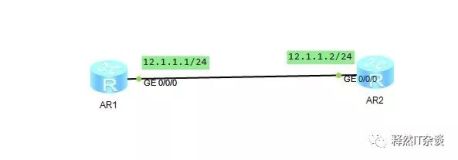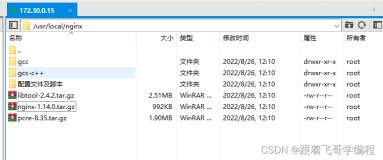我的博客:http://wqmsl.blog.51cto.com
*****第一部分******
sendmail的安装
1 、编辑vi /etc/resolv.conf 添加mail主机的DNS地址(例如:nameserver
192.168.0.5)
2、编辑vi /etc/sysconfig/network,更改mail主机的名称
HOSTNAME=mail.msl.com
3、reboot 重启系统
4、挂载系统光盘 mount /dev/cdrom 默认到/media/cdrom下面
切换到RPMS目录下:cd/media/cdrom/RedHat/RPMS
5、安装sendmail所需要的组件
[root@mail6 ~]#rpm -ivh sendmail-doc-8.13.1-3.3.el4.i386.rpm
sendmail-cf-8.13.1-3.3.el4.i386.rpm
6、检查sendmail安装情况
[root@mail6 ~]# rpm -qa | grep sendmail*
sendmail-8.13.1-3.3.el4
sendmail-cf-8.13.1-3.3.el4
sendmail-doc-8.13.1-3.3.el4
7、设置“local-host-names”文件:
[root@localhost ~]# vi /etc/mail/local-host-names
# local-host-names - include all aliases for your machine here.
wqmsl.com
8、编辑sendmail的主要配置文件
[root@localhost ~]# vi /etc/mail/sendmail.mc
找到DAEMON_OPTIONS(`Port=smtp,Addr=127.0.0.1, Name=MTA')dnl
修改127.0.0.1为0.0.0.0
9、找到以下两行
dnl TRUST_AUTH_MECH(`EXTERNAL DIGEST-MD5 CRAM-MD5 LOGIN
PLAIN')dnl
dnl define(`confAUTH_MECHANISMS', `EXTERNAL GSSAPI DIGEST-MD5
CRAM-MD5 LOGIN PLAIN')dnl
去掉前面的注释 dnl
10、检测sasl的安装情况,总计7个为正常
[root@mail6 mail]# rpm -qa |grep sasl*
cyrus-sasl-2.1.19-14
cyrus-sasl-plain-2.1.19-14
cyrus-sasl-md5-2.1.19-14
cyrus-sasl-gssapi-2.1.19-14
cyrus-sasl-sql-2.1.19-14
cyrus-sasl-devel-2.1.19-14
cyrus-sasl-ntlm-2.1.19-14
11、设置saslauthd的启动级别为3 5 自动启动
[root@mail6 mail]# chkconfig --level 35 saslauthd on
启动saslauthd
[root@mail6 mail]# service saslauthd start
12、建立邮件用户组和邮件用户并设置密码
[root@mail6 mail]# groupadd mailuser
[root@mail6 mail]# useradd -g mailuser -s /sbin/nologin mail10
[root@mail6 mail]# useradd -g mailuser -s /sbin/nologin mail11
passwd mail10
passwd mail11
-s/sbin/nologin 是指定用户的shell,使邮件用户只能发送接收邮件等操作
而不能登陆到mail服务器
13、访问控制设置relay
[root@localhost ~]# cat /etc/mail/access# by default we allow
relaying from localhost...localhost.localdomain RELAY
localhost RELAY
127.0.0.1 RELAY
本段的IP(可不完全)
例:192.168.0 RELAY(允许)| reject(拒绝,退信)| DISCARD(直接
丢弃)
一般我们使用DISCARD,直接丢弃掉,使用拒绝会占用一部分带宽去退信
。
使用makemap更新 [root@mail6 mail]# makemap hash access.db
<access
14、生成Sendmail.cd文件:[root@localhost ~]# cd /etc/mail
一定要进入/etc/mail命令才能执行m4命令;
[root@localhost mail]# m4 sendmail.mc> sendmail.cf
15、重启Sendmail服务器:[root@localhost mail]# service sendmail restart
16、[root@mail6 mail]# netstat -ntpl |grep 25
tcp 0 0 0.0.0.0:25 0.0.0.0:* LISTEN
5751/sendmail: acce
[root@mail6 mail]# netstat -ntpl |grep 110
[root@mail6 mail]# cd /media/cdrom/RedHat/RPMS/
[root@mail6 RPMS]#rpm -ivh dovecot-0.99.11-9.EL4.i386.rpm
17、[root@mail6 RPMS]# chkconfig --level 35 dovecot on
[root@mail6 RPMS]# service dovecot start
Starting Dovecot Imap: [ OK ]
18、vi /etc/dovecot.conf
找到 #protocols = imap imaps
改为 protocols = pop3 pop3s imap imaps
重启dovecot服务 [root@mail6 RPMS]# service dovecot restart
******第二部分*******
openwebmail的安装
1、[root@mail6 RPMS]# rpm -ivh openwebmail-2.51-1.i386.rpm perl-
suidperl-5.8.5-36.RHEL4.i386.rpm perl-Compress-Zlib-1.42-
1.el4.rf.i386.rpm perl-Text- Iconv-1.4-1.2.el4.rf.i386.rpm perl-CGI-
SpeedyCGI-2.22-1.2.el4.rf.i386.rpm
warning: openwebmail-2.51-1.i386.rpm: V3 DSA signature: NOKEY, key
ID cfb164d8
warning: perl-suidperl-5.8.5-36.RHEL4.i386.rpm: V3 DSA signature:
NOKEY, key ID db42a60e
warning: perl-Compress-Zlib-1.42-1.el4.rf.i386.rpm: V3 DSA signature:
NOKEY, key ID 6b8d79e6
Preparing...
###########################################
[100%]
1:perl-Text-Iconv
########################################### [
20%]
2:perl-Compress-Zlib
########################################### [
40%]
3:perl-suidperl
########################################### [
60%]
4:openwebmail
########################################### [
80%]
You may login with non-root account from
http://mail6.msl.com/cgi-bin/openwebmail/openwebmail.pl
5:perl-CGI-SpeedyCGI
###########################################
[100%]
2、添加生成dbm.conf,vi /var/www/cgi-bin/openwebmail/etc
dbm_ext .db
dbmopen_ext .db
dbmopen_haslock no
只有添加之后才可以进行后面的一步
3、[root@mail6 ~]# /var/www/cgi-bin/openwebmail/openwebmail-tool.pl
--init
creating db /var/www/cgi-bin/openwebmail/etc/maps/b2g ...done.
creating db /var/www/cgi-bin/openwebmail/etc/maps/g2b ...done.
creating db /var/www/cgi-bin/openwebmail/etc/maps/lunar ...done.
Welcome to the Open WebMail!
This program is going to send a short message back to the developer,
so we could have the idea that who is installing and how many sites are
using this software, the content to be sent is:
OS: Linux 2.6.9-78.ELsmp i686
Perl: 5.008005
WebMail: Open WebMail 2.51 20050228
Send the site report?(Y/n) y
sending report...
Thank you.
4、安装Linux自带的Apache并启动,因为自带的Apache的文档目录
在/var/www/下,编译安装的话编辑httpd.conf,修改文档目录到/var/www/
下。
[root@mail6 RPMS]# rpm -ivh httpd-2.0.52-41.ent.i386.rpm httpd-
suexec-2.0.52-41.ent.i386.rpm apr-util-0.9.4-22.el4.i386.rpm
[root@mail6 RPMS]# service httpd restart
5、修改配置文件中的设置项:
[root@mail ~]# vi /var/www/cgi-
bin/openwebmail/etc/openwebmail.conf//将下列
domainnames
auto//改成
domainnames
你的域名(wqmsl.com)
/将下列
default_language en//改成
default_language
zh_CN.GB2312
//将下列
default_iconset Cool3D.English//改成
default_iconset
Cool3D.Chinese.Simplified
6、[root@mail6 RPMS]# chkconfig --list sendmail
sendmail 0:off 1:off 2:on 3:off 4:on 5:off 6:off
[root@mail6 RPMS]# chkconfig --level 35 sendmail on
7、最后检查所有的服务的启动情况,设置开机启动。
所有的安装都完成了,最后有一些常见的问题
1、sendmail启动速度慢,这是因为sendmail解析DNS失败或者解析不到,设
置sendmail服务器的正向和反向解析,自然启动就会快。
2、不能向外网或者是其他域发送和接收邮件(前提:本机是发布在公网上,
又合法的域名和MX解析),那就查看一下你sendmail的配置文件
sendmail.mc的配置是否正确。
3、如果你的是公网上的邮件服务器,关闭本机的relay,否则肯能很快你的
邮件服务器就被放入黑名单了。
我的博客:http://wqmsl.blog.51cto.com
附件:http://down.51cto.com/data/2355531
本文转自 wqmsl 51CTO博客,原文链接:http://blog.51cto.com/wqmsl/294213,如需转载请自行联系原作者