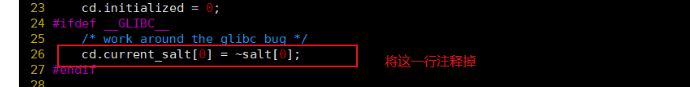约定:未提示下载地址的 均能在sourceforge下载到
一、配置lamp环境
- yum install pcre pcre-devel php php-common php-gd php-cli php-mysql mysql mysql-devel mysql-bench mysql-server kernel-devel libxml2-devel vim-enhanced
- service httpd start
- service mysqld start
- chkconfig --add httpd
- chkconfig --add mysqld
- chkconfig httpd on
- chkconfig mysqld on
二、配置libpcap
- [root@onlinepay src]# tar -xf ~/libpcap-1.0.0.tar.gz
- [root@onlinepay src]# ls
- libpcap-1.0.0 snort-2.9.4
- [root@onlinepay src]# cd libpcap-1.0.0/
- [root@onlinepay libpcap-1.0.0]# ./configure --prefix=/usr/local/libpcap
- [root@onlinepay libpcap-1.0.0]#mkdir -p /usr/local/libpcap/bin/
- [root@onlinepay libpcap-1.0.0]#make && make test && make install
-
三、配置libdnet
- [root@onlinepay src]# tar -xf ~/libdnet-1.12.tgz
- [root@onlinepay src]# cd libdnet-1.12/
- [root@onlinepay libdnet-1.12]# ./configure --prefix=/usr/local/libdnet
- [root@onlinepay libdnet-1.12]# make && make install
四、配置daq
daq下载地址 http://www.snort.org/downloads/2103
- [root@onlinepay daq-2.0.0]# ./configure --prefix=/usr/local/daq \
- --with-libpcap-libraries=/usr/local/libpcap/lib/ \
- --with-libpcap-includes=/usr/local/libpcap/include
- [root@onlinepay daq-2.0.0]# make && make install
五、编译snort
- [root@onlinepay snort-2.9.4]# ls
- aclocal.m4 config.sub COPYING install-sh Makefile.am preproc_rules snort.pc.in verstuff.pl
- ChangeLog configure depcomp LICENSE Makefile.in RELEASE.NOTES src ylwrap
- config.guess configure.in doc ltmain.sh missing rpm templates
- config.h.in contrib etc m4 mkinstalldirs snort.8 tools
- ./configure --prefix=/usr/local/snort --with-mysql\
- --with-libpcap-libraries=/usr/local/libpcap/lib\
- --with-libpcap-includes=/usr/local/libpcap/include\
- --with-dnet-libraries=/usr/local/libdnet/lib\
- --with-dnet-includes=/usr/local/libdnet/include\
- --with-daq-includes=/usr/local/daq/include\
- --with-daq-libraries=/usr/local/daq/lib/daq --enable-zlib
如果出现./configure: line 21270: daq-modules-config: command not found 请检查是否将daq-modules-config加入path,以及是否有可执行权限.
- configure: WARNING: unrecognized options: --with-mysql
- [root@onlinepay snort-2.9.4]# make && make install
此处报错 可以忽略
六.配置snort
- [root@onlinepay snort-2.9.4]# mkdir /etc/snort
- [root@onlinepay snort-2.9.4]# mkdir -p /var/log/snort
- [root@onlinepay snort-2.9.4]# pwd
- /usr/local/src/snort-2.9.4
- [root@onlinepay snort-2.9.4]# cp etc/* /etc/snort/
- [root@onlinepay snort-2.9.4]#
七、装载规则文件
下载解压规则文件snortrules-snapshot-2.8.tar.gz http://vdisk.weibo.com/s/lB1gI
- [root@onlinepay src]# tar -xvf ~/snortrules-snapshot-2.8.tar.gz
- [root@onlinepay src]# cp -R so_rules/ /etc/snort/
八、测试snort 安装
- [root@onlinepay src]# /usr/local/snort/bin/snort -V
- ,,_ -*> Snort! <*-
- o" )~ Version 2.9.4 GRE (Build 40)
- '''' By Martin Roesch & The Snort Team: http://www.snort.org/snort/snort-team
- Copyright (C) 1998-2012 Sourcefire, Inc., et al.
- Using libpcap version 1.0.0
- Using PCRE version: 6.6 06-Feb-2006
- Using ZLIB version: 1.2.3
出现如上提示就说明可以用了
九、数据库设置
未完待续
本文转自 珏石头 51CTO博客,原文链接:http://blog.51cto.com/gavinshaw/1100055,如需转载请自行联系原作者