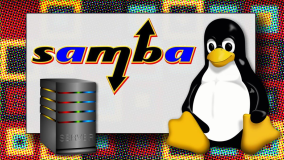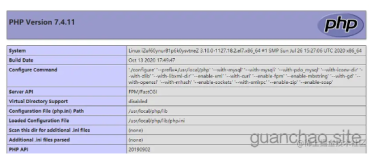微软输了反垄断案,被法院判决向samba项目贡献代码,samba与微软的战争结束,换来了samba4 十多年来的第一个正式版,完全兼容win2k至win8所有的客户端。
主流linux发行版里的samba4版本比较旧,debian wheezy用的也是beta2,其他都是alpha18,最新的fedora 18 自带了samba4正式版,但是使用的kerberos是MIT的,与samba4自带的heimdal kerberos有些出入,鉴于目前samba4的文档比较少,在redhat系的平台上,还是按照官方wiki说的做成功率比较高,也就是编译安装。
samba4内置了kerberos、dns和ldap,外加一个ntp就可以完成一个AD了。
环境:CentOS 6.3 x64
少废话,将经过测试和总结的精华写个脚本分享给大家,简单说明如下:
1、请根据需要修改【10-13行】,注意大小写;
2、主机名没有特别要求,非fqdn即可,不带域名的那种,比如samba;
3、samba4 AD 安装一步到位(加上启动脚本实际为2步,ntp请另行配置)
4、脚本可重复执行,除去下载,安装编译耗时约15分钟
5、配置文件位于/etc/samba,可执行文件和库文件都位于/usr/local/,
手册在/usr/share/samba,pid和lock都位于/var,日志位于/var/log/samba,做了日志轮转
#!/usr/bin/env bash # name = setup-samba4-ad.sh # author = purplegrape4@gmail.com # test under centos 6.3 mininal only , # at your own risk. set -e #------------------------------ realm=TEST.ORG domain=TEST adminpass="1q2w3edc4RFV" DomainName=test.org #install development packages yum groupinstall "Development tools" -y yum install python-devel ctdb-devel docbook-style-xsl libacl-devel readline-devel \ openssl-devel cups-devel libaio-devel pam-devel libtevent-devel libcap-devel \ expect libuuid-devel libtdb-devel quota-devel openldap-devel krb5-workstation -y rm -rf samba-4.0.3* #wget http://www.samba.org/ftp/samba/samba-4.0.3.tar.gz #wget http://192.168.122.1/pkg/samba-4.0.3.tar.gz [ -f samba-4.0.3.tar.gz ] || wget http://www.samba.org/ftp/samba/samba-4.0.3.tar.gz [ -d samba-4.0.3 ] || tar zxvf samba-4.0.3.tar.gz mkdir -p /etc/samba/private cd samba-4.0.3 ./configure \ --enable-debug \ --enable-selftest \ --disable-cups \ --disable-gnutls \ --enable-fhs \ --prefix=/usr/local \ --sysconfdir=/etc \ --localstatedir=/var \ --datarootdir=/usr/share \ --with-privatedir=/etc/samba/private # --with-aio-support make && make install rm -rf /etc/samba/smb.conf samba-tool domain provision \ --realm=$realm \ --domain=$domain \ --workgroup=$DomainName \ --adminpass="$adminpass" \ --server-role=dc \ --use-rfc2307 cat /etc/samba/private/krb5.conf > /etc/krb5.conf echo "[kdc]" >>/etc/krb5.conf echo "check-ticket-address = false" >>/etc/krb5.conf #/usr/sbin/samba -D #echo "/usr/local/sbin/samba -D" >>/etc/rc.local curl http://192.168.122.1/samba4.init.sh >/etc/init.d/samba4 chmod 755 /etc/init.d/samba4 chkconfig --add samba4 chkconfig --level 2345 samba4 on /etc/init.d/samba4 start service iptables stop echo domain $DomainName >/etc/resolv.conf echo nameserver 127.0.0.1 >>/etc/resolv.conf #for rsyslog cat > /etc/rsyslog.d/samba.log <<SAMBA-LOG /var/log/samba/* { notifempty olddir /var/log/samba/old missingok sharedscripts copytruncate } SAMBA-LOG #DNS test host -t SRV _ldap._tcp.$DomainName. host -t SRV _kerberos._udp.$DomainName. host -t A $HOSTNAME.$DomainName. service samba4 restart sleep 10 #samba-client test smbclient --version smbclient -L localhost -U% smbclient //localhost/netlogon -U administrator -P $adminpass -c 'ls' #kerberos test expect -c " set timeout 5; spawn kinit administrator@TEST.ORG expect { "Password*" {send \"$adminpass\r\";} } expect eof;" #echo please enter your passwd of administrator #kinit administrator@TEST.ORG klist cat <<NOTE >&2#Warnning# #Remember to open the following ports in your iptables firewall #53 tcp/udp #88 tcp/udp #389 tcp/udp #464 tcp/udp #137 udp #138 udp #139 tcp #445 tcp #636 tcp #1024 tcp #3268 tcp #3269 tcp NOTE echo "Congratuations! everything done successful" #end of the script
samba4开机脚本/etc/init.d/samba4
#!/bin/sh # chkconfig: 2345 91 35 # description: Initialization script for Samba #source function library . /etc/rc.d/init.d/functions # Make sure the configuration file exists [ -f /etc/samba/smb.conf ] || exit 1 prog=samba pidfile=/var/run/samba/samba.pid lockfile=/var/lock/samba/samba RETVAL=0 samba_start() { echo "Starting $prog: " /usr/local/sbin/samba -D } samba_stop() { echo -n $"Stopping $prog: " killproc -p ${pidfile} ${prog} RETVAL=$? echo [ $RETVAL = 0 ] && rm -f ${lockfile} ${pidfile} } samba_reload() { echo -n \$"Reloading $prog: " killproc -p ${pidfile} ${prog} -HUP RETVAL=$? echo } # See how we were called case "$1" in 'start') samba_start ;; 'stop') samba_stop ;; 'restart') samba_stop sleep 1 samba_start ;; 'reload') samba_reload ;; *) echo "Usage: $0 {start|stop|restart|reload}" ;; esac
使用方法
chmod 755 /etc/init.d/samba4 chkconfig --add samba4 chkconfig --level 2345 samba4 on /etc/init.d/samba4 start
防火墙脚本也一并送上
#!/usr/bin/env bash # Name :firewall.sh # Authhor :purplegrape4@gmail.com # Description:setup a simple host-based iptables firewall if [ "$(id -u)" != "0" ]; then echo "This script is designed to run as root" 1>&2 exit 1 fi #only one net card lan=192.168.0.0/16 # Load modules modprobe ip_tables modprobe iptable_filter modprobe ipt_REJECT modprobe ip_conntrack modprobe xt_limit modprobe xt_recent modprobe xt_state # Flush the current iptables rules iptables -F iptables -X iptables -Z # To prevent us blocked out of the server # Set the INPUT policy to ACCEPT for the moment iptables -P INPUT ACCEPT # Allow related,established connection iptables -A INPUT -m state --state ESTABLISHED,RELATED -j ACCEPT # Limit the speed of ping,1 package per second iptables -A INPUT -p icmp -m icmp --icmp-type 8 -m limit --limit 1/sec -j ACCEPT # Always trust lookback interface iptables -A INPUT -i lo -j ACCEPT # Allow ssh but limit 10 new connections per minute # This will help to prevent too much password failure iptables -A INPUT -s $lan -p tcp --dport 22 -m recent --set --name ssh --rsource iptables -A INPUT -s $lan -p tcp --dport 22 -m recent ! --rcheck --seconds 60 --hitcount 10 --name ssh --rsource -j ACCEPT # Open some port to local network only iptables -A INPUT -s $lan --dport 53 -j ACCEPT iptables -A INPUT -s $lan --dport 88 -j ACCEPT iptables -A INPUT -s $lan --dport 389 -j ACCEPT iptables -A INPUT -s $lan --dport 464 -j ACCEPT iptables -A INPUT -s $lan -p udp --dport 137 -j ACCEPT iptables -A INPUT -s $lan -p udp --dport 138 -j ACCEPTiptables -A INPUT -s $lan -p tcp --dport 135 -j ACCEPTiptables -A INPUT -s $lan -p tcp --dport 139 -j ACCEPT iptables -A INPUT -s $lan -p tcp --dport 445 -j ACCEPT iptables -A INPUT -s $lan -p tcp --dport 636 -j ACCEPT iptables -A INPUT -s $lan -p tcp --dport 1024 -j ACCEPT iptables -A INPUT -s $lan -p tcp --dport 3268 -j ACCEPT iptables -A INPUT -s $lan -p tcp --dport 3269 -j ACCEPT iptables -A INPUT -s $lan -p udp --dport 123 -j ACCEPT # Set the global polciy now iptables -P INPUT DROP iptables -P FORWARD DROP iptables -P OUTPUT ACCEPT # Drop some output request iptables -A OUTPUT -s 224.0.0.0/8 -j DROP iptables -A OUTPUT -d 224.0.0.0/8 -j DROP iptables -A OUTPUT -s 255.255.255.255/32 -j DROP iptables -A OUTPUT -m state --state INVALID -j DROP # Save rules to /etc/sysconfig/iptables /etc/init.d/iptables save # Restart iptables service /etc/init.d/iptables restart # Show the final rules on the screen iptables -n -v -L
windows 客户端配置(以win2003为例)
"我的电脑" =>"属性" =>"计算机名" =>"更改" =>勾选"隶属于域",填上test.org ,然后输入域管理员的用户名和密码即可。
linux客户端配置(以centos6为例)
在终端运行命令authconfig-tui,user information选择winbind,authentication选择winbind,但不要取消shadows passwords
Samba4 AD甚至可直接使用微软的工具进行管理,见samba官网wiki (点击进入)
顺带提点一下,本文仅为测试,实际环境中,会有潜在的风险,你懂的。
脚本运行结果,截图如下
update2013-02-27
更新samba版本为4.0.3
修正kerberos测试中的嵌入的expect脚本,从而消除脚本中唯一交互之处,实现完全自动。
update 2016-04-16
由于badlock漏洞,redhat已经将centos 6自带的samba4.0 升级至samba 4.2.10