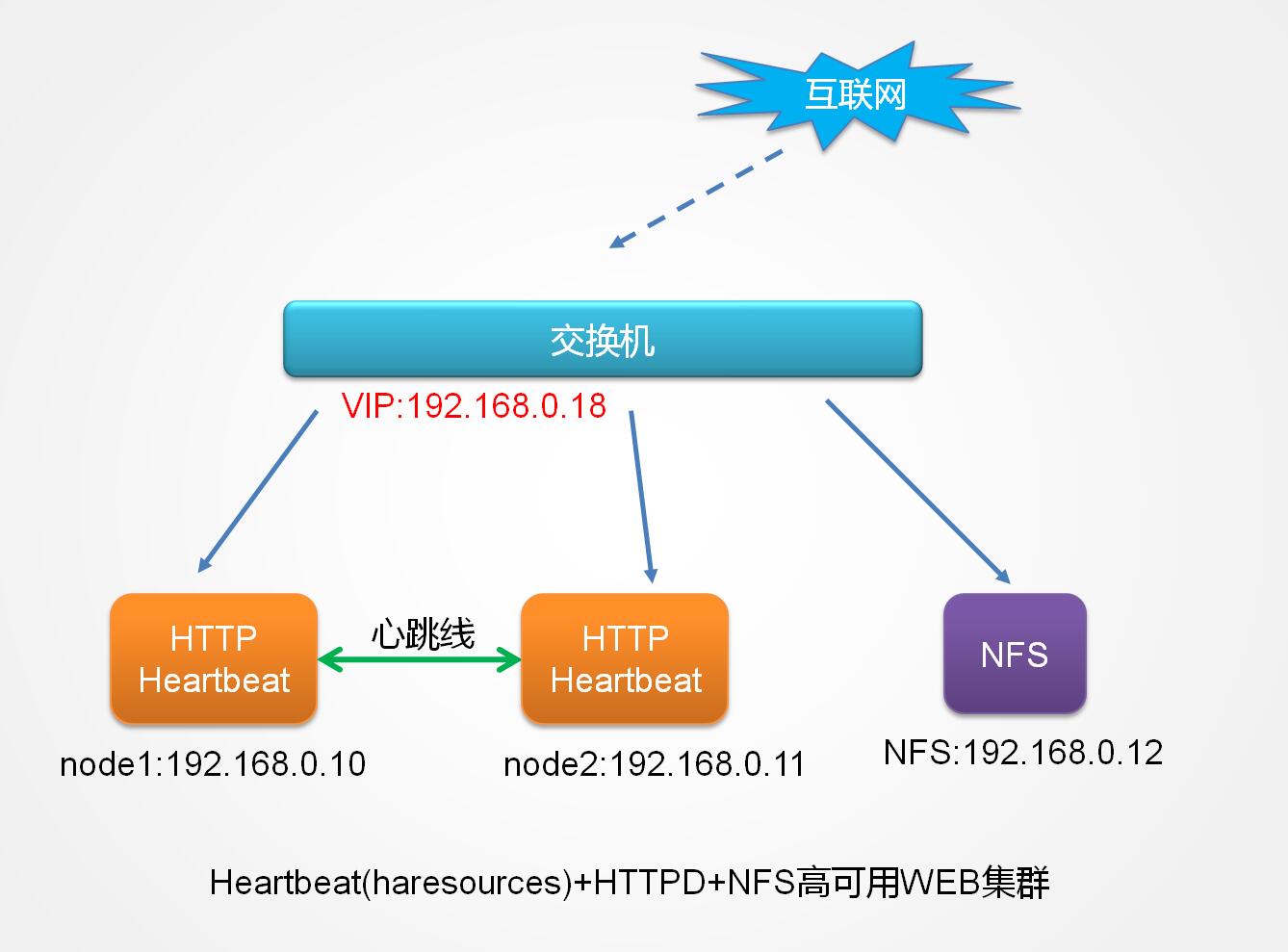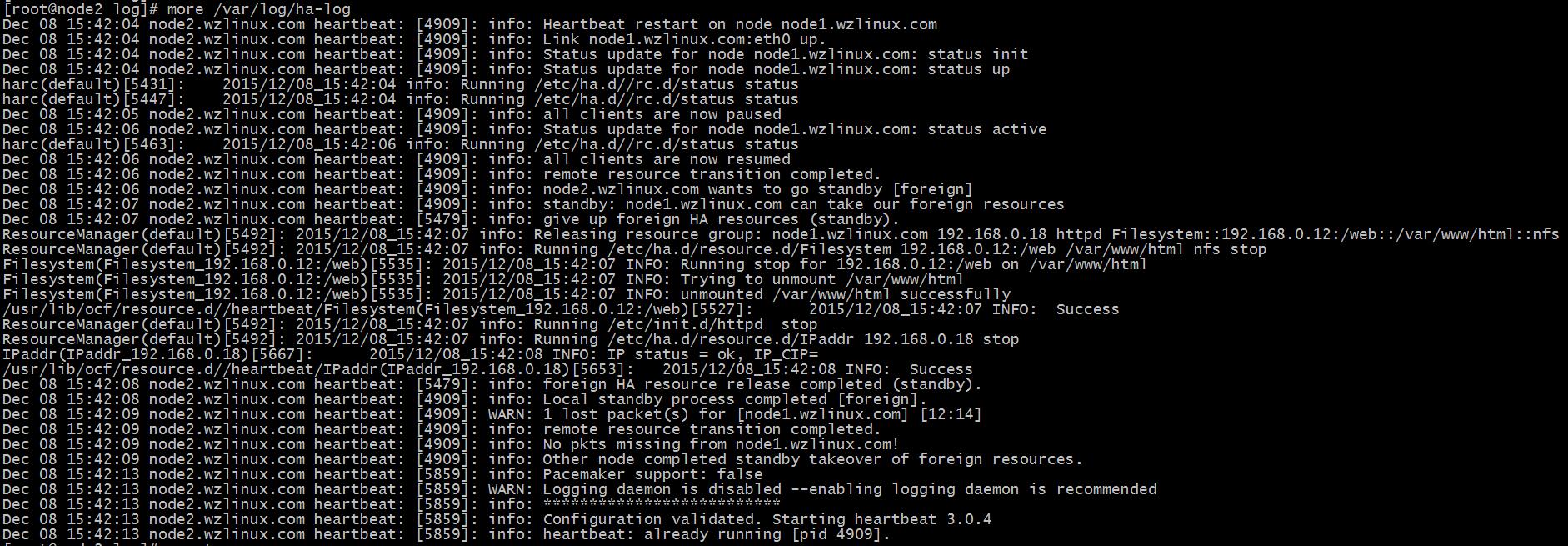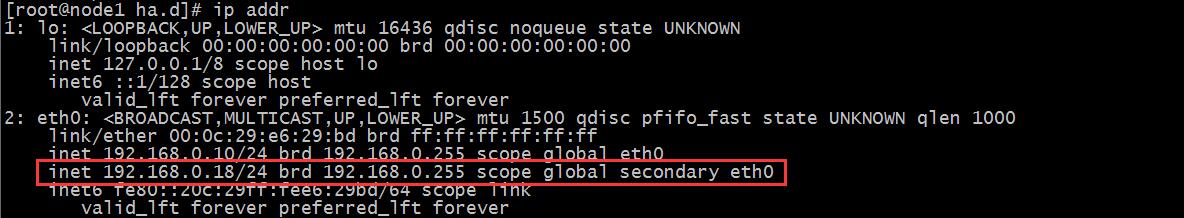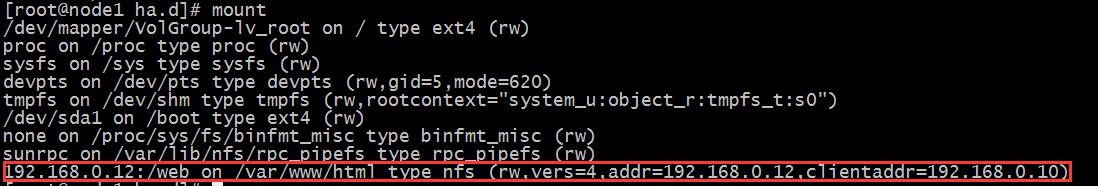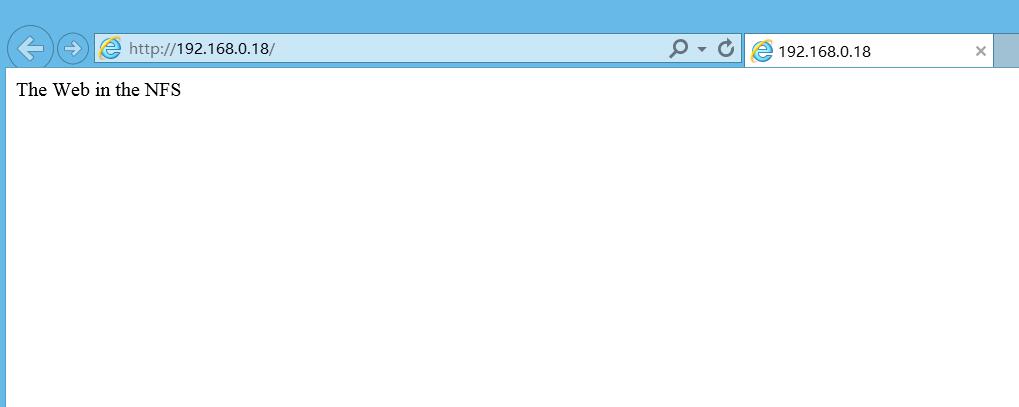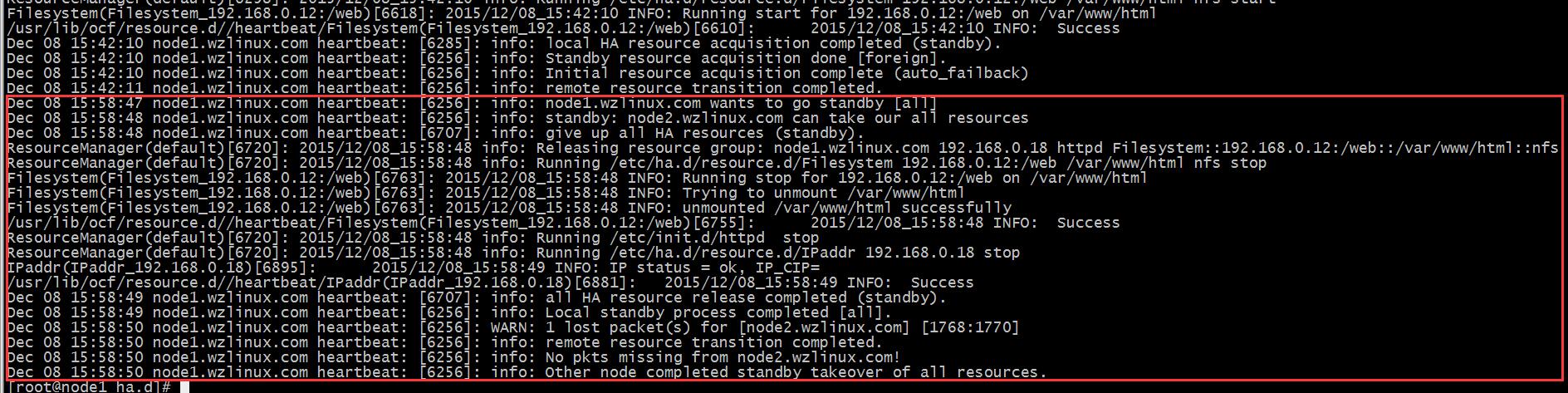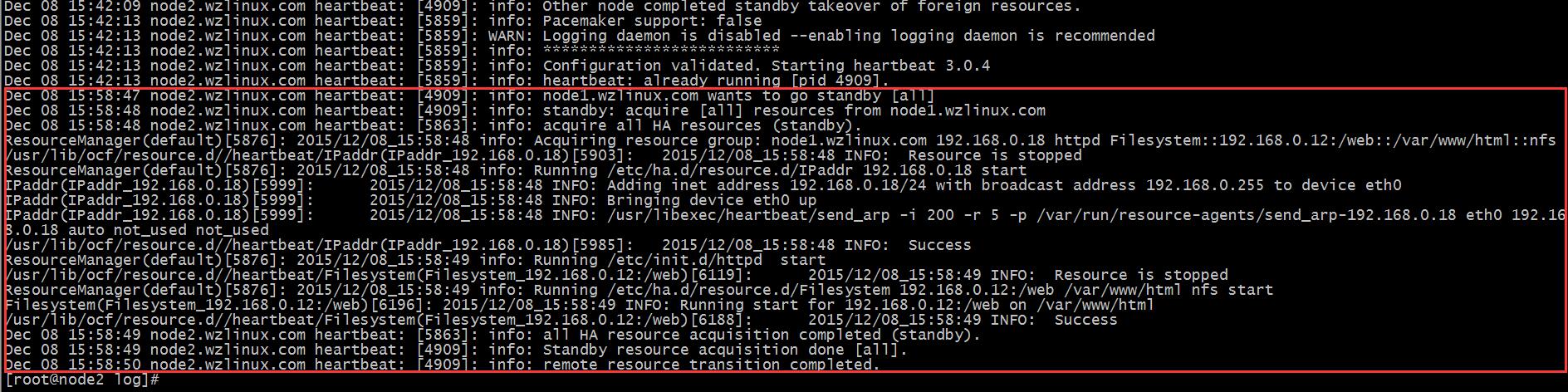一、Heartbeat原理介绍
二、环境准备
1、拓扑结构图
2、服务器准备
| 服务器名称 | IP | 服务 | 系统 |
| node1.wzlinux.com | VIP:192.168.0.18 eht0:192.168.0.10 |
HTTP、Heartbeat | CentOS 6.4 32位 |
| node2.wzlinux.com | VIP:192.168.0.18 eht0:192.168.0.11 |
HTTP、Heartbeat | CentOS 6.4 32位 |
| nfs.wzlinux.com | eth0:192.168.0.12 | NFS | CentOS 6.4 32位 |
注:请提前关闭防火墙和SELinux,设定好时间同步,因为SELinux会影响web的启动。
3、设定hosts文件
请在两台高可用设备hosts文件添加如下内容
|
1
2
|
192.168.0.10 node1.wzlinux.com node1
192.168.0.11 node2.wzlinux.com node2
|
4、设定双机SSH互信
node1
|
1
2
|
ssh
-keygen -t rsa -P
''
ssh
-copy-
id
-i .
ssh
/id_rsa
.pub root@node2.wzlinux.com
|
node2
|
1
2
|
ssh
-keygen -t rsa -P
''
ssh
-copy-
id
-i .
ssh
/id_rsa
.pub root@node1.wzlinux.com
|
5、准备好服务
提前准备好两台高可用服务的WEB服务,准备好NFS服务,并且挂载配置好,这里不再进行演示,如有需求请点击查看文章 NFS配置 ,我简单演示一下nfs的创建。
在nfs服务器上面操作
|
1
2
3
4
5
|
mkdir
/web
echo
"The Web in the NFS"
>
/web/index
.html
#cat /etc/exports
/web
192.168.0.0
/24
(rw,no_root_squash)
service nfs start
|
分别在node1和node2上面进行挂载
|
1
|
mount
-t nfs 192.168.0.12:
/web
/vaw/www/html
|
然后分别启动web服务,请一定要关闭SELinux。
分别访问192.168.0.10和192.168.0.11查看,如果都出现The Web in the NFS,证明我们的WEB服务已经搭建好了,下面就是配置Heartbeat的时候了。
三、Heartbeat的安装
1、软件安装
请大家提前安装好epel,然后通过yum进行安装
|
1
|
yum
install
heartbeat -y
|
2、查看生产的文件
|
1
|
rpm -ql heartbeat
|
|
1
2
3
4
5
6
7
8
9
10
11
|
/etc/ha
.d
/etc/ha
.d
/README
.config
…… ……
/usr/share/doc/heartbeat-3
.0.4
/README
/usr/share/doc/heartbeat-3
.0.4
/apphbd
.cf
/usr/share/doc/heartbeat-3
.0.4
/authkeys
#认证文件
/usr/share/doc/heartbeat-3
.0.4
/ha
.cf
#主配置文件,心跳
/usr/share/doc/heartbeat-3
.0.4
/haresources
#资源配置文件,CRM
/usr/share/heartbeat
/usr/share/heartbeat/BasicSanityCheck
…… ……
|
四、Heartbeat的配置
我们选用的是heartbeat v1,主要有三个配置文件ha.cf、haresources、authkeys。
这三个文件默认没有在其配置目录,我们需要手动把它们复制进/etc/ha.d目录下面,authkeys需要权限设定为600,这三个配置文件在node1和node2上面一样,配置好一端传输到另一端即可。
|
1
|
cp
-p
/usr/share/doc/heartbeat-3
.0.4/{authkeys,ha.cf,haresources}
/etc/ha
.d/
|
1、ha.cf主配置文件
|
1
2
3
4
5
6
7
8
9
10
11
12
13
14
15
16
17
18
19
20
21
22
23
24
25
26
27
28
29
30
31
32
33
34
35
36
37
38
39
40
41
42
43
44
45
46
47
48
49
50
51
52
53
54
55
56
57
58
59
60
61
62
63
64
65
66
67
68
69
70
71
72
73
74
75
76
77
78
79
80
81
82
83
84
85
86
87
88
89
90
91
92
93
94
95
96
97
98
99
100
101
102
103
104
105
106
107
108
109
110
111
112
113
114
115
116
117
118
119
120
121
122
123
124
125
126
127
128
129
130
131
132
133
134
135
136
137
138
139
140
141
142
143
144
145
146
147
148
149
150
151
152
153
154
155
156
157
158
159
160
161
162
163
164
165
166
167
168
169
170
171
172
173
174
175
176
177
178
179
180
181
182
183
184
185
186
187
188
189
190
191
192
193
194
195
196
197
198
199
200
201
202
203
204
205
206
207
208
209
210
211
212
213
214
215
216
217
218
219
220
221
222
223
224
225
226
227
228
|
#
# There are lots of options in this file. All you have to have is a set
# of nodes listed {"node ...} one of {serial, bcast, mcast, or ucast},
# and a value for "auto_failback".
#
# ATTENTION: As the configuration file is read line by line,
# THE ORDER OF DIRECTIVE MATTERS!
#
# In particular, make sure that the udpport, serial baud rate
# etc. are set before the heartbeat media are defined!
# debug and log file directives go into effect when they
# are encountered.
#
# All will be fine if you keep them ordered as in this example.
#
#
# Note on logging:
# If all of debugfile, logfile and logfacility are not defined,
# logging is the same as use_logd yes. In other case, they are
# respectively effective. if detering the logging to syslog,
# logfacility must be "none".
#
# File to write debug messages to
#debugfile /var/log/ha-debug #调试日志文件
#
#
# File to write other messages to
#
logfile
/var/log/ha-log
#系统运行日志文件
#
#
# Facility to use for syslog()/logger
#
#logfacility local0
#
#
# A note on specifying "how long" times below...
#
# The default time unit is seconds
# 10 means ten seconds
#
# You can also specify them in milliseconds
# 1500ms means 1.5 seconds
#
#
# keepalive: how long between heartbeats?
#
keepalive 2
#心跳频率,2表示2秒;200ms则表示200毫秒,表示多久发生一次心跳
#
# deadtime: how long-to-declare-host-dead?
#
# If you set this too low you will get the problematic
# split-brain (or cluster partition) problem.
# See the FAQ for how to use warntime to tune deadtime.
#
deadtime 30
#节点死亡时间,就是过了30秒后还没有收到心跳就认为主节点死亡
#
# warntime: how long before issuing "late heartbeat" warning?
# See the FAQ for how to use warntime to tune deadtime.
#
warntime 10
#告警时间,10秒钟没有收到心跳则写一条警告到日志
#
#
# Very first dead time (initdead)
#
# On some machines/OSes, etc. the network takes a while to come up
# and start working right after you've been rebooted. As a result
# we have a separate dead time for when things first come up.
# It should be at least twice the normal dead time.
#
initdead 120
#初始化时间
#
#
# What UDP port to use for bcast/ucast communication?
#
udpport 694
#心跳信息传递的udp端口
#
# Baud rate for serial ports...
#
#baud 19200 #串行端口传输速率
#
# serial serialportname ...
#serial /dev/ttyS0 # Linux
#serial /dev/cuaa0 # FreeBSD
#serial /dev/cuad0 # FreeBSD 6.x
#serial /dev/cua/a # Solaris
#
#
# What interfaces to broadcast heartbeats over?
#
#bcast eth0 # Linux
#bcast eth1 eth2 # Linux
#bcast le0 # Solaris
#bcast le1 le2 # Solaris
#
# Set up a multicast heartbeat medium
# mcast [dev] [mcast group] [port] [ttl] [loop]
#
# [dev] device to send/rcv heartbeats on
# [mcast group] multicast group to join (class D multicast address
# 224.0.0.0 - 239.255.255.255)
# [port] udp port to sendto/rcvfrom (set this value to the
# same value as "udpport" above)
# [ttl] the ttl value for outbound heartbeats. this effects
# how far the multicast packet will propagate. (0-255)
# Must be greater than zero.
# [loop] toggles loopback for outbound multicast heartbeats.
# if enabled, an outbound packet will be looped back and
# received by the interface it was sent on. (0 or 1)
# Set this value to zero.
#
#
mcast eth0 225.0.18.1 694 1 0
#通过eth0多播传输心跳
#
# Set up a unicast / udp heartbeat medium
# ucast [dev] [peer-ip-addr]
#
# [dev] device to send/rcv heartbeats on
# [peer-ip-addr] IP address of peer to send packets to
#
#ucast eth0 192.168.1.2
#
#
# About boolean values...
#
# Any of the following case-insensitive values will work for true:
# true, on, yes, y, 1
# Any of the following case-insensitive values will work for false:
# false, off, no, n, 0
#
#
#
# auto_failback: determines whether a resource will
# automatically fail back to its "primary" node, or remain
# on whatever node is serving it until that node fails, or
# an administrator intervenes.
#
# The possible values for auto_failback are:
# on - enable automatic failbacks
# off - disable automatic failbacks
# legacy - enable automatic failbacks in systems
# where all nodes do not yet support
# the auto_failback option.
#
# auto_failback "on" and "off" are backwards compatible with the old
# "nice_failback on" setting.
#
# See the FAQ for information on how to convert
# from "legacy" to "on" without a flash cut.
# (i.e., using a "rolling upgrade" process)
#
# The default value for auto_failback is "legacy", which
# will issue a warning at startup. So, make sure you put
# an auto_failback directive in your ha.cf file.
# (note: auto_failback can be any boolean or "legacy")
#
auto_failback on
#当主节点恢复时,资源重新回到主节点
#
#
# Basic STONITH support
# Using this directive assumes that there is one stonith
# device in the cluster. Parameters to this device are
# read from a configuration file. The format of this line is:
#
# stonith <stonith_type> <configfile>
#
# NOTE: it is up to you to maintain this file on each node in the
# cluster!
#
#stonith baytech /etc/ha.d/conf/stonith.baytech
#
# STONITH support
# You can configure multiple stonith devices using this directive.
# The format of the line is:
# stonith_host <hostfrom> <stonith_type> <params...>
# <hostfrom> is the machine the stonith device is attached
# to or * to mean it is accessible from any host.
# <stonith_type> is the type of stonith device (a list of
# supported drives is in /usr/lib/stonith.)
# <params...> are driver specific parameters. To see the
# format for a particular device, run:
# stonith -l -t <stonith_type>
#
#
# Note that if you put your stonith device access information in
# here, and you make this file publically readable, you're asking
# for a denial of service attack ;-)
#
# To get a list of supported stonith devices, run
# stonith -L
# For detailed information on which stonith devices are supported
# and their detailed configuration options, run this command:
# stonith -h
#
#stonith_host * baytech 10.0.0.3 mylogin mysecretpassword
#stonith_host ken3 rps10 /dev/ttyS1 kathy 0
#stonith_host kathy rps10 /dev/ttyS1 ken3 0
#
# Watchdog is the watchdog timer. If our own heart doesn't beat for
# a minute, then our machine will reboot.
# NOTE: If you are using the software watchdog, you very likely
# wish to load the module with the parameter "nowayout=0" or
# compile it without CONFIG_WATCHDOG_NOWAYOUT set. Otherwise even
# an orderly shutdown of heartbeat will trigger a reboot, which is
# very likely NOT what you want.
#
#watchdog /dev/watchdog
#
# Tell what machines are in the cluster
# node nodename ... -- must match uname -n
#node ken3
#node kathy
node node1.wzlinux.com
#主节点名称,与uname -n显示必须一致
node node2.wzlinux.com
#备节点名称,与uname -n显示必须一致
#
# Less common options...
#
# Treats 10.10.10.254 as a psuedo-cluster-member
# Used together with ipfail below...
# note: don't use a cluster node as ping node
#
ping
192.168.0.1
#通过ping网关来监测心跳是否正常
#
# Treats 10.10.10.254 and 10.10.10.253 as a psuedo-cluster-member
# called group1. If either 10.10.10.254 or 10.10.10.253 are up
# then group1 is up
# Used together with ipfail below...
…… ……
|
2、authkeys认证文件
为了安全起见,并不是所有加入集群,加入多播的设备就可以传递心跳,还需要对彼此对方进行身份验证,这个验证文件的权限必须是600,文件内容如下:
|
1
2
3
4
5
6
7
8
9
10
11
12
13
14
15
16
17
18
19
20
21
22
23
24
25
26
|
#
# Authentication file. Must be mode 600
#
#
# Must have exactly one auth directive at the front.
# auth send authentication using this method-id
#
# Then, list the method and key that go with that method-id
#
# Available methods: crc sha1, md5. Crc doesn't need/want a key.
#
# You normally only have one authentication method-id listed in this file
#
# Put more than one to make a smooth transition when changing auth
# methods and/or keys.
#
#
# sha1 is believed to be the "best", md5 next best.
#
# crc adds no security, except from packet corruption.
# Use only on physically secure networks.
#
auth 2
#1 crc
2 sha1 Om8iO0DPnNMJ7OpQjdxBaQ
#3 md5 Hello!
|
sha1后面的字符串可以随便填写,我这里是取得随机数,命令如下为openssl rand -base64 16
3、haresources资源配置文件
这个文件是用来配置资源的,比如VIP,WEB服务,磁盘挂载等等,我们在文件最后添加我们配置的资源。
|
1
2
3
4
5
6
7
8
9
10
11
12
13
14
15
16
17
18
19
20
21
22
23
24
25
26
27
28
29
30
31
32
33
34
35
36
37
38
39
40
41
42
43
44
45
|
…… ……
#-------------------------------------------------------------------
#
# Simple case: One service address, default subnet and netmask
# No servers that go up and down with the IP address
#
#just.linux-ha.org 135.9.216.110
#
#-------------------------------------------------------------------
#
# Assuming the adminstrative addresses are on the same subnet...
# A little more complex case: One service address, default subnet
# and netmask, and you want to start and stop http when you get
# the IP address...
#
#just.linux-ha.org 135.9.216.110 http
#-------------------------------------------------------------------
#
# A little more complex case: Three service addresses, default subnet
# and netmask, and you want to start and stop http when you get
# the IP address...
#
#just.linux-ha.org 135.9.216.110 135.9.215.111 135.9.216.112 httpd
#-------------------------------------------------------------------
#
# One service address, with the subnet, interface and bcast addr
# explicitly defined.
#
#just.linux-ha.org 135.9.216.3/28/eth0/135.9.216.12 httpd
#
#-------------------------------------------------------------------
#
# An example where a shared filesystem is to be used.
# Note that multiple aguments are passed to this script using
# the delimiter '::' to separate each argument.
#
#node1 10.0.0.170 Filesystem::/dev/sda1::/data1::ext2
#
# Regarding the node-names in this file:
#
# They must match the names of the nodes listed in ha.cf, which in turn
# must match the `uname -n` of some node in the cluster. So they aren't
# virtual in any sense of the word.
#
node1.wzlinux.com IPaddr::192.168.0.18
/24/eth0
httpd Filesystem::192.168.0.12:
/web
::
/var/www/html
::nfs
|
其中192.168.0.18是VIP,后面代表磁盘的挂载情况。
五、服务启动及检测
1、服务启动
分别在node1和node2上面执行以下命令
|
1
|
service heartbeat start
|
2、查看启动日志
# cat /var/log
node1
node2
从日志文件我们可以看出详细的启动过程,包括各种资源的启动,心跳的传播,如果显示的内容和我截图的内容差不多,没有什么ERROR的项目输出,就证明我们的服务启动成功了。
3、检验服务的高可用
在node1上面我们可以查看VIP、NFS、Httpd是否全部起来来进一步验证
验证VIP
验证NFS是否挂载成功
验证WEB服务是否启动
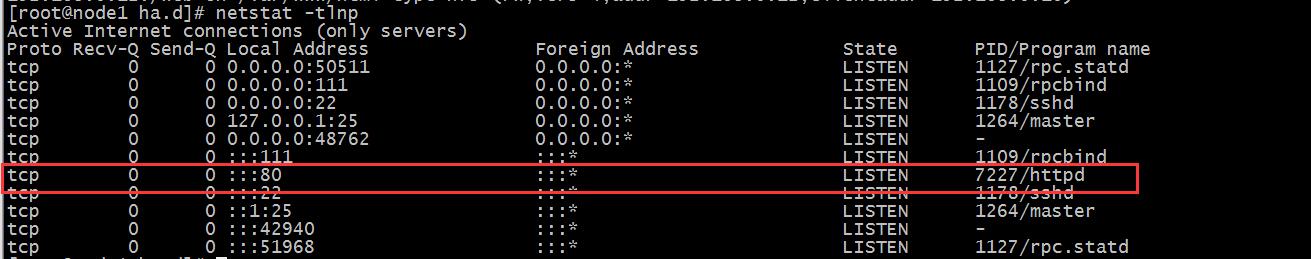 在客户端浏览器中输入http://192.168.0.18,如显示一下内容证明服务正常运行
在客户端浏览器中输入http://192.168.0.18,如显示一下内容证明服务正常运行
接着我们手动把node1调为备节点,看看现实是否变化,如果没有变化证明一切正常。
|
1
|
/usr/share/heartbeat/hb_standby
#调整节点为备节点
|
调为备几点之后,客户端并没有发现变化,其实资源都已经转移到node2节点上面运行,我们可以查看日志内容了解转移过程。
node1:
node2
如果想要手动把资源接管回来可以使用命令/usr/share/heartbeat/hb_takeover。
本文转自 wzlinux 51CTO博客,原文链接:http://blog.51cto.com/wzlinux/1720487,如需转载请自行联系原作者