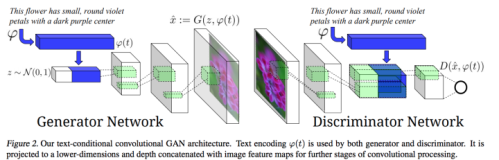举个例子,假如上次我帮某外包网站做搜索引擎优化。
The following is the guideline of SEO based on my own experience, please ask some page developer to do them inour website:
Please use the following keyword in this sequence ( Ignore the keywords supplied by our partner, they don’t work well)
Step 2:register a good domain name
You can apply for a domain name in http://www.bizcn.com website or http://www.3721.com
I know that the British IAOP uses www.iaop.org ,so if our website deploy in China ,I suggest that we can register a domain name:
The following domain names are recommended by me:
iaop.outsourcing.com.cn
(Make sure that org domain is better than com, and .com.cn is better than .com )
Step 3:Add the keywords in Step 1 into index.html as follows:
|
Step 4:
Change the title of every page with the prefix “
全球外包专家
”
For example : the old one of index.html is
Now we should change to
Step 5:Every word in the paragraph with the content “外包”,“外包业”,”外包专家”,”外包协会” should be embedded into <b></b> tag. This rule is applicable for every page. For example: in index.html line 43-45
Should be replaced with:
Step 6:Every word in the paragraph with the content “外包”,“外包业”,”外包专家”,”外包协会” should be added with the <a></a> hyperlink. This rule is applicable for every page. So ,in the above paragraph ,all the “外包”,”外包业”,”外包专家”,”外包协会” should be linked to http://baike.baidu.com/view/123205.htm Step 7:Every <img> link should be added with an “alt” attribute ,and in this attribute ,we should add some keyword. This rule is applicable for every page. For example ,in contactus.html line 29 ,the original one is
We should replace with
Step 8:Move all the javascript out of the html page ,and include them in the html page. This rule is applicable for every page. For example , IAOP membership.html from Line 200 to Line 212 has the following javascript.
We should create a folder named js ,then create a file named xxx.js ,then include this js in this page using the following grammar.
Step 9: url rewrite I don’t know whether this website will contain dynamic page or only contain some static page ,if you need to let page pass parameter such as http://abc.jsp?a=2&b=3 You should use some url rewrite mechanism ,such as http://abc/2/3 Details if you need it ,I can add more . Step 10:If possible ,add the breadcrumb for every page For example ,首页>外包资讯> 上海外包资讯 Step 11:Compress static resource files make sure that compress every css /js file using the tool naming yui-compressor. Step 12:Merge images Use CSS Sprite to merge every small image into a whole big image named iaopSprite.gif ,and in the css file ,use the background image and position to allocate the small image coordinate in th big image as follows:
Step 13:Optimize all the css file of margin and padding attribute as follows: For example, in aboutIAOP.css line 49 to line 61 ,we have
We should modify it to
Step 14:Check every hyperlink <a> tag in every page so that all of these links are valid: Use http://validator.w3.org/checklink tool to make sure that every link that exists in your website is valid link. Step 15:Make sure that the website has updating frequency (daily update is recommend): I suggest that we use Jenkins/Hudson to make sure the website has daily build every mid-night (low throughput at mid-night) Create a Jenkins project ,then configure it ,to make sure the website will build every night and deploy to container. |