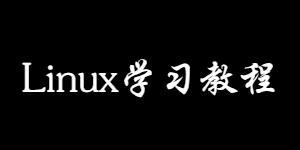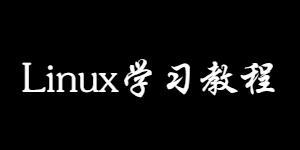# df -k
文件系统 千字节 用了 可用 容量 挂接在
/dev/dsk/c0d0s0 7879079 3957379 3842910 51% /
/devices 0 0 0 0% /devices
ctfs 0 0 0 0% /system/contract
proc 0 0 0 0% /proc
mnttab 0 0 0 0% /etc/mnttab
swap 1108972 960 1108012 1% /etc/svc/volatile
objfs 0 0 0 0% /system/object
sharefs 0 0 0 0% /etc/dfs/sharetab
/usr/lib/libc/libc_hwcap1.so.1
7879079 3957379 3842910 51% /lib/libc.so.1
fd 0 0 0 0% /dev/fd
swap 1108092 80 1108012 1% /tmp
swap 1108036 24 1108012 1% /var/run
/dev/dsk/c0d0s7 1478063 1505 1417436 1% /export/home
文件系统 千字节 用了 可用 容量 挂接在
/dev/dsk/c0d0s0 7879079 3957379 3842910 51% /
/devices 0 0 0 0% /devices
ctfs 0 0 0 0% /system/contract
proc 0 0 0 0% /proc
mnttab 0 0 0 0% /etc/mnttab
swap 1108972 960 1108012 1% /etc/svc/volatile
objfs 0 0 0 0% /system/object
sharefs 0 0 0 0% /etc/dfs/sharetab
/usr/lib/libc/libc_hwcap1.so.1
7879079 3957379 3842910 51% /lib/libc.so.1
fd 0 0 0 0% /dev/fd
swap 1108092 80 1108012 1% /tmp
swap 1108036 24 1108012 1% /var/run
/dev/dsk/c0d0s7 1478063 1505 1417436 1% /export/home
这里只用了一张盘c0d0. 现在格式化第二张盘c2d0
# format
Searching for disks...done
Searching for disks...done
AVAILABLE DISK SELECTIONS:
0. c0d0 <DEFAULT cyl 1302 alt 2 hd 255 sec 63>
/pci@0,0/pci-ide@7,1/ide@0/cmdk@0,0
1. c2t0d0 <DEFAULT cyl 4093 alt 2 hd 128 sec 32>
/pci@0,0/pci1000,30@10/sd@0,0
Specify disk (enter its number): 1 #这里选择第二张盘。
selecting c2t0d0
[disk formatted]
FORMAT MENU:
disk - select a disk
type - select (define) a disk type
partition - select (define) a partition table
current - describe the current disk
format - format and analyze the disk
fdisk - run the fdisk program
repair - repair a defective sector
label - write label to the disk
analyze - surface analysis
defect - defect list management
backup - search for backup labels
verify - read and display labels
save - save new disk/partition definitions
inquiry - show vendor, product and revision
volname - set 8-character volume name
!<cmd> - execute <cmd>, then return
quit
format> p
WARNING - This disk may be in use by an application that has
modified the fdisk table. Ensure that this disk is
not currently in use before proceeding to use fdisk.
format> fdisk
No fdisk table exists. The default partition for the disk is:
a 100% "SOLARIS System" partition
Type "y" to accept the default partition, otherwise type "n" to edit the
partition table.
partition table.
# 在partition之前,必须建立fdisk分区。我们可以选YES,让整张盘都成SOLARIS fdisk分区。
#这里我们选No,看会怎么样.
#这里我们选No,看会怎么样.
n
Total disk size is 4095 cylinders
Cylinder size is 4096 (512 byte) blocks
Total disk size is 4095 cylinders
Cylinder size is 4096 (512 byte) blocks
Cylinders
Partition Status Type Start End Length %
========= ====== ============ ===== === ====== ===
1 Active Solaris2 1 3890 3890 95
2 Solaris2 3891 4053 163 4
Partition Status Type Start End Length %
========= ====== ============ ===== === ====== ===
1 Active Solaris2 1 3890 3890 95
2 Solaris2 3891 4053 163 4
SELECT ONE OF THE FOLLOWING:
1. Create a partition
2. Specify the active partition
3. Delete a partition
4. Change between Solaris and Solaris2 Partition IDs
5. Exit (update disk configuration and exit)
6. Cancel (exit without updating disk configuration)
Enter Selection: 5
#在这里我们建了两个Solaris2 fdisk.因为Solaris这里每次总是把上一条记录抹去,所以过程没记录下来。
#选择5保存退出。
#选择5保存退出。
format> p
PARTITION MENU:
0 - change `0' partition
1 - change `1' partition
2 - change `2' partition
3 - change `3' partition
4 - change `4' partition
5 - change `5' partition
6 - change `6' partition
7 - change `7' partition
select - select a predefined table
modify - modify a predefined partition table
name - name the current table
print - display the current table
label - write partition map and label to the disk
!<cmd> - execute <cmd>, then return
quit
partition> p
Current partition table (original):
Total disk cylinders available: 3888 + 2 (reserved cylinders)
Part Tag Flag Cylinders Size Blocks
0 unassigned wm 0 0 (0/0/0) 0
1 unassigned wm 0 0 (0/0/0) 0
2 backup wu 0 - 3887 7.59GB (3888/0/0) 15925248
3 unassigned wm 0 0 (0/0/0) 0
4 unassigned wm 0 0 (0/0/0) 0
5 unassigned wm 0 0 (0/0/0) 0
6 unassigned wm 0 0 (0/0/0) 0
7 unassigned wm 0 0 (0/0/0) 0
8 boot wu 0 - 0 2.00MB (1/0/0) 4096
9 unassigned wm 0 0 (0/0/0) 0
partition> 0
Part Tag Flag Cylinders Size Blocks
0 unassigned wm 0 0 (0/0/0) 0
0 unassigned wm 0 0 (0/0/0) 0
1 unassigned wm 0 0 (0/0/0) 0
2 backup wu 0 - 3887 7.59GB (3888/0/0) 15925248
3 unassigned wm 0 0 (0/0/0) 0
4 unassigned wm 0 0 (0/0/0) 0
5 unassigned wm 0 0 (0/0/0) 0
6 unassigned wm 0 0 (0/0/0) 0
7 unassigned wm 0 0 (0/0/0) 0
8 boot wu 0 - 0 2.00MB (1/0/0) 4096
9 unassigned wm 0 0 (0/0/0) 0
partition> 0
Part Tag Flag Cylinders Size Blocks
0 unassigned wm 0 0 (0/0/0) 0
Enter partition id tag[unassigned]: usr
Enter partition permission flags[wm]:
Enter new starting cyl[1]: 3
Enter partition size[0b, 0c, 3e, 0.00mb, 0.00gb]: 3072mb
partition> p
Current partition table (unnamed):
Total disk cylinders available: 3888 + 2 (reserved cylinders)
Enter partition permission flags[wm]:
Enter new starting cyl[1]: 3
Enter partition size[0b, 0c, 3e, 0.00mb, 0.00gb]: 3072mb
partition> p
Current partition table (unnamed):
Total disk cylinders available: 3888 + 2 (reserved cylinders)
Part Tag Flag Cylinders Size Blocks
0 usr wm 3 - 1538 3.00GB (1536/0/0) 6291456
1 unassigned wm 0 0 (0/0/0) 0
2 backup wu 0 - 3887 7.59GB (3888/0/0) 15925248
3 unassigned wm 0 0 (0/0/0) 0
4 unassigned wm 0 0 (0/0/0) 0
5 unassigned wm 0 0 (0/0/0) 0
6 unassigned wm 0 0 (0/0/0) 0
7 unassigned wm 0 0 (0/0/0) 0
8 boot wu 0 - 0 2.00MB (1/0/0) 4096
9 unassigned wm 0 0 (0/0/0) 0
0 usr wm 3 - 1538 3.00GB (1536/0/0) 6291456
1 unassigned wm 0 0 (0/0/0) 0
2 backup wu 0 - 3887 7.59GB (3888/0/0) 15925248
3 unassigned wm 0 0 (0/0/0) 0
4 unassigned wm 0 0 (0/0/0) 0
5 unassigned wm 0 0 (0/0/0) 0
6 unassigned wm 0 0 (0/0/0) 0
7 unassigned wm 0 0 (0/0/0) 0
8 boot wu 0 - 0 2.00MB (1/0/0) 4096
9 unassigned wm 0 0 (0/0/0) 0
partition> 1
Part Tag Flag Cylinders Size Blocks
1 unassigned wm 0 0 (0/0/0) 0
Part Tag Flag Cylinders Size Blocks
1 unassigned wm 0 0 (0/0/0) 0
Enter partition id tag[unassigned]: usr
Enter partition permission flags[wm]:
Enter new starting cyl[1]: 1539
Enter partition size[0b, 0c, 1539e, 0.00mb, 0.00gb]: 3887e
partition> p
Current partition table (unnamed):
Total disk cylinders available: 3888 + 2 (reserved cylinders)
Enter partition permission flags[wm]:
Enter new starting cyl[1]: 1539
Enter partition size[0b, 0c, 1539e, 0.00mb, 0.00gb]: 3887e
partition> p
Current partition table (unnamed):
Total disk cylinders available: 3888 + 2 (reserved cylinders)
Part Tag Flag Cylinders Size Blocks
0 usr wm 3 - 1538 3.00GB (1536/0/0) 6291456
1 usr wm 1539 - 3887 4.59GB (2349/0/0) 9621504
2 backup wu 0 - 3887 7.59GB (3888/0/0) 15925248
3 unassigned wm 0 0 (0/0/0) 0
4 unassigned wm 0 0 (0/0/0) 0
5 unassigned wm 0 0 (0/0/0) 0
6 unassigned wm 0 0 (0/0/0) 0
7 unassigned wm 0 0 (0/0/0) 0
8 boot wu 0 - 0 2.00MB (1/0/0) 4096
9 unassigned wm 0 0 (0/0/0) 0
0 usr wm 3 - 1538 3.00GB (1536/0/0) 6291456
1 usr wm 1539 - 3887 4.59GB (2349/0/0) 9621504
2 backup wu 0 - 3887 7.59GB (3888/0/0) 15925248
3 unassigned wm 0 0 (0/0/0) 0
4 unassigned wm 0 0 (0/0/0) 0
5 unassigned wm 0 0 (0/0/0) 0
6 unassigned wm 0 0 (0/0/0) 0
7 unassigned wm 0 0 (0/0/0) 0
8 boot wu 0 - 0 2.00MB (1/0/0) 4096
9 unassigned wm 0 0 (0/0/0) 0
format> label #标记磁盘
Ready to label disk, continue? yes
format> save
Saving new disk and partition definitions
Enter file name["./format.dat"]:
format> quit
Ready to label disk, continue? yes
format> save
Saving new disk and partition definitions
Enter file name["./format.dat"]:
format> quit
#这样就有两个磁盘分区C2t0d0s0 c2t0d0s1,格式化之后,即可以挂载目录.
本文转自 anranran 51CTO博客,原文链接:http://blog.51cto.com/guojuanjun/321054