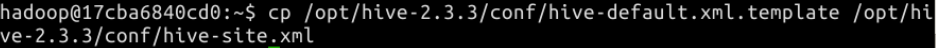创建Scrapy工程:
|
1
|
scrapy startproject weather2
|
定义Items(items.py):
|
1
2
3
4
5
6
7
8
9
10
11
|
import
scrapy
class
Weather2Item(scrapy.Item):
# define the fields for your item here like:
# name = scrapy.Field()
weatherDate
=
scrapy.Field()
weatherDate2
=
scrapy.Field()
weatherWea
=
scrapy.Field()
weatherTem1
=
scrapy.Field()
weatherTem2
=
scrapy.Field()
weatherWin
=
scrapy.Field()
|
编写Spider(spiders/weatherSpider.py):
|
1
2
3
4
5
6
7
8
9
10
11
12
13
14
15
16
17
18
19
20
|
import
scrapy
from
weather2.items
import
Weather2Item
class
CatchWeatherSpider(scrapy.Spider):
name
=
'CatchWeather2'
allowed_domains
=
[
'weather.com.cn'
]
start_urls
=
[
"http://www.weather.com.cn/weather/101280101.shtml"
]
def
parse(
self
, response):
for
sel
in
response.xpath(
'//*[@id="7d"]/ul/li'
):
item
=
Weather2Item()
item[
'weatherDate'
]
=
sel.xpath(
'h1/text()'
).extract()
item[
'weatherDate2'
]
=
sel.xpath(
'h2/text()'
).extract()
item[
'weatherWea'
]
=
sel.xpath(
'p[@class="wea"]/text()'
).extract()
item[
'weatherTem1'
]
=
sel.xpath(
'p[@class="tem tem1"]/span/text()'
).extract()
+
sel.xpath(
'p[@class="tem tem1"]/i/text()'
).extract()
item[
'weatherTem2'
]
=
sel.xpath(
'p[@class="tem tem2"]/span/text()'
).extract()
+
sel.xpath(
'p[@class="tem tem2"]/i/text()'
).extract()
item[
'weatherWin'
]
=
sel.xpath(
'p[@class="win"]/i/text()'
).extract()
yield
item
|
name:定义蜘蛛的名字。
allowed_domains: 包含构成许可域的基础URL,供蜘蛛去爬。
start_urls: 是一个URL列表,蜘蛛从这里开始爬。蜘蛛从start_urls中的URL下载数据,所有后续的URL将从这些数据中获取。
数据来源是http://www.weather.com.cn/weather/101280101.shtml,101280101是广州的城市编号
这里用到了xpath分析html,感觉好简单
测试运行:
|
1
|
scrapy crawl CatchWeather2
|
结果片断:
已经拿到我们想要的数据
创建数据库:
|
1
2
3
4
5
6
7
8
9
10
11
|
CREATE
TABLE
`yunweiApp_weather` (
`id`
int
(11)
NOT
NULL
AUTO_INCREMENT,
`weatherDate`
varchar
(10)
DEFAULT
NULL
,
`weatherDate2`
varchar
(10)
NOT
NULL
,
`weatherWea`
varchar
(10)
NOT
NULL
,
`weatherTem1`
varchar
(10)
NOT
NULL
,
`weatherTem2`
varchar
(10)
NOT
NULL
,
`weatherWin`
varchar
(10)
NOT
NULL
,
`updateTime` datetime
NOT
NULL
,
PRIMARY
KEY
(`id`)
) ENGINE=InnoDB AUTO_INCREMENT=15
DEFAULT
CHARSET=utf8;
|
创建PipeLines():
|
1
2
3
4
5
6
7
8
9
10
11
12
13
14
15
16
17
18
19
20
21
22
23
24
25
26
27
28
29
30
31
32
33
34
35
36
37
38
39
40
41
42
43
44
45
46
47
48
|
import
MySQLdb
import
datetime
DEBUG
=
True
if
DEBUG:
dbuser
=
'lihuipeng'
dbpass
=
'lihuipeng'
dbname
=
'game_main'
dbhost
=
'192.168.1.100'
dbport
=
'3306'
else
:
dbuser
=
'root'
dbpass
=
'lihuipeng'
dbname
=
'game_main'
dbhost
=
'127.0.0.1'
dbport
=
'3306'
class
MySQLStorePipeline(
object
):
def
__init__(
self
):
self
.conn
=
MySQLdb.connect(user
=
dbuser, passwd
=
dbpass, db
=
dbname, host
=
dbhost, charset
=
"utf8"
, use_unicode
=
True
)
self
.cursor
=
self
.conn.cursor()
#清空表:
self
.cursor.execute(
"truncate table yunweiApp_weather;"
)
self
.conn.commit()
def
process_item(
self
, item, spider):
curTime
=
datetime.datetime.now()
try
:
self
.cursor.execute(
"""INSERT INTO yunweiApp_weather (weatherDate, weatherDate2, weatherWea, weatherTem1, weatherTem2, weatherWin, updateTime)
VALUES (%s, %s, %s, %s, %s, %s, %s)"""
,
(
item[
'weatherDate'
][
0
].encode(
'utf-8'
),
item[
'weatherDate2'
][
0
].encode(
'utf-8'
),
item[
'weatherWea'
][
0
].encode(
'utf-8'
),
item[
'weatherTem1'
][
0
].encode(
'utf-8'
),
item[
'weatherTem2'
][
0
].encode(
'utf-8'
),
item[
'weatherWin'
][
0
].encode(
'utf-8'
),
curTime,
)
)
self
.conn.commit()
except
MySQLdb.Error, e:
print
"Error %d: %s"
%
(e.args[
0
], e.args[
1
])
return
item
|
修改setting.py启用pipelines:
|
1
2
3
4
|
ITEM_PIPELINES = {
#'weather2.pipelines.Weather2Pipeline': 300,
'weather2.pipelines.MySQLStorePipeline'
: 400,
}
|
后面的数字只是一个权重,范围在0-1000内即可
重新测试运行:
|
1
|
scrapy crawl CatchWeather2
|
结果:
搞完收工~~
本文转自运维笔记博客51CTO博客,原文链接http://blog.51cto.com/lihuipeng/1711852如需转载请自行联系原作者
lihuipeng