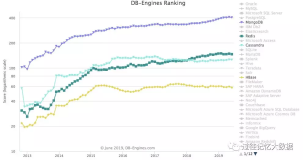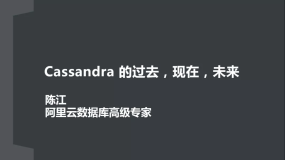这是我为公司机器上安装cassandra的小记:
The details are as follows:
(1) I create a folder named cassandra-data in ~ as the data storage.
(2) Configure the cluster name,data file directory, commitlog ,caches as follows:
edit the ~/apache-cassandra-1.0.7/conf/cassandra.yaml file ,
What I modified is as follows:
cluster_name: 'platformportal'
data_file_directories:
- /home/portal/cassandra-data
commitlog_directory: /home/portal/cassandra-data/commitlog
saved_caches_directory: /home/portal/cassandra-data/saved_caches
(3) Configure the Cassandra server’s log directory as follows:
edit the ~/apache-cassandra-1.0.7/conf/log4j-server.properties file,
Modify the log4j.appender.R.file to be /home/portal/cassandra-data/system.log
(4) Start the cassandra process as follows:
cd ~/apache-cassandra-1.0.7/bin
./cassandra
(5) Check whether the single-node ring of Cassandra cluster is working:
portal@abc :~/apache-cassandra-1.0.7/bin$ ./nodetool ring -h 172.29.54.6
Address DC Rack Status State Load Owns Token
-
172.29.54.6 datacenter1 rack1 Up Normal 36.12 KB 100.00% 38455503507887643999897014288678782440
(6) Install the ops Cassandra admin (JMX console)
I install it in ~/opscenter-2.1.2 folder
First ,since the JMX console is open to public, so we need to configure the ip address that can be reachable from other physical machine.
we edit ~/opscenter-2.1.2/conf/opscenterd.conf file ,and change the interface from 127.0.0.1 to 172.29.54.6
Second , start the admin console as follows:
cd ~/opscenter-2.1.2
./opscenter
(7) In order to get the real-time data from Cassandra to Cassandra jmx admin ,we need to install the Cassandra agent as the bridge between cassandra node and jmx-console.
It is in ~/opscenter-2.1.2/agent folder
First ,configure it ,we run the following command:
cd ~/opscenter-2.1.2/agent/bin
./setup 172.29.54.6 172.29.54.6
After this step ,there is a file named address.yaml which will be created in the folder ~/opscenter-2.1.2/agent/conf folder,this file manages the address that the agent “talks” with
Second ,start the agent as follows:
cd ~/opscenter-2.1.2/agent/bin
./opscenter-agent
(8) Unluckily, I met with the following issue:
File "build/lib/python2.7/site-packages/opscenterd/SslUtils.py", line 3, in <module>
File "/home/portal/opscenter-2.1.2/lib/py-debian/2.7/amd64/OpenSSL/__init__.py", line 11, in <module>
import rand, crypto, SSL, tsafe
exceptions.ImportError: libssl.so.0.9.8: cannot open shared object file: No such file or directory
(9) Then I need to clarify which libssl I have installed using the following command:
dpkg -l | grep libssl
and it shows
portal@abc:~/opscenter-2.1.2/log$ dpkg -l | grep libssl
ii libssl1.0.0 1.0.0e-2ubuntu4.6 SSL shared libraries
ii libssl1.0.0:i386 1.0.0e-2ubuntu4.6 SSL shared libraries
So the problem is clear ,we don’t have correct version of libssl which is needed by Cassandra opsagent ,so we install the correct one:
sudo apt-get install libssl0.9.8
then ,it works.
(10)But actually, the JMX console displays no data from Cassandra node,we read the agent.log and it shows as follows:
ERROR [StompConnection receiver] 2012-08-08 00:42:40,119 failed connecting to 172.29.54.6:61620:java.net.SocketException: java.security.NoSuchAlgorithmException: Error constructing implementation (algorithm: Default, provider: SunJSSE, class: com.sun.net.ssl.internal.ssl.DefaultSSLContextImpl)
This is because the communication between agent and opscenter is SSL secured ,so what we need to do is to remove ssl as follows:
edit ~/opscenter-2.1.2/conf/opscentered.conf, add the following line at the end of file:
use_ssl=false
monitor the Cassandra through the JMX console: http://172.29.54.6:8888/opscenter/index.html