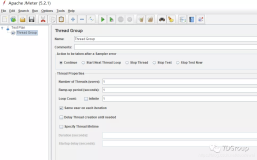[今天在CU的python版里看到一篇"批量下载国家地理壁纸Python脚本"。感觉不错,借此,用wxpython写了一个GUI的界面。]

部分代码
import wx
from getimg import getimg
class GetImgFrame(wx.Frame):
def __init__(self):
wx.Frame.__init__(self, None, -1, 'GetImages',size=(500,150))
panel = wx.Panel(self, -1)
wx.StaticText(panel, -1, "Please enter a downloadable conditional",pos=(10,5))
self.basicLabel = wx.StaticText(panel, -1, "Year:",pos=(30,40))
self.yearText = wx.TextCtrl(panel, -1, "2009",pos=(60,40))
self.yearText.SetInsertionPoint(0)
self.basicLabel = wx.StaticText(panel, -1, "Month:",pos=(180,40))
self.monthText = wx.TextCtrl(panel, -1, "7",pos=(220,40))
self.monthText.SetInsertionPoint(0)
self.basicLabel = wx.StaticText(panel, -1, "Day:",pos=(350,40))
self.dayText = wx.TextCtrl(panel, -1, "1",pos=(380,40))
self.dayText.SetInsertionPoint(0)
self.button = wx.Button(panel, -1, "Download", pos=(380,80))
self.Bind(wx.EVT_BUTTON,self.OnDownload,self.button)
self.Bind(wx.EVT_CLOSE,self.OnCloseWindow)
def OnDownload(self,evt):
year=int(self.yearText.GetValue())
month=int(self.monthText.GetValue())
day=int(self.dayText.GetValue())
self.button.Enable(False)
for day in range(1, day+1):
getimg(year, "%(#)02d"%{"#":month}, "%(#)02d"%{"#":day}, "0", "http://192.168.1.114:666/",self.button)
def OnCloseWindow(self,evt):
self.Destroy()
if __name__ == '__main__':
app = wx.PySimpleApp()
GetImgFrame().Show()

部分代码
import wx
from getimg import getimg
class GetImgFrame(wx.Frame):
def __init__(self):
wx.Frame.__init__(self, None, -1, 'GetImages',size=(500,150))
panel = wx.Panel(self, -1)
wx.StaticText(panel, -1, "Please enter a downloadable conditional",pos=(10,5))
self.basicLabel = wx.StaticText(panel, -1, "Year:",pos=(30,40))
self.yearText = wx.TextCtrl(panel, -1, "2009",pos=(60,40))
self.yearText.SetInsertionPoint(0)
self.basicLabel = wx.StaticText(panel, -1, "Month:",pos=(180,40))
self.monthText = wx.TextCtrl(panel, -1, "7",pos=(220,40))
self.monthText.SetInsertionPoint(0)
self.basicLabel = wx.StaticText(panel, -1, "Day:",pos=(350,40))
self.dayText = wx.TextCtrl(panel, -1, "1",pos=(380,40))
self.dayText.SetInsertionPoint(0)
self.button = wx.Button(panel, -1, "Download", pos=(380,80))
self.Bind(wx.EVT_BUTTON,self.OnDownload,self.button)
self.Bind(wx.EVT_CLOSE,self.OnCloseWindow)
def OnDownload(self,evt):
year=int(self.yearText.GetValue())
month=int(self.monthText.GetValue())
day=int(self.dayText.GetValue())
self.button.Enable(False)
for day in range(1, day+1):
getimg(year, "%(#)02d"%{"#":month}, "%(#)02d"%{"#":day}, "0", "http://192.168.1.114:666/",self.button)
def OnCloseWindow(self,evt):
self.Destroy()
if __name__ == '__main__':
app = wx.PySimpleApp()
GetImgFrame().Show()
app.MainLoop()
本文转自hahazhu0634 51CTO博客,原文链接:http://blog.51cto.com/5ydycm/275289,如需转载请自行联系原作者