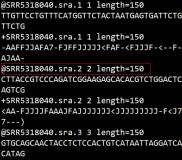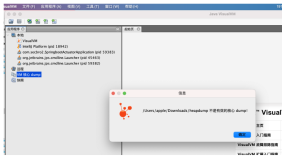先看一下坚强兄的博文
《
[Erlang 0057] Erlang 排错利器: Erlang Crash Dump Viewer
》
中说了什么:
1. 基于 crashdump_viewer 的 web 页面进行查看
-=-=-=-=- 我是88界奥斯卡颁奖礼的分隔线 -=-=-=-=-
文章中设计到两种工具,下面分别说明
【crashdump_viewer】



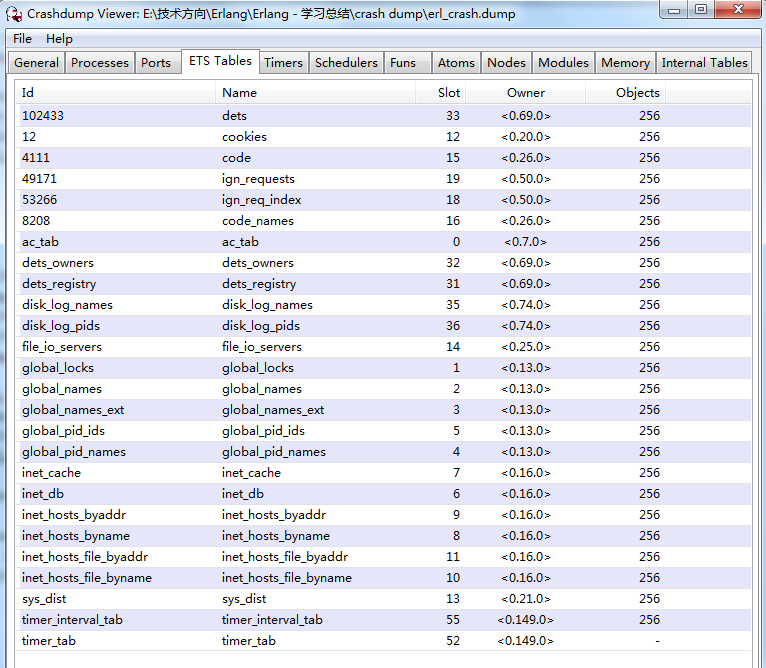



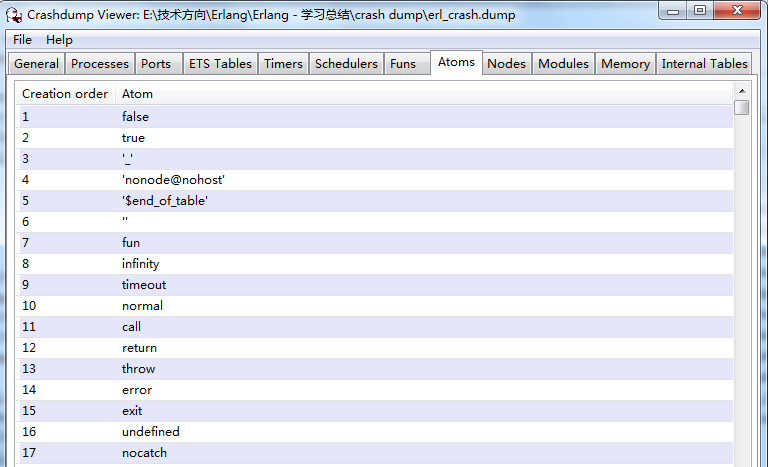
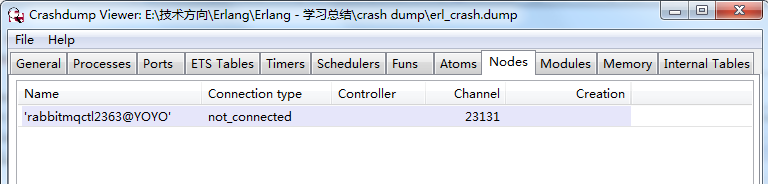



【 erl_crashdump_analyzer.sh 】
该工具是 recon 工具中的其中一个,详细信息可以 参考其 github 上的说明。
下面给出 erl_crashdump_analyzer.sh 内容的注释说明 。
分析举例
1. 基于 crashdump_viewer 的 web 页面进行查看
crashdump_viewer:start().The Crashdump Viewer is an HTML based tool for browsing Erlang crashdumps. Crashdump Viewer runs under the WebTool application.2. 基于 recon 的 erl_crashdump_analyzer.sh 分析脚本 进行查看
-=-=-=-=- 我是88界奥斯卡颁奖礼的分隔线 -=-=-=-=-
文章中设计到两种工具,下面分别说明
【crashdump_viewer】



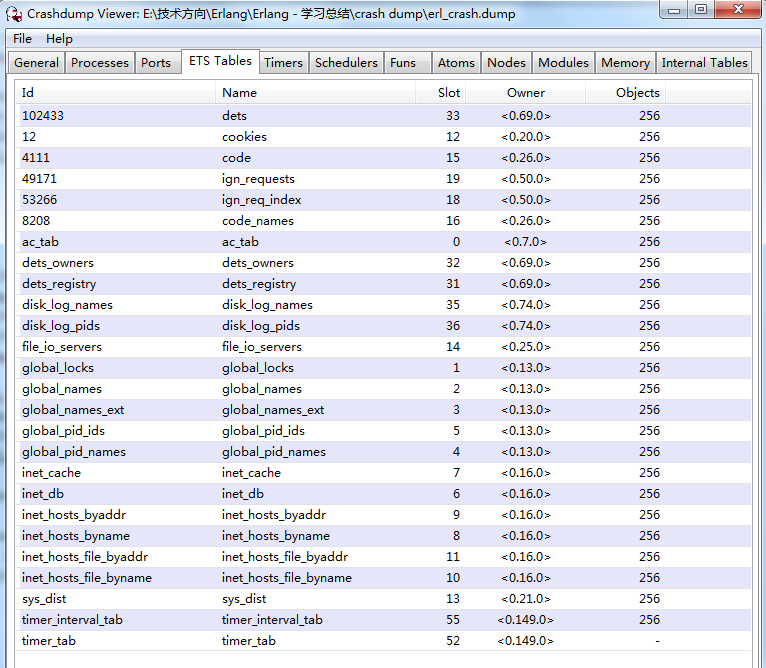



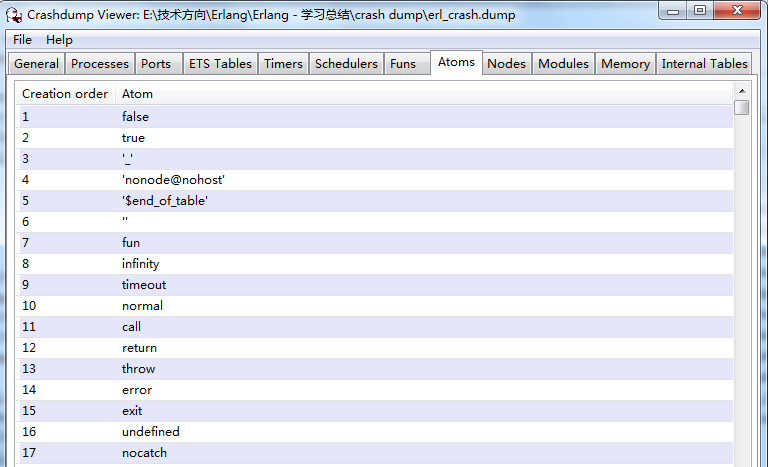
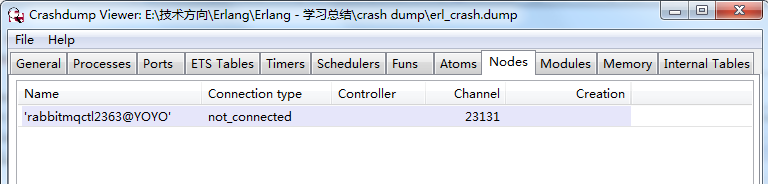



【 erl_crashdump_analyzer.sh 】
该工具是 recon 工具中的其中一个,详细信息可以 参考其 github 上的说明。
下面给出 erl_crashdump_analyzer.sh 内容的注释说明 。
[root@YOYO Erlang]# vi erl_crashdump_analyzer.sh
#!/usr/bin/env bash
DUMP=$1
echo -e "analyzing $DUMP, generated on: " `head -2 $DUMP | tail -1` "\n" -- echo -e 表示接受 \ 转义;
### SLOGAN ###
grep Slogan: $DUMP -m 1 -- 仅过滤出一条(即第一条)含有 "Slogan:" 的信息
### MEMORY ### -- 内存使用情况统计
echo -e "\nMemory:\n==="
M=`grep -m 1 'processes' $DUMP | sed "s/processes: //"` -- 获取 "processes: " 后的数值(字节)
let "m=$M/(1024*1024)"
echo " processes: $m Mb"
M=`grep -m 1 'processes_used' $DUMP | sed "s/processes_used: //"`
let "m=$M/(1024*1024)"
echo " processes_used: $m Mb"
M=`grep -m 1 'system' $DUMP | sed "s/system: //"`
let "m=$M/(1024*1024)"
echo " system: $m Mb"
M=`grep -m 1 'atom' $DUMP | sed "s/atom: //"`
let "m=$M/(1024*1024)"
echo " atom: $m Mb"
M=`grep -m 1 'atom_used' $DUMP | sed "s/atom_used: //"`
let "m=$M/(1024*1024)"
echo " atom_used: $m Mb"
M=`grep -m 1 'binary' $DUMP | sed "s/binary: //"`
let "m=$M/(1024*1024)"
echo " binary: $m Mb"
M=`grep -m 1 'code' $DUMP | sed "s/code: //"`
let "m=$M/(1024*1024)"
echo " code: $m Mb"
M=`grep -m 1 'ets' $DUMP | sed "s/ets: //"`
let "m=$M/(1024*1024)"
echo " ets: $m Mb"
M=`grep -m 1 'total' $DUMP | sed "s/total: //"`
let "m=$M/(1024*1024)"
echo -e " ---\n total: $m Mb"
### PROCESS MESSAGE QUEUES LENGTHS ###
echo -e "\nDifferent message queue lengths (5 largest different):\n==="
grep 'Message queue len' $DUMP | sed 's/Message queue length: //g' | sort -n -r | uniq -c | head -5 -- 排序所有进程的消息队列长度,取消息数最多的 5 个显示出来
### ERROR LOGGER QUEUE LENGTH ###
echo -e "\nError logger queue length:\n==="
grep -C 10 'Name: error_logger' $DUMP -m 1| grep 'Message queue length' | sed 's/Message queue length: //g' -- 匹配第一条 "Name: error_logger" 行,同时输出其上下各 10 行数据,从这些数据中匹配 'Message queue length: ' 获取其对应值
### PORT/FILE DESCRIPTOR INFO ###
echo -e "\nFile descriptors open:\n==="
echo -e " UDP: " `grep 'Port controls linked-in driver:' $DUMP | grep 'udp_inet' | wc -l` -- udp_inet 对应 UDP 端口使用
echo -e " TCP: " `grep 'Port controls linked-in driver:' $DUMP | grep 'tcp_inet' | wc -l` -- tcp_inet 对应 UDP 端口使用
echo -e " Files: " `grep 'Port controls linked-in driver:' $DUMP | grep -vi 'udp_inet' | grep -vi 'tcp_inet' | wc -l` -- 去除 udp_inet 和 tcp_inet 对应的行,剩下的对应 FILE 相关使用(efile 或 tty_sl -c -e 等)
echo -e " ---\n Total: " `grep 'Port controls linked-in driver:' $DUMP | wc -l`
### NUMBER OF PROCESSES ###
echo -e "\nNumber of processes:\n==="
grep '=proc:' $DUMP | wc -l -- 统计进程数量(以 "=proc:" 开头的部分对应进程信息开始)
### PROC HEAPS+STACK ###
echo -e "\nProcesses Heap+Stack memory sizes (words) used in the VM (5 largest different):\n==="
grep 'Stack+heap' $DUMP | sed "s/Stack+heap: //g" | sort -n -r | uniq -c | head -5 -- 获取 "Stack+heap: " 字段后的数值,排序后取前 5
### PROC OLDHEAP ###
echo -e "\nProcesses OldHeap memory sizes (words) used in the VM (5 largest different):\n==="
grep 'OldHeap' $DUMP | sed "s/OldHeap: //g" | sort -n -r | uniq -c | head -5
### PROC STATES ###
echo -e "\nProcess States when crashing (sum): \n==="
grep 'State: ' $DUMP | sed "s/State: //g" | sort | uniq -c -- 获取发生 crash 时的全部进程状态(例如 Waiting 或 Running)分析举例
[root@YOYO Erlang]# ./erl_crashdump_analyzer.sh erl_crash.dump
analyzing erl_crash.dump, generated on: Thu Oct 8 09:51:53 2015
Slogan: init terminating in do_boot ()
Memory:
===
processes: 13 Mb
processes_used: 13 Mb
system: 24 Mb
atom: 0 Mb
atom_used: 0 Mb
binary: 0 Mb
code: 18 Mb
ets: 0 Mb
---
total: 38 Mb
Different message queue lengths (5 largest different):
===
43 0
Error logger queue length:
===
0
File descriptors open:
===
UDP: 0
TCP: 2
Files: 4
---
Total: 6
Number of processes:
===
43
Processes Heap+Stack memory sizes (words) used in the VM (5 largest different):
===
4 6772
3 4185
2 2586
3 1598
5 987
Processes OldHeap memory sizes (words) used in the VM (5 largest different):
===
1 46422
1 17731
2 10958
3 4185
1 2586
Process States when crashing (sum):
===
1 Running
42 Waiting
[root@YOYO Erlang]#从上面的输出中,可以看到
- 内存的分配量和使用量
- 消息队列信息
- 文件描述符使用信息
- 堆+栈内存使用量
补充:
在 lib/observer-2.0/priv/bin 路径下还有一个 cdv 脚本封装了针对 crashdump_viewer 的调用