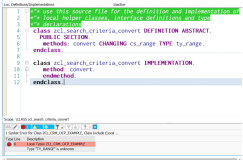JAVAEclipse:could not find the main class,program will exit!
遇到这个错误主要是当前的工程的jdk与eclipse的版本配置不匹配造成的,修改方法如下:
在当前工程点右键选择Properties->Java Compiler->选中Enable project specific settings->将JDK Compliance中的Compiler compliance level:改为1.5或者1.4就可以了。
本文转自sucre03 51CTO博客,原文链接:http://blog.51cto.com/sucre/423997,如需转载请自行联系原作者