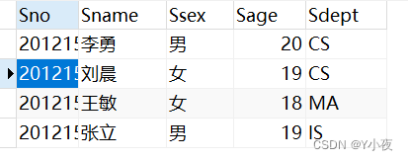topic:【原创】假设在有最后一次全库备份之后,你误删除了一张表,请使用备份+归档来将数据库恢复到删除表之前的状态。(不完全恢复)
更多精彩内容尽在 www.leonarding.com
进入Rman做全库备份
[oracle@leonarding1backup]$ rman target /
Recovery Manager:Release 11.2.0.1.0 - Production on Tue Apr 30 11:08:29 2013
Copyright (c)1982, 2009, Oracle and/or its affiliates. All rights reserved.
connected totarget database: LEO1 (DBID=1692458681)
RMAN> backupfull database format
'/u02/app/oracle/backup/full_bk1_%u%p%s.rmn'include current controlfile
plus
archivelog format'/u02/app/oracle/backup/arch_bk1_%u%p%s.rmn' delete all input;
2> 3> 4>
Starting backup at30-APR-13
current logarchived
using targetdatabase control file instead of recovery catalog
allocated channel:ORA_DISK_1
channelORA_DISK_1: SID=22 device type=DISK
RMAN-00571:===========================================================
RMAN-00569:=============== ERROR MESSAGE STACK FOLLOWS ===============
RMAN-00571:===========================================================
RMAN-03002:failure of backup plus archivelog command at 04/30/2013 11:13:27
RMAN-06059:expected archived log not found, loss of archived log compromisesrecoverability
ORA-19625: erroridentifying file /u02/app/oracle/archdata/1_75_813654649.dbf
ORA-27037: unableto obtain file status
Linux-x86_64Error: 2: No such file or directory
Additionalinformation: 3
75号归档日志缺失,Rman在操作系统上找不到对应的日志文件
当手工删除了归档日志以后,Rman备份会检测到日志缺失,从而无法进一步继续执行。
所以此时需要手工执行crosscheck过程,之后Rman备份可以恢复正常
所以此时需要手工执行crosscheck过程,之后Rman备份可以恢复正常
RMAN> crosscheckarchivelog all; 交叉检查,有3个日志被手工删除
released channel:ORA_DISK_1
allocated channel:ORA_DISK_1
channelORA_DISK_1: SID=22 device type=DISK
validation failedfor archived log
archivedlog file name=/u02/app/oracle/archdata/1_75_813654649.dbf RECID=9STAMP=813790708
validation failedfor archived log
archivedlog file name=/u02/app/oracle/archdata/1_76_813654649.dbf RECID=7STAMP=813790702
validation failedfor archived log
archivedlog file name=/u02/app/oracle/archdata/1_77_813654649.dbf RECID=8STAMP=813790706
validationsucceeded for archived log
archived log filename=/u02/app/oracle/archdata/1_1_813790699.dbf RECID=10 STAMP=813791152
validationsucceeded for archived log
archived log filename=/u02/app/oracle/archdata/1_2_813790699.dbf RECID=11 STAMP=813913400
validationsucceeded for archived log
archived log filename=/u02/app/oracle/archdata/1_3_813790699.dbf RECID=12 STAMP=813913401
validationsucceeded for archived log
archived log filename=/u02/app/oracle/archdata/1_4_813790699.dbf RECID=13 STAMP=813913405
validationsucceeded for archived log
archived log filename=/u02/app/oracle/archdata/1_5_813790699.dbf RECID=14 STAMP=813933703
validationsucceeded for archived log
archived log filename=/u02/app/oracle/archdata/1_6_813790699.dbf RECID=15 STAMP=813933734
validationsucceeded for archived log
archived log filename=/u02/app/oracle/archdata/1_7_813790699.dbf RECID=16 STAMP=814090435
validationsucceeded for archived log
archived log filename=/u02/app/oracle/archdata/1_8_813790699.dbf RECID=17 STAMP=814090645
validationsucceeded for archived log
archived log filename=/u02/app/oracle/archdata/1_9_813790699.dbf RECID=18 STAMP=814090877
validationsucceeded for archived log
archived log filename=/u02/app/oracle/archdata/1_10_813790699.dbf RECID=19 STAMP=814091008
validationsucceeded for archived log
archived log filename=/u02/app/oracle/archdata/1_11_813790699.dbf RECID=20 STAMP=814091028
validationsucceeded for archived log
archived log filename=/u02/app/oracle/archdata/1_12_813790699.dbf RECID=21 STAMP=814091032
validationsucceeded for archived log
archived log filename=/u02/app/oracle/archdata/1_13_813790699.dbf RECID=22 STAMP=814091036
validationsucceeded for archived log
archived log filename=/u02/app/oracle/archdata/1_14_813790699.dbf RECID=23 STAMP=814091057
validationsucceeded for archived log
archived log filename=/u02/app/oracle/archdata/1_15_813790699.dbf RECID=24 STAMP=814091184
validationsucceeded for archived log
archived log filename=/u02/app/oracle/archdata/1_16_813790699.dbf RECID=25 STAMP=814091638
validationsucceeded for archived log
archived log filename=/u02/app/oracle/archdata/1_17_813790699.dbf RECID=26 STAMP=814091658
validationsucceeded for archived log
archived log filename=/u02/app/oracle/archdata/1_18_813790699.dbf RECID=27 STAMP=814091709
validationsucceeded for archived log
archived log filename=/u02/app/oracle/archdata/1_19_813790699.dbf RECID=28 STAMP=814092394
validationsucceeded for archived log
archived log filename=/u02/app/oracle/archdata/1_20_813790699.dbf RECID=29 STAMP=814092405
validationsucceeded for archived log
archived log filename=/u02/app/oracle/archdata/1_1_814098124.dbf RECID=30 STAMP=814098353
validationsucceeded for archived log
archived log filename=/u02/app/oracle/archdata/1_2_814098124.dbf RECID=31 STAMP=814100979
validationsucceeded for archived log
archived log filename=/u02/app/oracle/archdata/1_3_814098124.dbf RECID=32 STAMP=814101206
validationsucceeded for archived log
archived log filename=/u02/app/oracle/archdata/1_4_814098124.dbf RECID=33 STAMP=814101824
Crosschecked 27objects
RMAN> deleteexpired archivelog all; 删除所有过期归档日志
released channel:ORA_DISK_1
allocated channel:ORA_DISK_1
channelORA_DISK_1: SID=22 device type=DISK
List of ArchivedLog Copies for database with db_unique_name LEO1
=====================================================================
Key Thrd Seq S Low Time
------- ----------- - ---------
9 1 75 X 26-APR-13
Name: /u02/app/oracle/archdata/1_
75_813654649.dbf
7 1 76 X 26-APR-13
Name: /u02/app/oracle/archdata/1_
76_813654649.dbf
8 1 77 X 26-APR-13
Name: /u02/app/oracle/archdata/1_
77_813654649.dbf
Do you really wantto delete the above objects (enter YES or NO)? y 75 76 77号日志被删除
deleted archivedlog
archived log filename=/u02/app/oracle/archdata/1_75_813654649.dbf RECID=9 STAMP=813790708
deleted archivedlog
archived log filename=/u02/app/oracle/archdata/1_76_813654649.dbf RECID=7 STAMP=813790702
deleted archivedlog
archived log filename=/u02/app/oracle/archdata/1_77_813654649.dbf RECID=8 STAMP=813790706
Deleted 3 EXPIREDobjects
RMAN> backup fulldatabase format 现在Rman备份可以恢复正常,同时删除备份过的归档日志
'/u02/app/oracle/backup/full_bk1_%u%p%s.rmn'include current controlfile
plus
archivelog format'/u02/app/oracle/backup/arch_bk1_%u%p%s.rmn' delete all input;2> 3> 4>
Starting backup at30-APR-13
current logarchived
using channelORA_DISK_1
channelORA_DISK_1: starting archived log backup set
channelORA_DISK_1: specifying archived log(s) in backup set
input archived logthread=1 sequence=1 RECID=10 STAMP=813791152
input archived logthread=1 sequence=2 RECID=11 STAMP=813913400
input archived logthread=1 sequence=3 RECID=12 STAMP=813913401
input archived logthread=1 sequence=4 RECID=13 STAMP=813913405
input archived logthread=1 sequence=5 RECID=14 STAMP=813933703
input archived logthread=1 sequence=6 RECID=15 STAMP=813933734
input archived logthread=1 sequence=7 RECID=16 STAMP=814090435
input archived logthread=1 sequence=8 RECID=17 STAMP=814090645
input archived logthread=1 sequence=9 RECID=18 STAMP=814090877
input archived logthread=1 sequence=10 RECID=19 STAMP=814091008
input archived logthread=1 sequence=11 RECID=20 STAMP=814091028
input archived logthread=1 sequence=12 RECID=21 STAMP=814091032
input archived logthread=1 sequence=13 RECID=22 STAMP=814091036
input archived logthread=1 sequence=14 RECID=23 STAMP=814091057
input archived logthread=1 sequence=15 RECID=24 STAMP=814091184
input archived logthread=1 sequence=16 RECID=25 STAMP=814091638
input archived logthread=1 sequence=17 RECID=26 STAMP=814091658
input archived logthread=1 sequence=18 RECID=27 STAMP=814091709
input archived logthread=1 sequence=19 RECID=28 STAMP=814092394
channelORA_DISK_1: starting piece 1 at 30-APR-13
channelORA_DISK_1: finished piece 1 at 30-APR-13
piecehandle=/u02/app/oracle/backup/arch_bk1_0co8cds4112.rmn tag=TAG20130430T113324comment=NONE
channelORA_DISK_1: backup set complete, elapsed time: 00:00:07
channelORA_DISK_1: deleting archived log(s)
archived log filename=/u02/app/oracle/archdata/1_1_813790699.dbf RECID=10 STAMP=813791152
archived log filename=/u02/app/oracle/archdata/1_2_813790699.dbf RECID=11 STAMP=813913400
archived log filename=/u02/app/oracle/archdata/1_3_813790699.dbf RECID=12 STAMP=813913401
archived log filename=/u02/app/oracle/archdata/1_4_813790699.dbf RECID=13 STAMP=813913405
archived log filename=/u02/app/oracle/archdata/1_5_813790699.dbf RECID=14 STAMP=813933703
archived log filename=/u02/app/oracle/archdata/1_6_813790699.dbf RECID=15 STAMP=813933734
archived log filename=/u02/app/oracle/archdata/1_7_813790699.dbf RECID=16 STAMP=814090435
archived log filename=/u02/app/oracle/archdata/1_8_813790699.dbf RECID=17 STAMP=814090645
archived log filename=/u02/app/oracle/archdata/1_9_813790699.dbf RECID=18 STAMP=814090877
archived log filename=/u02/app/oracle/archdata/1_10_813790699.dbf RECID=19 STAMP=814091008
archived log filename=/u02/app/oracle/archdata/1_11_813790699.dbf RECID=20 STAMP=814091028
archived log filename=/u02/app/oracle/archdata/1_12_813790699.dbf RECID=21 STAMP=814091032
archived log filename=/u02/app/oracle/archdata/1_13_813790699.dbf RECID=22 STAMP=814091036
archived log filename=/u02/app/oracle/archdata/1_14_813790699.dbf RECID=23 STAMP=814091057
archived log filename=/u02/app/oracle/archdata/1_15_813790699.dbf RECID=24 STAMP=814091184
archived log filename=/u02/app/oracle/archdata/1_16_813790699.dbf RECID=25 STAMP=814091638
archived log filename=/u02/app/oracle/archdata/1_17_813790699.dbf RECID=26 STAMP=814091658
archived log filename=/u02/app/oracle/archdata/1_18_813790699.dbf RECID=27 STAMP=814091709
archived log filename=/u02/app/oracle/archdata/1_19_813790699.dbf RECID=28 STAMP=814092394
channelORA_DISK_1: starting archived log backup set
channelORA_DISK_1: specifying archived log(s) in backup set
input archived logthread=1 sequence=1 RECID=30 STAMP=814098353
channelORA_DISK_1: starting piece 1 at 30-APR-13
channelORA_DISK_1: finished piece 1 at 30-APR-13
piecehandle=/u02/app/oracle/backup/arch_bk1_0do8cdsc113.rmn tag=TAG20130430T113324comment=NONE
channelORA_DISK_1: backup set complete, elapsed time: 00:00:01
channelORA_DISK_1: deleting archived log(s)
archived log filename=/u02/app/oracle/archdata/1_1_814098124.dbf RECID=30 STAMP=814098353
channelORA_DISK_1: starting archived log backup set
channelORA_DISK_1: specifying archived log(s) in backup set
input archived logthread=1 sequence=20 RECID=29 STAMP=814092405
channelORA_DISK_1: starting piece 1 at 30-APR-13
channelORA_DISK_1: finished piece 1 at 30-APR-13
piecehandle=/u02/app/oracle/backup/arch_bk1_0eo8cdsd114.rmn tag=TAG20130430T113324comment=NONE
channelORA_DISK_1: backup set complete, elapsed time: 00:00:01
channelORA_DISK_1: deleting archived log(s)
archived log filename=/u02/app/oracle/archdata/1_20_813790699.dbf RECID=29 STAMP=814092405
channelORA_DISK_1: starting archived log backup set
channelORA_DISK_1: specifying archived log(s) in backup set
input archived logthread=1 sequence=2 RECID=31 STAMP=814100979
input archived logthread=1 sequence=3 RECID=32 STAMP=814101206
input archived logthread=1 sequence=4 RECID=33 STAMP=814101824
input archived logthread=1 sequence=5 RECID=34 STAMP=814102404
channelORA_DISK_1: starting piece 1 at 30-APR-13
channelORA_DISK_1: finished piece 1 at 30-APR-13
piecehandle=/u02/app/oracle/backup/arch_bk1_0fo8cdse115.rmn tag=TAG20130430T113324comment=NONE
channelORA_DISK_1: backup set complete, elapsed time: 00:00:01
channelORA_DISK_1: deleting archived log(s)
archived log filename=/u02/app/oracle/archdata/1_2_814098124.dbf RECID=31 STAMP=814100979
archived log filename=/u02/app/oracle/archdata/1_3_814098124.dbf RECID=32 STAMP=814101206
archived log filename=/u02/app/oracle/archdata/1_4_814098124.dbf RECID=33 STAMP=814101824
archived log filename=/u02/app/oracle/archdata/1_5_814098124.dbf RECID=34 STAMP=814102404
Finished backup at30-APR-13
Starting backup at30-APR-13
using channelORA_DISK_1
channelORA_DISK_1: starting full datafile backup set
channelORA_DISK_1: specifying datafile(s) in backup set
input datafilefile number=00001 name=/u02/app/oracle/oradata/LEO1/system01.dbf
input datafilefile number=00002 name=/u02/app/oracle/oradata/LEO1/sysaux01.dbf
input datafilefile number=00003 name=/u02/app/oracle/oradata/LEO1/undotbs01.dbf
input datafile filenumber=00005 name=/u02/app/oracle/oradata/LEO1/leo1.dbf
input datafilefile number=00004 name=/u02/app/oracle/oradata/LEO1/users01.dbf
channelORA_DISK_1: starting piece 1 at 30-APR-13
channelORA_DISK_1: finished piece 1 at 30-APR-13
piece handle=/u02/app/oracle/backup/full_bk1_0go8cdsg116.rmntag=TAG20130430T113336 comment=NONE
channelORA_DISK_1: backup set complete, elapsed time: 00:01:25
channelORA_DISK_1: starting full datafile backup set
channelORA_DISK_1: specifying datafile(s) in backup set
including currentcontrol file in backup set
channelORA_DISK_1: starting piece 1 at 30-APR-13
channelORA_DISK_1: finished piece 1 at 30-APR-13
piecehandle=/u02/app/oracle/backup/full_bk1_0ho8cdv5117.rmn tag=TAG20130430T113336comment=NONE
channel ORA_DISK_1:backup set complete, elapsed time: 00:00:01
Finished backup at30-APR-13
Starting backup at30-APR-13
current logarchived
using channelORA_DISK_1
channelORA_DISK_1: starting archived log backup set
channelORA_DISK_1: specifying archived log(s) in backup set
input archived logthread=1 sequence=6 RECID=35 STAMP=814102503
channelORA_DISK_1: starting piece 1 at 30-APR-13
channelORA_DISK_1: finished piece 1 at 30-APR-13
piecehandle=/u02/app/oracle/backup/arch_bk1_0io8cdv7118.rmn tag=TAG20130430T113503comment=NONE
channelORA_DISK_1: backup set complete, elapsed time: 00:00:01
channelORA_DISK_1: deleting archived log(s)
archived log filename=/u02/app/oracle/archdata/1_6_814098124.dbf RECID=35 STAMP=814102503
Finished backup at30-APR-13
Starting ControlFile and SPFILE Autobackup at 30-APR-13
piecehandle=/u02/app/oracle/backup/control/cf_c-1692458681-20130430-01 comment=NONE
Finished ControlFile and SPFILE Autobackup at 30-APR-13
我们现在进入数据库创建一个表leo1并插入三条记录
SYS@LEO1>createtable leo1 (name varchar2(20),age number,riqi date);
Table created.
SYS@LEO1>insertinto leo1 values('leonarding',28,sysdate);
1 row created.
SYS@LEO1>insertinto leo1 values('sun_vn',26,sysdate);
1 row created.
SYS@LEO1>insertinto leo1 values('tiger',18,sysdate);
1 row created.
SYS@LEO1>commit;
Commit complete.
SYS@LEO1>select* from leo1; 完成
NAME AGE RIQI
------------------------------ ---------
leonarding 28 30-APR-13
sun_vn 26 30-APR-13
tiger 18 30-APR-13
SYS@LEO1>selectgroup#,members,bytes,archived,sequence#,status from v$log;
GROUP# MEMBERS BYTES ARC SEQUENCE# STATUS
-------------------- ---------- --- ---------- ----------------
1 2 52428800 NO 7 CURRENT
2 2 52428800 YES 5 INACTIVE
5 2 52428800 YES 6 INACTIVE
我们创建表和插入信息是写入当前日志组1
SYS@LEO1>altersystem switch logfile; 切换日志组
System altered.
SYS@LEO1>altersystem switch logfile;
System altered.
SYS@LEO1>selectgroup#,members,bytes,archived,sequence#,status from v$log;
GROUP# MEMBERS BYTES ARC SEQUENCE# STATUS
-------------------- ---------- --- ---------- ----------------
1 2 52428800 YES 7 INACTIVE
2 2 52428800 YES 8 INACTIVE
5 2 52428800 NO 9 CURRENT
现在组1已经完成归档,如果我们此时勿删除了leo1表,我们可以把数据库恢复到7号归档日志的那一点,就可以恢复勿删除的leo1表了。我们顺便把当前redolog日志也损坏了,看看可不可以扶起数据库来。
SYS@LEO1>droptable leo1 purge; 删除表
我们删除第五组的2个成员
[oracle@leonarding1LEO1]$ rm -rf redo05.log
[oracle@leonarding1LEO1]$ cd disk2/
[oracle@leonarding1disk2]$ rm -rf redo05_b.log
SYS@LEO1>startup
ORACLE instancestarted.
Total SystemGlobal Area 471830528 bytes
Fixed Size 2214456 bytes
Variable Size 171967944 bytes
DatabaseBuffers 289406976 bytes
Redo Buffers 8241152 bytes
Database mounted.
ORA-00313: openfailed for members of log group 5 of thread 1
ORA-00312: onlinelog 5 thread 1:
'/u02/app/oracle/oradata/LEO1/disk2/redo05_b.log'
ORA-27037: unableto obtain file status
Linux-x86_64Error: 2: No such file or directory
Additionalinformation: 3
ORA-00312: onlinelog 5 thread 1: '/u02/app/oracle/oradata/LEO1/redo05.log'
ORA-27037: unableto obtain file status
Linux-x86_64Error: 2: No such file or directory
Additionalinformation: 3
找不到第五组redo,实际上已经被我们删除了,进入rman进行恢复操作
[oracle@leonarding1backup]$ rman target /
Recovery Manager:Release 11.2.0.1.0 - Production on Tue Apr 30 12:47:55 2013
Copyright (c)1982, 2009, Oracle and/or its affiliates. All rights reserved.
connected totarget database: LEO1 (DBID=1692458681, not open)
RMAN> restoredatabase;
Starting restoreat 30-APR-13
using targetdatabase control file instead of recovery catalog
allocated channel:ORA_DISK_1
channelORA_DISK_1: SID=133 device type=DISK
channelORA_DISK_1: starting datafile backup set restore
channelORA_DISK_1: specifying datafile(s) to restore from backup set
channelORA_DISK_1: restoring datafile 00001 to/u02/app/oracle/oradata/LEO1/system01.dbf
channelORA_DISK_1: restoring datafile 00002 to/u02/app/oracle/oradata/LEO1/sysaux01.dbf
channelORA_DISK_1: restoring datafile 00003 to /u02/app/oracle/oradata/LEO1/undotbs01.dbf
channelORA_DISK_1: restoring datafile 00004 to/u02/app/oracle/oradata/LEO1/users01.dbf
channelORA_DISK_1: restoring datafile 00005 to /u02/app/oracle/oradata/LEO1/leo1.dbf
channelORA_DISK_1: reading from backup piece /u02/app/oracle/backup/full_bk1_0go8cdsg116.rmn
channelORA_DISK_1: piece handle=/u02/app/oracle/backup/full_bk1_0go8cdsg116.rmntag=TAG20130430T113336
channelORA_DISK_1: restored backup piece 1
channelORA_DISK_1: restore complete, elapsed time: 00:02:05
Finished restoreat 30-APR-13
我们只需恢复到7号归档日志状态点,就可以找回我们删除了的leo1表
RMAN> recoverdatabase until sequence 7 thread 1;
Starting recoverat 30-APR-13
using channelORA_DISK_1
starting mediarecovery
channelORA_DISK_1: starting archived log restore to default destination
channel ORA_DISK_1:restoring archived log
archived logthread=1 sequence=6
channelORA_DISK_1: reading from backup piece/u02/app/oracle/backup/arch_bk1_0io8cdv7118.rmn
channelORA_DISK_1: piece handle=/u02/app/oracle/backup/arch_bk1_0io8cdv7118.rmntag=TAG20130430T113503
channelORA_DISK_1: restored backup piece 1
channelORA_DISK_1: restore complete, elapsed time: 00:00:01
archived log filename=/u02/app/oracle/archdata/1_6_814098124.dbf thread=1 sequence=6
media recoverycomplete, elapsed time: 00:00:01
Finished recoverat 30-APR-13
SYS@LEO1>alterdatabase open resetlogs;
Database altered.
resetlogs做的几件事:
1)数据文件头scn号为准,同步控制文件和在线日志文件scn号
2)重新创建redolog日志(创建一个空日志),重置为unused
3)重置归档日志序号从1开始编码
4)让数据库重新进入一个新的生命周期
SYS@LEO1>select* from leo1;
NAME AGE RIQI
------------------------------ ---------
leonarding 28 30-APR-13
sun_vn 26 30-APR-13
tiger 18 30-APR-13
这个表存在说明应用了 sequence为7的归档
小结:到此我们的系列恢复实验完美完成,里面阐述了各种不同环境下的恢复测试,简明了重做日志和归档日志关系,在什么情况下可以恢复到什么级别,牢实掌握如上信息,可以让你遇事不慌张事半功倍。
控制文件恢复,重做日志恢复,完全恢复,不完全恢复,备份
本文转自 ztfriend 51CTO博客,原文链接:http://blog.51cto.com/leonarding/1191223
,如需转载请自行联系原作者