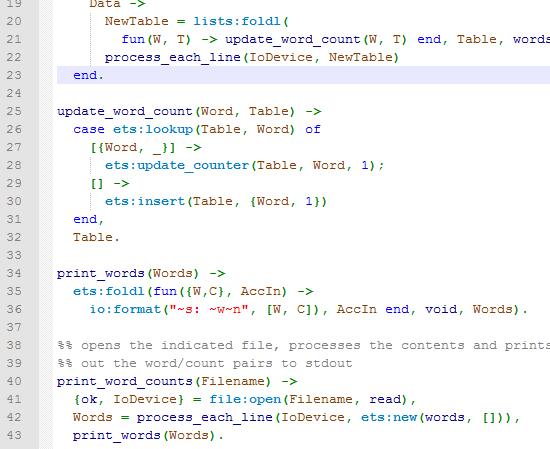Update: The definition has been updated to include support for atoms, variables and function names as well as additional file extensions. Screen shot and downloadable content have been updated.
Thus far I’ve done all of my Erlang development on Fedora using vim or KWrite (which does a decent job in Ruby mode).
But today I found myself on a windows box and wanted a basic syntax highlighting editor for Erlang that was free and worked on Windows. Oh – and not Eclipse+Erlide. I wanted something small and fast.
I grabbed the “free as in beer” and “free as in speech” editor NotePad++ and created a simple syntax file that is a bit hokey but will serve my needs fine.
NotePad++ has pretty weak syntax highlighting but was sufficent to do most of what I wanted. Some regex based rules would make this a more robust.
Highlighted entities include
- Erlang reserved words (and named operators)
- Variables
- Atoms
- function names (same coloring as atoms)
- Operators
- Comments
- Kernal, stdlib, mnesia and odbc modules.
- Support for *.erl, *.hrl and *.htp extentions
I’ve probably missed several things.
Looks a lot better than nothing and it took all of 10 15 minutes.
If you are using NotePad++ here is the file:
http://www.roberthorvick.com/wp-content/uploads/2009/07/erlangSyntaxDefinition.zip
And here are the instructions on how to install it:
http://sourceforge.net/apps/mediawiki/notepad-plus/index.php?title=Syntax_Highlighting_Sharing
And here’s the instructions on modifying or creating your own:
http://sourceforge.net/apps/mediawiki/notepad-plus/index.php?title=User_Defined_Languages