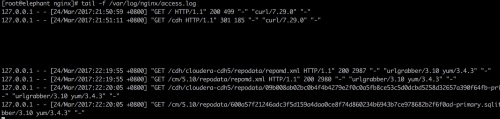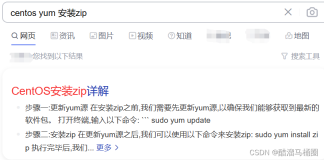记录操作过程,不过多介绍相关知识以及原理,有问题自行百度或留言讨论。
一、搭建web服务服务器
有两台虚拟机,elephant用于安装cdh-server相关作为管理者,monkey用于安装cdh-agent相关,作为被管理者。
我选择的是nginx,网上安装教程较多,不在赘述,把用于放置Cloudera安装文件的conf配置贴上来。关闭防火墙之类的也不多讲,注意如果是centos7,防火墙服务不是iptables了,也许如下命令会用的着。
|
1
2
3
|
firewall-cmd --state
systemctl stop firewalld.service
systemctl disable firewalld.service
|
|
1
2
3
4
5
6
7
8
9
10
11
12
13
14
15
16
17
18
19
|
[root@elephant cloudera-cdh5]
# cat /etc/nginx/conf.d/elephant.conf
server {
listen 80;
server_name elephant www.elephant.com;
location / {
root
/data/webapps/elephant
;
autoindex on;
#允许浏览文件
}
#error_page 404 /404.html;
# redirect server error pages to the static page /50x.html
#
error_page 500 502 503 504
/50x
.html;
location =
/50x
.html {
root
/usr/share/nginx/html
;
}
}
|
通过如上的操作,我在宿主机和monkey虚拟机添加host,就可以通过http协议来浏览文件了。
|
1
2
3
4
|
[root@elephant cloudera-cdh5]
# cat /etc/hosts
192.168.1.109 elephant
192.168.1.110 monkey
[root@elephant cloudera-cdh5]
# curl http://elephant
|
|
1
2
3
4
5
6
7
8
9
|
<
html
>
<
head
><
title
>Index of /</
title
></
head
>
<
body
bgcolor
=
"white"
>
<
h1
>Index of /</
h1
><
hr
><
pre
><
a
href
=
"../"
>../</
a
>
<
a
href
=
"cdh/"
>cdh/</
a
> 22-Mar-2017 15:12 -
<
a
href
=
"cm/"
>cm/</
a
> 24-Mar-2017 13:02 -
<
a
href
=
"index.html_txt"
>index.html_txt</
a
> 19-Mar-2017 07:15 40
</
pre
><
hr
></
body
>
</
html
>
|
二、下载CM资源包
在/data/webapps/elephant下新建目录,最终目录结构如下:
|
1
2
|
[root@elephant cm]
# pwd
/data/webapps/elephant/cm
|
浏览网页 ,找到适合你自己环境的安装包,我选择的是 cm5.10.0-centos7.tar.gz
http://archive-primary.cloudera.com/cm5/repo-as-tarball/5.10.0/
注意版本要和你的cdh一致。800多M,虚拟机中直接wget很慢,于是宿主机中打开迅雷,添加下载地址 http://archive-primary.cloudera.com/cm5/repo-as-tarball/5.10.0/cm5.10.0-centos7.tar.gz ,然后去睡觉了。
第二天晚上下班回来继续操作。
把下载的软件包复制到虚拟机的 web目录,也就是上面的cm目录,解压
|
1
|
tar
-zxvf cm5.10.0-centos7.
tar
.gz
|
解压后的目录结构,进入到 5.10.0 目录可以看到下载的安装文件。
|
1
2
3
4
5
6
7
|
[root@elephant cm]
# ll
total 8
lrwxrwxrwx 1 1106 592 6 Jan 21 03:38 5 -> 5.10.0
lrwxrwxrwx 1 1106 592 6 Jan 21 03:38 5.10 -> 5.10.0
drwxrwxr-x 4 1106 592 49 Mar 24 21:06 5.10.0
-rw-rw-r-- 1 1106 592 1690 Jan 21 03:35 RPM-GPG-KEY-cloudera
-rw-rw-r-- 1 1106 592 347 Jan 26 05:35 cloudera-cm.repo
|
三、重新生成repodata
进入到/data/webapps/elephant/cm/5.10 目录,执行如下命令,重新生成repodata。下一步配置yum源的baseurl,一定是有repodata的目录。
|
1
|
[root@elephant 5.10]
# createrepo .
|
如果你的虚拟机没有repodata命令,请执行下面命令安装。
|
1
|
sudo
yum
install
yum-utils createrepo
|
四、配置 yum 源
把 上面cm目录中的 cloudera-cm.repo 复制到 /etc/yum.repos.d 目录,并进行编辑
|
1
2
3
4
5
6
7
8
9
10
|
[root@elephant yum.repos.d]
# vim cloudera-cm.repo
[cloudera-cm]
# Packages for Cloudera's Distribution for cm, Version 5, on RedHat or CentOS 7 x86_64
name=Cloudera's Distribution
for
cm, Version 5
#baseurl=http://repos.jenkins.cloudera.com/cm5.10.0-release/redhat/7/x86_64/cm/5/
#gpgkey = http://repos.jenkins.cloudera.com/cm5.10.0-release/redhat/7/x86_64/cm/RPM-GPG-KEY-cloudera
#gpgcheck = 1
baseurl=http:
//elephant/cm/5
.10
#gpgkey = http://repos.jenkins.cloudera.com/cm5.10.0-release/redhat/7/x86_64/cm/RPM-GPG-KEY-cloudera
gpgcheck = 0
|
在管理机上运行 yum clean all 后,就可以如下命令安装cm了。
|
1
2
3
4
5
6
7
8
9
10
11
12
13
14
15
16
17
18
19
20
21
22
23
24
25
26
27
28
29
30
31
32
33
34
35
36
37
38
39
40
41
42
43
44
45
46
47
48
49
|
[root@elephant x86_64]
# yum install -y cloudera-manager-server
Loaded plugins: fastestmirror
base | 3.6 kB 00:00:00
cloudera-cdh5 | 2.9 kB 00:00:00
cloudera-cm | 2.9 kB 00:00:00
extras | 3.4 kB 00:00:00
nginx | 2.9 kB 00:00:00
updates | 3.4 kB 00:00:00
(1
/7
): cloudera-cdh5
/primary_db
| 77 kB 00:00:00
(2
/7
): cloudera-cm
/primary_db
| 11 kB 00:00:00
(3
/7
): base
/7/x86_64/group_gz
| 155 kB 00:00:00
(4
/7
): extras
/7/x86_64/primary_db
| 139 kB 00:00:00
(5
/7
): updates
/7/x86_64/primary_db
| 3.8 MB 00:00:03
(6
/7
): nginx
/x86_64/primary_db
| 21 kB 00:00:06
(7
/7
): base
/7/x86_64/primary_db
| 5.6 MB 00:00:21
Determining fastest mirrors
* base: mirrors.tuna.tsinghua.edu.cn
* extras: mirrors.tuna.tsinghua.edu.cn
* updates: mirrors.tuna.tsinghua.edu.cn
Resolving Dependencies
--> Running transaction check
---> Package cloudera-manager-server.x86_64 0:5.10.0-1.cm5100.p0.85.el7 will be installed
--> Processing Dependency: cloudera-manager-daemons = 5.10.0
for
package: cloudera-manager-server-5.10.0-1.cm5100.p0.85.el7.x86_64
--> Running transaction check
---> Package cloudera-manager-daemons.x86_64 0:5.10.0-1.cm5100.p0.85.el7 will be installed
--> Finished Dependency Resolution
……
……
Downloading packages:
(1
/2
): cloudera-manager-server-5.10.0-1.cm5100.p0.85.el7.x86_64.rpm | 8.4 kB 00:00:00
(2
/2
): cloudera-manager-daemons-5.10.0-1.cm5100.p0.85.el7.x86_64.rpm | 570 MB 00:00:09
-------------------------------------------------------------------------------------------------------------------------------------------------------------------------------------
Total 60 MB
/s
| 570 MB 00:00:09
Running transaction check
Running transaction
test
Transaction
test
succeeded
Running transaction
Installing : cloudera-manager-daemons-5.10.0-1.cm5100.p0.85.el7.x86_64 1
/2
Installing : cloudera-manager-server-5.10.0-1.cm5100.p0.85.el7.x86_64 2
/2
Verifying : cloudera-manager-server-5.10.0-1.cm5100.p0.85.el7.x86_64 1
/2
Verifying : cloudera-manager-daemons-5.10.0-1.cm5100.p0.85.el7.x86_64 2
/2
Installed:
cloudera-manager-server.x86_64 0:5.10.0-1.cm5100.p0.85.el7
Dependency Installed:
cloudera-manager-daemons.x86_64 0:5.10.0-1.cm5100.p0.85.el7
Complete!
|
为了验证是从本地源下载,特意查看了nginx访问日志
|
1
2
3
4
5
6
|
127.0.0.1 - - [24
/Mar/2017
:22:19:55 +0800]
"GET /cdh/cloudera-cdh5/repodata/repomd.xml HTTP/1.1"
200 2987
"-"
"urlgrabber/3.10 yum/3.4.3"
"-"
127.0.0.1 - - [24
/Mar/2017
:22:19:55 +0800]
"GET /cm/5.10/repodata/repomd.xml HTTP/1.1"
200 2980
"-"
"urlgrabber/3.10 yum/3.4.3"
"-"
127.0.0.1 - - [24
/Mar/2017
:22:20:05 +0800]
"GET /cdh/cloudera-cdh5/repodata/09b008ab02bc0b4f4b4279e2f0c0a5fb8ce53c5d0dcbd5258d32657a390f64fb-primary.sqlite.bz2 HTTP/1.1"
200 78773
"-"
"urlgrabber/3.10 yum/3.4.3"
"-"
127.0.0.1 - - [24
/Mar/2017
:22:20:05 +0800]
"GET /cm/5.10/repodata/600a57f21246adc3f5d159a4daa0ce8f74d860234b6943b7ce978682b2f6f0ad-primary.sqlite.bz2 HTTP/1.1"
200 11313
"-"
"urlgrabber/3.10 yum/3.4.3"
"-"
127.0.0.1 - - [24
/Mar/2017
:22:20:30 +0800]
"GET /cm/5.10/RPMS/x86_64/cloudera-manager-server-5.10.0-1.cm5100.p0.85.el7.x86_64.rpm HTTP/1.1"
200 8648
"-"
"urlgrabber/3.10 yum/3.4.3"
"-"
127.0.0.1 - - [24
/Mar/2017
:22:20:37 +0800]
"GET /cm/5.10/RPMS/x86_64/cloudera-manager-daemons-5.10.0-1.cm5100.p0.85.el7.x86_64.rpm HTTP/1.1"
200 597309256
"-"
"urlgrabber/3.10 yum/3.4.3"
"-"
|
到此,yum本地源方式安装Cloudera Manager 5已经完成。
补充:
|
1
2
|
关于如何以类似的方式安装CDH,可以参考官网的博文,如果有问题可以留言。
https://www.cloudera.com/documentation/enterprise/5-9-x/topics/cdh_ig_yumrepo_local_create.html
|
|
1
2
|
这个命令会下载cdh的全部包,想到耗时间,做好心理准备
reposync -r cloudera-cdh5
|