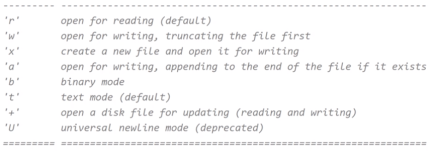最近一个项目需要将大文件写入和读取到数据库,觉得可能很多人也需要相关得东西,所以就将代码帖出来

 protected
int
state = 0;
//表示进度条当前处理的事件类型,1表读取word,2表写入word,3表doc转pdf,4表txt转pdf
protected
int
state = 0;
//表示进度条当前处理的事件类型,1表读取word,2表写入word,3表doc转pdf,4表txt转pdf

 private
System.Windows.Forms.Form getDialog(
string
strFormName,System.Drawing.Icon ico,
string
strShowContent)
private
System.Windows.Forms.Form getDialog(
string
strFormName,System.Drawing.Icon ico,
string
strShowContent)
 {
{
 System.Windows.Forms.Form frm =
new
Form();
System.Windows.Forms.Form frm =
new
Form();
 //初始化窗体
//初始化窗体
 frm.Text = strFormName;
frm.Text = strFormName;
 frm.Icon = ico;
frm.Icon = ico;
 frm.MaximizeBox =
false
;
frm.MaximizeBox =
false
;
 frm.MinimizeBox =
false
;
frm.MinimizeBox =
false
;
 frm.TopMost =
true
;
frm.TopMost =
true
;
 frm.ShowInTaskbar =
false
;
frm.ShowInTaskbar =
false
;
 frm.Height = 168;
frm.Height = 168;
 frm.Width = 544;
frm.Width = 544;
 frm.StartPosition = System.Windows.Forms.FormStartPosition.CenterScreen;
frm.StartPosition = System.Windows.Forms.FormStartPosition.CenterScreen;

 //添加控件
//添加控件
 System.Windows.Forms.Label lblContent =
new
Label();
System.Windows.Forms.Label lblContent =
new
Label();
 lblContent.Text = strShowContent;
lblContent.Text = strShowContent;
 lblContent.Left = 30;
lblContent.Left = 30;
 lblContent.Top = 20;
lblContent.Top = 20;
 lblContent.Text = strShowContent;
lblContent.Text = strShowContent;
 frm.Controls.Add(lblContent);
frm.Controls.Add(lblContent);

 System.Windows.Forms.ProgressBar prgLoader =
new
ProgressBar();
System.Windows.Forms.ProgressBar prgLoader =
new
ProgressBar();
 prgLoader.Left=30;
prgLoader.Left=30;
 prgLoader.Top = lblContent.Top + lblContent.Height + 5;
prgLoader.Top = lblContent.Top + lblContent.Height + 5;
 prgLoader.Width = frm.Width - 2 * 30;
prgLoader.Width = frm.Width - 2 * 30;
 frm.Controls.Add(prgLoader);
frm.Controls.Add(prgLoader);

 System.Windows.Forms.Label lblShowPercent =
new
Label();
System.Windows.Forms.Label lblShowPercent =
new
Label();
 lblShowPercent.TextAlign = System.Drawing.ContentAlignment.MiddleRight;
lblShowPercent.TextAlign = System.Drawing.ContentAlignment.MiddleRight;
 lblShowPercent.Left = prgLoader.Width + 30 - lblShowPercent.Width;
lblShowPercent.Left = prgLoader.Width + 30 - lblShowPercent.Width;
 lblShowPercent.Top = prgLoader.Height + prgLoader.Top + 5;
lblShowPercent.Top = prgLoader.Height + prgLoader.Top + 5;
 lblShowPercent.Text = prgLoader.Value.ToString() +
"%"
;
lblShowPercent.Text = prgLoader.Value.ToString() +
"%"
;
 lblShowPercent.Name =
"lblShowPercent"
;
lblShowPercent.Name =
"lblShowPercent"
;
 frm.Controls.Add(lblShowPercent);
frm.Controls.Add(lblShowPercent);

 System.Windows.Forms.Button btnOK =
new
Button();
System.Windows.Forms.Button btnOK =
new
Button();
 btnOK.Text =
"取消"
;
btnOK.Text =
"取消"
;
 btnOK.Left = prgLoader.Width + 30 - btnOK.Width;
btnOK.Left = prgLoader.Width + 30 - btnOK.Width;
 btnOK.Top = frm.Height - 30 - btnOK.Height;
btnOK.Top = frm.Height - 30 - btnOK.Height;
 btnOK.Click +=
new
EventHandler(btnOk_Click);
btnOK.Click +=
new
EventHandler(btnOk_Click);
 frm.Controls.Add(btnOK);
frm.Controls.Add(btnOK);

 return
frm;
return
frm;
 }
}

 private
void
btnOk_Click(
object
sender,System.EventArgs e)
private
void
btnOk_Click(
object
sender,System.EventArgs e)
 {
{
 //获取控件信息
//获取控件信息
 System.Windows.Forms.Button btnOk = (System.Windows.Forms.Button)sender;
System.Windows.Forms.Button btnOk = (System.Windows.Forms.Button)sender;
 System.Windows.Forms.Form frm = (System.Windows.Forms.Form)btnOk.Parent;
System.Windows.Forms.Form frm = (System.Windows.Forms.Form)btnOk.Parent;
 System.Windows.Forms.ProgressBar prgLoader =
null
;
System.Windows.Forms.ProgressBar prgLoader =
null
;
 foreach
(System.Windows.Forms.Control control
in
frm.Controls)
foreach
(System.Windows.Forms.Control control
in
frm.Controls)
 {
{
 if
(control.GetType().ToString() ==
"System.Windows.Forms.ProgressBar"
)
if
(control.GetType().ToString() ==
"System.Windows.Forms.ProgressBar"
)
 {
{
 prgLoader = (System.Windows.Forms.ProgressBar)control;
prgLoader = (System.Windows.Forms.ProgressBar)control;
 }
}
 }
}
 //判断当前的完成情况
//判断当前的完成情况
 if
(prgLoader.Value == 100)
if
(prgLoader.Value == 100)
 {
{
 frm.Close();
frm.Close();
 }
}
 else
else
 {
{
 System.Windows.Forms.DialogResult dr = MessageBox.Show(frm,
"是否停止当前操作?"
,
"提示"
,System.Windows.Forms.MessageBoxButtons.YesNo,
System.Windows.Forms.DialogResult dr = MessageBox.Show(frm,
"是否停止当前操作?"
,
"提示"
,System.Windows.Forms.MessageBoxButtons.YesNo,
 System.Windows.Forms.MessageBoxIcon.Warning);
System.Windows.Forms.MessageBoxIcon.Warning);
 if
(dr == System.Windows.Forms.DialogResult.Yes)
if
(dr == System.Windows.Forms.DialogResult.Yes)
 {
{
 state = 0;
state = 0;
 frm.Close();
frm.Close();
 }
}

 }
}
 }
}

/// <summary>
 /// 写入word到数据库
/// 写入word到数据库
 /// </summary>
/// </summary>
 /// <param name="sqlcon">sql连接类</param>
/// <param name="sqlcon">sql连接类</param>
 /// <param name="strTargetInsert">直接将目标内容写入数据库的sql,"insert into 表名(目标列名) values (@block)"</param>
/// <param name="strTargetInsert">直接将目标内容写入数据库的sql,"insert into 表名(目标列名) values (@block)"</param>
 /// <param name="strTargetHandle">获取目标内容的句柄的sql,"select @content=textptr(目标列名) from 目标表名 where 条件"</param>
/// <param name="strTargetHandle">获取目标内容的句柄的sql,"select @content=textptr(目标列名) from 目标表名 where 条件"</param>
 /// <param name="strTableName">目标表名</param>
/// <param name="strTableName">目标表名</param>
 /// <param name="strColumnName">目标列名</param>
/// <param name="strColumnName">目标列名</param>
 /// <param name="strPath">要读取word的路径</param>
/// <param name="strPath">要读取word的路径</param>
 /// <param name="intSetBlock">定义块大小</param>
/// <param name="intSetBlock">定义块大小</param>
 /// <param name="bolShowDialog">是否显示进度条</param>
/// <param name="bolShowDialog">是否显示进度条</param>
 /// <param name="strFormName">窗体名称</param>
/// <param name="strFormName">窗体名称</param>
 /// <param name="ico">窗体图标</param>
/// <param name="ico">窗体图标</param>
 /// <param name="strShowContent">显示内容</param>
/// <param name="strShowContent">显示内容</param>
 /// <returns>true表成功</returns>
/// <returns>true表成功</returns>
 public
bool
WriteWordDocument(System.Data.SqlClient.SqlConnection sqlcon,
string
strTargetInsert,
string
strTargetHandle,
string
strTableName,
string
strColumnName,
string
strPath,
int
intSetBlock,
bool
bolShowDialog,
string
strFormName,System.Drawing.Icon ico,
string
strShowContent)
public
bool
WriteWordDocument(System.Data.SqlClient.SqlConnection sqlcon,
string
strTargetInsert,
string
strTargetHandle,
string
strTableName,
string
strColumnName,
string
strPath,
int
intSetBlock,
bool
bolShowDialog,
string
strFormName,System.Drawing.Icon ico,
string
strShowContent)
 {
{
 //初始化SqlCommand
//初始化SqlCommand
 System.Data.SqlClient.SqlCommand sqlcmd =
new
System.Data.SqlClient.SqlCommand();
System.Data.SqlClient.SqlCommand sqlcmd =
new
System.Data.SqlClient.SqlCommand();
 sqlcmd.Connection = sqlcon;
sqlcmd.Connection = sqlcon;
 sqlcmd.CommandType = System.Data.CommandType.Text;
sqlcmd.CommandType = System.Data.CommandType.Text;

 int
intBlock = intSetBlock;
//块大小
int
intBlock = intSetBlock;
//块大小
 int
intCount = 0;
//分快数
int
intCount = 0;
//分快数
 int
intLength = 0;
//获取文件内容的长度
int
intLength = 0;
//获取文件内容的长度
 string
strSelect = "";
//要执行的sql查询语句
string
strSelect = "";
//要执行的sql查询语句
 byte
[]bytContent =
null
;
//定义内容数组
byte
[]bytContent =
null
;
//定义内容数组
 //比例
//比例
 int
intPercent = 0;
int
intPercent = 0;
 //建立要输入的文件流
//建立要输入的文件流
 System.IO.FileStream fs =
null
;
System.IO.FileStream fs =
null
;
 //建立二进制读取
//建立二进制读取
 System.IO.BinaryReader br =
null
;
System.IO.BinaryReader br =
null
;
 try
try
 {
{
 fs =
new
FileStream(strPath,System.IO.FileMode.Open);
fs =
new
FileStream(strPath,System.IO.FileMode.Open);
 }
}
 catch
catch
 {
{
 return
false
;
return
false
;
 }
}
 br =
new
BinaryReader((Stream)fs);
br =
new
BinaryReader((Stream)fs);
 //为关键参数赋值
//为关键参数赋值
 try
try
 {
{
 //是否显示进度
//是否显示进度
 if
(bolShowDialog)
if
(bolShowDialog)
 {
{
 //获取精度窗体,引用窗体中的进度条和按钮控件
//获取精度窗体,引用窗体中的进度条和按钮控件
 System.Windows.Forms.Form frmProgress = getDialog(strFormName,ico,strShowContent);
System.Windows.Forms.Form frmProgress = getDialog(strFormName,ico,strShowContent);

 protected
int
state = 0;
//表示进度条当前处理的事件类型,1表读取word,2表写入word,3表doc转pdf,4表txt转pdf
protected
int
state = 0;
//表示进度条当前处理的事件类型,1表读取word,2表写入word,3表doc转pdf,4表txt转pdf

 private
System.Windows.Forms.Form getDialog(
string
strFormName,System.Drawing.Icon ico,
string
strShowContent)
private
System.Windows.Forms.Form getDialog(
string
strFormName,System.Drawing.Icon ico,
string
strShowContent)
 {
{
 System.Windows.Forms.Form frm =
new
Form();
System.Windows.Forms.Form frm =
new
Form();
 //初始化窗体
//初始化窗体
 frm.Text = strFormName;
frm.Text = strFormName;
 frm.Icon = ico;
frm.Icon = ico;
 frm.MaximizeBox =
false
;
frm.MaximizeBox =
false
;
 frm.MinimizeBox =
false
;
frm.MinimizeBox =
false
;
 frm.TopMost =
true
;
frm.TopMost =
true
;
 frm.ShowInTaskbar =
false
;
frm.ShowInTaskbar =
false
;
 frm.Height = 168;
frm.Height = 168;
 frm.Width = 544;
frm.Width = 544;
 frm.StartPosition = System.Windows.Forms.FormStartPosition.CenterScreen;
frm.StartPosition = System.Windows.Forms.FormStartPosition.CenterScreen;

 //添加控件
//添加控件
 System.Windows.Forms.Label lblContent =
new
Label();
System.Windows.Forms.Label lblContent =
new
Label();
 lblContent.Text = strShowContent;
lblContent.Text = strShowContent;
 lblContent.Left = 30;
lblContent.Left = 30;
 lblContent.Top = 20;
lblContent.Top = 20;
 lblContent.Text = strShowContent;
lblContent.Text = strShowContent;
 frm.Controls.Add(lblContent);
frm.Controls.Add(lblContent);

 System.Windows.Forms.ProgressBar prgLoader =
new
ProgressBar();
System.Windows.Forms.ProgressBar prgLoader =
new
ProgressBar();
 prgLoader.Left=30;
prgLoader.Left=30;
 prgLoader.Top = lblContent.Top + lblContent.Height + 5;
prgLoader.Top = lblContent.Top + lblContent.Height + 5;
 prgLoader.Width = frm.Width - 2 * 30;
prgLoader.Width = frm.Width - 2 * 30;
 frm.Controls.Add(prgLoader);
frm.Controls.Add(prgLoader);

 System.Windows.Forms.Label lblShowPercent =
new
Label();
System.Windows.Forms.Label lblShowPercent =
new
Label();
 lblShowPercent.TextAlign = System.Drawing.ContentAlignment.MiddleRight;
lblShowPercent.TextAlign = System.Drawing.ContentAlignment.MiddleRight;
 lblShowPercent.Left = prgLoader.Width + 30 - lblShowPercent.Width;
lblShowPercent.Left = prgLoader.Width + 30 - lblShowPercent.Width;
 lblShowPercent.Top = prgLoader.Height + prgLoader.Top + 5;
lblShowPercent.Top = prgLoader.Height + prgLoader.Top + 5;
 lblShowPercent.Text = prgLoader.Value.ToString() +
"%"
;
lblShowPercent.Text = prgLoader.Value.ToString() +
"%"
;
 lblShowPercent.Name =
"lblShowPercent"
;
lblShowPercent.Name =
"lblShowPercent"
;
 frm.Controls.Add(lblShowPercent);
frm.Controls.Add(lblShowPercent);

 System.Windows.Forms.Button btnOK =
new
Button();
System.Windows.Forms.Button btnOK =
new
Button();
 btnOK.Text =
"取消"
;
btnOK.Text =
"取消"
;
 btnOK.Left = prgLoader.Width + 30 - btnOK.Width;
btnOK.Left = prgLoader.Width + 30 - btnOK.Width;
 btnOK.Top = frm.Height - 30 - btnOK.Height;
btnOK.Top = frm.Height - 30 - btnOK.Height;
 btnOK.Click +=
new
EventHandler(btnOk_Click);
btnOK.Click +=
new
EventHandler(btnOk_Click);
 frm.Controls.Add(btnOK);
frm.Controls.Add(btnOK);

 return
frm;
return
frm;
 }
}

 private
void
btnOk_Click(
object
sender,System.EventArgs e)
private
void
btnOk_Click(
object
sender,System.EventArgs e)
 {
{
 //获取控件信息
//获取控件信息
 System.Windows.Forms.Button btnOk = (System.Windows.Forms.Button)sender;
System.Windows.Forms.Button btnOk = (System.Windows.Forms.Button)sender;
 System.Windows.Forms.Form frm = (System.Windows.Forms.Form)btnOk.Parent;
System.Windows.Forms.Form frm = (System.Windows.Forms.Form)btnOk.Parent;
 System.Windows.Forms.ProgressBar prgLoader =
null
;
System.Windows.Forms.ProgressBar prgLoader =
null
;
 foreach
(System.Windows.Forms.Control control
in
frm.Controls)
foreach
(System.Windows.Forms.Control control
in
frm.Controls)
 {
{
 if
(control.GetType().ToString() ==
"System.Windows.Forms.ProgressBar"
)
if
(control.GetType().ToString() ==
"System.Windows.Forms.ProgressBar"
)
 {
{
 prgLoader = (System.Windows.Forms.ProgressBar)control;
prgLoader = (System.Windows.Forms.ProgressBar)control;
 }
}
 }
}
 //判断当前的完成情况
//判断当前的完成情况
 if
(prgLoader.Value == 100)
if
(prgLoader.Value == 100)
 {
{
 frm.Close();
frm.Close();
 }
}
 else
else
 {
{
 System.Windows.Forms.DialogResult dr = MessageBox.Show(frm,
"是否停止当前操作?"
,
"提示"
,System.Windows.Forms.MessageBoxButtons.YesNo,
System.Windows.Forms.DialogResult dr = MessageBox.Show(frm,
"是否停止当前操作?"
,
"提示"
,System.Windows.Forms.MessageBoxButtons.YesNo,
 System.Windows.Forms.MessageBoxIcon.Warning);
System.Windows.Forms.MessageBoxIcon.Warning);
 if
(dr == System.Windows.Forms.DialogResult.Yes)
if
(dr == System.Windows.Forms.DialogResult.Yes)
 {
{
 state = 0;
state = 0;
 frm.Close();
frm.Close();
 }
}

 }
}
 }
}

/// <summary>
 /// 写入word到数据库
/// 写入word到数据库
 /// </summary>
/// </summary>
 /// <param name="sqlcon">sql连接类</param>
/// <param name="sqlcon">sql连接类</param>
 /// <param name="strTargetInsert">直接将目标内容写入数据库的sql,"insert into 表名(目标列名) values (@block)"</param>
/// <param name="strTargetInsert">直接将目标内容写入数据库的sql,"insert into 表名(目标列名) values (@block)"</param>
 /// <param name="strTargetHandle">获取目标内容的句柄的sql,"select @content=textptr(目标列名) from 目标表名 where 条件"</param>
/// <param name="strTargetHandle">获取目标内容的句柄的sql,"select @content=textptr(目标列名) from 目标表名 where 条件"</param>
 /// <param name="strTableName">目标表名</param>
/// <param name="strTableName">目标表名</param>
 /// <param name="strColumnName">目标列名</param>
/// <param name="strColumnName">目标列名</param>
 /// <param name="strPath">要读取word的路径</param>
/// <param name="strPath">要读取word的路径</param>
 /// <param name="intSetBlock">定义块大小</param>
/// <param name="intSetBlock">定义块大小</param>
 /// <param name="bolShowDialog">是否显示进度条</param>
/// <param name="bolShowDialog">是否显示进度条</param>
 /// <param name="strFormName">窗体名称</param>
/// <param name="strFormName">窗体名称</param>
 /// <param name="ico">窗体图标</param>
/// <param name="ico">窗体图标</param>
 /// <param name="strShowContent">显示内容</param>
/// <param name="strShowContent">显示内容</param>
 /// <returns>true表成功</returns>
/// <returns>true表成功</returns>
 public
bool
WriteWordDocument(System.Data.SqlClient.SqlConnection sqlcon,
string
strTargetInsert,
string
strTargetHandle,
string
strTableName,
string
strColumnName,
string
strPath,
int
intSetBlock,
bool
bolShowDialog,
string
strFormName,System.Drawing.Icon ico,
string
strShowContent)
public
bool
WriteWordDocument(System.Data.SqlClient.SqlConnection sqlcon,
string
strTargetInsert,
string
strTargetHandle,
string
strTableName,
string
strColumnName,
string
strPath,
int
intSetBlock,
bool
bolShowDialog,
string
strFormName,System.Drawing.Icon ico,
string
strShowContent)
 {
{
 //初始化SqlCommand
//初始化SqlCommand
 System.Data.SqlClient.SqlCommand sqlcmd =
new
System.Data.SqlClient.SqlCommand();
System.Data.SqlClient.SqlCommand sqlcmd =
new
System.Data.SqlClient.SqlCommand();
 sqlcmd.Connection = sqlcon;
sqlcmd.Connection = sqlcon;
 sqlcmd.CommandType = System.Data.CommandType.Text;
sqlcmd.CommandType = System.Data.CommandType.Text;

 int
intBlock = intSetBlock;
//块大小
int
intBlock = intSetBlock;
//块大小
 int
intCount = 0;
//分快数
int
intCount = 0;
//分快数
 int
intLength = 0;
//获取文件内容的长度
int
intLength = 0;
//获取文件内容的长度
 string
strSelect = "";
//要执行的sql查询语句
string
strSelect = "";
//要执行的sql查询语句
 byte
[]bytContent =
null
;
//定义内容数组
byte
[]bytContent =
null
;
//定义内容数组
 //比例
//比例
 int
intPercent = 0;
int
intPercent = 0;
 //建立要输入的文件流
//建立要输入的文件流
 System.IO.FileStream fs =
null
;
System.IO.FileStream fs =
null
;
 //建立二进制读取
//建立二进制读取
 System.IO.BinaryReader br =
null
;
System.IO.BinaryReader br =
null
;
 try
try
 {
{
 fs =
new
FileStream(strPath,System.IO.FileMode.Open);
fs =
new
FileStream(strPath,System.IO.FileMode.Open);
 }
}
 catch
catch
 {
{
 return
false
;
return
false
;
 }
}
 br =
new
BinaryReader((Stream)fs);
br =
new
BinaryReader((Stream)fs);
 //为关键参数赋值
//为关键参数赋值
 try
try
 {
{
 //是否显示进度
//是否显示进度
 if
(bolShowDialog)
if
(bolShowDialog)
 {
{
 //获取精度窗体,引用窗体中的进度条和按钮控件
//获取精度窗体,引用窗体中的进度条和按钮控件
 System.Windows.Forms.Form frmProgress = getDialog(strFormName,ico,strShowContent);
System.Windows.Forms.Form frmProgress = getDialog(strFormName,ico,strShowContent);
 System.Windows.Forms.ProgressBar prgLoader = null;
System.Windows.Forms.ProgressBar prgLoader = null;
本文转自 BruceAndLee 51CTO博客,原文链接:http://blog.51cto.com/leelei/194144,如需转载请自行联系原作者