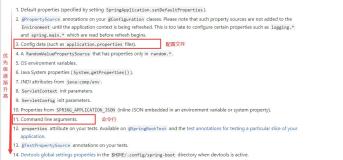摘要:EnterpriseLibrary Configuration Facility就好像是在容器和数据类之间的桥,让我们可以轻松得去读取和操作配置文件。熟悉Enterprise Library的人都知道,在Enterprise Library中有一个Configuration Application Block,它可以使我们方便的从各种存储中读写配置信息,通过EnterpriseLibrary Configuration Facility我们就可以像使用普通的组件那样去注册一个数据类,它会用configurationkey来映射到Enterprise Library的配置文件中。
主要内容:
1
.概述
2
.使用Facility
3
.原理浅析
一.概述
EnterpriseLibrary Configuration Facility
就好像是在容器和数据类之间的桥,让我们可以轻松得去读取和操作配置文件。熟悉Enterprise Library的人都知道,在Enterprise Library中有一个Configuration Application Block,它可以使我们方便的从各种存储中读写配置信息,通过EnterpriseLibrary Configuration Facility我们就可以像使用普通的组件那样去注册一个数据类,它会用configurationkey来映射到Enterprise Library的配置文件中。先来看一下该Facility的相关信息:
|
Facility Information
|
|
|
Uses Proxy
|
No
|
|
Requires Configuration
|
Yes
|
|
Uses Attributes
|
No
|
|
Version
|
Beta 2
|
二.使用Facility
1
.配置文件,这里使用配置文件注册组件的方式,放在应用程序配置文件中,这里唯一需要注意的是configurationkey,这个特性不能写错:
 <?
xml version="1.0" encoding="utf-8"
?>
<?
xml version="1.0" encoding="utf-8"
?>

 <
configuration
>
<
configuration
>

 <
configSections
>
<
configSections
>

 <
section
name
="enterpriselibrary.configurationSettings"
type
="System.Configuration.IgnoreSectionHandler, System, Version=1.0.5000.0, Culture=neutral, PublicKeyToken=b77a5c561934e089"
/>
<
section
name
="enterpriselibrary.configurationSettings"
type
="System.Configuration.IgnoreSectionHandler, System, Version=1.0.5000.0, Culture=neutral, PublicKeyToken=b77a5c561934e089"
/>

 <
section
name
="castle"
type
="Castle.Windsor.Configuration.AppDomain.CastleSectionHandler, Castle.Windsor"
/>
<
section
name
="castle"
type
="Castle.Windsor.Configuration.AppDomain.CastleSectionHandler, Castle.Windsor"
/>

 </
configSections
>
</
configSections
>

 <
enterpriselibrary
.configurationSettings xmlns:xsd
="http://www.w3.org/2001/XMLSchema"
xmlns:xsi
="http://www.w3.org/2001/XMLSchema-instance"
<
enterpriselibrary
.configurationSettings xmlns:xsd
="http://www.w3.org/2001/XMLSchema"
xmlns:xsi
="http://www.w3.org/2001/XMLSchema-instance"

 defaultSection
=""
applicationName
="Application"
xmlns
="http://www.microsoft.com/practices/enterpriselibrary/08-31-2004/configuration"
>
defaultSection
=""
applicationName
="Application"
xmlns
="http://www.microsoft.com/practices/enterpriselibrary/08-31-2004/configuration"
>

 <
configurationSections
>
<
configurationSections
>

 <
configurationSection
name
="EditorSettings"
encrypt
="false"
>
<
configurationSection
name
="EditorSettings"
encrypt
="false"
>

 <
storageProvider
xsi:type
="XmlFileStorageProviderData"
name
="XML File Storage Provider"
path
="../../EditorSettings.config"
/>
<
storageProvider
xsi:type
="XmlFileStorageProviderData"
name
="XML File Storage Provider"
path
="../../EditorSettings.config"
/>

 <
dataTransformer
xsi:type
="XmlSerializerTransformerData"
name
="Xml Serializer Transformer"
>
<
dataTransformer
xsi:type
="XmlSerializerTransformerData"
name
="Xml Serializer Transformer"
>

 <
includeTypes
/>
<
includeTypes
/>

 </
dataTransformer
>
</
dataTransformer
>

 </
configurationSection
>
</
configurationSection
>

 </
configurationSections
>
</
configurationSections
>

 <
keyAlgorithmStorageProvider
xsi:nil
="true"
/>
<
keyAlgorithmStorageProvider
xsi:nil
="true"
/>

 </
enterpriselibrary.configurationSettings
>
</
enterpriselibrary.configurationSettings
>

 <
castle
>
<
castle
>

 <
facilities
>
<
facilities
>

 <
facility
id
="configuration"
type
="Castle.Facilities.EnterpriseLibrary.Configuration.EnterpriseConfigurationFacility, Castle.Facilities.EnterpriseLibrary.Configuration"
/>
<
facility
id
="configuration"
type
="Castle.Facilities.EnterpriseLibrary.Configuration.EnterpriseConfigurationFacility, Castle.Facilities.EnterpriseLibrary.Configuration"
/>

 </
facilities
>
</
facilities
>

 <
components
>
<
components
>

 <
component
id
="editorfontdata"
type
="ConfigurationQuickStart.EditorFontData, Castle.Facilities.EnterpriseLibrary.Configuration.Tests"
<
component
id
="editorfontdata"
type
="ConfigurationQuickStart.EditorFontData, Castle.Facilities.EnterpriseLibrary.Configuration.Tests"

 configurationkey
="EditorSettings"
/>
configurationkey
="EditorSettings"
/>

 <
component
id
="editorservice"
type
="Castle.Facilities.EnterpriseLibrary.Configuration.Tests.EditorService, Castle.Facilities.EnterpriseLibrary.Configuration.Tests"
/>
<
component
id
="editorservice"
type
="Castle.Facilities.EnterpriseLibrary.Configuration.Tests.EditorService, Castle.Facilities.EnterpriseLibrary.Configuration.Tests"
/>

 </
components
>
</
components
>

 </
castle
>
</
castle
>

 </
configuration
>
</
configuration
>
2
.编写数据类文件:
 public
class
EditorFontData
public
class
EditorFontData {
{  private string name;
private string name;
 private float size;
private float size;
 private int style;
private int style;
 public EditorFontData()
public EditorFontData() {
{ 
 }
}
 public string Name
public string Name  {
{ get{ return name; }
get{ return name; }
 set{ name = value; }
set{ name = value; } }
} 
 public float Size
public float Size  {
{ get{ return size; }
get{ return size; }
 set{ size = value; }
set{ size = value; } }
} 
 public int Style
public int Style  {
{ get{ return style; }
get{ return style; }
 set{ style = value; }
set{ style = value; } }
} 
 public override string ToString()
public override string ToString()  {
{ StringBuilder sb = new StringBuilder();
StringBuilder sb = new StringBuilder();
 sb.AppendFormat("Name = {0}; Size = {1}; Style = {2}", name, size.ToString(), style.ToString());
sb.AppendFormat("Name = {0}; Size = {1}; Style = {2}", name, size.ToString(), style.ToString());
 return sb.ToString();
return sb.ToString(); }
} }
}
3
.采用XML方式的存储
 <?
xml version="1.0" encoding="utf-8"
?>
<?
xml version="1.0" encoding="utf-8"
?>

 <
EditorSettings
>
<
EditorSettings
>

 <
xmlSerializerSection
type
="ConfigurationQuickStart.EditorFontData, Castle.Facilities.EnterpriseLibrary.Configuration.Tests, Version=1.0.0.0, Culture=neutral, PublicKeyToken=null"
>
<
xmlSerializerSection
type
="ConfigurationQuickStart.EditorFontData, Castle.Facilities.EnterpriseLibrary.Configuration.Tests, Version=1.0.0.0, Culture=neutral, PublicKeyToken=null"
>

 <
EditorFontData
xmlns:xsd
="http://www.w3.org/2001/XMLSchema"
xmlns:xsi
="http://www.w3.org/2001/XMLSchema-instance"
>
<
EditorFontData
xmlns:xsd
="http://www.w3.org/2001/XMLSchema"
xmlns:xsi
="http://www.w3.org/2001/XMLSchema-instance"
>

 <
Name
>
Microsoft Sans Serif
</
Name
>
<
Name
>
Microsoft Sans Serif
</
Name
>

 <
Size
>
9.25
</
Size
>
<
Size
>
9.25
</
Size
>

 <
Style
>
0
</
Style
>
<
Style
>
0
</
Style
>

 </
EditorFontData
>
</
EditorFontData
>

 </
xmlSerializerSection
>
</
xmlSerializerSection
>

 </
EditorSettings
>
</
EditorSettings
>
4
.使用数据类的组件
 public
class
EditorService
public
class
EditorService {
{ private readonly EditorFontData data;
private readonly EditorFontData data;
 public EditorService(EditorFontData data)
public EditorService(EditorFontData data) {
{ this.data = data;
this.data = data; }
}
 public EditorFontData Data
public EditorFontData Data {
{ get { return data; }
get { return data; } }
} }
}
5
.在容器中使用数据类
 [TestFixture]
[TestFixture] public
class
FacilityTestCase
public
class
FacilityTestCase {
{ [Test]
[Test] public void LoadingConfig()
public void LoadingConfig() {
{ IWindsorContainer container = new WindsorContainer( new XmlInterpreter(new AppDomainConfigSource()) );
IWindsorContainer container = new WindsorContainer( new XmlInterpreter(new AppDomainConfigSource()) );
 EditorService service = (EditorService) container[ typeof(EditorService) ];
EditorService service = (EditorService) container[ typeof(EditorService) ];
 Assert.AreEqual("Microsoft Sans Serif", service.Data.Name);
Assert.AreEqual("Microsoft Sans Serif", service.Data.Name);
 Assert.AreEqual(9.25,service.Data.Size);
Assert.AreEqual(9.25,service.Data.Size);
 }
}
 }
}
可以看到,使用
EnterpriseLibrary Configuration Facility非常的简单。最后还要注意一点,使用这个
Facility需要安装
Enterprise Library,因为它依赖于:
 Microsoft.Practices.EnterpriseLibrary.Common.dll
Microsoft.Practices.EnterpriseLibrary.Common.dll
 Microsoft.Practices.EnterpriseLibrary.Configuration.dll
Microsoft.Practices.EnterpriseLibrary.Configuration.dll
三.原理分析
下面对这个Facility的原理做一下简单的分析。在初始化的时候,它注册了一个名为
EntLibConfigurationInspector
的分发器
 public
class
EnterpriseConfigurationFacility : AbstractFacility
public
class
EnterpriseConfigurationFacility : AbstractFacility {
{ protected override void Init()
protected override void Init() {
{ Kernel.ComponentModelBuilder.AddContributor( new EntLibConfigurationInspector() );
Kernel.ComponentModelBuilder.AddContributor( new EntLibConfigurationInspector() );
 }
} }
}

 internal
class
EntLibConfigurationInspector : IContributeComponentModelConstruction
internal
class
EntLibConfigurationInspector : IContributeComponentModelConstruction {
{ public void ProcessModel(IKernel kernel, ComponentModel model)
public void ProcessModel(IKernel kernel, ComponentModel model) {
{ if (model.Configuration == null) return;
if (model.Configuration == null) return;
 String configKey = model.Configuration.Attributes["configurationkey"];
String configKey = model.Configuration.Attributes["configurationkey"];
 if (configKey == null) return;
if (configKey == null) return;
 model.ExtendedProperties["configurationkey"] = configKey;
model.ExtendedProperties["configurationkey"] = configKey;
 model.CustomComponentActivator = typeof(EntLibComponentActivator);
model.CustomComponentActivator = typeof(EntLibComponentActivator); }
} }
}
在
EntLibConfigurationInspector中为
ComponentModel注册一个
CustomComponentActivator类型的
Activator,这个
CustomComponentActivator的实现为
EntLibComponentActivator。
 internal
class
EntLibComponentActivator : AbstractComponentActivator
internal
class
EntLibComponentActivator : AbstractComponentActivator {
{ public EntLibComponentActivator(ComponentModel model, IKernel kernel,
public EntLibComponentActivator(ComponentModel model, IKernel kernel, 
 ComponentInstanceDelegate onCreation, ComponentInstanceDelegate onDestruction) : base(model, kernel, onCreation, onDestruction)
ComponentInstanceDelegate onCreation, ComponentInstanceDelegate onDestruction) : base(model, kernel, onCreation, onDestruction) {
{
 }
}
 protected override object InternalCreate()
protected override object InternalCreate() {
{ String configKey = (String) Model.ExtendedProperties["configurationkey"];
String configKey = (String) Model.ExtendedProperties["configurationkey"];
 return ConfigurationManager.GetConfiguration(configKey);
return ConfigurationManager.GetConfiguration(configKey);
 }
}
 protected override void InternalDestroy(object instance)
protected override void InternalDestroy(object instance) {
{ String configKey = (String) Model.ExtendedProperties["configurationkey"];
String configKey = (String) Model.ExtendedProperties["configurationkey"];
 ConfigurationManager.WriteConfiguration(configKey, instance);
ConfigurationManager.WriteConfiguration(configKey, instance);
 }
} }
}
好了,关于 EnterpriseLibrary Configuration Facility就简单的介绍到这里。
更多Castle文章可以访问:《Castle 开发系列文章》
本文转自lihuijun51CTO博客,原文链接:
http://blog.51cto.com/terrylee/67691
,如需转载请自行联系原作者