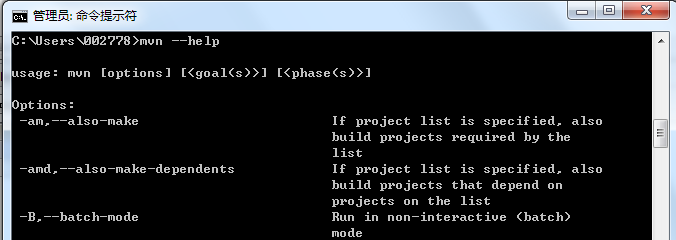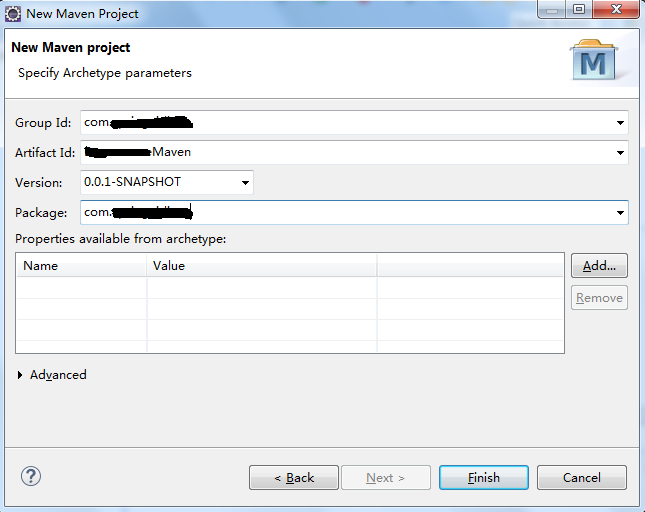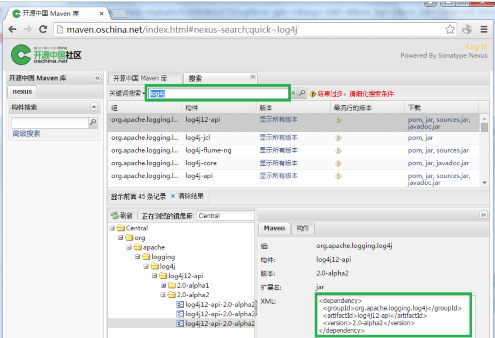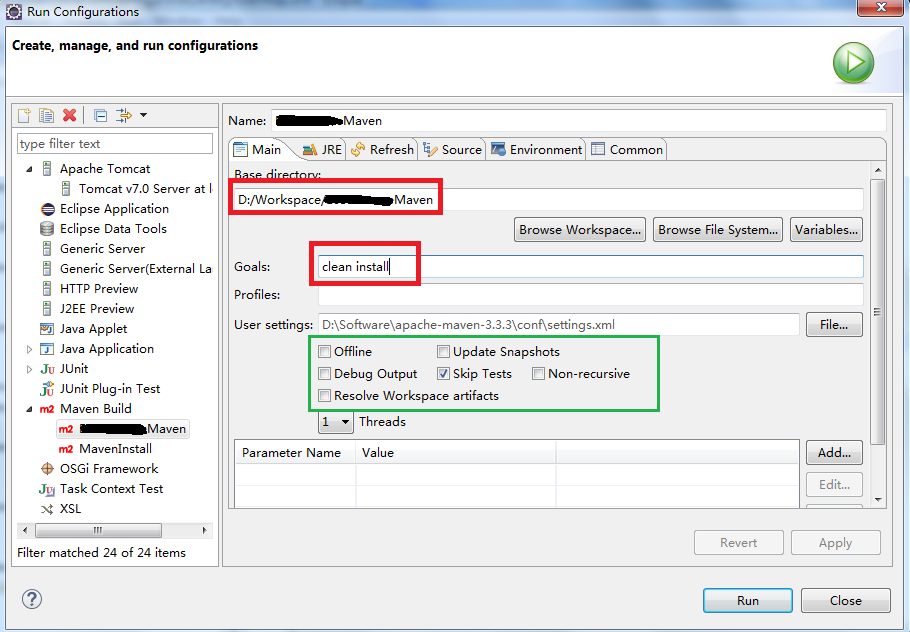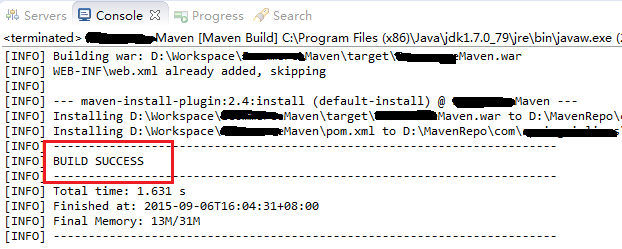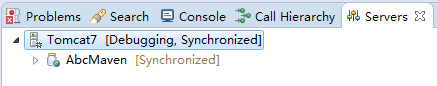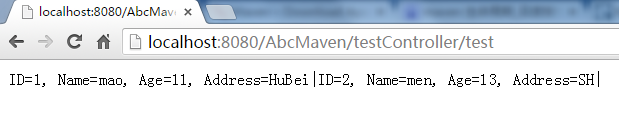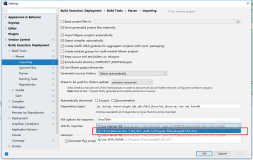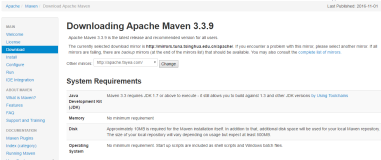准备步骤
1. 安装Maven,下载解压即可。官网下载
2. 修改maven_home/conf/settings.xml中的<localRepository>D:/MavenRepo</localRepository>指定本地仓库位置,这个位置是本地计算机上用来存放所有jar包的地方。
3. 修改settings.xml中的<mirrors></mirrors>标签,添加常用的maven远程仓库地址。这些仓库地址就是用来下载jar包的时候用的。由于中央仓库的访问速度较慢(或者因为某些原因导致你根本不能访问),因此一般需要设置其他的仓库地址以提高访问速度。比如:
|
1
2
3
4
5
6
7
8
9
10
11
12
13
14
15
|
<
mirror
>
<
id
>oschina</
id
>
<
mirrorOf
>central</
mirrorOf
>
<
url
>http://maven.oschina.net/content/groups/public/</
url
>
</
mirror
>
<
mirror
>
<
id
>repo2</
id
>
<
mirrorOf
>central</
mirrorOf
>
<
url
>http://repo2.maven.org/maven2/</
url
>
</
mirror
>
<
mirror
>
<
id
>net-cn</
id
>
<
mirrorOf
>central</
mirrorOf
>
<
url
>http://maven.net.cn/content/groups/public/</
url
>
</
mirror
>
|
如果使用mvn命令行来创建、构建和运行maven项目,则需要配置环境变量,路径指向maven_home/bin即可。配置好后,可以查看mvn命令:
由于使用命令太麻烦而且难记,我直接使用Eclipse的maven插件来创建和运行maven项目。
4. 在Eclipse中集成Maven。
-
先安装Eclipse的maven插件(具体过程网上一大堆,比如:安装Eclipse Maven插件的几种方法)
-
在Eclipse中通过Windows->Preferences->Maven菜单下指定安装的maven:
并指定自己的配置文件settings.xml:
创建Maven项目
5. New->Maven Project->Next,选择webapp类型的项目结构。由于不同类型的项目有不同的项目结构,因此Maven自带了很多套项目骨架(archetype),这里我们选择webapp类型的骨架即可:
6. 输入Group ID, Artifact ID, Version和Package, Finish.
7. 创建好后如图,默认情况下已经将junit3.8导入到项目中:
8. 先把默认使用的JRE环境替换成当前Eclipse中使用的JRE环境。
9. 每个Maven项目都有一个pom.xml文件,这个文件描述了这个项目的依赖关系,以及自身的一些属性,包括properties的定义,以及Maven Modules的版本声明,父模块以及子模块的名字等。同时这个文件还包括了该项目在构建过程中做的事情的定义。现在打开这个pom.xml文件,先在<dependencies>标签上方添加该项目用到的属性定义(为了集中管理spring的版本,因此将其定义为属性,在依赖spring的jar包时直接使用这个属性即可):
|
1
2
3
4
|
<
properties
>
<
project.build.sourceEncoding
>UTF-8</
project.build.sourceEncoding
>
<
spring.version
>4.0.0.RELEASE</
spring.version
>
</
properties
>
|
并在<dependencies></dependencies>标签中添加如下依赖关系,其他的内容无需修改:
|
1
2
3
4
5
6
7
8
9
10
11
12
13
14
15
16
17
18
19
20
21
22
23
24
25
26
27
28
29
30
31
32
33
34
35
36
37
38
39
40
41
42
43
44
45
46
47
48
49
50
51
52
53
54
55
56
57
58
59
60
61
62
63
64
65
66
67
68
69
70
71
72
73
74
|
<
dependencies
>
<!-- MyBatis相关 -->
<
dependency
>
<
groupId
>org.mybatis</
groupId
>
<
artifactId
>mybatis</
artifactId
>
<
version
>3.2.0</
version
>
</
dependency
>
<
dependency
>
<
groupId
>org.mybatis</
groupId
>
<
artifactId
>mybatis-spring</
artifactId
>
<
version
>1.2.0</
version
>
</
dependency
>
<!-- MySQL相关 -->
<
dependency
>
<
groupId
>mysql</
groupId
>
<
artifactId
>mysql-connector-java</
artifactId
>
<
version
>5.1.36</
version
>
</
dependency
>
<
dependency
>
<
groupId
>c3p0</
groupId
>
<
artifactId
>c3p0</
artifactId
>
<
version
>0.9.1.2</
version
>
</
dependency
>
<!-- Spring相关,这里的spring.version就是上方声明的版本号,这样引用更方便修改和维护 -->
<
dependency
>
<
groupId
>org.springframework</
groupId
>
<
artifactId
>spring-webmvc</
artifactId
>
<
version
>${spring.version}</
version
>
</
dependency
>
<
dependency
>
<
groupId
>org.springframework</
groupId
>
<
artifactId
>spring-web</
artifactId
>
<
version
>${spring.version}</
version
>
</
dependency
>
<
dependency
>
<
groupId
>org.springframework</
groupId
>
<
artifactId
>spring-test</
artifactId
>
<
version
>${spring.version}</
version
>
</
dependency
>
<
dependency
>
<
groupId
>org.springframework</
groupId
>
<
artifactId
>spring-ibatis</
artifactId
>
<
version
>2.0.8</
version
>
</
dependency
>
<
dependency
>
<
groupId
>org.springframework</
groupId
>
<
artifactId
>spring-jdbc</
artifactId
>
<
version
>${spring.version}</
version
>
</
dependency
>
<!-- 测试相关 -->
<
dependency
>
<
groupId
>junit</
groupId
>
<
artifactId
>junit</
artifactId
>
<
version
>4.10</
version
>
<
scope
>test</
scope
>
</
dependency
>
<!-- Servlet相关 -->
<
dependency
>
<
groupId
>tomcat</
groupId
>
<
artifactId
>servlet-api</
artifactId
>
<
version
>5.5.23</
version
>
</
dependency
>
<!-- Log相关 -->
<
dependency
>
<
groupId
>log4j</
groupId
>
<
artifactId
>log4j</
artifactId
>
<
version
>1.2.17</
version
>
</
dependency
>
</
dependencies
>
|
10. 在Maven的世界中,每一个jar包都可以通过Group ID, Artifact ID, Version这三个字段(一般简写为GAV)来唯一定位,因此如果需要使用哪个jar包,只需要提供这三个字段即可。
如果不知道版本号或者GroupID,可以去公共的Maven仓库搜索关键字。比如搜索:log4j,即可出现仓库中已经收录的关于log4j的jar包:
如图,我在oschina提供的maven库中搜索log4j,出现了一些可用的jar包列表(这里需要注意:有些jar包名称看上去很相近,因此需要注意区别,选择正确的jar包)。选择某一个,右下方会有该包的GAV属性。直接将这一段拷贝到maven项目pom.xml文件中即可。
还有一个很好用的maven仓库地址,推荐给大家:http://mvnrepository.com/
11. Jar包准备完毕后,开始项目接口的定义了。修改后的结构如图:
12. web.xml仅仅定义了基本的DispatchServlet,用于转发请求:
|
1
2
3
4
5
6
7
8
9
10
11
12
13
|
<
servlet
>
<
servlet-name
>spring</
servlet-name
>
<
servlet-class
>org.springframework.web.servlet.DispatcherServlet</
servlet-class
>
<
init-param
>
<
param-name
>contextConfigLocation</
param-name
>
<
param-value
>classpath:spring.xml</
param-value
>
</
init-param
>
<
load-on-startup
>1</
load-on-startup
>
</
servlet
>
<
servlet-mapping
>
<
servlet-name
>spring</
servlet-name
>
<
url-pattern
>/*</
url-pattern
>
</
servlet-mapping
>
|
13. spring.xml(xml头有点冗余,如果觉得用不到,可以删除相应的xmlns和schemaLocation声明)
|
1
2
3
4
5
6
7
8
9
10
11
12
13
14
15
16
17
18
19
20
21
22
23
24
25
26
27
28
29
30
31
32
33
34
35
36
37
38
39
40
41
42
43
44
45
46
47
48
49
50
51
52
53
54
55
56
57
58
59
60
|
<?
xml
version
=
"1.0"
encoding
=
"UTF-8"
?>
<
beans
xmlns
=
"http://www.springframework.org/schema/beans"
xmlns:xsi
=
"http://www.w3.org/2001/XMLSchema-instance"
xmlns:aop
=
"http://www.springframework.org/schema/aop"
xmlns:tx
=
"http://www.springframework.org/schema/tx"
xmlns:jdbc
=
"http://www.springframework.org/schema/jdbc"
xmlns:context
=
"http://www.springframework.org/schema/context"
xsi:schemaLocation="
http://www.springframework.org/schema/context
http://www.springframework.org/schema/context/spring-context-3.0.xsd
http://www.springframework.org/schema/beans
http://www.springframework.org/schema/beans/spring-beans-3.0.xsd
http://www.springframework.org/schema/jdbc
http://www.springframework.org/schema/jdbc/spring-jdbc-3.0.xsd
http://www.springframework.org/schema/tx
http://www.springframework.org/schema/tx/spring-tx-3.0.xsd
http://www.springframework.org/schema/aop
http://www.springframework.org/schema/aop/spring-aop-3.0.xsd">
<
context:component-scan
base-package
=
"com.abc"
/>
<!-- 属性注入器,用于读取项目配置文件中的属性 -->
<
bean
id
=
"PropertiesConfigurer"
class
=
"org.springframework.beans.factory.config.PropertyPlaceholderConfigurer"
>
<
property
name
=
"locations"
>
<
list
>
<
value
>classpath:log4j.properties</
value
>
<
value
>classpath:jdbc.properties</
value
>
</
list
>
</
property
>
</
bean
>
<!-- 数据源,不需要解释 -->
<
bean
id
=
"dataSource"
class
=
"com.mchange.v2.c3p0.ComboPooledDataSource"
destroy-method
=
"close"
>
<
property
name
=
"driverClass"
value
=
"${jdbc.driverClassName}"
/>
<
property
name
=
"jdbcUrl"
value
=
"${jdbc.url}"
/>
<
property
name
=
"user"
value
=
"${jdbc.username}"
/>
<
property
name
=
"password"
value
=
"${jdbc.password}"
/>
</
bean
>
<!-- SqlSessionFactory -->
<
bean
id
=
"sqlSessionFactory"
class
=
"org.mybatis.spring.SqlSessionFactoryBean"
>
<
property
name
=
"dataSource"
ref
=
"dataSource"
/>
<!-- <property name="mapperLocations"
value="classpath*:com/abc/dao/*.xml" /> -->
<
property
name
=
"configLocation"
value
=
"classpath:mybatis-config.xml"
/>
</
bean
>
<!-- Mybatis sql session -->
<
bean
id
=
"sqlSession"
class
=
"org.mybatis.spring.SqlSessionTemplate"
>
<
constructor-arg
index
=
"0"
ref
=
"sqlSessionFactory"
/>
</
bean
>
<!-- Mybatis mapper scanner, scans for java mapper -->
<
bean
class
=
"org.mybatis.spring.mapper.MapperScannerConfigurer"
>
<
property
name
=
"basePackage"
value
=
"com.abc.dao"
/>
<
property
name
=
"sqlSessionTemplateBeanName"
value
=
"sqlSession"
/>
</
bean
>
</
beans
>
|
14. log4j.properties,用于定义Log4j的日志输出内容及格式,我这里就不凑字数了。
jdbc.properties,上方的配置中引用到的关于数据库的配置,请在这个文件中配置。
|
1
2
3
4
|
jdbc.driverClassName=com.mysql.jdbc.Driver
jdbc.url=jdbc\:mysql\:
//192.168.12.1\:3306/abc?useUnicode\=true&characterEncoding\=UTF-8
jdbc.username=abc
jdbc.password=abc123_
|
15. mybatis-config.xml文件,这里面指定了哪些xml文件可以作为DAO接口的映射文件:
|
1
2
3
4
5
6
7
8
9
10
|
<?
xml
version
=
"1.0"
encoding
=
"UTF-8"
?>
<!
DOCTYPE
configuration PUBLIC
"-//mybatis.org//DTD Config 3.0//EN"
"http://mybatis.org/dtd/mybatis-3-config.dtd">
<
configuration
>
<
mappers
>
<
mapper
resource
=
"com/abc/entity/UserMap.xml"
/>
</
mappers
>
</
configuration
>
|
16. UserMap.xml文件定义了对于User对象的操作的sql语句:
|
1
2
3
4
5
6
7
8
9
10
11
12
13
14
15
16
|
<?
xml
version
=
"1.0"
encoding
=
"UTF-8"
?>
<!
DOCTYPE
mapper PUBLIC "-//mybatis.org//DTD Mapper 3.0//EN"
"
<mapper
namespace
=
"com.abc.dao.TestDao"
>
<
resultMap
id
=
"UserResultMap"
type
=
"com.abc.entity.User"
>
<
id
column
=
"id"
jdbcType
=
"INTEGER"
property
=
"id"
/>
<
result
column
=
"userName"
jdbcType
=
"VARCHAR"
property
=
"name"
/>
<
result
column
=
"userAge"
jdbcType
=
"INTEGER"
property
=
"age"
/>
<
result
column
=
"userAddress"
jdbcType
=
"VARCHAR"
property
=
"address"
/>
</
resultMap
>
<
select
id
=
"testQuery"
resultMap
=
"UserResultMap"
>
SELECT * FROM user
</
select
>
</
mapper
>
|
17. Controller, Service和DAO的声明,都是很标准很简单的Controller调用Service,Service再调用DAO接口的过程。
TestDao(完成数据读写):
|
1
2
3
4
5
6
7
8
|
package
com.abc.dao;
import
java.util.List;
import
com.abc.entity.User;
public
interface
TestDao {
public
List<User> testQuery()
throws
Exception;
}
|
TestService(接口编程,在面向多实现的时候非常有用):
|
1
2
3
4
5
|
package
com.abc.service;
public
interface
TestService {
public
String testQuery()
throws
Exception;
}
|
TestServiceImpl(完成主要的业务逻辑):
|
1
2
3
4
5
6
7
8
9
10
11
12
13
14
15
16
17
18
19
20
21
22
23
24
25
26
27
28
|
package
com.abc.service.impl;
import
java.util.List;
import
org.springframework.beans.factory.annotation.Autowired;
import
org.springframework.stereotype.Service;
import
com.abc.dao.TestDao;
import
com.abc.entity.User;
import
com.abc.service.TestService;
@Service
public
class
TestServiceImpl
implements
TestService {
@Autowired
private
TestDao dao;
public
String testQuery()
throws
Exception {
List<User> users = dao.testQuery();
String res =
""
;
if
(users !=
null
&& users.size() >
0
) {
for
(User user : users) {
res += user.toString() +
"|"
;
}
}
else
{
res =
"Not found."
;
}
return
res;
}
}
|
TestController(完成请求转发,响应封装):
|
1
2
3
4
5
6
7
8
9
10
11
12
13
14
15
16
17
18
19
20
21
22
23
24
25
26
27
28
29
30
31
32
33
34
|
package
com.abc.controller;
import
java.io.IOException;
import
javax.servlet.http.HttpServletRequest;
import
javax.servlet.http.HttpServletResponse;
import
org.apache.log4j.Logger;
import
org.springframework.beans.factory.annotation.Autowired;
import
org.springframework.stereotype.Controller;
import
org.springframework.web.bind.annotation.RequestMapping;
import
com.abc.service.TestService;
@Controller
@RequestMapping
(
"/testController"
)
public
class
TestController {
public
static
final
Logger LOGGER = Logger.getLogger(TestController.
class
);
@Autowired
private
TestService testService;
@RequestMapping
(
"/test"
)
public
void
test(HttpServletRequest request, HttpServletResponse response) {
try
{
String result = testService.testQuery();
response.getWriter().print(result);
}
catch
(IOException e) {
e.printStackTrace();
}
catch
(Exception e) {
e.printStackTrace();
}
}
}
|
代码部分到此就结束了。
构建和运行
18. 编写好以后,在项目上右键->Run As->Maven Build…准备构建这个maven项目。
19. 在BaseDirectory中指定需要构建的项目(点击图中的Brose Workspace或Browse File System按钮可以选择),并在Goals框中指定构建的目标(Maven有自己的构建的阶段,有的地方又叫生命周期,如果不清楚的同学,可以参看Maven生命周期详解)。并可以选择一些附加的属性(绿色框中),如图:
20. 如果构建成功,则会出现类似于下面的输出:
21. 当构建成功后,可以像普通的Web Project一样来运行这个项目。这里将其添加到Tomcat中,并启动之。
22. 先看看数据库的内容:
23. 在浏览器中访问指定的接口,查看结果(在我的实现类TestServiceImpl中,仅仅是打印了查询到的结果):
附:例子下载:AbcDemo.zip
链接: http://pan.baidu.com/s/1pJ3pSBT 密码: 3gpt