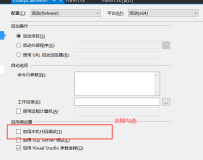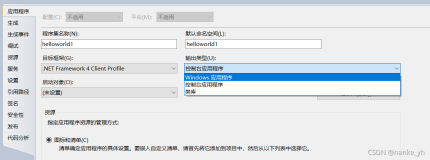说明:经常有朋友问如何在C#中运行一个dos命令,并截取输出、输出流的问题,这个问题我以前在Java中实现过,由于在C#中没有遇到过类似的 情况,为了避免每次别人问都要一遍一遍演示的情况,特地做了一个简单的例子,实现在WinForm中ping一个网站,并且将ping的结果显示在一个文本框中。

运行结果图
窗体设计器产生的代码:
 namespace RunCMD
namespace RunCMD
 {
{
 partial
class CMDForm
partial
class CMDForm
 {
{
 /// <summary>
/// <summary>
 /// 必需的设计器变量。
/// 必需的设计器变量。
 /// </summary>
/// </summary>
 private System.ComponentModel.IContainer components =
null;
private System.ComponentModel.IContainer components =
null;

 /// <summary>
/// <summary>
 /// 清理所有正在使用的资源。
/// 清理所有正在使用的资源。
 /// </summary>
/// </summary>
 /// <param name="disposing">如果应释放托管资源,为 true;否则为 false。</param>
/// <param name="disposing">如果应释放托管资源,为 true;否则为 false。</param>
 protected
override
void Dispose(
bool disposing)
protected
override
void Dispose(
bool disposing)
 {
{
 if (disposing && (components !=
null))
if (disposing && (components !=
null))
 {
{
 components.Dispose();
components.Dispose();
 }
}
 base.Dispose(disposing);
base.Dispose(disposing);
 }
}

 Windows 窗体设计器生成的代码
#region Windows 窗体设计器生成的代码
Windows 窗体设计器生成的代码
#region Windows 窗体设计器生成的代码

 /// <summary>
/// <summary>
 /// 设计器支持所需的方法 - 不要
/// 设计器支持所需的方法 - 不要
 /// 使用代码编辑器修改此方法的内容。
/// 使用代码编辑器修改此方法的内容。
 /// </summary>
/// </summary>
 private
void InitializeComponent()
private
void InitializeComponent()
 {
{
 this.label1 =
new System.Windows.Forms.Label();
this.label1 =
new System.Windows.Forms.Label();
 this.txtCommand =
new System.Windows.Forms.TextBox();
this.txtCommand =
new System.Windows.Forms.TextBox();
 this.btnExecute =
new System.Windows.Forms.Button();
this.btnExecute =
new System.Windows.Forms.Button();
 this.tbResult =
new System.Windows.Forms.TextBox();
this.tbResult =
new System.Windows.Forms.TextBox();
 this.SuspendLayout();
this.SuspendLayout();
 //
//
 // label1
// label1
 //
//
 this.label1.AutoSize =
true;
this.label1.AutoSize =
true;
 this.label1.Location =
new System.Drawing.Point(6, 11);
this.label1.Location =
new System.Drawing.Point(6, 11);
 this.label1.Name =
"label1";
this.label1.Name =
"label1";
 this.label1.Size =
new System.Drawing.Size(29, 12);
this.label1.Size =
new System.Drawing.Size(29, 12);
 this.label1.TabIndex = 0;
this.label1.TabIndex = 0;
 this.label1.Text =
"ping";
this.label1.Text =
"ping";
 //
//
 // txtCommand
// txtCommand
 //
//
 this.txtCommand.Location =
new System.Drawing.Point(41, 8);
this.txtCommand.Location =
new System.Drawing.Point(41, 8);
 this.txtCommand.Name =
"txtCommand";
this.txtCommand.Name =
"txtCommand";
 this.txtCommand.Size =
new System.Drawing.Size(269, 21);
this.txtCommand.Size =
new System.Drawing.Size(269, 21);
 this.txtCommand.TabIndex = 1;
this.txtCommand.TabIndex = 1;
 //
//
 // btnExecute
// btnExecute
 //
//
 this.btnExecute.Location =
new System.Drawing.Point(316, 6);
this.btnExecute.Location =
new System.Drawing.Point(316, 6);
 this.btnExecute.Name =
"btnExecute";
this.btnExecute.Name =
"btnExecute";
 this.btnExecute.Size =
new System.Drawing.Size(75, 23);
this.btnExecute.Size =
new System.Drawing.Size(75, 23);
 this.btnExecute.TabIndex = 2;
this.btnExecute.TabIndex = 2;
 this.btnExecute.Text =
"执行";
this.btnExecute.Text =
"执行";
 this.btnExecute.UseVisualStyleBackColor =
true;
this.btnExecute.UseVisualStyleBackColor =
true;
 this.btnExecute.Click +=
new System.EventHandler(
this.btnExecute_Click);
this.btnExecute.Click +=
new System.EventHandler(
this.btnExecute_Click);
 //
//
 // tbResult
// tbResult
 //
//
 this.tbResult.Location =
new System.Drawing.Point(8, 47);
this.tbResult.Location =
new System.Drawing.Point(8, 47);
 this.tbResult.Multiline =
true;
this.tbResult.Multiline =
true;
 this.tbResult.Name =
"tbResult";
this.tbResult.Name =
"tbResult";
 this.tbResult.ScrollBars = System.Windows.Forms.ScrollBars.Both;
this.tbResult.ScrollBars = System.Windows.Forms.ScrollBars.Both;
 this.tbResult.Size =
new System.Drawing.Size(383, 292);
this.tbResult.Size =
new System.Drawing.Size(383, 292);
 this.tbResult.TabIndex = 3;
this.tbResult.TabIndex = 3;
 //
//
 // CMDForm
// CMDForm
 //
//
 this.AutoScaleDimensions =
new System.Drawing.SizeF(6F, 12F);
this.AutoScaleDimensions =
new System.Drawing.SizeF(6F, 12F);
 this.AutoScaleMode = System.Windows.Forms.AutoScaleMode.Font;
this.AutoScaleMode = System.Windows.Forms.AutoScaleMode.Font;
 this.ClientSize =
new System.Drawing.Size(403, 364);
this.ClientSize =
new System.Drawing.Size(403, 364);
 this.Controls.Add(
this.tbResult);
this.Controls.Add(
this.tbResult);
 this.Controls.Add(
this.btnExecute);
this.Controls.Add(
this.btnExecute);
 this.Controls.Add(
this.txtCommand);
this.Controls.Add(
this.txtCommand);
 this.Controls.Add(
this.label1);
this.Controls.Add(
this.label1);
 this.Name =
"CMDForm";
this.Name =
"CMDForm";
 this.Text =
"运行Command的例子";
this.Text =
"运行Command的例子";
 this.ResumeLayout(
false);
this.ResumeLayout(
false);
 this.PerformLayout();
this.PerformLayout();

 }
}

 #endregion
#endregion

 private System.Windows.Forms.Label label1;
private System.Windows.Forms.Label label1;
 private System.Windows.Forms.TextBox txtCommand;
private System.Windows.Forms.TextBox txtCommand;
 private System.Windows.Forms.Button btnExecute;
private System.Windows.Forms.Button btnExecute;
 private System.Windows.Forms.TextBox tbResult;
private System.Windows.Forms.TextBox tbResult;
 }
}
 }
}
关键部分代码:
 using System;
using System;
 using System.Collections.Generic;
using System.Collections.Generic;
 using System.ComponentModel;
using System.ComponentModel;
 using System.Data;
using System.Data;
 using System.Drawing;
using System.Drawing;
 using System.Text;
using System.Text;
 using System.Windows.Forms;
using System.Windows.Forms;
 using System.Diagnostics;
using System.Diagnostics;
 using System.IO;
using System.IO;

 namespace RunCMD
namespace RunCMD
 {
{
 /**
/**  * 作者:周公
* 作者:周公  * blog:http://blog.csdn.net/zhoufoxcn
* blog:http://blog.csdn.net/zhoufoxcn  * 日期:2007-07-07
* 日期:2007-07-07  *
*  * */
* */
 public partial
class CMDForm : Form
public partial
class CMDForm : Form
 {
{
 public CMDForm()
public CMDForm()
 {
{
 InitializeComponent();
InitializeComponent();
 }
}

 private
void btnExecute_Click(
object sender, EventArgs e)
private
void btnExecute_Click(
object sender, EventArgs e)
 {
{
 tbResult.Text = "";
tbResult.Text = "";
 ProcessStartInfo start =
new ProcessStartInfo(
"Ping.exe");
//设置运行的命令行文件问ping.exe文件,这个文件系统会自己找到
ProcessStartInfo start =
new ProcessStartInfo(
"Ping.exe");
//设置运行的命令行文件问ping.exe文件,这个文件系统会自己找到
 //如果是其它exe文件,则有可能需要指定详细路径,如运行winRar.exe
//如果是其它exe文件,则有可能需要指定详细路径,如运行winRar.exe
 start.Arguments = txtCommand.Text;
//设置命令参数
start.Arguments = txtCommand.Text;
//设置命令参数
 start.CreateNoWindow =
true;
//不显示dos命令行窗口
start.CreateNoWindow =
true;
//不显示dos命令行窗口
 start.RedirectStandardOutput =
true;
//
start.RedirectStandardOutput =
true;
//
 start.RedirectStandardInput =
true;
//
start.RedirectStandardInput =
true;
//
 start.UseShellExecute =
false;
//是否指定操作系统外壳进程启动程序
start.UseShellExecute =
false;
//是否指定操作系统外壳进程启动程序
 Process p=Process.Start(start);
Process p=Process.Start(start);
 StreamReader reader = p.StandardOutput;
//截取输出流
StreamReader reader = p.StandardOutput;
//截取输出流
 string line = reader.ReadLine();
//每次读取一行
string line = reader.ReadLine();
//每次读取一行
 while (!reader.EndOfStream)
while (!reader.EndOfStream)
 {
{
 tbResult.AppendText(line+
" ");
tbResult.AppendText(line+
" ");
 line = reader.ReadLine();
line = reader.ReadLine();
 }
}
 p.WaitForExit();
//等待程序执行完退出进程
p.WaitForExit();
//等待程序执行完退出进程
 p.Close();
//关闭进程
p.Close();
//关闭进程
 reader.Close();
//关闭流
reader.Close();
//关闭流
 }
}
 }
}
 }
}
本demo全部代码:http://dl2.csdn.net/down4/20070707/07162550531.rar
本文转自周金桥51CTO博客,原文链接: http://blog.51cto.com/zhoufoxcn/166055
,如需转载请自行联系原作者