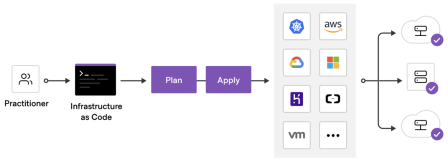1.安装CLI
文档:http://docs.aws.amazon.com/cli/latest/userguide/installing.html
|
1
2
3
|
$ curl
"https://s3.amazonaws.com/aws-cli/awscli-bundle.zip"
-o
"awscli-bundle.zip"
$ unzip awscli-bundle.zip
$
sudo
.
/awscli-bundle/install
-i
/usr/local/aws
-b
/usr/local/bin/aws
|
2.配置
配置很简单,提供access_key 和secret_access_key以及region就可以了。
aws configure
3.脚本配置
由于给我的key是1h的,因此需要每次使用的时候更新它。
脚本中使用环境变量是最好的。参考:http://docs.aws.amazon.com/cli/latest/userguide/cli-chap-getting-started.html#cli-environment
然后,我明明在脚本中export了key,却总是不通过。纠结了好久之后,百度了n个帖子之后,还是Linux环境变量的问题。
- 子shell复制父shell的环境变量
- export的环境变量是当前有效并且针对当前用户的
- 脚本中aws默认寻找总的环境变量,这就导致自己设置的环境变量没有读取
- 所以需要在脚本的开头声明环境变量文件:
12
./etc/profile. ~/.bash_profile
|
1
2
3
4
5
6
7
8
9
10
11
12
13
14
15
16
17
18
19
20
21
22
23
24
25
26
27
28
29
30
31
32
33
34
35
36
37
38
39
40
41
42
|
#!/bin/bash
# update aws configure
# configure environment variables for the default user
# ~/.aws/credentials
# [default]
# aws_access_key_id = AKIAJB2HUQ2N2SVSWDDA
# aws_secret_access_key = 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
# ~/.aws/config
# [default]
# output = json
# region = us-west-2
.
/etc/profile
. ~/.bash_profile
#get client_token
client_token_json=`curl -XPOST https:
//store
.
test
.expedia.com
/v1/auth/app-id/login
-d
'{"app_id":"d8xxxxxxxx789871","user_id":"710xxxxxxxxxb65-b8xxxxxaf1b01"}'
--silent -k`
client_token=$(
echo
$client_token_json | jq .auth.client_token |
cut
-d
"\""
-f 2)
aws_auth=$(curl -H
"X-Vault-Token:$client_token"
-X GET https:
//store
.
test
.expedia.com
/v1/test/creds/epc-content-mongodb
--silent -k)
# set environment, only effec in this shell
access=$(
echo
$aws_auth | jq .data.access_key |
cut
-d
"\""
-f 2)
secret=$(
echo
$aws_auth | jq .data.secret_key |
cut
-d
"\""
-f 2)
export
AWS_ACCESS_KEY_ID=$access
export
AWS_SECRET_ACCESS_KEY=$secret
env
|
grep
AWS
echo
"[default]"
> ~/.aws
/credentials
echo
"aws_access_key_id="
$access>>~/.aws
/credentials
echo
"aws_secret_access_key="
$secret>>~/.aws
/credentials
echo
"[default]"
> ~/.aws
/config
echo
"output = json"
>>~/.aws
/config
echo
"region = us-west-2"
>>~/.aws
/config
echo
"aws key has updated!"
# wait for effective
#sleep 10s
#test aws s3
#aws s3 ls s3://epc-content-mongodb-export --output json --region us-west-2
|
本文转自Ryan.Miao博客园博客,原文链接:http://www.cnblogs.com/woshimrf/p/5503406.html,如需转载请自行联系原作者