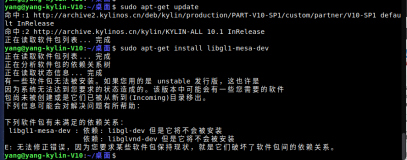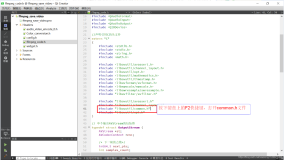一般出现标题所示错误的原因在于没有对控件实例化,例如:
在MainWindow.h文件中:
...
private:
QPushButton *pushButton;
...
而在MainWindow.cpp文件中:
...
MainWindow::MainWindow(QWidget *parant):QMainWindow(parent){
pushButton->setText( tr("HelloWorld") );
}
...
在这种情况下去运行程序,就会出现如上错误。
解决思想就是实例化:
...
MainWindow::MainWindow(QWidget *parant):QMainWindow(parent){
pushButton = new QPushButton(this);
pushButton->setText( tr("HelloWorld") );
}
...
new一个QPushButton对象即可。