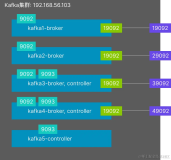""" Counts words in UTF8 encoded, '\n' delimited text received from the network every second. Usage: kafka_wordcount.py <zk> <topic> To run this on your local machine, you need to setup Kafka and create a producer first, see http://kafka.apache.org/documentation.html#quickstart and then run the example `$ bin/spark-submit --jars \ external/kafka-assembly/target/scala-*/spark-streaming-kafka-assembly-*.jar \ examples/src/main/python/streaming/kafka_wordcount.py \ localhost:2181 test` """ from __future__ import print_function import sys from pyspark import SparkContext from pyspark.streaming import StreamingContext from pyspark.streaming.kafka import KafkaUtils if __name__ == "__main__": if len(sys.argv) != 3: print("Usage: kafka_wordcount.py <zk> <topic>", file=sys.stderr) exit(-1) sc = SparkContext(appName="PythonStreamingKafkaWordCount") ssc = StreamingContext(sc, 1) zkQuorum, topic = sys.argv[1:] kvs = KafkaUtils.createStream(ssc, zkQuorum, "spark-streaming-consumer", {topic: 1}) lines = kvs.map(lambda x: x[1]) counts = lines.flatMap(lambda line: line.split(" ")) \ .map(lambda word: (word, 1)) \ .reduceByKey(lambda a, b: a+b) counts.pprint() ssc.start() ssc.awaitTermination()
/spark-kafka/spark-2.1.1-bin-hadoop2.6# ./bin/spark-submit --jars ~/spark-streaming-kafka-0-8-assembly_2.11-2.2.0.jar examples/src/main/python/streaming/kafka_wordcount.py localhost:2181 test
其中:spark-streaming-kafka-0-8-assembly_2.11-2.2.0.jar在 http://search.maven.org/#search%7Cga%7C1%7Cspark-streaming-kafka-0-8-assembly 下载
kafka 使用0.11版本:
1.3 Quick Start
This tutorial assumes you are starting fresh and have no existing Kafka or ZooKeeper data. Since Kafka console scripts are different for Unix-based and Windows platforms, on Windows platforms use bin\windows\ instead of bin/, and change the script extension to .bat.
Step 1: Download the code
Download the 0.11.0.0 release and un-tar it.|
1
2
|
>
tar
-xzf kafka_2.11-0.11.0.0.tgz
>
cd
kafka_2.11-0.11.0.0
|
Step 2: Start the server
Kafka uses ZooKeeper so you need to first start a ZooKeeper server if you don't already have one. You can use the convenience script packaged with kafka to get a quick-and-dirty single-node ZooKeeper instance.
|
1
2
3
|
> bin
/zookeeper-server-start
.sh config
/zookeeper
.properties
[2013-04-22 15:01:37,495] INFO Reading configuration from: config
/zookeeper
.properties (org.apache.zookeeper.server.quorum.QuorumPeerConfig)
...
|
Now start the Kafka server:
|
1
2
3
4
|
> bin
/kafka-server-start
.sh config
/server
.properties
[2013-04-22 15:01:47,028] INFO Verifying properties (kafka.utils.VerifiableProperties)
[2013-04-22 15:01:47,051] INFO Property socket.send.buffer.bytes is overridden to 1048576 (kafka.utils.VerifiableProperties)
...
|
Step 3: Create a topic
Let's create a topic named "test" with a single partition and only one replica:
|
1
|
> bin
/kafka-topics
.sh --create --zookeeper localhost:2181 --replication-factor 1 --partitions 1 --topic
test
|
We can now see that topic if we run the list topic command:
|
1
2
|
> bin
/kafka-topics
.sh --list --zookeeper localhost:2181
test
|
Alternatively, instead of manually creating topics you can also configure your brokers to auto-create topics when a non-existent topic is published to.
Step 4: Send some messages
Kafka comes with a command line client that will take input from a file or from standard input and send it out as messages to the Kafka cluster. By default, each line will be sent as a separate message.
Run the producer and then type a few messages into the console to send to the server.
|
1
2
3
|
> bin
/kafka-console-producer
.sh --broker-list localhost:9092 --topic
test
This is a message
This is another message
|
Step 5: Start a consumer
Kafka also has a command line consumer that will dump out messages to standard output.
|
1
2
3
|
> bin
/kafka-console-consumer
.sh --bootstrap-server localhost:9092 --topic
test
--from-beginning
This is a message
This is another message
|