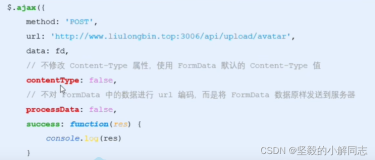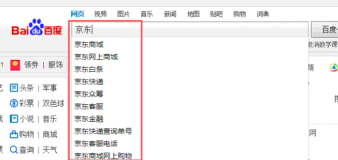实现这个功能主要用到了JQuery和基于JQuery的图片处理插件JCrop。
JQuery可以下载下来,或者在代码中这样引用<script type="text/javascript" src="http://ajax.googleapis.com/ajax/libs/jquery/1.3/jquery.min.js"></script>。
JCrop需要下载,其中还包括相应的一些例子可以作为参考。
这个例子有三部分功能,一、图片上传,二、现实用户上传上来的图片,三、图片剪裁。
主要的流程是:用户上传图片,显示图片,在用户点击剪裁按钮之后,用ajax的方式显示剪裁之后的图片。
上传图片就用的ASP.NET自带的文件上传控件,整个文件上传功能放在一个用户空间里面。
每次用户上传了图片以后,文件存放的位置持久化在一个xml文件中。
在用JCrop实现剪裁功能的时候,需要在页面中添加一些隐藏域来
存储图片剪裁中用到的坐标和宽高等数据。剪裁则用JQuery的Ajax功能实现。
1
<%
@ Page Language
=
"
C#
"
AutoEventWireup
=
"
true
"
CodeFile
=
"
Default.aspx.cs
"
Inherits
=
"
Pages_Default
"
%>
2
3 <% @ Register Src = " ../Controls/ImageUpload.ascx " TagName = " ImageUpload " TagPrefix = " uc1 " %>
4 <! DOCTYPE html PUBLIC "-//W3C//DTD XHTML 1.0 Transitional//EN" "http://www.w3.org/TR/xhtml1/DTD/xhtml1-transitional.dtd">
5 < html xmlns ="http://www.w3.org/1999/xhtml" >
6 < head runat ="server" >
7 < title ></ title >
8
9 < script src ="../Scripts/jquery.min.js" type ="text/javascript" ></ script >
10
11 < script src ="../Scripts/jquery.Jcrop.js" type ="text/javascript" ></ script >
12
13 < link href ="../Style/jquery.Jcrop.css" rel ="stylesheet" type ="text/css" />
14 < link href ="../Style/demos.css" rel ="stylesheet" type ="text/css" />
15
16 < script type ="text/javascript" language ="Javascript" >
17
18 // Remember to invoke within jQuery(window).load( )
)
19 // If you don't, Jcrop may not initialize properly
20 jQuery(document).ready( function() {
21
22 jQuery( ' #cropbox ').Jcrop({
23 // onChange: showCoords,
24 onSelect: showCoords
25 });
26
27 });
28
29 function onCropClick() {
30
31 // alert("{ pPartStartPointX: '" + $('#x').val() + "', pPartStartPointY: '" + $('#y').val() + "', pPartWidth: '" + $('#w').val() + "', pPartHeight: '" + $('#h').val() + "'}");
32 $.ajax({
33 type: " POST ",
34 contentType: " application/json; charset=utf-8 ",
35 data: " { pPartStartPointX: ' " + $( ' #x ' ).val() + " ', pPartStartPointY: ' " + $( ' #y ' ).val() + " ', pPartWidth: ' " + $( ' #w ' ).val() + " ', pPartHeight: ' " + $( ' #h ' ).val() + " '} ",
36 url: " Default.aspx/CroppedImage ",
37 dataType: " json ",
38 success: function(data) {
39 // alert(data.d);
40 // $("#CustomerDetails").html(data);
41 $( ' #disp ' ).html( " <img src=' " + data.d + " ' alt='' /> ");
42 }
43 });
44 }
45
46 // Our simple event handler, called from onChange and onSelect
47 // event handlers, as per the Jcrop invocation above
48 function showCoords(c) {
49 jQuery( ' #x ').val(c.x);
50 jQuery( ' #y ').val(c.y);
51 // jQuery('#x2').val(c.x2);
52 // jQuery('#y2').val(c.y2);
53 jQuery( ' #w ').val(c.w);
54 jQuery( ' #h ').val(c.h);
55 };
56
57 </ script >
58
59 </ head >
60 < body >
61 < form id ="form1" runat ="server" >
62 < div >
63 <!-- This is the image we're attaching Jcrop to -->
64 < img runat ="server" id ="cropbox" />
65 < input type ="button" id ="btnCrop" value =" Crop Image " onclick ="onCropClick();" />
66 < div id ="disp" >
67 </ div >
68 < label >
69 <% -- X1 -- %>
70 < input type ="hidden" size ="4" id ="x" name ="x" /></ label >
71 < label >
72 <% -- Y1 -- %>
73 < input type ="hidden" size ="4" id ="y" name ="y" /></ label >
74 < label >
75 <% -- X2 -- %>
76 < input type ="hidden" size ="4" id ="x2" name ="x2" /></ label >
77 < label >
78 <% -- Y2 -- %>
79 < input type ="hidden" size ="4" id ="y2" name ="y2" /></ label >
80 < label >
81 <% -- W -- %>
82 < input type ="hidden" size ="4" id ="w" name ="w" /></ label >
83 < label >
84 <% -- H -- %>
85 < input type ="hidden" size ="4" id ="h" name ="h" /></ label >
86 < uc1:ImageUpload ID ="ImageUpload1" runat ="server" />
87 </ div >
88 </ form >
89 </ body >
90 </ html >
2
3 <% @ Register Src = " ../Controls/ImageUpload.ascx " TagName = " ImageUpload " TagPrefix = " uc1 " %>
4 <! DOCTYPE html PUBLIC "-//W3C//DTD XHTML 1.0 Transitional//EN" "http://www.w3.org/TR/xhtml1/DTD/xhtml1-transitional.dtd">
5 < html xmlns ="http://www.w3.org/1999/xhtml" >
6 < head runat ="server" >
7 < title ></ title >
8
9 < script src ="../Scripts/jquery.min.js" type ="text/javascript" ></ script >
10
11 < script src ="../Scripts/jquery.Jcrop.js" type ="text/javascript" ></ script >
12
13 < link href ="../Style/jquery.Jcrop.css" rel ="stylesheet" type ="text/css" />
14 < link href ="../Style/demos.css" rel ="stylesheet" type ="text/css" />
15
16 < script type ="text/javascript" language ="Javascript" >
17
18 // Remember to invoke within jQuery(window).load(
 )
)19 // If you don't, Jcrop may not initialize properly
20 jQuery(document).ready( function() {
21
22 jQuery( ' #cropbox ').Jcrop({
23 // onChange: showCoords,
24 onSelect: showCoords
25 });
26
27 });
28
29 function onCropClick() {
30
31 // alert("{ pPartStartPointX: '" + $('#x').val() + "', pPartStartPointY: '" + $('#y').val() + "', pPartWidth: '" + $('#w').val() + "', pPartHeight: '" + $('#h').val() + "'}");
32 $.ajax({
33 type: " POST ",
34 contentType: " application/json; charset=utf-8 ",
35 data: " { pPartStartPointX: ' " + $( ' #x ' ).val() + " ', pPartStartPointY: ' " + $( ' #y ' ).val() + " ', pPartWidth: ' " + $( ' #w ' ).val() + " ', pPartHeight: ' " + $( ' #h ' ).val() + " '} ",
36 url: " Default.aspx/CroppedImage ",
37 dataType: " json ",
38 success: function(data) {
39 // alert(data.d);
40 // $("#CustomerDetails").html(data);
41 $( ' #disp ' ).html( " <img src=' " + data.d + " ' alt='' /> ");
42 }
43 });
44 }
45
46 // Our simple event handler, called from onChange and onSelect
47 // event handlers, as per the Jcrop invocation above
48 function showCoords(c) {
49 jQuery( ' #x ').val(c.x);
50 jQuery( ' #y ').val(c.y);
51 // jQuery('#x2').val(c.x2);
52 // jQuery('#y2').val(c.y2);
53 jQuery( ' #w ').val(c.w);
54 jQuery( ' #h ').val(c.h);
55 };
56
57 </ script >
58
59 </ head >
60 < body >
61 < form id ="form1" runat ="server" >
62 < div >
63 <!-- This is the image we're attaching Jcrop to -->
64 < img runat ="server" id ="cropbox" />
65 < input type ="button" id ="btnCrop" value =" Crop Image " onclick ="onCropClick();" />
66 < div id ="disp" >
67 </ div >
68 < label >
69 <% -- X1 -- %>
70 < input type ="hidden" size ="4" id ="x" name ="x" /></ label >
71 < label >
72 <% -- Y1 -- %>
73 < input type ="hidden" size ="4" id ="y" name ="y" /></ label >
74 < label >
75 <% -- X2 -- %>
76 < input type ="hidden" size ="4" id ="x2" name ="x2" /></ label >
77 < label >
78 <% -- Y2 -- %>
79 < input type ="hidden" size ="4" id ="y2" name ="y2" /></ label >
80 < label >
81 <% -- W -- %>
82 < input type ="hidden" size ="4" id ="w" name ="w" /></ label >
83 < label >
84 <% -- H -- %>
85 < input type ="hidden" size ="4" id ="h" name ="h" /></ label >
86 < uc1:ImageUpload ID ="ImageUpload1" runat ="server" />
87 </ div >
88 </ form >
89 </ body >
90 </ html >
注意在页面代码中添加需要的javascript和css样式表
1
 <
script
src
="../Scripts/jquery.min.js"
type
="text/javascript"
></
script
>
<
script
src
="../Scripts/jquery.min.js"
type
="text/javascript"
></
script
>
2 <
script
src
="../Scripts/jquery.Jcrop.js"
type
="text/javascript"
></
script
>
<
script
src
="../Scripts/jquery.Jcrop.js"
type
="text/javascript"
></
script
>
3 <
link
href
="../Style/jquery.Jcrop.css"
rel
="stylesheet"
type
="text/css"
/>
<
link
href
="../Style/jquery.Jcrop.css"
rel
="stylesheet"
type
="text/css"
/>
4 <
link
href
="../Style/demos.css"
rel
="stylesheet"
type
="text/css"
/>
<
link
href
="../Style/demos.css"
rel
="stylesheet"
type
="text/css"
/>
 <
script
src
="../Scripts/jquery.min.js"
type
="text/javascript"
></
script
>
<
script
src
="../Scripts/jquery.min.js"
type
="text/javascript"
></
script
>
2
 <
script
src
="../Scripts/jquery.Jcrop.js"
type
="text/javascript"
></
script
>
<
script
src
="../Scripts/jquery.Jcrop.js"
type
="text/javascript"
></
script
>
3
 <
link
href
="../Style/jquery.Jcrop.css"
rel
="stylesheet"
type
="text/css"
/>
<
link
href
="../Style/jquery.Jcrop.css"
rel
="stylesheet"
type
="text/css"
/>
4
 <
link
href
="../Style/demos.css"
rel
="stylesheet"
type
="text/css"
/>
<
link
href
="../Style/demos.css"
rel
="stylesheet"
type
="text/css"
/>
然后我们需要添加调用JCrop的代码来实现图片的剪裁
1
 <
script
type
="text/javascript"
language
="Javascript"
>
<
script
type
="text/javascript"
language
="Javascript"
>
2
3 jQuery(document).ready(function() {
jQuery(document).ready(function() {
4
5 jQuery('#cropbox').Jcrop({
jQuery('#cropbox').Jcrop({
6 onSelect: showCoords
onSelect: showCoords
7 });
});
8 });
});
9
10 function onCropClick() {
function onCropClick() {
11
12 $.ajax({
$.ajax({
13 type: "POST",
type: "POST",
14 contentType: "application/json; charset=utf-8",
contentType: "application/json; charset=utf-8",
15 data: "{ pPartStartPointX: '" + $('#x').val() + "', pPartStartPointY: '" + $('#y').val() + "', pPartWidth: '" + $('#w').val() + "', pPartHeight: '" + $('#h').val() + "'}",
data: "{ pPartStartPointX: '" + $('#x').val() + "', pPartStartPointY: '" + $('#y').val() + "', pPartWidth: '" + $('#w').val() + "', pPartHeight: '" + $('#h').val() + "'}",
16 url: "Default.aspx/CroppedImage",
url: "Default.aspx/CroppedImage",
17 dataType: "json",
dataType: "json",
18 success: function(data) {
success: function(data) {
19 $('#disp').html("<img src='" + data.d + "' alt='' />");
$('#disp').html("<img src='" + data.d + "' alt='' />");
20 }
}
21 });
});
22 }
}
23
24 function showCoords(c) {
function showCoords(c) {
25 jQuery('#x').val(c.x);
jQuery('#x').val(c.x);
26 jQuery('#y').val(c.y);
jQuery('#y').val(c.y);
27 jQuery('#w').val(c.w);
jQuery('#w').val(c.w);
28 jQuery('#h').val(c.h);
jQuery('#h').val(c.h);
29 };
};
30
31 </
script
>
</
script
>
 <
script
type
="text/javascript"
language
="Javascript"
>
<
script
type
="text/javascript"
language
="Javascript"
>
2

3
 jQuery(document).ready(function() {
jQuery(document).ready(function() {4

5
 jQuery('#cropbox').Jcrop({
jQuery('#cropbox').Jcrop({6
 onSelect: showCoords
onSelect: showCoords7
 });
});8
 });
});9

10
 function onCropClick() {
function onCropClick() {11

12
 $.ajax({
$.ajax({13
 type: "POST",
type: "POST",14
 contentType: "application/json; charset=utf-8",
contentType: "application/json; charset=utf-8",15
 data: "{ pPartStartPointX: '" + $('#x').val() + "', pPartStartPointY: '" + $('#y').val() + "', pPartWidth: '" + $('#w').val() + "', pPartHeight: '" + $('#h').val() + "'}",
data: "{ pPartStartPointX: '" + $('#x').val() + "', pPartStartPointY: '" + $('#y').val() + "', pPartWidth: '" + $('#w').val() + "', pPartHeight: '" + $('#h').val() + "'}",16
 url: "Default.aspx/CroppedImage",
url: "Default.aspx/CroppedImage",17
 dataType: "json",
dataType: "json",18
 success: function(data) {
success: function(data) {19
 $('#disp').html("<img src='" + data.d + "' alt='' />");
$('#disp').html("<img src='" + data.d + "' alt='' />");20
 }
}21
 });
});22
 }
}23

24
 function showCoords(c) {
function showCoords(c) {25
 jQuery('#x').val(c.x);
jQuery('#x').val(c.x);26
 jQuery('#y').val(c.y);
jQuery('#y').val(c.y);27
 jQuery('#w').val(c.w);
jQuery('#w').val(c.w);28
 jQuery('#h').val(c.h);
jQuery('#h').val(c.h);29
 };
};30

31
 </
script
>
</
script
>
这个代码都很简单。JCrop处理id为cropbox的img中的图片。在onSelect事件中添加函数showCoords来记录用户选中图片区域的数据。
并在剪裁按钮的点击事件中实现Ajax的功能,将后台处理好的图片显示在页面上。
所需的命名空间
1
 using
System;
using
System;
2 using
System.Web;
using
System.Web;
3 using
System.Web.Services;
using
System.Web.Services;
 using
System;
using
System;2
 using
System.Web;
using
System.Web;3
 using
System.Web.Services;
using
System.Web.Services;
为什么要用System.Web.Services这个命名空间呢,因为我们用JQuery调用后台代码时用的是后台的页面方法
1
 [WebMethod]
[WebMethod]
2 public
static
string
CroppedImage(
int
pPartStartPointX,
int
pPartStartPointY,
int
pPartWidth,
int
pPartHeight)
public
static
string
CroppedImage(
int
pPartStartPointX,
int
pPartStartPointY,
int
pPartWidth,
int
pPartHeight)
3 {
{
4 XmlHelper xmlHelper = new XmlHelper();
XmlHelper xmlHelper = new XmlHelper();
5 xmlHelper.XmlPath = HttpContext.Current.Server.MapPath("~/App_Data/ImagePaths.xml");
xmlHelper.XmlPath = HttpContext.Current.Server.MapPath("~/App_Data/ImagePaths.xml");
6 string originalPath = xmlHelper.GetImagepath();
string originalPath = xmlHelper.GetImagepath();
7 string savePath = HttpContext.Current.Server.MapPath("~/Images/CropImg/");
string savePath = HttpContext.Current.Server.MapPath("~/Images/CropImg/");
8 string filename = ImageHelper.CropImage(originalPath, savePath, pPartWidth, pPartHeight, pPartStartPointX, pPartStartPointY);
string filename = ImageHelper.CropImage(originalPath, savePath, pPartWidth, pPartHeight, pPartStartPointX, pPartStartPointY);
9
10 string fullpath = "../Images/CropImg/" + filename;
string fullpath = "../Images/CropImg/" + filename;
11 return fullpath;
return fullpath;
12 }
}
 [WebMethod]
[WebMethod]2
 public
static
string
CroppedImage(
int
pPartStartPointX,
int
pPartStartPointY,
int
pPartWidth,
int
pPartHeight)
public
static
string
CroppedImage(
int
pPartStartPointX,
int
pPartStartPointY,
int
pPartWidth,
int
pPartHeight)3
 {
{4
 XmlHelper xmlHelper = new XmlHelper();
XmlHelper xmlHelper = new XmlHelper();5
 xmlHelper.XmlPath = HttpContext.Current.Server.MapPath("~/App_Data/ImagePaths.xml");
xmlHelper.XmlPath = HttpContext.Current.Server.MapPath("~/App_Data/ImagePaths.xml");6
 string originalPath = xmlHelper.GetImagepath();
string originalPath = xmlHelper.GetImagepath();7
 string savePath = HttpContext.Current.Server.MapPath("~/Images/CropImg/");
string savePath = HttpContext.Current.Server.MapPath("~/Images/CropImg/");8
 string filename = ImageHelper.CropImage(originalPath, savePath, pPartWidth, pPartHeight, pPartStartPointX, pPartStartPointY);
string filename = ImageHelper.CropImage(originalPath, savePath, pPartWidth, pPartHeight, pPartStartPointX, pPartStartPointY);9

10
 string fullpath = "../Images/CropImg/" + filename;
string fullpath = "../Images/CropImg/" + filename;11
 return fullpath;
return fullpath;12
 }
}
前面提到过用户控件,上传图片并记录图片的存放路径。存放图片路径主要通过类XmlHelper来实现。
<%
@ Control Language
=
"
C#
"
AutoEventWireup
=
"
true
"
CodeFile
=
"
ImageUpload.ascx.cs
"
Inherits
=
"
Controls_ImageUpload
"
%>
<% --< asp:PlaceHolder ID = " imageContainer " runat = " server " ></ asp:PlaceHolder >-- %>
< table >
< tr >
< td >
< asp:FileUpload ID ="imgUpload" runat ="server" />
</ td >
</ tr >
< tr >
< td >
< asp:Button ID ="btnUpload" runat ="server" Text =" Up Load "
onclick ="btnUpload_Click" />
</ td >
</ tr >
</ table >
<% --< asp:PlaceHolder ID = " imageContainer " runat = " server " ></ asp:PlaceHolder >-- %>
< table >
< tr >
< td >
< asp:FileUpload ID ="imgUpload" runat ="server" />
</ td >
</ tr >
< tr >
< td >
< asp:Button ID ="btnUpload" runat ="server" Text =" Up Load "
onclick ="btnUpload_Click" />
</ td >
</ tr >
</ table >
后台代码
1
 using
System;
using
System;
2 using
System.Web.UI.HtmlControls;
using
System.Web.UI.HtmlControls;
3
4 public
partial
class
Controls_ImageUpload : System.Web.UI.UserControl
public
partial
class
Controls_ImageUpload : System.Web.UI.UserControl
5 {
{
6 private readonly string IMG_PATH = "~/Images/Upload/";
private readonly string IMG_PATH = "~/Images/Upload/";
7 private XmlHelper _xmlHelper = new XmlHelper();
private XmlHelper _xmlHelper = new XmlHelper();
8
9 /// <summary>
/// <summary>
10 /// Name of a control to operate
/// Name of a control to operate
11 /// </summary>
/// </summary>
12 public string ControlName { get; set; }
public string ControlName { get; set; }
13
14 protected void Page_Load(object sender, EventArgs e)
protected void Page_Load(object sender, EventArgs e)
15 {
{
16 if (!IsPostBack)
if (!IsPostBack)
17 {
{
18 SetPathInfo();
SetPathInfo();
19 }
}
20 }
}
21
22 protected void btnUpload_Click(object sender, EventArgs e)
protected void btnUpload_Click(object sender, EventArgs e)
23 {
{
24 try
try
25 {
{
26 // Specify the path on the server to
// Specify the path on the server to
27 // save the uploaded file to.
// save the uploaded file to.
28 String savePath = Server.MapPath(IMG_PATH);
String savePath = Server.MapPath(IMG_PATH);
29
30 // Before attempting to perform operations
// Before attempting to perform operations
31 // on the file, verify that the FileUpload
// on the file, verify that the FileUpload
32 // control contains a file.
// control contains a file.
33 if (imgUpload.HasFile)
if (imgUpload.HasFile)
34 {
{
35 // Get the name of the file to upload.
// Get the name of the file to upload.
36 String fileName = imgUpload.FileName;
String fileName = imgUpload.FileName;
37
38 // Append the name of the file to upload to the path.
// Append the name of the file to upload to the path.
39 savePath += fileName;
savePath += fileName;
40
41 // Call the SaveAs method to save the
// Call the SaveAs method to save the
42 // uploaded file to the specified path.
// uploaded file to the specified path.
43 // This example does not perform all
// This example does not perform all
44 // the necessary error checking.
// the necessary error checking.
45 // If a file with the same name
// If a file with the same name
46 // already exists in the specified path,
// already exists in the specified path,
47 // the uploaded file overwrites it.
// the uploaded file overwrites it.
48 imgUpload.SaveAs(savePath);
imgUpload.SaveAs(savePath);
49
50 _xmlHelper.XmlPath = Server.MapPath("~/App_Data/ImagePaths.xml");
_xmlHelper.XmlPath = Server.MapPath("~/App_Data/ImagePaths.xml");
51 _xmlHelper.StoreImagePath(savePath);
_xmlHelper.StoreImagePath(savePath);
52
53 SetPathInfo();
SetPathInfo();
54 }
}
55 }
}
56 catch (Exception)
catch (Exception)
57 {
{
58 this.Page.ClientScript.RegisterStartupScript(this.GetType(), "", "alert('Image can not be uploaded, please check!'", true);
this.Page.ClientScript.RegisterStartupScript(this.GetType(), "", "alert('Image can not be uploaded, please check!'", true);
59 }
}
60 }
}
61
62
63 private void SetPathInfo()
private void SetPathInfo()
64 {
{
65 string serverPath = "~/Images/Upload/";
string serverPath = "~/Images/Upload/";
66
67 XmlHelper xmlHelper = new XmlHelper();
XmlHelper xmlHelper = new XmlHelper();
68 xmlHelper.XmlPath = Server.MapPath("~/App_Data/ImagePaths.xml");
xmlHelper.XmlPath = Server.MapPath("~/App_Data/ImagePaths.xml");
69 string imgPath = xmlHelper.GetImagepath();
string imgPath = xmlHelper.GetImagepath();
70 string filename = GetFileName(imgPath);
string filename = GetFileName(imgPath);
71
72 serverPath += filename;
serverPath += filename;
73
74 HtmlImage cropbox = (HtmlImage)Parent.FindControl("cropbox");
HtmlImage cropbox = (HtmlImage)Parent.FindControl("cropbox");
75 if (cropbox != null)
if (cropbox != null)
76 cropbox.Src = serverPath;
cropbox.Src = serverPath;
77 HtmlImage preview = (HtmlImage)Parent.FindControl("preview");
HtmlImage preview = (HtmlImage)Parent.FindControl("preview");
78 if (preview != null)
if (preview != null)
79 preview.Src = serverPath;
preview.Src = serverPath;
80
81 Context.Items["imgsrc"] = serverPath;
Context.Items["imgsrc"] = serverPath;
82 }
}
83
84 private string GetFileName(string fullname)
private string GetFileName(string fullname)
85 {
{
86 // Validation of string is not implemented temperarily
// Validation of string is not implemented temperarily
87 int index = fullname.LastIndexOf("\\");
int index = fullname.LastIndexOf("\\");
88 string filename = fullname.Substring(index + 1);
string filename = fullname.Substring(index + 1);
89
90 return filename;
return filename;
91 }
}
92 }
}
93
 using
System;
using
System;2
 using
System.Web.UI.HtmlControls;
using
System.Web.UI.HtmlControls;3

4
 public
partial
class
Controls_ImageUpload : System.Web.UI.UserControl
public
partial
class
Controls_ImageUpload : System.Web.UI.UserControl5
 {
{6
 private readonly string IMG_PATH = "~/Images/Upload/";
private readonly string IMG_PATH = "~/Images/Upload/";7
 private XmlHelper _xmlHelper = new XmlHelper();
private XmlHelper _xmlHelper = new XmlHelper();8

9
 /// <summary>
/// <summary>10
 /// Name of a control to operate
/// Name of a control to operate11
 /// </summary>
/// </summary>12
 public string ControlName { get; set; }
public string ControlName { get; set; }13

14
 protected void Page_Load(object sender, EventArgs e)
protected void Page_Load(object sender, EventArgs e)15
 {
{16
 if (!IsPostBack)
if (!IsPostBack)17
 {
{18
 SetPathInfo();
SetPathInfo();19
 }
}20
 }
}21

22
 protected void btnUpload_Click(object sender, EventArgs e)
protected void btnUpload_Click(object sender, EventArgs e)23
 {
{24
 try
try25
 {
{26
 // Specify the path on the server to
// Specify the path on the server to27
 // save the uploaded file to.
// save the uploaded file to.28
 String savePath = Server.MapPath(IMG_PATH);
String savePath = Server.MapPath(IMG_PATH);29

30
 // Before attempting to perform operations
// Before attempting to perform operations31
 // on the file, verify that the FileUpload
// on the file, verify that the FileUpload 32
 // control contains a file.
// control contains a file.33
 if (imgUpload.HasFile)
if (imgUpload.HasFile)34
 {
{35
 // Get the name of the file to upload.
// Get the name of the file to upload.36
 String fileName = imgUpload.FileName;
String fileName = imgUpload.FileName;37

38
 // Append the name of the file to upload to the path.
// Append the name of the file to upload to the path.39
 savePath += fileName;
savePath += fileName;40

41
 // Call the SaveAs method to save the
// Call the SaveAs method to save the 42
 // uploaded file to the specified path.
// uploaded file to the specified path.43
 // This example does not perform all
// This example does not perform all44
 // the necessary error checking.
// the necessary error checking. 45
 // If a file with the same name
// If a file with the same name46
 // already exists in the specified path,
// already exists in the specified path, 47
 // the uploaded file overwrites it.
// the uploaded file overwrites it.48
 imgUpload.SaveAs(savePath);
imgUpload.SaveAs(savePath);49

50
 _xmlHelper.XmlPath = Server.MapPath("~/App_Data/ImagePaths.xml");
_xmlHelper.XmlPath = Server.MapPath("~/App_Data/ImagePaths.xml");51
 _xmlHelper.StoreImagePath(savePath);
_xmlHelper.StoreImagePath(savePath);52

53
 SetPathInfo();
SetPathInfo();54
 }
}55
 }
}56
 catch (Exception)
catch (Exception)57
 {
{58
 this.Page.ClientScript.RegisterStartupScript(this.GetType(), "", "alert('Image can not be uploaded, please check!'", true);
this.Page.ClientScript.RegisterStartupScript(this.GetType(), "", "alert('Image can not be uploaded, please check!'", true);59
 }
}60
 }
}61

62

63
 private void SetPathInfo()
private void SetPathInfo()64
 {
{65
 string serverPath = "~/Images/Upload/";
string serverPath = "~/Images/Upload/";66

67
 XmlHelper xmlHelper = new XmlHelper();
XmlHelper xmlHelper = new XmlHelper();68
 xmlHelper.XmlPath = Server.MapPath("~/App_Data/ImagePaths.xml");
xmlHelper.XmlPath = Server.MapPath("~/App_Data/ImagePaths.xml");69
 string imgPath = xmlHelper.GetImagepath();
string imgPath = xmlHelper.GetImagepath();70
 string filename = GetFileName(imgPath);
string filename = GetFileName(imgPath);71

72
 serverPath += filename;
serverPath += filename;73

74
 HtmlImage cropbox = (HtmlImage)Parent.FindControl("cropbox");
HtmlImage cropbox = (HtmlImage)Parent.FindControl("cropbox");75
 if (cropbox != null)
if (cropbox != null)76
 cropbox.Src = serverPath;
cropbox.Src = serverPath;77
 HtmlImage preview = (HtmlImage)Parent.FindControl("preview");
HtmlImage preview = (HtmlImage)Parent.FindControl("preview");78
 if (preview != null)
if (preview != null)79
 preview.Src = serverPath;
preview.Src = serverPath;80

81
 Context.Items["imgsrc"] = serverPath;
Context.Items["imgsrc"] = serverPath;82
 }
}83

84
 private string GetFileName(string fullname)
private string GetFileName(string fullname)85
 {
{86
 // Validation of string is not implemented temperarily
// Validation of string is not implemented temperarily87
 int index = fullname.LastIndexOf("\\");
int index = fullname.LastIndexOf("\\");88
 string filename = fullname.Substring(index + 1);
string filename = fullname.Substring(index + 1);89

90
 return filename;
return filename;91
 }
}92
 }
}
93

XmlHelper类中用到的主要方法
1
 public
void
StoreImagePath(
string
img)
public
void
StoreImagePath(
string
img)
2 {
{
3 try
try
4 {
{
5 if (_xdoc == null)
if (_xdoc == null)
6 {
{
7 _xdoc = XDocument.Load(XmlPath);
_xdoc = XDocument.Load(XmlPath);
8 }
}
9
10 _xdoc.Root.Descendants().Remove();
_xdoc.Root.Descendants().Remove();
11 _xdoc.Root.Add(new XElement("path", img));
_xdoc.Root.Add(new XElement("path", img));
12 _xdoc.Save(this.XmlPath);
_xdoc.Save(this.XmlPath);
13 }
}
14 catch
catch
15 {
{
16 throw new Exception("Error occured in adding image path.");
throw new Exception("Error occured in adding image path.");
17 }
}
18 }
}
19
20 public
string
GetImagepath()
public
string
GetImagepath()
21 {
{
22 string imagePath = string.Empty;
string imagePath = string.Empty;
23
24 try
try
25 {
{
26 if (_xdoc == null)
if (_xdoc == null)
27 {
{
28 _xdoc = XDocument.Load(XmlPath);
_xdoc = XDocument.Load(XmlPath);
29 }
}
30
31 imagePath = _xdoc.Root.Descendants().First().Value.ToString();
imagePath = _xdoc.Root.Descendants().First().Value.ToString();
32 }
}
33 catch
catch
34 {
{
35 throw new Exception("Error occured in getting image path.");
throw new Exception("Error occured in getting image path.");
36 }
}
37
38 return imagePath;
return imagePath;
39 }
}
 public
void
StoreImagePath(
string
img)
public
void
StoreImagePath(
string
img)2
 {
{3
 try
try4
 {
{5
 if (_xdoc == null)
if (_xdoc == null)6
 {
{7
 _xdoc = XDocument.Load(XmlPath);
_xdoc = XDocument.Load(XmlPath);8
 }
}9

10
 _xdoc.Root.Descendants().Remove();
_xdoc.Root.Descendants().Remove();11
 _xdoc.Root.Add(new XElement("path", img));
_xdoc.Root.Add(new XElement("path", img));12
 _xdoc.Save(this.XmlPath);
_xdoc.Save(this.XmlPath);13
 }
}14
 catch
catch15
 {
{16
 throw new Exception("Error occured in adding image path.");
throw new Exception("Error occured in adding image path.");17
 }
}18
 }
}
19

20
 public
string
GetImagepath()
public
string
GetImagepath()21
 {
{22
 string imagePath = string.Empty;
string imagePath = string.Empty;23

24
 try
try25
 {
{26
 if (_xdoc == null)
if (_xdoc == null)27
 {
{28
 _xdoc = XDocument.Load(XmlPath);
_xdoc = XDocument.Load(XmlPath);29
 }
}30

31
 imagePath = _xdoc.Root.Descendants().First().Value.ToString();
imagePath = _xdoc.Root.Descendants().First().Value.ToString();32
 }
}33
 catch
catch34
 {
{35
 throw new Exception("Error occured in getting image path.");
throw new Exception("Error occured in getting image path.");36
 }
}37

38
 return imagePath;
return imagePath;39
 }
}
之后就是一个很重要的方法了。剪裁图片的方法,放在ImageHelper类中。
1
 public
static
string
CropImage(
string
originamImgPath,
string
imgPath,
int
width,
int
height,
int
x,
int
y)
public
static
string
CropImage(
string
originamImgPath,
string
imgPath,
int
width,
int
height,
int
x,
int
y)
2 {
{
3 string filename = DateTime.Now.ToString("yyyyMMddHHmmss") + ".jpg";
string filename = DateTime.Now.ToString("yyyyMMddHHmmss") + ".jpg";
4 byte[] CropImage = Crop(originamImgPath, width, height, x, y);
byte[] CropImage = Crop(originamImgPath, width, height, x, y);
5 using (MemoryStream ms = new MemoryStream(CropImage, 0, CropImage.Length))
using (MemoryStream ms = new MemoryStream(CropImage, 0, CropImage.Length))
6 {
{
7 ms.Write(CropImage, 0, CropImage.Length);
ms.Write(CropImage, 0, CropImage.Length);
8 using (System.Drawing.Image CroppedImage = System.Drawing.Image.FromStream(ms, true))
using (System.Drawing.Image CroppedImage = System.Drawing.Image.FromStream(ms, true))
9 {
{
10 string SaveTo = imgPath + filename;
string SaveTo = imgPath + filename;
11 CroppedImage.Save(SaveTo, CroppedImage.RawFormat);
CroppedImage.Save(SaveTo, CroppedImage.RawFormat);
12 }
}
13 }
}
14
15 return filename;
return filename;
16 }
}
17
18 private
static
byte
[] Crop(
string
Img,
int
Width,
int
Height,
int
X,
int
Y)
private
static
byte
[] Crop(
string
Img,
int
Width,
int
Height,
int
X,
int
Y)
19 {
{
20 try
try
21 {
{
22 using (Image OriginalImage = Image.FromFile(Img))
using (Image OriginalImage = Image.FromFile(Img))
23 {
{
24 using (Bitmap bmp = new Bitmap(Width, Height, OriginalImage.PixelFormat))
using (Bitmap bmp = new Bitmap(Width, Height, OriginalImage.PixelFormat))
25 {
{
26 bmp.SetResolution(OriginalImage.HorizontalResolution, OriginalImage.VerticalResolution);
bmp.SetResolution(OriginalImage.HorizontalResolution, OriginalImage.VerticalResolution);
27 using (Graphics Graphic = Graphics.FromImage(bmp))
using (Graphics Graphic = Graphics.FromImage(bmp))
28 {
{
29 Graphic.SmoothingMode = SmoothingMode.AntiAlias;
Graphic.SmoothingMode = SmoothingMode.AntiAlias;
30 Graphic.InterpolationMode = InterpolationMode.HighQualityBicubic;
Graphic.InterpolationMode = InterpolationMode.HighQualityBicubic;
31 Graphic.PixelOffsetMode = PixelOffsetMode.HighQuality;
Graphic.PixelOffsetMode = PixelOffsetMode.HighQuality;
32 Graphic.DrawImage(OriginalImage, new Rectangle(0, 0, Width, Height), X, Y, Width, Height, GraphicsUnit.Pixel);
Graphic.DrawImage(OriginalImage, new Rectangle(0, 0, Width, Height), X, Y, Width, Height, GraphicsUnit.Pixel);
33 MemoryStream ms = new MemoryStream();
MemoryStream ms = new MemoryStream();
34 bmp.Save(ms, OriginalImage.RawFormat);
bmp.Save(ms, OriginalImage.RawFormat);
35 return ms.GetBuffer();
return ms.GetBuffer();
36 }
}
37 }
}
38 }
}
39 }
}
40 catch (Exception Ex)
catch (Exception Ex)
41 {
{
42 throw (Ex);
throw (Ex);
43 }
}
44 }
}
 public
static
string
CropImage(
string
originamImgPath,
string
imgPath,
int
width,
int
height,
int
x,
int
y)
public
static
string
CropImage(
string
originamImgPath,
string
imgPath,
int
width,
int
height,
int
x,
int
y)2
 {
{3
 string filename = DateTime.Now.ToString("yyyyMMddHHmmss") + ".jpg";
string filename = DateTime.Now.ToString("yyyyMMddHHmmss") + ".jpg";4
 byte[] CropImage = Crop(originamImgPath, width, height, x, y);
byte[] CropImage = Crop(originamImgPath, width, height, x, y);5
 using (MemoryStream ms = new MemoryStream(CropImage, 0, CropImage.Length))
using (MemoryStream ms = new MemoryStream(CropImage, 0, CropImage.Length))6
 {
{7
 ms.Write(CropImage, 0, CropImage.Length);
ms.Write(CropImage, 0, CropImage.Length);8
 using (System.Drawing.Image CroppedImage = System.Drawing.Image.FromStream(ms, true))
using (System.Drawing.Image CroppedImage = System.Drawing.Image.FromStream(ms, true))9
 {
{10
 string SaveTo = imgPath + filename;
string SaveTo = imgPath + filename;11
 CroppedImage.Save(SaveTo, CroppedImage.RawFormat);
CroppedImage.Save(SaveTo, CroppedImage.RawFormat);12
 }
}13
 }
}14

15
 return filename;
return filename;16
 }
}
17

18
 private
static
byte
[] Crop(
string
Img,
int
Width,
int
Height,
int
X,
int
Y)
private
static
byte
[] Crop(
string
Img,
int
Width,
int
Height,
int
X,
int
Y)19
 {
{20
 try
try21
 {
{22
 using (Image OriginalImage = Image.FromFile(Img))
using (Image OriginalImage = Image.FromFile(Img))23
 {
{24
 using (Bitmap bmp = new Bitmap(Width, Height, OriginalImage.PixelFormat))
using (Bitmap bmp = new Bitmap(Width, Height, OriginalImage.PixelFormat))25
 {
{26
 bmp.SetResolution(OriginalImage.HorizontalResolution, OriginalImage.VerticalResolution);
bmp.SetResolution(OriginalImage.HorizontalResolution, OriginalImage.VerticalResolution);27
 using (Graphics Graphic = Graphics.FromImage(bmp))
using (Graphics Graphic = Graphics.FromImage(bmp))28
 {
{29
 Graphic.SmoothingMode = SmoothingMode.AntiAlias;
Graphic.SmoothingMode = SmoothingMode.AntiAlias;30
 Graphic.InterpolationMode = InterpolationMode.HighQualityBicubic;
Graphic.InterpolationMode = InterpolationMode.HighQualityBicubic;31
 Graphic.PixelOffsetMode = PixelOffsetMode.HighQuality;
Graphic.PixelOffsetMode = PixelOffsetMode.HighQuality;32
 Graphic.DrawImage(OriginalImage, new Rectangle(0, 0, Width, Height), X, Y, Width, Height, GraphicsUnit.Pixel);
Graphic.DrawImage(OriginalImage, new Rectangle(0, 0, Width, Height), X, Y, Width, Height, GraphicsUnit.Pixel);33
 MemoryStream ms = new MemoryStream();
MemoryStream ms = new MemoryStream();34
 bmp.Save(ms, OriginalImage.RawFormat);
bmp.Save(ms, OriginalImage.RawFormat);35
 return ms.GetBuffer();
return ms.GetBuffer();36
 }
}37
 }
}38
 }
}39
 }
}40
 catch (Exception Ex)
catch (Exception Ex)41
 {
{42
 throw (Ex);
throw (Ex);43
 }
}44
 }
}
看下效果,demo阶段先不做优化了。
开始
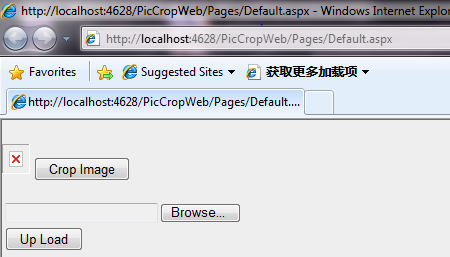
显示上传的图片
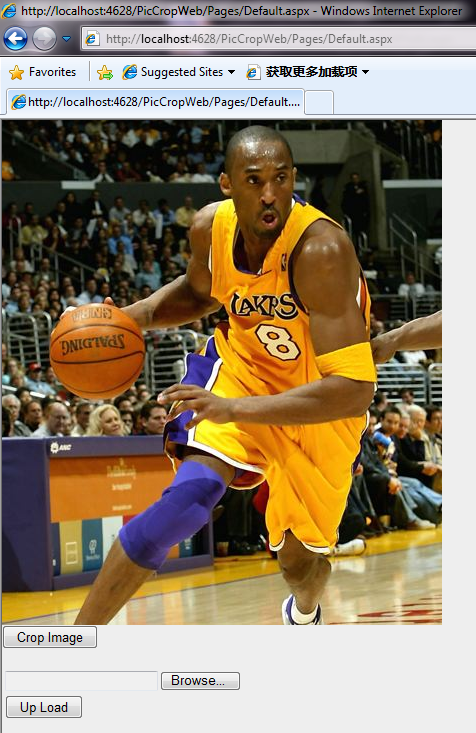
图片剪裁
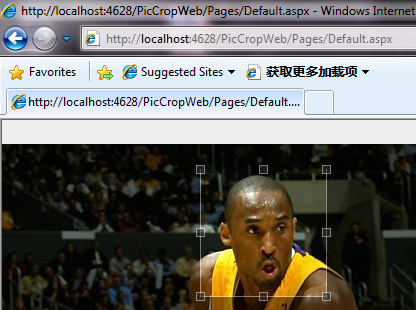

就写到这里了,希望这篇对大家有帮助!
欢迎加群互相学习,共同进步。QQ群:iOS: 58099570 | Android: 572064792 | Nodejs:329118122 做人要厚道,转载请注明出处!
本文转自张昺华-sky博客园博客,原文链接:http://www.cnblogs.com/sunshine-anycall/archive/2009/08/25/1553273.html
,如需转载请自行联系原作者