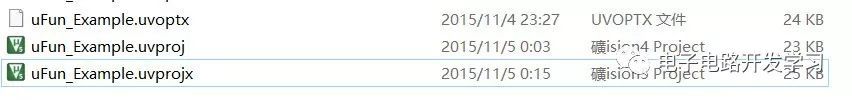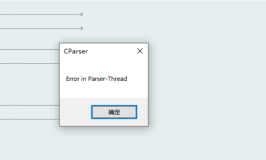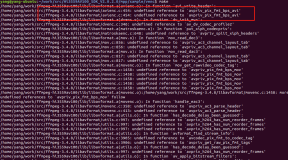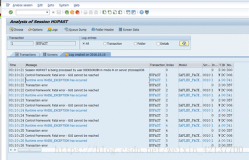最近在使用adobe reader的过程中经常遇到Font Capture: AcroRd32Info.exe应用程序错误这个问题,如下图:
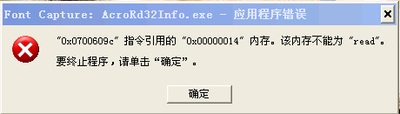
AcrobatInfo.exe 进程描述
该进程属于Adobe公司的软件Adobe Acrobat 或者 Adobe Acrobat 7.0 专业版。
描述:AcrobatInfo.exe文件位于C:\Program Files子目录下面。在XP上的大小是32256 位字节。
该程序不可见。你可以在控制面板中卸载该程序。该进程并非Windows的系统进程。
英文原文
The process Adobe Acrobat or Adobe Acrobat PDF Info belongs to the software Adobe Acrobat or Adobe Acrobat 7.0 Professional by Adobe Systems Incorporated (www.adobe.com).
Description: File AcrobatInfo.exe is located in a subfolder of "C:\Program Files". The file size on Windows XP is 32256 bytes.
The program is not visible. You can uninstall this program in the control panel. AcrobatInfo.exe is not a Windows system file. AcrobatInfo.exe seems to be a compressed file. Therefore the technical security rating is 26% dangerous, however also read the users reviews.
Important: Some malware camouflage themselves as AcrobatInfo.exe, particularly if they are located in c:\windows or c:\windows\system32 folder. Thus check the AcrobatInfo.exe process on your pc whether it is pest. We recommend Security Task Manager for verifying your computer's security. It is one of the Top Download Picks of 2005 of The Washington Post and PC World.
去掉acrobatinfo.exe进程
不能正常关机,总是要结束很多的"Font Capture"和"Adobe Acrobat 8 Professional"之后才能关机,要等好几分钟的时间。Adobe Acrobat 8 Professional很早就安装了,但这个问题却是最近一两个月才出现。
后来发现是acrobatinfo.exe这个进程的问题,在关机前一个一个结束acrobatinfo.exe进程,就可以正常关机了。
但是,问题并没有解决。
Acrobatinfo.exe进程的主要功能是在单击PDF文件时可以预览,PDF文件看得多了,acrobatinfo.exe进程有时候一下子出现10-20个,结束每个acrobatinfo.exe进程大概可以多出20M的内存。所以,一大排的acrobatinfo.exe进程会让机器变得非常慢。每次机器变慢的时候一个一个来结束acrobatinfo.exe进程,非常麻烦。
在网上找了好几天,终于找到几个解决办法:
(一)要更改注册表,删除几个键值。
刚开始不敢用,后来实在忍受不了假死机,照着修理了一下。机器速度果然不一样了。256M+512M的物理内存,再加上768M的虚拟内存,总共1.5G,有时候内存用到1.46G,所有的程序速度都还照样可以,跟刚开始加内存条的感觉差不多。
需要删除的键值如下:
(1)[-HKEY_LOCAL_MACHINE\SOFTWARE\Microsoft\Windows\CurrentVersion\Installer\UserData\S-1-5-18\Components\21C0FC0AB3C24344FB30C34266AA5E09]
(2)[-HKEY_LOCAL_MACHINE\SOFTWARE\Classes\CLSID\]
(3)[-HKEY_LOCAL_MACHINE\SOFTWARE\Microsoft\Windows\CurrentVersion\App Paths\AcrobatInfo.exe]
(4)[-HKEY_LOCAL_MACHINE\SOFTWARE\Microsoft\Internet Explorer\Low Rights\ElevationPolicy\]
(5)[HKEY_LOCAL_MACHINE\SOFTWARE\Classes\AcroExch.Document]
"BrowseInPlace"=-
(6)[HKEY_LOCAL_MACHINE\SOFTWARE\Classes\AcroExch.Document.7]
"BrowseInPlace"=-
唯一丧失的功能就是在文件夹里单击PDF文件时不能预览了,但是这个功能可有可无,其它文件如Word、Excel、Powerpoint也都是不能预览的.
(二)更简单的去掉该进程的方法:
结束说有acrobatinfo.exe进程,找到安装文件夹,删掉acrobatinfo.exe,这就解决了。
丧失的不是预览,是查看文件夹时的缩略图功能! 如果怕删掉不安全,那么重命名也可以。
(三)在dos下输入一段命令符解决,具体方法如下:
点 开始 =》运行 输入cmd 回车在命令提示符下输入 :(复制粘贴也可)
for %1 in (%windir%\system32\*.dll) do regsvr32.exe /s %1
(四)同名文件夹替换
结合自己以前修改安装文件从而去掉跑跑结束之后自动弹出广告的经验,我想到了一个比较好的方法。
具体步骤是:
1.找到AcroRd32Info.exe这个文件。一般在adobe安装目录Reader 9.0→reader→AcroRd32Info.exe
2.删除或是移走AcroRd32Info.exe这个文件。移到哪里无所谓,反正不要放在adobe的安装目录里。
3.在Reader这个文件夹里新建一个文件夹, 文件夹命名为AcroRd32Info.exe。其实就是用这个同名文件夹把原来的那个文件替换掉了。
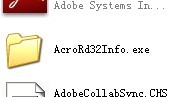
4.到这里基本就大功告成了。本人用此法到现在没有在弹出上述窗口。