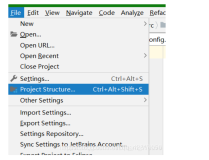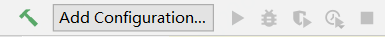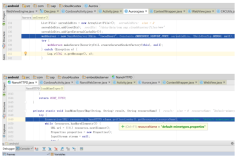This page gives a brief description of the different options available when building Qt using theconfigure script or configure.exe binary. To build Qt using the default options, just call configure from the command line as shown below.
When building on Linux, Mac OS X and Unix platforms:
./configure
On Windows, run the corresponding executable:
.\configure.exe
If you would like to customize your build, please use the options listed in the following tables. To see the full list of options, invoke the configure tool with the -help command line option.
Cross platform options:
| Option | Description | Note |
|---|---|---|
| -buildkey<key> | Build the Qt library and plugins using the specified | |
| <key> | When the library loads plugins, it will only load those that have a matching <key>. | |
| -release | Compile and link Qt with debugging turned off. | |
| -debug | Compile and link Qt with debugging turned on. | Default value. |
| -debug-and-release | Compile and link two Qt libraries, with and without debugging turned on. | This option denotes a default value and needs to be evaluated. If the evaluation succeeds, the feature is included. |
| -opensource | Compile and link the Open-Source Edition of Qt. | |
| -commercial | Compile and link the Commercial Edition of Qt. | |
| -developer-build | Compile and link Qt with Qt developer options including auto-tests exporting) | |
| -shared | Create and use shared Qt libraries. | Default value. |
| -static | Create and use static Qt libraries. | |
| -ltcg | Use Link Time Code Generation. | Apply to release builds only. |
| -no-ltcg | Do not use Link Time Code Generation. | Default value. |
| -no-fast | Configure Qt normally by generating Makefiles for all project files. | Default value. |
| -fast | Configure Qt quickly by generating Makefiles only for library and subdirectory targets. | All other Makefiles are created as wrappers which will in turn run qmake. |
| -no-exceptions | Disable exceptions on platforms that support it. | |
| -exceptions | Enable exceptions on platforms that support it. | Default value. |
| -no-accessibility | Do not compile Windows Active Accessibility support. | |
| -accessibility | Compile Windows Active Accessibility support. | Default value. |
| -no-stl | Do not compile STL support. | |
| -stl | Compile STL support. | Default value. |
| -no-sql-<driver> | Disable SQL <driver> entirely, by default none are turned on. | |
| -qt-sql-<driver> | Enable a SQL <driver> in the Qt Library. | |
| -plugin-sql-<driver> | Enable SQL <driver> as a plugin to be linked to at run time. | Available values for <driver>: mysql, psql, oci, odbc, tds, db2, sqlite, sqlite2, ibase. Drivers marked with a '+' during configure have been detected as available on this system. |
| -system-sqlite | Use sqlite from the operating system. | |
| -no-qt3support | Disables the Qt 3 support functionality. | |
| -no-opengl | Disables OpenGL functionality | |
| -opengl <api> | Enable OpenGL support with specified API version. | Available values for <api>: desktop - Enable support for Desktop OpenGL (Default), es1 - Enable support for OpenGL ES Common Profile, es2 - Enable support for OpenGL ES 2.0. |
| -no-openvg | Disables OpenVG functionality | Default value. |
| -openvg | Enables OpenVG functionality | Requires EGL support, typically supplied by an OpenGL or other graphics implementation. |
| -platform <spec> | The operating system and compiler you are building on. | The default value is %QMAKESPEC%. |
| -xplatform <spec> | The operating system and compiler you are cross compiling for. | See the README file for a list of supported operating systems and compilers. |
| -qtnamespace <namespace> | Wraps all Qt library code in 'namespace name {..} | |
| -qtlibinfix <infix> | Renames all Qt* libs to Qt*<infix> | |
| -D <define> | Add an explicit define to the preprocessor. | |
| -I <includepath> | Add an explicit include path. | |
| -L <librarypath> | Add an explicit library path. | |
| -l <libraryname> | Add an explicit library name, residing in a librarypath. | |
| -graphicssystem <sys> | Specify which graphics system should be used. | Available values for <sys>: * raster - Software rasterizer, opengl - Using OpenGL acceleration, experimental!, openvg - Using OpenVG acceleration, experimental! |
| -help, -h, -? | Display this information. |
Third Party Libraries
| Option | Description | Note |
|---|---|---|
| -qt-zlib | Use the zlib bundled with Qt. | |
| -system-zlib | Use zlib from the operating system. | See http://www.gzip.org/zlib |
| -no-gif | Do not compile GIF reading support. | This option denotes a default value and needs to be evaluated. If the evaluation succeeds, the feature is included. |
| -qt-gif | Compile GIF reading support. | See also src/gui/image/qgifhandler_p.h |
| -no-libpng | Do not compile PNG support. | |
| -qt-libpng | Use the libpng bundled with Qt. | This option denotes a default value and needs to be evaluated. If the evaluation succeeds, the feature is included. |
| -system-libpng | Use libpng from the operating system. | See http://www.libpng.org/pub/png |
| -no-libmng | Do not compile MNG support. | This option denotes a default value and needs to be evaluated. If the evaluation succeeds, the feature is included. |
| -qt-libmng | Use the libmng bundled with Qt. | |
| -system-libmng | Use libmng from the operating system. | See http://www.libmng.com |
| -no-libtiff | Do not compile TIFF support. | This option denotes a default value and needs to be evaluated. If the evaluation succeeds, the feature is included. |
| -qt-libtiff | Use the libtiff bundled with Qt. | |
| -system-libtiff | Use libtiff from the operating system. | See http://www.libtiff.org |
| -no-libjpeg | Do not compile JPEG support. | This option denotes a default value and needs to be evaluated. If the evaluation succeeds, the feature is included. |
| -qt-libjpeg | Use the libjpeg bundled with Qt. | |
| -system-libjpeg | Use libjpeg from the operating system. | See http://www.ijg.org. This option denotes a default value and needs to be evaluated. If the evaluation succeeds, the feature is included. |
Qt for Windows only:
| Option | Description | Note |
|---|---|---|
| -no-dsp | Do not generate VC++ .dsp files. | |
| -dsp | Generate VC++ .dsp files, only if spec "win32-msvc". | Default value. |
| -no-vcproj | Do not generate VC++ .vcproj files. | |
| -vcproj | Generate VC++ .vcproj files, only if platform "win32-msvc.net". | Default value. |
| -no-incredibuild-xge | Do not add IncrediBuild XGE distribution commands to custom build steps. | |
| -incredibuild-xge | Add IncrediBuild XGE distribution commands to custom build steps. This will distribute MOC and UIC steps, and other custom buildsteps which are added to the INCREDIBUILD_XGE variable. | The IncrediBuild distribution commands are only added to Visual Studio projects. This option denotes a default value and needs to be evaluated. If the evaluation succeeds, the feature is included. |
| -no-plugin-manifests | Do not embed manifests in plugins. | |
| -plugin-manifests | Embed manifests in plugins. | Default value. |
| -no-qmake | Do not compile qmake. | |
| -qmake | Compile qmake. | Default value |
| -dont-process | Do not generate Makefiles/Project files. This will override -no-fast if specified. | |
| -process | Generate Makefiles/Project files. | Default value. |
| -no-rtti | Do not compile runtime type information. | |
| -rtti | Compile runtime type information. | Default value. |
| -no-mmx | Do not compile with use of MMX instructions | |
| -mmx | Compile with use of MMX instructions | This option denotes a default value and needs to be evaluated. If the evaluation succeeds, the feature is included. |
| -no-3dnow | Do not compile with use of 3DNOW instructions | |
| -3dnow | Compile with use of 3DNOW instructions | This option denotes a default value and needs to be evaluated. If the evaluation succeeds, the feature is included. |
| -no-sse | Do not compile with use of SSE instructions | |
| -sse | Compile with use of SSE instructions | This option denotes a default value and needs to be evaluated. If the evaluation succeeds, the feature is included. |
| -no-sse2 | Do not compile with use of SSE2 instructions | |
| -sse2 | Compile with use of SSE2 instructions | This option denotes a default value and needs to be evaluated. If the evaluation succeeds, the feature is included. |
| -no-openssl | Do not compile in OpenSSL support | |
| -openssl | Compile in run-time OpenSSL support | This option denotes a default value and needs to be evaluated. If the evaluation succeeds, the feature is included. |
| -openssl-linked | Compile in linked OpenSSL support | |
| -no-dbus | Do not compile in D-Bus support | |
| -dbus | Compile in D-Bus support and load libdbus-1 dynamically. | This option denotes a default value and needs to be evaluated. If the evaluation succeeds, the feature is included. |
| -dbus-linked | Compile in D-Bus support and link to libdbus-1 | |
| -no-phonon | Do not compile in the Phonon module | |
| -phonon | Compile the Phonon module. | Phonon is built if a decent C++ compiler is used. This option denotes a default value and needs to be evaluated. If the evaluation succeeds, the feature is included. |
| -no-phonon-backend | Do not compile the platform-specific Phonon backend-plugin | |
| -phonon-backend | Compile in the platform-specific Phonon backend-plugin | Default value. |
| -no-multimedia | Do not compile the multimedia module | |
| -multimedia | Compile in multimedia module | Default value. |
| -no-audio-backend | Do not compile in the platform audio backend intoQtMultimedia | |
| -audio-backend | Compile in the platform audio backend into QtMultimedia | This option denotes a default value and needs to be evaluated. If the evaluation succeeds, the feature is included. |
| -no-webkit | Do not compile in the WebKit module | |
| -webkit | Compile in the WebKit module | WebKit is built if a decent C++ compiler is used. This option denotes a default value and needs to be evaluated. If the evaluation succeeds, the feature is included. |
| -webkit-debug | Compile in the WebKit module with debug symbols. | |
| -no-script | Do not build the QtScript module. | |
| -script | Build the QtScript module. | This option denotes a default value and needs to be evaluated. If the evaluation succeeds, the feature is included. |
| -no-scripttools | Do not build the QtScriptTools module. | |
| -scripttools | Build the QtScriptTools module. | This option denotes a default value and needs to be evaluated. If the evaluation succeeds, the feature is included. |
| -no-declarative | Do not build the declarative module | |
| -declarative | Build the declarative module | This option denotes a default value and needs to be evaluated. If the evaluation succeeds, the feature is included. |
| -no-declarative-debug | Do not build the declarative debugging support | |
| -declarative-debug | Build the declarative debugging support | Default value. |
| -arch <arch> | Specify an architecture. | Available values for <arch>: * windows, windowsce, symbian, boundschecker, generic. |
| -no-style-<style> | Disable <style> entirely. | |
| -qt-style-<style> | Enable <style> in the Qt Library. | Available styles: * windows, + windowsxp, + windowsvista, * plastique, * cleanlooks, * motif, * cde, windowsce, windowsmobile, s60 |
| -no-native-gestures | Do not use native gestures on Windows 7. | |
| -native-gestures | Use native gestures on Windows 7. | Default value. |
| -no-mp | Do not use multiple processors for compiling with MSVC | Default value. |
| -mp | Use multiple processors for compiling with MSVC (-MP) | |
| -loadconfig <config> | Run configure with the parameters from file configure_<config>.cache. | |
| -saveconfig <config> | Run configure and save the parameters in file configure_<config>.cache. | |
| -redo | Run configure with the same parameters as last time. |
Qt for Windows CE only:
| Option | Description | Note |
|---|---|---|
| -no-iwmmxt | Do not compile with use of IWMMXT instructions | |
| -iwmmxt | Do compile with use of IWMMXT instructions. | This is for Qt for Windows CE on Arm only. This option denotes a default value and needs to be evaluated. If the evaluation succeeds, the feature is included. |
| -no-crt | Do not add the C runtime to default deployment rules. | Default value. |
| -qt-crt | Qt identifies C runtime during project generation | |
| -crt <path> | Specify path to C runtime used for project generation. | |
| -no-cetest | Do not compile Windows CE remote test application | |
| -cetest | Compile Windows CE remote test application | This option denotes a default value and needs to be evaluated. If the evaluation succeeds, the feature is included. |
| -signature <file> | Use file for signing the target project | |
| -phonon-wince-ds9 | Enable Phonon Direct Show 9 backend for Windows CE | Default value |
Qt for Symbian OS only:
| Option | Description | Note |
|---|---|---|
| -no-freetype | Do not compile in Freetype2 support. | Default value. |
| -qt-freetype | Use the libfreetype bundled with Qt. | |
| -fpu <flags> | VFP type on ARM, supported options: softvfp(default) |vfpv2 | softvfp+vfpv2 | |
| -no-s60 | Do not compile in S60 support. | |
| -s60 | Compile with support for the S60 UI Framework | Default value. |
| -no-usedeffiles | Disable the usage of DEF files. | |
| -usedeffiles | Enable the usage of DEF files. |