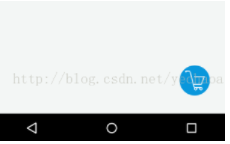这个小例子主要用来演示ToggleButton的基本使用。效果大致是一开始界面是垂直布局的,当点击ToggleButton按钮的时候,布局变为水平方向的
|
|
|
大致的代码贴一下吧,其中main.xml代码如下:
|
1
2
3
4
5
6
7
8
9
10
11
12
13
14
15
16
17
18
19
20
21
22
23
24
25
26
27
28
29
30
31
32
33
34
35
36
37
38
39
40
41
|
<?
xml
version="1.0" encoding="utf-8"?>
android:layout_width="fill_parent"
android:layout_height="fill_parent"
android:orientation="vertical" >
<
ToggleButton
android:id="@+id/toggleButton1"
android:layout_width="wrap_content"
android:layout_height="wrap_content"
android:checked="true"
android:textOff="横向排列"
android:textOn="纵向排列" />
<
LinearLayout
android:id="@+id/lLayout"
android:layout_width="match_parent"
android:layout_height="wrap_content"
android:orientation="vertical" >
<
Button
android:id="@+id/button1"
android:layout_width="wrap_content"
android:layout_height="wrap_content"
android:text="Button" />
<
Button
android:id="@+id/button2"
android:layout_width="wrap_content"
android:layout_height="wrap_content"
android:text="Button" />
<
Button
android:id="@+id/button3"
android:layout_width="wrap_content"
android:layout_height="wrap_content"
android:text="Button" />
</
LinearLayout
>
</
LinearLayout
>
|
AndroidDemo4Activity.java代码如下:
|
1
2
3
4
5
6
7
8
9
10
11
12
13
14
15
16
17
18
19
20
21
22
23
24
25
26
27
28
29
30
31
32
33
|
package
android.demo;
import
android.app.Activity;
import
android.os.Bundle;
import
android.widget.CompoundButton;
import
android.widget.CompoundButton.OnCheckedChangeListener;
import
android.widget.LinearLayout;
import
android.widget.ToggleButton;
public
class
AndroidDemo4Activity
extends
Activity {
/** Called when the activity is first created. */
@Override
public
void
onCreate(Bundle savedInstanceState) {
super
.onCreate(savedInstanceState);
setContentView(R.layout.main);
ToggleButton toggle=(ToggleButton)findViewById(R.id.toggleButton1);
final
LinearLayout layout=(LinearLayout)findViewById(R.id.lLayout);
toggle.setOnCheckedChangeListener(
new
OnCheckedChangeListener() {
@Override
public
void
onCheckedChanged(CompoundButton arg0,
boolean
arg1) {
if
(arg1){
//设置垂直布局
layout.setOrientation(
1
);
}
else
{
//设置水平布局
layout.setOrientation(
0
);
}
}
});
}
}
|