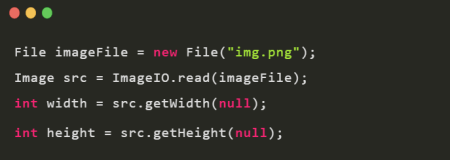|
1
2
3
4
5
6
7
8
9
10
11
12
13
14
15
16
17
18
19
20
21
22
23
24
25
26
27
28
29
30
31
32
33
34
35
36
37
38
39
40
41
42
43
44
45
46
47
48
49
50
51
52
53
54
55
56
57
58
59
60
61
62
63
64
65
66
67
68
69
70
71
72
73
74
75
76
77
78
79
80
81
82
83
84
85
86
87
88
89
90
91
92
93
94
95
96
97
98
99
100
101
102
103
104
105
106
107
108
109
110
111
112
113
114
115
116
117
118
119
120
121
122
123
124
125
126
127
128
129
130
131
132
133
134
135
136
137
138
139
140
141
142
143
144
145
146
147
148
149
150
151
152
153
154
155
156
157
158
159
160
161
162
163
164
165
166
167
168
169
170
171
172
173
174
175
176
177
178
179
180
181
182
183
184
185
186
187
188
189
190
191
192
193
194
195
196
197
198
199
200
201
202
203
204
205
206
207
208
209
210
211
212
213
214
215
216
217
218
219
220
221
222
223
224
225
226
227
228
229
230
231
232
233
234
235
236
237
238
239
240
241
242
243
244
245
246
247
248
249
250
251
252
253
254
255
256
257
258
259
260
261
262
263
264
265
266
267
268
269
270
271
272
273
274
275
276
277
278
279
280
281
282
283
284
285
286
287
288
289
290
291
292
293
294
295
296
297
298
299
300
301
302
303
304
305
306
307
308
309
310
311
312
313
314
315
316
317
318
319
320
321
|
using
System;
using
System.Data;
using
System.Data.SqlClient;
using
System.Configuration;
using
System.Web;
using
System.Web.Security;
using
System.Web.UI;
using
System.Web.UI.WebControls;
using
System.Web.UI.WebControls.WebParts;
using
System.Web.UI.HtmlControls;
using
System.Text;
using
System.Text.RegularExpressions;
using
System.Drawing;
using
System.Drawing.Imaging;
using
System.Collections;
using
System.ComponentModel;
namespace
Legalsoft.Images
{
/// <summary>
/// News 的摘要说明
/// </summary>
public
class
XImage
{
public
Color tBackground;
public
Color tBorder;
public
Color tShadow;
public
int
tQuality;
public
string
markPosition;
/// <summary>
/// 图片参数预定义
/// </summary>
static
Hashtable htmimes =
new
Hashtable();
internal
readonly
string
AllowExt =
".jpe|.jpeg|.jpg|.png|.tif|.tiff|.bmp|.gif"
;
public
XImage()
{
tBackground = Color.Transparent;
tBorder = Color.Transparent;
tShadow = Color.Transparent;
tQuality = 100;
markPosition =
"左下角"
;
#region 图片类型预定义
htmimes[
".jpe"
]=
"image/jpeg"
;
htmimes[
".jpeg"
] =
"image/jpeg"
;
htmimes[
".jpg"
] =
"image/jpeg"
;
htmimes[
".png"
] =
"image/png"
;
htmimes[
".tif"
] =
"image/tiff"
;
htmimes[
".tiff"
] =
"image/tiff"
;
htmimes[
".bmp"
] =
"image/bmp"
;
htmimes[
".gif"
] =
"image/gif"
;
#endregion
}
#region 下载指定URL图片并保存
/// <summary>
/// 下载指定URL的文件并保存到指定目录
/// </summary>
/// <param name="strUrl"></param>
public
void
DownloadImage(
string
strUrl,
string
file)
{
System.Net.WebClient wc =
new
System.Net.WebClient();
wc.DownloadFile(strUrl, file);
}
#endregion
#region C#自动生成缩略图
/// <summary>
/// 按给定名字确定颜色
/// </summary>
/// <param name="name"></param>
/// <returns></returns>
public
Color ToColor(
string
name)
{
if
(name ==
"白色"
)
return
Color.White;
if
(name ==
"红色"
)
return
Color.Red;
if
(name ==
"蓝色"
)
return
Color.Blue;
if
(name ==
"绿色"
)
return
Color.Green;
if
(name ==
"黑色"
)
return
Color.Black;
if
(name ==
"灰色"
)
return
Color.DarkGray;
if
(name ==
"黄色"
)
return
Color.Yellow;
if
(name ==
"紫色"
)
return
Color.Cyan;
if
(name ==
"无色"
)
return
Color.Transparent;
return
Color.Transparent;
}
/// <summary>
/// 按名字设置各种颜色,可以自行扩充:)
/// </summary>
/// <param name="name"></param>
/// <returns></returns>
public
int
ToQuality(
string
name)
{
return
Int32.Parse(name.Replace(
"%"
,
""
));
}
/// <summary>
/// 获取图像编码解码器的所有相关信息
/// </summary>
/// <param name="mimeType">包含编码解码器的多用途网际邮件扩充协议 (MIME) 类型的字符串</param>
/// <returns>返回图像编码解码器的所有相关信息</returns>
private
static
ImageCodecInfo GetCodecInfo(
string
mimeType)
{
ImageCodecInfo[] CodecInfo = ImageCodecInfo.GetImageEncoders();
foreach
(ImageCodecInfo ici
in
CodecInfo)
{
if
(ici.MimeType == mimeType)
return
ici;
}
return
null
;
}
/// <summary>
/// 检测扩展名的有效性
/// </summary>
/// <param name="sExt">文件名扩展名</param>
/// <returns>如果扩展名有效,返回true,否则返回false.</returns>
private
bool
CheckValidExt(
string
sExt)
{
bool
flag =
false
;
string
[] aExt = AllowExt.Split(
"|"
);
foreach
(
string
filetype
in
aExt)
{
if
(filetype.ToLower() == sExt)
{
flag =
true
;
break
;
}
}
return
flag;
}
/// <summary>
/// 保存图片
/// </summary>
/// <param name="image">Image 对象</param>
/// <param name="savePath">保存路径</param>
/// <param name="ici">指定格式的编解码参数</param>
private
void
SaveImage(System.Drawing.Image image,
string
savePath, ImageCodecInfo ici)
{
//设置 原图片 对象的 EncoderParameters 对象
EncoderParameters parameters =
new
EncoderParameters(1);
parameters.Param[0] =
new
EncoderParameter(System.Drawing.Imaging.Encoder.Quality, ((
long
)tQuality));
image.Save(savePath, ici, parameters);
parameters.Dispose();
}
/// <summary>
/// 生成缩略图
/// </summary>
/// <param name="sourceImagePath">原图片路径(相对路径)</param>
/// <param name="thumbnailImagePath">生成的缩略图路径,如果为空则保存为原图片路径(相对路径)</param>
/// <param name="thumbnailImageWidth">缩略图的宽度(高度与按源图片比例自动生成)</param>
public
void
ToThumbnail(
string
sourceImagePath,
string
thumbnailImagePath,
int
thumbnailImageWidth,
int
thumbnailImageHeight )
{
// 1.先检查图片格式等信息
string
ThumbnailImagePath = thumbnailImagePath;
string
SourceImagePath = sourceImagePath;
string
sExt = SourceImagePath.Substring(SourceImagePath.LastIndexOf(
"."
)).ToLower();
if
(SourceImagePath.ToString() == System.String.Empty)
{
throw
new
NullReferenceException(
"SourceImagePath is null!"
);
}
if
(!CheckValidExt(sExt))
{
throw
new
ArgumentException(
"原图片文件格式不正确,支持的格式有[ "
+ AllowExt +
" ]"
,
"SourceImagePath"
);
}
// 从原图片创建 Image 对象
System.Drawing.Image image = System.Drawing.Image.FromFile(HttpContext.Current.Server.MapPath(SourceImagePath));
// 2.计算图片的位置、尺寸等信息
int
tWidth, tHeight, tLeft, tTop;
double
fScale = (
double
)thumbnailImageHeight / (
double
)thumbnailImageWidth;
// 高度宽度比
if
(((
double
)image.Width * fScale) > (
double
)image.Height)
// 如果原图比较宽
{
tWidth = thumbnailImageWidth;
tHeight = (
int
)((
double
)image.Height * (
double
)tWidth / (
double
)image.Width);
tLeft = 0;
tTop = (thumbnailImageHeight-tHeight)/2;
}
else
{
tHeight = thumbnailImageHeight;
tWidth = (
int
)((
double
)image.Width * (
double
)tHeight / (
double
)image.Height);
tLeft = (thumbnailImageWidth-tWidth)/2;
tTop = 0;
}
if
(tLeft < 0) tLeft = 0;
if
(tTop < 0) tTop = 0;
if
(tBorder != Color.Transparent)
{
tWidth -= 2;
tHeight -= 2;
tLeft++;
tTop++;
}
if
(tShadow != Color.Transparent)
{
tWidth -= 1;
tHeight -= 1;
}
//用指定的大小和格式初始化 Bitmap 类的新实例
//Bitmap bitmap = new Bitmap(ThumbnailImageWidth, num, PixelFormat.Format32bppArgb);
Bitmap bitmap =
new
Bitmap(thumbnailImageWidth, thumbnailImageHeight, PixelFormat.Format32bppArgb);
//从指定的 Image 对象创建新 Graphics 对象
Graphics graphics = Graphics.FromImage(bitmap);
//清除整个绘图面并以透明背景色填充
if
(tBackground != Color.Transparent)
{
graphics.Clear(tBackground);
}
else
{
graphics.Clear(Color.Transparent);
}
// 添加阴影
if
(tShadow != Color.Transparent)
{
Pen shPen =
new
Pen(tShadow);
graphics.DrawLine(shPen,
new
Point(1, thumbnailImageHeight-1),
new
Point(thumbnailImageWidth-1, thumbnailImageHeight-1));
graphics.DrawLine(shPen,
new
Point(thumbnailImageWidth-1, 1),
new
Point(thumbnailImageWidth-1, thumbnailImageHeight-1));
}
// 添加边框
if
(tBorder != Color.Transparent)
{
Pen bdPen =
new
Pen(tBorder);
if
(tShadow != Color.Transparent)
{
graphics.DrawRectangle(bdPen,
new
Rectangle(0, 0, thumbnailImageWidth-2, thumbnailImageHeight-2));
}
else
{
graphics.DrawRectangle(bdPen,
new
Rectangle(0, 0, thumbnailImageWidth-1, thumbnailImageHeight-1));
}
}
//在指定位置并且按指定大小绘制 原图片 对象
graphics.DrawImage(image,
new
Rectangle(tLeft, tTop, tWidth, tHeight));
image.Dispose();
try
{
//将此 原图片 以指定格式并用指定的编解码参数保存到指定文件
string
savepath = (ThumbnailImagePath ==
null
? SourceImagePath : ThumbnailImagePath);
SaveImage(bitmap, HttpContext.Current.Server.MapPath(savepath), GetCodecInfo((
string
)htmimes[sExt]));
}
catch
(System.Exception e)
{
throw
e;
}
finally
{
bitmap.Dispose();
graphics.Dispose();
}
}
#endregion
#region C#给图片添加水印
public
void
Mark(
string
sourceImagePath,
string
markString)
{
// 1.先检查图片格式等信息
string
markImagePath = sourceImagePath;
string
SourceImagePath = sourceImagePath;
string
sExt = SourceImagePath.Substring(SourceImagePath.LastIndexOf(
"."
)).ToLower();
if
(SourceImagePath.ToString() == System.String.Empty)
{
throw
new
NullReferenceException(
"SourceImagePath is null!"
);
}
if
(!CheckValidExt(sExt))
{
throw
new
ArgumentException(
"原图片文件格式不正确,支持的格式有[ "
+ AllowExt +
" ]"
,
"SourceImagePath"
);
}
// 从原图片创建 Image 对象
System.Drawing.Image image = System.Drawing.Image.FromFile(HttpContext.Current.Server.MapPath(SourceImagePath));
//用指定的大小和格式初始化 Bitmap 类的新实例
Bitmap bitmap =
new
Bitmap(image.Width, image.Height, PixelFormat.Format32bppArgb);
//从指定的 Image 对象创建新 Graphics 对象
Graphics graphics = Graphics.FromImage(bitmap);
//在指定位置并且按指定大小绘制 原图片 对象
graphics.DrawImage(image,
new
Rectangle(0, 0, image.Width, image.Height));
#region 绘制水印
// 设置水印字体
int
fHeight = image.Height/5;
if
(fHeight>16) fHeight = 16;
Font drawFont =
new
Font(
"Arial"
, fHeight);
// 设置水印文字位置,默认为左下角
float
x = 4;
float
y = image.Height - drawFont.Height - 4;
if
(markPosition ==
"左上角"
)
{
y = 4;
}
if
(markPosition ==
"右上角"
)
{
x = image.Width - markString.Length * fHeight / 2 - fHeight;
y = 4;
}
if
(markPosition ==
"右下角"
)
{
x = image.Width - markString.Length * fHeight / 2 - fHeight;
}
if
(markPosition ==
"图片中间"
)
{
x = image.Width / 2 - markString.Length * fHeight / 2;
y = image.Height / 2 - fHeight / 2;
}
StringFormat drawFormat =
new
StringFormat();
drawFormat.FormatFlags = StringFormatFlags.NoWrap;
// 设置水印文字颜色,先绘制一个黑色字作为阴影,再绘制白色字,这样比较显眼;
SolidBrush drawBrush =
new
SolidBrush(Color.Black);
graphics.DrawString(markString, drawFont, drawBrush, x, y, drawFormat);
drawBrush.Color = Color.White;
graphics.DrawString(markString, drawFont, drawBrush, x-1, y-1, drawFormat);
#endregion
image.Dispose();
try
{
//将此 原图片 以指定格式并用指定的编解码参数保存到指定文件
string
savepath = SourceImagePath;
SaveImage(bitmap, HttpContext.Current.Server.MapPath(savepath), GetCodecInfo((
string
)htmimes[sExt]));
}
catch
(System.Exception e)
{
throw
e;
}
finally
{
bitmap.Dispose();
graphics.Dispose();
}
}
#endregion
}
}
|
本文转自曾祥展博客园博客,原文链接http://www.cnblogs.com/zengxiangzhan/archive/2009/12/31/1636549.html,如需转载请自行联系原作者