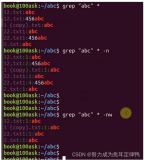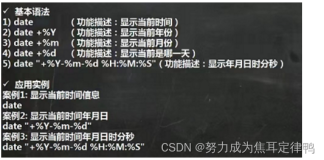使用tar命令解压.zip文件的时候,遇到如下异常,
bingyue@ubuntu:~/Documents$ tar -xzvf wls1033_dev.zip
gzip: stdin has more than one entry--rest ignored
tar: Child returned status 2
tar: Error is not recoverable: exiting now
tar命令是调用了gunzip命令的,
对只有一个压缩内容的文件来解压的时候才用tar, 而如果压缩包里有多个文件被压缩了,
tar命令不能继续工作。可以采用unzip命令去解压。
先查看是否已安装unzip,没有安装的话下载unzip。
然后解压缩:
bingyue@ubuntu:~/Documents$ unzip wls1033_dev,zip -d weblogic
解压缩到当前文件夹下的weblogic文件夹下。
遇到的另外一个异常,一起记录下来:
gzip: stdin: not in gzip format
tar: Child returned status 1
tar: Error is not recoverable: exiting now
网上看到的说明:
You used "tar -zxvf" for the second command. the 'z' option tells tar to use gzip to uncompress the file. Since you already uncompressed it in the first command, gzip doesn't know what to do with it, and it consequently croaks. Tar stops because gzip encountered a problem. So, with the file you have now, you would extract it with:
tar -xvf xxxxxx.x.x.tar
这是因为我使用了tar -zxvf进行解压,
去掉 -z参数,就可以了。