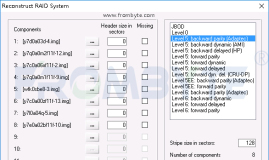利用SQLDMO实现的,只要添加SQLDMO引用就好了,然后利用下边的类的方法就可以实现了。
利用SQLDMO实现的,只要添加SQLDMO引用就好了,然后利用下边的类的方法就可以实现了。
 我把原作者的类扩充了一下,可以自动识别web.config里 的数据库连接字符串,可以通过变量设置还原恢复的信息。
我把原作者的类扩充了一下,可以自动识别web.config里 的数据库连接字符串,可以通过变量设置还原恢复的信息。

 需要注意的时还原,还原的时候问题最大了,有别的用户使用数据库的时候无法还原,解决办法就是在MASTER数据库中添加一个存储过程:
需要注意的时还原,还原的时候问题最大了,有别的用户使用数据库的时候无法还原,解决办法就是在MASTER数据库中添加一个存储过程:


 create proc killspid (@dbname varchar(20))
create proc killspid (@dbname varchar(20))
 as
as
 begin
begin
 declare @sql nvarchar(500)
declare @sql nvarchar(500)
 declare @spid
int
declare @spid
int
 set @sql='declare getspid cursor for
set @sql='declare getspid cursor for
 select spid from sysprocesses where dbid=db_id('''+@dbname+''')'
select spid from sysprocesses where dbid=db_id('''+@dbname+''')'
 exec (@sql)
exec (@sql)
 open getspid
open getspid
 fetch next from getspid into @spid
fetch next from getspid into @spid
 while @@fetch_status<>-1
while @@fetch_status<>-1
 begin
begin
 exec('kill '+@spid)
exec('kill '+@spid)
 fetch next from getspid into @spid
fetch next from getspid into @spid
 end
end
 close getspid
close getspid
 deallocate getspid
deallocate getspid
 end
end
 GO
GO


 在还原之前先执行这个存储过程,需要传递dbname,就是你的数据库的名字。下边是类的原代码:(web.config里的数据库连接字符串是constr)
在还原之前先执行这个存储过程,需要传递dbname,就是你的数据库的名字。下边是类的原代码:(web.config里的数据库连接字符串是constr)


 using System;
using System;

 using System.Configuration;
using System.Configuration;

 using System.Data.SqlClient;
using System.Data.SqlClient;

 using System.Data;
using System.Data;

 namespace web.base_class
namespace web.base_class


 {
{

 /// <summary>
/// <summary>
 /// DbOper类,主要应用SQLDMO实现对Microsoft SQL Server数据库的备份和恢复
/// DbOper类,主要应用SQLDMO实现对Microsoft SQL Server数据库的备份和恢复
 /// </summary>
/// </summary>
 public class DbOper
public class DbOper

 {
{
 private string server;
private string server;
 private string uid;
private string uid;
 private string pwd;
private string pwd;
 private string database;
private string database;
 private string conn;
private string conn;

 /// <summary>
/// <summary>
 /// DbOper类的构造函数
/// DbOper类的构造函数
 /// </summary>
/// </summary>
 public DbOper()
public DbOper()

 {
{
 conn=System.Configuration.ConfigurationSettings.AppSettings["constr"].ToString();
conn=System.Configuration.ConfigurationSettings.AppSettings["constr"].ToString();
 server=cut(conn,"server=",";");
server=cut(conn,"server=",";");
 uid=cut(conn,"uid=",";");
uid=cut(conn,"uid=",";");
 pwd=cut(conn,"pwd=",";");
pwd=cut(conn,"pwd=",";");
 database=cut(conn,"database=",";");
database=cut(conn,"database=",";");
 }
}
 public string cut(string str,string bg,string ed)
public string cut(string str,string bg,string ed)

 {
{
 string sub;
string sub;
 sub=str.Substring(str.IndexOf(bg)+bg.Length);
sub=str.Substring(str.IndexOf(bg)+bg.Length);
 sub=sub.Substring(0,sub.IndexOf(";"));
sub=sub.Substring(0,sub.IndexOf(";"));
 return sub;
return sub;
 }
}



 /// <summary>
/// <summary>
 /// 数据库备份
/// 数据库备份
 /// </summary>
/// </summary>
 public bool DbBackup(string url)
public bool DbBackup(string url)

 {
{
 SQLDMO.Backup oBackup = new SQLDMO.BackupClass();
SQLDMO.Backup oBackup = new SQLDMO.BackupClass();
 SQLDMO.SQLServer oSQLServer = new SQLDMO.SQLServerClass();
SQLDMO.SQLServer oSQLServer = new SQLDMO.SQLServerClass();
 try
try

 {
{
 oSQLServer.LoginSecure = false;
oSQLServer.LoginSecure = false;
 oSQLServer.Connect(server,uid, pwd);
oSQLServer.Connect(server,uid, pwd);
 oBackup.Action = SQLDMO.SQLDMO_BACKUP_TYPE.SQLDMOBackup_Database;
oBackup.Action = SQLDMO.SQLDMO_BACKUP_TYPE.SQLDMOBackup_Database;
 oBackup.Database = database;
oBackup.Database = database;
 oBackup.Files = url;//"d:\Northwind.bak";
oBackup.Files = url;//"d:\Northwind.bak";
 oBackup.BackupSetName = database;
oBackup.BackupSetName = database;
 oBackup.BackupSetDescription = "数据库备份";
oBackup.BackupSetDescription = "数据库备份";
 oBackup.Initialize = true;
oBackup.Initialize = true;
 oBackup.SQLBackup(oSQLServer);
oBackup.SQLBackup(oSQLServer);
 return true;
return true;
 }
}
 catch
catch

 {
{
 return false;
return false;
 throw;
throw;
 }
}
 finally
finally

 {
{
 oSQLServer.DisConnect();
oSQLServer.DisConnect();
 }
}
 }
}



 /// <summary>
/// <summary>
 /// 数据库恢复
/// 数据库恢复
 /// </summary>
/// </summary>
 public string DbRestore(string url)
public string DbRestore(string url)

 {
{
 if(exepro()!=true)//执行存储过程
if(exepro()!=true)//执行存储过程

 {
{
 return "操作失败";
return "操作失败";
 }
}
 else
else

 {
{
 SQLDMO.Restore oRestore = new SQLDMO.RestoreClass();
SQLDMO.Restore oRestore = new SQLDMO.RestoreClass();
 SQLDMO.SQLServer oSQLServer = new SQLDMO.SQLServerClass();
SQLDMO.SQLServer oSQLServer = new SQLDMO.SQLServerClass();
 try
try

 {
{
 oSQLServer.LoginSecure = false;
oSQLServer.LoginSecure = false;
 oSQLServer.Connect(server, uid, pwd);
oSQLServer.Connect(server, uid, pwd);
 oRestore.Action = SQLDMO.SQLDMO_RESTORE_TYPE.SQLDMORestore_Database;
oRestore.Action = SQLDMO.SQLDMO_RESTORE_TYPE.SQLDMORestore_Database;
 oRestore.Database = database;
oRestore.Database = database;
 oRestore.Files = url;//@"d:\Northwind.bak";
oRestore.Files = url;//@"d:\Northwind.bak";
 oRestore.FileNumber = 1;
oRestore.FileNumber = 1;
 oRestore.ReplaceDatabase = true;
oRestore.ReplaceDatabase = true;
 oRestore.SQLRestore(oSQLServer);
oRestore.SQLRestore(oSQLServer);
 return "ok";
return "ok";
 }
}
 catch(Exception e)
catch(Exception e)

 {
{
 return "恢复数据库失败";
return "恢复数据库失败";
 throw;
throw;
 }
}
 finally
finally

 {
{
 oSQLServer.DisConnect();
oSQLServer.DisConnect();
 }
}
 }
}
 }
}
 private bool exepro()
private bool exepro()

 {
{
 SqlConnection conn1 = new SqlConnection("server="+server+";uid="+uid+";pwd="+pwd+";database=master");
SqlConnection conn1 = new SqlConnection("server="+server+";uid="+uid+";pwd="+pwd+";database=master");
 SqlCommand cmd = new SqlCommand("killspid",conn1);
SqlCommand cmd = new SqlCommand("killspid",conn1);
 cmd.CommandType = CommandType.StoredProcedure;
cmd.CommandType = CommandType.StoredProcedure;
 cmd.Parameters.Add("@dbname","port");
cmd.Parameters.Add("@dbname","port");
 try
try

 {
{
 conn1.Open();
conn1.Open();
 cmd.ExecuteNonQuery();
cmd.ExecuteNonQuery();
 return true;
return true;
 }
}
 catch(Exception ex)
catch(Exception ex)

 {
{
 return false;
return false;
 }
}
 finally
finally

 {
{
 conn1.Close();
conn1.Close();
 }
}


 }
}
 }
}
 }
}

本文转自高海东博客园博客,原文链接http://www.cnblogs.com/ghd258/archive/2006/02/28/339458.html,如需转载请自行联系原作者