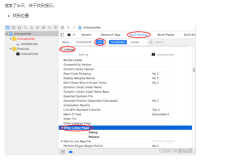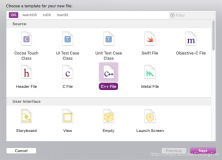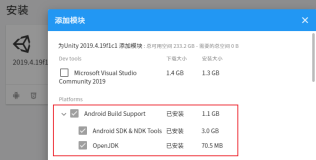工具说明
反编译unity project资源文件,包括ios,android,pc等平台资源,仅供学习使用!
以下工具任选其一,未有特殊说明是可以同时提取unity3.x,unity4.x,unity5.x的资源
更新于:2016-07-29
1. disunity
编译后可执行文件地址:https://github.com/ata4/disunity/releases 请下载disunity_vxxx.zip,而非source_code.zip(源码)
disunity在github源码地址:https://github.com/ata4/disunity
需要的环境
需要安装 Jdk1.7 :http://www.oracle.com/technetwork/java/javase/downloads/jdk7-downloads-1880260.html
常用的命令:
disunity extract F:\SVN\assets\*.unity3d 解包F:\SVN\assets\ 目录下所有后缀为.unity3d的资源 disunity extract F:\SVN\assets\* 解包F:\SVN\assets\ 目录下所有的资源
更多命令请查看 README.md
使用示例
注:disunity 0.3和目前的0.5部分API发生变化,请以官方使用手册为准。
Extract all supported assets from a bundle file:
译:从Web.unity3d,提供所有支持文件
命令:disunity extract Web.unity3d
Extract all packed files from two bundle files:
译:同时提取两个.unity文件
命令:disunity bundle-extract episode1.unity3d episode2.unity3d
Extract textures from the asset file sharedassets0.assets:
译:
命令:disunity extract -f texture2d sharedassets0.assets
Dump web player configuration from the file named Web.unity3d:
译:
命令:disunity dump -f playersettings Web.unity3d
Show information about all asset files in the directory "assets":
译:
命令:disunity info assets\*.asset
2. disunityGUI
给disunity提供图形化的窗口操作,需要配合disunity一起使用
下载地址: https://github.com/Scrivener07/DisunityGuiHelper
注:如果需要重新编译disunityGUI的源代码需要安装Visual Studio或MonoDevelop,或其它可以编译.Net源文件的IDE
DiunityGUI 用法一
1、下载disunity和disunityGUI,解压两个zip。把disunityGUI拷贝到disunity目录下。
2、运行disunityGUI,点击 Browse,选择你要解包的文件
DiunityGUI 用法二
1、下载disunity和disunityGUI,解压两个zip。把disunityGUI拷贝到disunity目录下。
2、把你要解包的文件,拖动到 Drag and Drop File区域区
3、在Command 选择:Execute ,点击 Execute,等待操作完成后,解包出的资源放在同目录下
JDK找不到?-重新编译
如果你本机安装的JDK不在C盘,请继续以下步骤
1、用 Visual Studio打开 DisunityGuiHelper.sln
2、双击打开Program.cs,修改Jdk的路径
3、找到LocateJava,如下图所示位置
4、修改成自己机器的JDK位置,比如我的安装在D盘.
5、修改完成后,重新编译生成项目,可选 生成解决方案,或 重新生成解决方案
6、生成前
7、生成后
6、把编译生成的DisunityGUI.exe文件放在disunity目录下,双击DisunityGUI.exe,就可运行
可能遇到的问题
如果没和disunity放在同一目录,会报错找到不disunity.jar
3. unity3d decompiler
Unity3d decompiler - unpack data from the compiled .unity3d project to the specified directory. This item is available for .unity3d projects (Web Player, Web Player Streamed);
链接:http://en.unity3d.netobf.com/unity3d_decompiler
译:可以提取 unity web player.unity3d ,webplayer平台的的资源。
使用方法
注:Unity3d decompiler 的两张截图来源于网络
4. UnityAssetsExplorer
可以直接提取*.assets中的资源并保存起来。
如果你想提取Unity5的资源,请使用 UnityAssetsExplorer 1.5 以上版本。
使用方法
Unity Studio
论坛:http://forum.xentax.com/viewtopic.php?f=10&t=11807
github地址:https://github.com/RaduMC/UnityStudio
使用示例
Tegra Graphics Debugger
基于硬件层面查看内存中的贴图,可以无视加密手段。
下载地址: https://developer.nvidia.com/gameworksdownload ,请下载 Tegra Graphics Debugger
DOC
A console-grade tool that allows developers to debug and profile OpenGL ES 2.0, OpenGL ES 3.0, OpenGL ES 3.1, Android Extension Pack (AEP), OpenGL 4.3, OpenGL 4.4, and OpenGL 4.5 on Windows, OSX and Linux enabling game and graphics developers to get the most out of NVIDIA SOCs with Desktop class GPUs (i.e. Kepler equipped NVIDIA Tegra K1 and Maxwell equipped NVIDIA Tegra X1).
The latest version is available in the CodeWorks for Android
For important information about this release, see the Tegra Graphics Debugger 2.2 Release Notes.
We recommend that all users install a full CodeWorks for Android installer prior to using individual component installers.
Tegra Graphics Debugge:http://docs.nvidia.com/tegra-graphics-debugger/2.2/index.html
注意事项
需要Tegra手机才能支持
Tegra安卓机型查询: http://www.nvidia.cn/object/tegra-phones-cn.html
使用示例
高通Adreno
如果没有Tegra的手机,可以使用高通的Adreno 可以批量导出所有图片
下载地址:https://developer.qualcomm.com/software/adreno-gpu-sdk/tools
Use the Adreno™ mobile gaming and graphics optimization tools and resources below to kick your graphics into high gear – for the kind of games and innovative UIs that truly stand out.
Docs
Adreno OpenGL ES Developer Guide Download (3.2 mb) Updated 26 Aug 15
This document is a guide for developing and optimizing OpenGL ES applications for Android on platforms containing Qualcomm Adreno GPUs. OpenGL ES is a subset of the OpenGL API for developing 2D and 3D graphics, designed for use on embedded systems, which typically are constrained by processor capability, memory limitation, and power consumption limits.
附加资源
工具打包下载地址:http://pan.baidu.com/s/1dDmt5tv
工具的新版本还请自行到工具的github主页或官网下载,以确保得到新的技术支持。