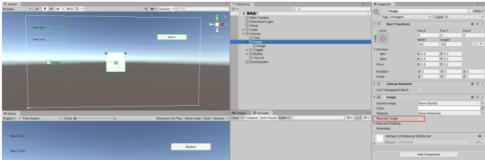' ******************************** Function Library ********************************* ' Registering both functions RegisterUserFunc "WebTable", "ObjectsByMicClass", "ObjectsByMicClass" RegisterUserFunc "WebTable", "ItemByKeyColumn", "ItemByKeyColumn" ' 函数功能: ObjectsByMicClass ' 描述: Returns a collection of objects. All the objects in a ' WebTable that have the specified MicClass 得到webtable下面指定的一个micclass类型的元素的所有对象的集合 ' Return Value: A collection of objects 得到对象的集合 ' Arguments: 参数无 ' Obj - Test Object (WebTable) 测试对象webtable ' micClass - The micClass of the objects to retrieve '--------------------------------------------------------------------------------------------------------- Function ObjectsByMicClass(Obj, micClass) Set Table = Obj ' Create a collection object to hold the items Set objCollection = CreateObject("Scripting.Dictionary") '字典集合,很重要的一个方式,存放的对象可以在action之间传递 ' Go over all the cells in the table, and look for objects with the specified micClass For row=1 to Table.RowCount '遍历webtable的所有行 ColumnCount=Table.ColumnCount(row) '得到webtable中指定行的列数 For col=1 to ColumnCount '遍及指定行的所有的列 For ItemIndex=0 to Table.ChildItemCount(row, col, micClass)-1 '遍及webtable中指定行,指定列的指定类型对象的个数 Set childItem=Nothing Set childItem = Table.ChildItem(row, col, micClass, ItemIndex) '获得webtable中指定行,指定列中指定对象类型,加上特定的index的对象 If Not childItem is Nothing Then '获取到对象 ' If the cell contains a micClass object, add it to the collection ItemKey = objCollection.Count + 1 '一旦获得了指定的对象,将字典对象的空间扩大一个 objCollection.Add ItemKey, childItem '字典中指定的位置存放对象 End if Next Next Next Set ObjectsbyMicClass = objCollection '返回获取到的对象的集合 End Function '****************************************************** ' Function: ItemByKeyColumn ' Description: Returns an item from a column, based on the value of a ' key column ' Return Value: Object ' Arguments: ' Obj - Test Object (WebTable) ' KeyColumnIndex - Index of the KeyColumn ' KeyColumnValue - Value to search for in the key column ' KeyItemIndex - Index of the value in the key column (if there is ' more than one). If 0, the first item will be used. ' TargetColumnIndex - Column from which to retrieve the target item ' micClass - The micClass of the target item ' TargetItemIndex - Index of the target item to retrieve (if there is ' more than one). If 0, the first item will be used. ' ---------------------------------------------------------------------------------------------------- Function ItemByKeyColumn(Obj, KeyColumnIndex, KeyColumnValue, KeyItemIndex, TargetColumnIndex, micClass, TargetItemIndex) Set Table = Obj rowCount = Table.RowCount '获得webtable中总计的行数 ' If TargetItemIndex 没有指定,就采用默认的1 If TargetItemIndex < 1 Then TargetItemIndex = 1 End If ' 如果 KeyColumnIndex没有指定,采用默认的1 If KeyItemIndex < 1 Then KeyItemIndex = 1 End If ' Look for KeyColumnValue in the key column to determine from which ' row to retrieve the target item Row = 0 foundIndex = 0 While Row <= RowCount And foundIndex < KeyItemIndex Row = Row + 1 CellData = Table.GetCellData(Row, KeyColumnIndex) If CellData = KeyColumnValue Then foundIndex = foundIndex + 1 End If Wend If foundIndex < KeyItemIndex Then Exit Function End If ' Now that we know the row, retrieve the item (according to its micClass) ' from the target column. ChildItemsCount = Table.ChildItemCount(Row, TargetColumnIndex, micClass) If ChildItemsCount >=1 And ChildItemsCount >= TargetItemIndex Then Set GetItemByKeyColumn = Table.ChildItem(Row, TargetColumnIndex, micClass, TargetItemIndex-1) End If End Function ' *******************函数使用例子 ****************************** ' 使用 ItemByKeyColumn 函数 例子 Set obj = Browser("Table with objects").Page("Itenerary: Mercury Tours").WebTable("Acapulco to Zurich").ItemByKeyColumn(1,"FLIGHT",2,3,"WebElement",1) msgbox obj.GetROProperty("innerhtml") ' 使用 ObjectsByMicClass 函数例子 Set collection = Browser("Browser").Page("Page").WebTable("Table").ObjectsByMicClass("WebCheckBox") For i=1 to collection.count If collection(i).GetROProperty("checked") Then collection(i).Set "OFF" Else collection(i).Set "ON" End If Next
本文转自hcy's workbench博客园博客,原文链接:http://www.cnblogs.com/alterhu/archive/2011/12/31/2309231.html,如需转载请自行联系原作者。