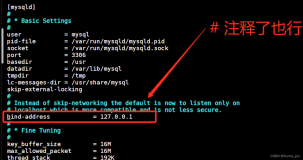问题来源

因为,我在安装clouder manager5.X的时候,默认是需要oracle-j2sdk1.7。
它4.X时,才是1.6的。
若你还是在用clouder manager4.X版本的话,需要用到oracle-j2sdk1.6
则,见
http://download.csdn.net/download/nma_123456/8976865
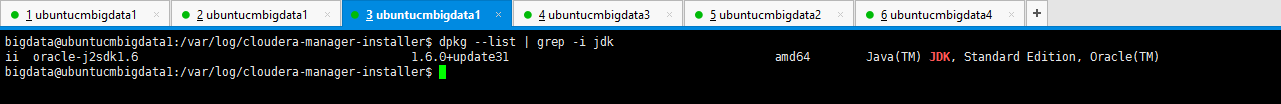
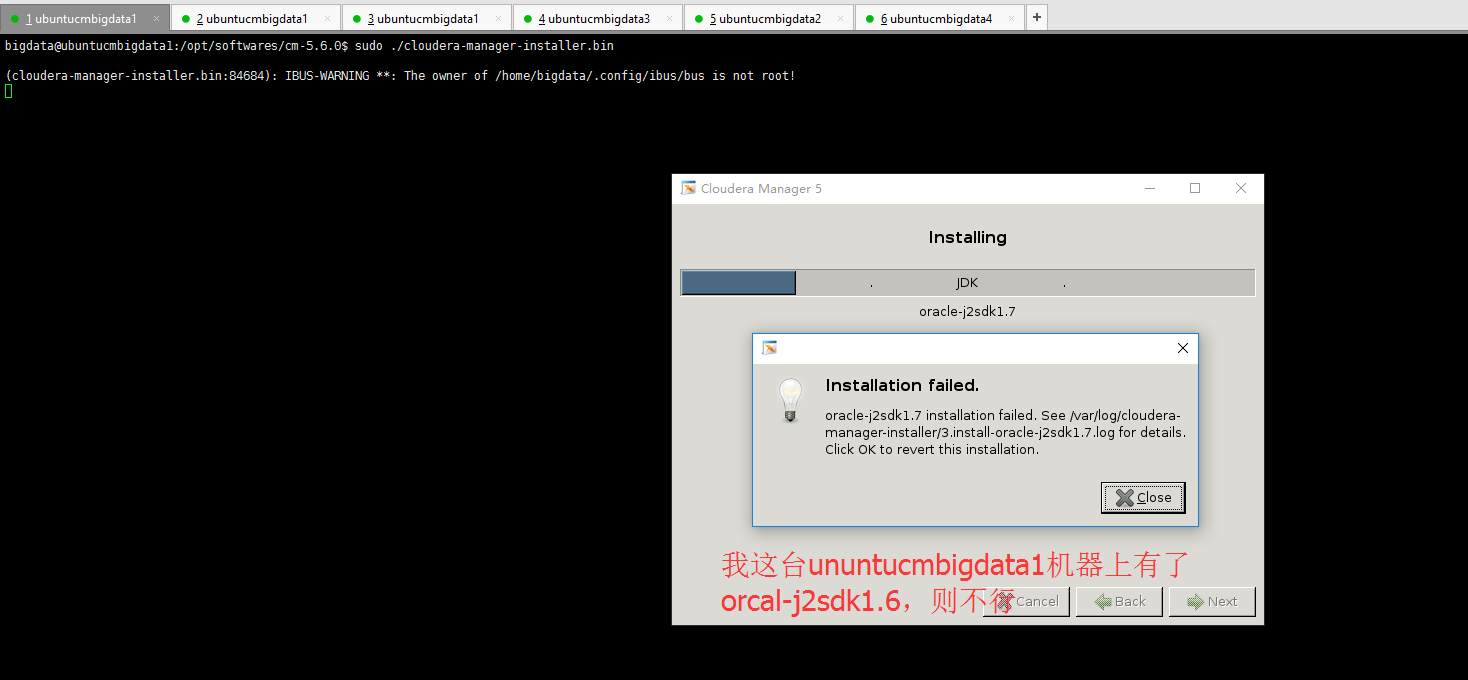
为此,需要卸载它,再来安装

bigdata@ubuntucmbigdata1:/var/log/cloudera-manager-installer$ dpkg --list | grep -i jdk ii oracle-j2sdk1.6 1.6.0+update31 amd64 Java(TM) JDK, Standard Edition, Oracle(TM) bigdata@ubuntucmbigdata1:/var/log/cloudera-manager-installer$ sudo apt-get remove oracle-j2sdk1.6 Reading package lists... Done Building dependency tree Reading state information... Done The following package was automatically installed and is no longer required: libstdc++5 Use 'apt-get autoremove' to remove it. The following packages will be REMOVED: oracle-j2sdk1.6 0 upgraded, 0 newly installed, 1 to remove and 6 not upgraded. 1 not fully installed or removed. After this operation, 230 MB disk space will be freed. Do you want to continue? [Y/n] y (Reading database ... 193100 files and directories currently installed.) Removing oracle-j2sdk1.6 (1.6.0+update31) ... Setting up cloudera-manager-server (5.11.1-1.cm5111.p0.9~trusty-cm5) ... chown: cannot access ‘/var/lib/cloudera-scm-server/’: No such file or directory dpkg: error processing package cloudera-manager-server (--configure): subprocess installed post-installation script returned error exit status 1 Errors were encountered while processing: cloudera-manager-server E: Sub-process /usr/bin/dpkg returned an error code (1) bigdata@ubuntucmbigdata1:/var/log/cloudera-manager-installer$ dpkg --list | grep -i jdk bigdata@ubuntucmbigdata1:/var/log/cloudera-manager-installer$
解决办法
bigdata@ubuntucmbigdata3:/usr/java$ dpkg --list | grep -i jdk ii oracle-j2sdk1.6 1.6.0+update31 amd64 Java(TM) JDK, Standard Edition, Oracle(TM) iF oracle-java7-installer 7u80+7u60arm-0~webupd8~1 all Oracle Java(TM) Development Kit (JDK) 7 iU oracle-java7-set-default 7u80+7u60arm-0~webupd8~1 all Set Oracle JDK 7 as default Java bigdata@ubuntucmbigdata3:/usr/java$ sudo apt-get remove oracle-j2sdk1.6 Reading package lists... Done Building dependency tree Reading state information... Done The following packages were automatically installed and are no longer required: libntdb1 libstdc++5 python-ntdb Use 'apt-get autoremove' to remove them. The following packages will be REMOVED: oracle-j2sdk1.6 0 upgraded, 0 newly installed, 1 to remove and 6 not upgraded. 2 not fully installed or removed. After this operation, 230 MB disk space will be freed. Do you want to continue? [Y/n] y (Reading database ... 177145 files and directories currently installed.) Removing oracle-j2sdk1.6 (1.6.0+update31) ... Setting up oracle-java7-installer (7u80+7u60arm-0~webupd8~1) ... Downloading Oracle Java 7... --2017-06-26 13:01:34-- http://download.oracle.com/otn-pub/java/jdk/7u80-b15/jdk-7u80-linux-x64.tar.gz Resolving download.oracle.com (download.oracle.com)... 23.2.16.218, 23.2.16.208 Connecting to download.oracle.com (download.oracle.com)|23.2.16.218|:80... connected. HTTP request sent, awaiting response... 302 Moved Temporarily Location: https://edelivery.oracle.com/otn-pub/java/jdk/7u80-b15/jdk-7u80-linux-x64.tar.gz [following] --2017-06-26 13:01:35-- https://edelivery.oracle.com/otn-pub/java/jdk/7u80-b15/jdk-7u80-linux-x64.tar.gz Resolving edelivery.oracle.com (edelivery.oracle.com)... 184.28.37.127, 2402:4f00:4001:197::2d3e, 2402:4f00:4001:180::2d3e Connecting to edelivery.oracle.com (edelivery.oracle.com)|184.28.37.127|:443... connected. HTTP request sent, awaiting response... 302 Moved Temporarily Location: http://download.oracle.com/otn-pub/java/jdk/7u80-b15/jdk-7u80-linux-x64.tar.gz?AuthParam=1498453415_f4abdac1cfd99129c88b2f3935796ed1 [following] --2017-06-26 13:01:35-- http://download.oracle.com/otn-pub/java/jdk/7u80-b15/jdk-7u80-linux-x64.tar.gz?AuthParam=1498453415_f4abdac1cfd99129c88b2f3935796ed1 Connecting to download.oracle.com (download.oracle.com)|23.2.16.218|:80... connected. HTTP request sent, awaiting response... 404 Not Found 2017-06-26 13:01:36 ERROR 404: Not Found. download failed Oracle JDK 7 is NOT installed. dpkg: error processing package oracle-java7-installer (--configure): subprocess installed post-installation script returned error exit status 1 dpkg: dependency problems prevent configuration of oracle-java7-set-default: oracle-java7-set-default depends on oracle-java7-installer; however: Package oracle-java7-installer is not configured yet. dpkg: error processing package oracle-java7-set-default (--configure): dependency problems - leaving unconfigured No apport report written because the error message indicates its a followup error from a previous failure. Errors were encountered while processing: oracle-java7-installer oracle-java7-set-default E: Sub-process /usr/bin/dpkg returned an error code (1) bigdata@ubuntucmbigdata3:/usr/java$ dpkg --list | grep -i jdk iF oracle-java7-installer 7u80+7u60arm-0~webupd8~1 all Oracle Java(TM) Development Kit (JDK) 7 iU oracle-java7-set-default 7u80+7u60arm-0~webupd8~1 all Set Oracle JDK 7 as default Java bigdata@ubuntucmbigdata3:/usr/java$