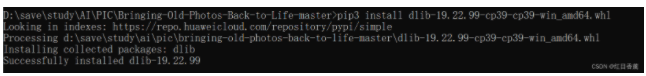使用模板创建(自动方式)
使用ABP和Module-Zero开始一个新的项目最简单的方式通过ABP官网的模板页面创建一个解决方案的模板。看下一篇博客《启动模板》。
手动安装
如果你之前已经创建了应用,且以后安装module-zero,那么你可以按下面的步骤来做。
在这篇博客中,我假设你的解决方案有了以下这些项目:
AbpZeroSample.Core
AbpZeroSample.Application
AbpZeroSample.EntityFramework
AbpZeroSample.Web
AbpZeroSample.WebApi
核心(领域)层
将Abp.Zero nuget包安装到.Core项目中,然后在core module类(本例是AbpZeroSampleCoreModule类)中给AbpZeroCoreModule添加DependsOn特性,如下所示:
[DependsOn(typeof(AbpZeroCoreModule))]
public class AbpZeroSampleCoreModule : AbpModule
{
public override void Initialize()
{
IocManager.RegisterAssemblyByConvention(Assembly.GetExecutingAssembly());
}
}
领域类(实体)
Module-zero提供了抽象类User, Role和Tenant,因此我们应该像下面那样实现它们:
public class User : AbpUser<Tenant, User>
{
}
public class Role : AbpRole<Tenant, User>
{
}
public class Tenant : AbpTenant<Tenant, User>
{
}
你可以在这里添加自定义的属性。通过这种方式,我们可以根据自己的需求扩展User, Role和Tenant基类。
管理者(领域服务)
因为管理者和存储基类都是抽象的,所以我们应该实现它们。
让我们从User存储和User管理者开始:
public class UserStore : AbpUserStore<Tenant, Role, User>
{
public UserStore(
IRepository<User, long> userRepository,
IRepository<UserLogin, long> userLoginRepository,
IRepository<UserRole, long> userRoleRepository,
IRepository<Role> roleRepository,
IRepository<UserPermissionSetting, long> userPermissionSettingRepository,
IUnitOfWorkManager unitOfWorkManager,
ICacheManager cacheManager)
: base(
userRepository,
userLoginRepository,
userRoleRepository,
roleRepository,
userPermissionSettingRepository,
unitOfWorkManager,
cacheManager)
{
}
}
public class UserManager : AbpUserManager<Tenant, Role, User>
{
public UserManager(
UserStore userStore,
RoleManager roleManager,
IRepository<Tenant> tenantRepository,
IMultiTenancyConfig multiTenancyConfig,
IPermissionManager permissionManager,
IUnitOfWorkManager unitOfWorkManager,
ISettingManager settingManager,
IUserManagementConfig userManagementConfig,
IIocResolver iocResolver,
ICacheManager cacheManager
)
: base(
userStore,
roleManager,
tenantRepository,
multiTenancyConfig,
permissionManager,
unitOfWorkManager,
settingManager,
userManagementConfig,
iocResolver,
cacheManager)
{
}
} 不要担心依赖列表,这可能会在下个版本中改变。如果需要的话,只要排列好构造函数就可以了。这对于RoleStore和RoleManager是相似的。
public class RoleStore : AbpRoleStore<Tenant, Role, User>
{
public RoleStore(
IRepository<Role> roleRepository,
IRepository<UserRole, long> userRoleRepository,
IRepository<RolePermissionSetting, long> rolePermissionSettingRepository,
ICacheManager cacheManager)
: base(
roleRepository,
userRoleRepository,
rolePermissionSettingRepository,
cacheManager)
{
}
}
public class RoleManager : AbpRoleManager<Tenant, Role, User>
{
public RoleManager(
RoleStore store,
IPermissionManager permissionManager,
IRoleManagementConfig roleManagementConfig,
ICacheManager cacheManager)
: base(
store,
permissionManager,
roleManagementConfig,
cacheManager)
{
}
}
这里是租户管理者(tenant manager),没有租户存储类。
public class TenantManager : AbpTenantManager<Tenant, Role, User>
{
public TenantManager(EditionManager editionManager) :
base(editionManager)
{
}
}
最后是特征值存储和版本管理者。
public class FeatureValueStore : AbpFeatureValueStore<Tenant, Role, User>
{
public FeatureValueStore(TenantManager tenantManager)
: base(tenantManager)
{
}
}
public class EditionManager : AbpEditionManager
{
} 权限管理者
为了使授权系统生效,我们应该实现权限管理者:
public class PermissionChecker : PermissionChecker<Tenant, Role, User>
{
public PermissionChecker(UserManager userManager)
: base(userManager)
{
}
}
基础设施层
EntityFramework
如果你选择了EntityFramework,那么我们应该给它配置module-zero。将Abp.Zero.EntityFramework nuget包安装到.EntityFramework项目中,然后在module文件(本例中是AbpZeroSampleDataModule)中,将AbpEntityFrameworkModule依赖改为AbpZeroEntityFrameworkModule,如下所示:
[DependsOn(typeof(AbpZeroEntityFrameworkModule), typeof(AbpZeroSampleCoreModule))]
public class AbpZeroSampleDataModule : AbpModule
{
//...
}
DbContext
在DbContext类中,将基类从AbpDbContext改为AbpZeroDbContext,如下所示:
public class AbpZeroSampleDbContext : AbpZeroDbContext<Tenant, Role, User>
{
//...
}
这样,来自module-zero的实体基类就加到了你的数据库上下文中。
数据库迁移(Database Migration)
因为我们的数据库上下文已经改变了,所以,现在我们应该创建数据库迁移。打开包管理器控制台,然后输入以下命令:Add-Migration "AbpZero_Installed"
当然,你可以选择一个不同的迁移名字。在包管理器控制台管理器中不要忘了选择默认的项目为.EntityFramework项目。执行完此命令后,项目中会生成一个新的迁移文件。检查一下,如果需要的话,你可以做出修改。然后输入下面的命令来更新数据库模式:Update-Database
你可以查看EF Code-First文档,获取更多信息。
初始化数据(Initial Data)
如果你检查了你的数据库,那么你会发现数据表已经创建了,但是表都是空的。你可以通过EF的种子来初始化数据。你可以使用这么一个类作为初始化数据生成器:
public class DefaultTenantRoleAndUserBuilder
{
private readonly AbpZeroSampleDbContext _context;
public DefaultTenantRoleAndUserBuilder(AbpZeroSampleDbContext context)
{
_context = context;
}
public void Build()
{
CreateUserAndRoles();
}
private void CreateUserAndRoles()
{
//Admin role for tenancy owner
var adminRoleForTenancyOwner = _context.Roles.FirstOrDefault(r => r.TenantId == null && r.Name == "Admin");
if (adminRoleForTenancyOwner == null)
{
adminRoleForTenancyOwner = _context.Roles.Add(new Role {Name = "Admin", DisplayName = "Admin"});
_context.SaveChanges();
}
//Admin user for tenancy owner
var adminUserForTenancyOwner = _context.Users.FirstOrDefault(u => u.TenantId == null && u.UserName == "admin");
if (adminUserForTenancyOwner == null)
{
adminUserForTenancyOwner = _context.Users.Add(
new User
{
TenantId = null,
UserName = "admin",
Name = "System",
Surname = "Administrator",
EmailAddress = "admin@aspnetboilerplate.com",
IsEmailConfirmed = true,
Password = "AM4OLBpptxBYmM79lGOX9egzZk3vIQU3d/gFCJzaBjAPXzYIK3tQ2N7X4fcrHtElTw==" //123qwe
});
_context.SaveChanges();
_context.UserRoles.Add(new UserRole(adminUserForTenancyOwner.Id, adminRoleForTenancyOwner.Id));
_context.SaveChanges();
}
//Default tenant
var defaultTenant = _context.Tenants.FirstOrDefault(t => t.TenancyName == "Default");
if (defaultTenant == null)
{
defaultTenant = _context.Tenants.Add(new Tenant {TenancyName = "Default", Name = "Default"});
_context.SaveChanges();
}
//Admin role for 'Default' tenant
var adminRoleForDefaultTenant = _context.Roles.FirstOrDefault(r => r.TenantId == defaultTenant.Id && r.Name == "Admin");
if (adminRoleForDefaultTenant == null)
{
adminRoleForDefaultTenant = _context.Roles.Add(new Role { TenantId = defaultTenant.Id, Name = "Admin", DisplayName = "Admin" });
_context.SaveChanges();
}
//Admin for 'Default' tenant
var adminUserForDefaultTenant = _context.Users.FirstOrDefault(u => u.TenantId == defaultTenant.Id && u.UserName == "admin");
if (adminUserForDefaultTenant == null)
{
adminUserForDefaultTenant = _context.Users.Add(
new User
{
TenantId = defaultTenant.Id,
UserName = "admin",
Name = "System",
Surname = "Administrator",
EmailAddress = "admin@aspnetboilerplate.com",
IsEmailConfirmed = true,
Password = "AM4OLBpptxBYmM79lGOX9egzZk3vIQU3d/gFCJzaBjAPXzYIK3tQ2N7X4fcrHtElTw==" //123qwe
});
_context.SaveChanges();
_context.UserRoles.Add(new UserRole(adminUserForDefaultTenant.Id, adminRoleForDefaultTenant.Id));
_context.SaveChanges();
}
}
}
这个类会创建默认的租户,角色和用户。我们可以在EF的Configuration类中将种子数据初始化到数据库:
internal sealed class Configuration : DbMigrationsConfiguration<AbpZeroSample.EntityFramework.AbpZeroSampleDbContext>
{
public Configuration()
{
AutomaticMigrationsEnabled = false;
ContextKey = "AbpZeroSample";
}
protected override void Seed(AbpZeroSample.EntityFramework.AbpZeroSampleDbContext context)
{
context.DisableAllFilters();
new DefaultTenantRoleAndUserBuilder(context).Build();
}
}
这里,我们禁用了数据过滤器(为的是我们可以自由地操作数据库)并使用了初始化数据生成器类。
展示层
Nuget包
将下面的nuget包添加到.Web项目中:
- Abp.Zero.EntityFramework(这个也会添加Abp.Zero和所有依赖)
- Microsoft.AspNet.Identity.Owin
- Microsoft.Owin.Host.SystemWeb
Owin Startup类
添加一个Owin Startup类如下:
using AbpZeroSample.Web;
using Microsoft.AspNet.Identity;
using Microsoft.Owin;
using Microsoft.Owin.Security.Cookies;
using Owin;
[assembly: OwinStartup(typeof(Startup))]
namespace AbpZeroSample.Web
{
public class Startup
{
public void Configuration(IAppBuilder app)
{
// Enable the application to use a cookie to store information for the signed in user
app.UseCookieAuthentication(new CookieAuthenticationOptions
{
AuthenticationType = DefaultAuthenticationTypes.ApplicationCookie,
LoginPath = new PathString("/Account/Login")
});
// Use a cookie to temporarily store information about a user logging in with a third party login provider
app.UseExternalSignInCookie(DefaultAuthenticationTypes.ExternalCookie);
}
}
}
Account Controller
我们可以创建一个用于登录/注销的控制器,如下:
public class AccountController : AbpZeroSampleControllerBase
{
private readonly UserManager _userManager;
private IAuthenticationManager AuthenticationManager
{
get
{
return HttpContext.GetOwinContext().Authentication;
}
}
public AccountController(UserManager userManager)
{
_userManager = userManager;
}
public ActionResult Login(string returnUrl = "")
{
if (string.IsNullOrWhiteSpace(returnUrl))
{
returnUrl = Request.ApplicationPath;
}
ViewBag.ReturnUrl = returnUrl;
return View();
}
[HttpPost]
public async Task<JsonResult> Login(LoginViewModel loginModel, string returnUrl = "")
{
if (!ModelState.IsValid)
{
throw new UserFriendlyException("Your form is invalid!");
}
var loginResult = await _userManager.LoginAsync(
loginModel.UsernameOrEmailAddress,
loginModel.Password,
loginModel.TenancyName
);
switch (loginResult.Result)
{
case AbpLoginResultType.Success:
break;
case AbpLoginResultType.InvalidUserNameOrEmailAddress:
case AbpLoginResultType.InvalidPassword:
throw new UserFriendlyException("Invalid user name or password!");
case AbpLoginResultType.InvalidTenancyName:
throw new UserFriendlyException("No tenant with name: " + loginModel.TenancyName);
case AbpLoginResultType.TenantIsNotActive:
throw new UserFriendlyException("Tenant is not active: " + loginModel.TenancyName);
case AbpLoginResultType.UserIsNotActive:
throw new UserFriendlyException("User is not active: " + loginModel.UsernameOrEmailAddress);
case AbpLoginResultType.UserEmailIsNotConfirmed:
throw new UserFriendlyException("Your email address is not confirmed!");
default: //Can not fall to default for now. But other result types can be added in the future and we may forget to handle it
throw new UserFriendlyException("Unknown problem with login: " + loginResult.Result);
}
AuthenticationManager.SignOut(DefaultAuthenticationTypes.ExternalCookie);
AuthenticationManager.SignIn(new AuthenticationProperties { IsPersistent = loginModel.RememberMe }, loginResult.Identity);
if (string.IsNullOrWhiteSpace(returnUrl))
{
returnUrl = Request.ApplicationPath;
}
return Json(new MvcAjaxResponse { TargetUrl = returnUrl });
}
public ActionResult Logout()
{
AuthenticationManager.SignOut();
return RedirectToAction("Login");
}
}
还有一个简单的LoginViewModel类:
public class LoginViewModel
{
public string TenancyName { get; set; }
[Required]
public string UsernameOrEmailAddress { get; set; }
[Required]
public string Password { get; set; }
public bool RememberMe { get; set; }
}
Login视图
为了可以使用AccountController,我们应该创建一个login页面。创建一个login表单取决于你。只需要经由具有合适参数的AJAX调用AccountController的Login方法就可以了。
应用安全
现在,我们可以在HomeController上添加一个AbpAuthorize特性就可以确保只有已经验证的用户可以进入该页面:
[AbpMvcAuthorize]
public class HomeController : AbpZeroSampleControllerBase
{
public ActionResult Index()
{
return View("~/App/Main/views/layout/layout.cshtml"); //Layout of the angular application.
}
}
本文转自tkbSimplest博客园博客,原文链接:http://www.cnblogs.com/farb/p/modulezeroInstall.html,如需转载请自行联系原作者