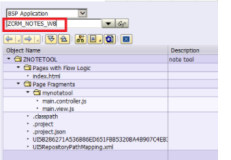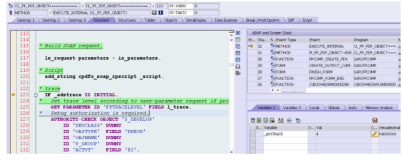Philosophy
Markdown is intended to be as easy-to-read and easy-to-write as is feasible.
Readability, however, is emphasized above all else. A Markdown-formatted document should be publishable as-is, as plain text, without looking like it's been marked up with tags or formatting instructions.
Markdown's syntax is intended for one purpose: to be used as a format for writing for the web.
Notice
You can use CMD + R to preview the result.
Headers
Example:
# This is an `<h1>` tag
## This is an `<h2>` tag
###### This is an `<h6>` tag
Result:
This is an <h1> tag
This is an <h2> tag
This is an <h6> tag
Emphasis
Example:
*This text will be italic*
_This will also be italic_
**This text will be bold**
__This will also be bold__
*You **can** combine them*
Shortcuts: CMD + U、CMD + I、CMD + B
Result:
This text will be italic
This will also be italic
This text will be bold
This will also be bold
*You can combine them*
Newlines
End a line with two or more spaces + enter.
Just typing enter to newline,please set:Preferences – Themes – Translate newlines to <br> tags enable ( default is enable )
Lists
Unordered
Example:
* Item 1 unordered list `* + SPACE`
* Item 2
* Item 2a unordered list `TAB + * + SPACE`
* Item 2b
Shortcuts: Option + U
Result:
- Item 1 unordered list
* + SPACE - Item 2
- Item 2a unordered list
TAB + * + SPACE - Item 2b
- Item 2a unordered list
Ordered
Example:
1. Item 1 ordered list `Number + . + SPACE`
2. Item 2
3. Item 3
1. Item 3a ordered list `TAB + Number + . + SPACE`
2. Item 3b
Result:
- Item 1 ordered list
Number + . + SPACE - Item 2
- Item 3
- Item 3a ordered list
TAB + Number + . + SPACE - Item 3b
- Item 3a ordered list
Task lists
Example:
- [ ] task one not finish `- + SPACE + [ ]`
- [x] task two finished `- + SPACE + [x]`
Result:
- task one not finish
- + SPACE + [ ] - task two finished
- + SPACE + [x]
Images
Example:

Format: 
Shortcuts: Control + Shift + I
The Library's document support drag & drop or CMD + V paste or CMD + Option + I to insert the pictrue.
Result:

Links
Example:
email <example@example.com>
[GitHub](http://github.com)
autolink <http://www.github.com/>
Shortcuts: Control + Shift + L
The Library's document support drag & drop or CMD + Option + I to insert attachment.
Result:
An email example@example.com link.
GitHub
Automatic linking for URLs
Any URL (like http://www.github.com/) will be automatically converted into a clickable link.
Blockquotes
Example:
As Kanye West said:
> We're living the future so
> the present is our past.
Shortcuts: CMD + Shift + B
Result:
As Kanye West said:
We're living the future so
the present is our past.
Inline code
Example:
I think you should use an
`<addr>` `code` element here instead.
Shortcuts: CMD + K
Result:
I think you should use an<addr> code element here instead.
Multi-line code
Example:
```js
function fancyAlert(arg) {
if(arg) {
$.facebox({div:'#foo'})
}
}
```
Shortcuts: CMD + Shift + K
Result:
function fancyAlert(arg) {
if(arg) {
$.facebox({div:'#foo'})
}
}
Sequence and Flow chart
Example:
```sequence
张三->李四: 嘿,小四儿, 写博客了没?
Note right of 李四: 李四愣了一下,说:
李四-->张三: 忙得吐血,哪有时间写。
```
```flow
st=>start: 开始
e=>end: 结束
op=>operation: 我的操作
cond=>condition: 确认?
st->op->cond
cond(yes)->e
cond(no)->op
```
Result: ( Please enable Preferences – Themes – Enable sequence & flow chart, default is enable. )
张三->李四: 嘿,小四儿, 写博客了没?
Note right of 李四: 李四愣了一下,说:
李四-->张三: 忙得吐血,哪有时间写。
st=>start: 开始
e=>end: 结束
op=>operation: 我的操作
cond=>condition: 确认?
st->op->cond
cond(yes)->e
cond(no)->op
More info: http://bramp.github.io/js-sequence-diagrams/, http://adrai.github.io/flowchart.js/
Tables
Example:
First Header | Second Header
------------ | -------------
Content from cell 1 | Content from cell 2
Content in the first column | Content in the second column
You can create tables by assembling a list of words and dividing them with hyphens – (for the first row), and then separating each column with a pipe |:
Result:
| First Header | Second Header |
|---|---|
| Content from cell 1 | Content from cell 2 |
| Content in the first column | Content in the second column |
Strikethrough
Example:
(like ~~this~~)
Result:
Any word wrapped with two tildes (like this) will appear crossed out.
Horizontal Rules
Following lines will produce a horizontal rule:
***
*****
- - -
Result:
MathJax
Use double US dollors sign pair for Block level Math formula, and one US dollor sign pair for Inline Level.
For example this is a Block level $$x = {-b \pm \sqrt{b^2-4ac} \over 2a}$$ formula, and this is an inline Level $x = {-b \pm \sqrt{b^2-4ac} \over 2a}$ formula.
\\[ \frac{1}{\Bigl(\sqrt{\phi \sqrt{5}}-\phi\Bigr) e^{\frac25 \pi}} =
1+\frac{e^{-2\pi}} {1+\frac{e^{-4\pi}} {1+\frac{e^{-6\pi}}
{1+\frac{e^{-8\pi}} {1+\ldots} } } } \\]
Result:
For example this is a Block level \[x = {-b \pm \sqrt{b^2-4ac} \over 2a}\] formula, and this is an inline Level \(x = {-b \pm \sqrt{b^2-4ac} \over 2a}\) formula.
\[ \frac{1}{\Bigl(\sqrt{\phi \sqrt{5}}-\phi\Bigr) e^{\frac25 \pi}} =
1+\frac{e^{-2\pi}} {1+\frac{e^{-4\pi}} {1+\frac{e^{-6\pi}}
{1+\frac{e^{-8\pi}} {1+\ldots} } } } \]
Footnote
Example:
This is a footnote:[^sample_footnote]
Result:
This is a footnote:1
Comment And Read More..
Actions->Insert Read More Comment OR CMD + .
TOC
Example:
[TOC]
Result:
This is an<h1> tag