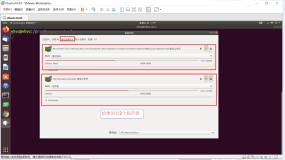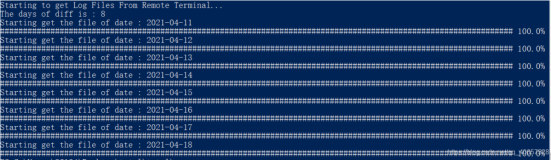在系统中我们有时为了消除打印的瓶颈,我们会设置多台打印机。有时也会使用远程打印机。这样往往容易造成瓶颈儿。如何消除呢? 请参照如下设置:
| |
A spool work process keeps track of the print requests it sends to a host spool system, so users can monitor the status of their own requests within R/3. To enable this monitoring, a spool work process must query the host spool system periodically. |
|
| |
While the spool work process is querying the host spool system, it cannot process other output requests. This may lead to overall performance problems in the spool system, especially if the spool work process has to query a remote host through a slow or unreliable network link. |
|
| |
To avoid potential performance problems, particularly with printers using remote access methods, deactivate the status query for an output device. To do this, call Transaction SPAD, choose Output devices, select the output device you want to change, and go to the HostSpoolAccMethod section. Select the option Do not query host spooler for output status. |
|
| |
If this option is selected, output requests are considered completed as soon as they are passed on to the host spool system. |
|
| |
Important instance profile parameters |
|
| |
| |
For status query: rspo/lpq/temp_disable_slow, rspo/lpq/temp_disable_time, rspo/lpq/retries, rspo/lpq/warn_time |
|
| |
| |
For remote printing: rspo/tcp/retries, rspo/tcp/retrytime, rspo/tcp/timeout/write, rspo/tcp/timeout/connect, rspo/tcp/timeout/read |
|
| |
For information about instance profile parameters, see the documentation in Transaction RZ11. |
|
专注于企业信息化,最近对股票数据分析较为感兴趣,可免费分享股票个股主力资金实时变化趋势分析工具,股票交流QQ群:457394862
本文转自沧海-重庆博客园博客,原文链接:http://www.cnblogs.com/omygod/archive/2008/12/30/1364961.html,如需转载请自行联系原作者