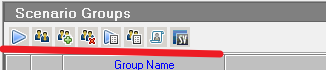What Is DotNetNuke?
DotNetNuke (DNN) is an open source web application framework that can provide CMS functionality.Where DNN differs from other CMSs is the extensibility that it provides through the use of add-ons,known as extensions. DNN can be used for many different types of websites, from the simplest of personal websites to the most complex enterprise internal and external sites. Later in the book we will go into how to configure DNN to work in some common website scenarios.
DNN runs on Microsoft .NET, a platform designed to allow a variety of programming languages to be used for developing applications that can run on Microsoft-based operating systems. DNN is written in the VB.NET language, the latest iteration of Microsoft Visual Basic. DNN is the largest and most utilized open source project running on the Microsoft platform, with more than 700,000 registered users at DotNetNuke.com. Because DNN runs on the .NET Framework, you can configure the application to run on web servers powered by Microsoft operating systems, including Windows XP, Windows 2000, Windows 2003,Windows Vista, and Windows Server 2008. DNN is a database-driven application, storing most of the pertinent information for the content and settings for a website in a defined database structure running on Microsoft’s SQL Server, a database server. In most cases, the database server software can run on the same computer as the web server.Websites that receive a lot of traffic can experience performance issues,so putting the database on a standalone server is a common practice.
It is also possible to configure DNN to run on free tools that Microsoft provides. These tools can run on multiple versions of Windows but are mainly useful for versions such as Windows VISTA Home edition that don’t provide the ability to install a web server as part of their core offering. These tools include a free version of the database server, web server, and other components necessary to run a web application. You can find these tools available from Microsoft’s Web Platform Installer by visiting
www.microsoft.com/Web/downloads/application.aspx.
The combination of a Microsoft operating system and database server is a very common configuration in website-hosting businesses. This availability can provide you with many different options for website-hosting services, if you are not comfortable hosting your own website. We will cover these
free tools and hosting providers in Chapter 2 when we go through the installation procedures for DNN.
本文转自xwdreamer博客园博客,原文链接:http://www.cnblogs.com/xwdreamer/archive/2009/12/26/2297192.html,如需转载请自行联系原作者