买了《WCF技术剖析》,按着书本的例子进行操作,写下我的操作过程。
参考博客:http://www.cnblogs.com/artech/archive/2007/02/26/656901.html
步骤一 构建整个解决方案
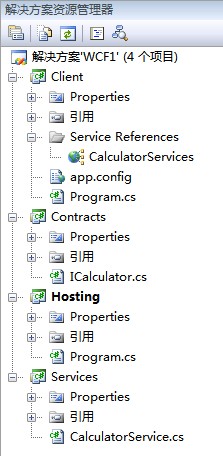
步骤二 创建服务契约:ICalculator.cs
- using System;
- using System.Collections.Generic;
- using System.Linq;
- using System.Text;
- using System.ServiceModel;
- namespace xuwei.WcfServices.Contracts//服务契约
- {
- [ServiceContract(Name="CalculatorService",Namespace="http://blog.csdn.net/xw13106209")]//将接口定义成服务契约
- public interface ICalculator
- {
- [OperationContract]
- double Add(double x,double y);
- [OperationContract]
- double Subtract(double x,double y);
- [OperationContract]
- double Multiply(double x,double y);
- [OperationContract]
- double Divide(double x, double y);
- }
- }
步骤三 创建服务:CalculatorService.cs
- using System;
- using System.Collections.Generic;
- using System.Linq;
- using System.Text;
- using xuwei.WcfServices.Contracts;
- namespace xuwei.WcfServices.Services//实现服务契约
- {
- public class CalculatorService:ICalculator
- {
- public double Add(double x,double y)
- {
- return x + y;
- }
- public double Subtract(double x, double y)
- {
- return x - y;
- }
- public double Multiply(double x, double y)
- {
- return x * y;
- }
- public double Divide(double x, double y)
- {
- return x / y;
- }
- }
- }
步骤四 通过自我寄宿的方式寄宿服务:Hosting控制台中的program.cs
- using System;
- using System.Collections.Generic;
- using System.Linq;
- using System.Text;
- using xuwei.WcfServices.Contracts;
- using xuwei.WcfServices.Services;
- using System.ServiceModel.Description;
- using System.ServiceModel;
- namespace xuwei.WcfServices.Hosting//自主服务寄宿
- {
- class Program
- {
- static void Main(string[] args)
- {
- using (ServiceHost host=new ServiceHost(typeof(CalculatorService)))
- {
- host.AddServiceEndpoint(typeof(ICalculator), new WSHttpBinding(), "http://127.0.0.1:9999/calculatorservice");
- if (host.Description.Behaviors.Find<ServiceMetadataBehavior>() == null)
- {
- ServiceMetadataBehavior behavior = new ServiceMetadataBehavior();
- behavior.HttpGetEnabled = true;
- behavior.HttpGetUrl = new Uri("http://127.0.0.1:9999/calculatorservice/metadata");
- host.Description.Behaviors.Add(behavior);
- }
- host.Opened += delegate
- {
- Console.WriteLine("CalculatorService已经启动,按任意键终止服务!");
- };
- host.Open();
- Console.Read();
- }
- }
- }
- }
注意1:
完成以后需要编译Hosting下的program.cs。但是在通过Ctrl+F5执行(其实可以通过右键解决方案->生成解决方案完成,不需要通过Ctrl+F5执行)的时候可能报错:
无法直接启动带有“类库输出类型”的项目,如下图所示。
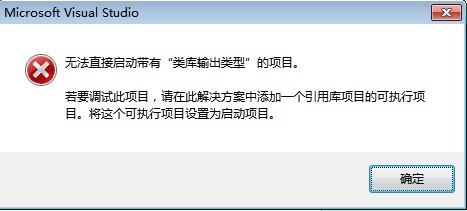
这时我们需要右键Hosting,然后选择“设为启动项目”,再次执行就不会报错了。
注意2
在进行真正的WCF应用开发时,一般不会直接通过编码的方式进行终结点的添加和服务行为的定义,而是通过配置的方式进行。上面添加终结点和定义服务行为的代码可以通过如下方法进行。首先在Hosting项目中创建应用程序配置文件App.config,在App.config中添加如下配置:
- <?xml version="1.0" encoding="utf-8" ?>
- <configuration>
- <system.serviceModel>
- <behaviors>
- <serviceBehaviors>
- <behavior name="metadataBehavior">
- <serviceMetadata httpGetEnabled="true" httpGetUrl="http://127.0.0.1:9999/calculatorservice/metadata" />
- </behavior>
- </serviceBehaviors>
- </behaviors>
- <services>
- <service behaviorConfiguration="metadataBehavior" name="xuwei.WcfServices.Services.CalculatorService">
- <endpoint address="http://127.0.0.1:9999/calculatorservice" binding="wsHttpBinding" contract="xuwei.WcfServices.Contracts.ICalculator" />
- </service>
- </services>
- </system.serviceModel>
- </configuration>
如果采用了上诉的配置,服务寄宿代码将会得到极大的精简,只需包含下面几行代码:
- using System;
- using System.Collections.Generic;
- using System.Linq;
- using System.Text;
- using xuwei.WcfServices.Contracts;
- using xuwei.WcfServices.Services;
- using System.ServiceModel.Description;
- using System.ServiceModel;
- namespace xuwei.WcfServices.Hosting//自主服务寄宿
- {
- class Program
- {
- static void Main(string[] args)
- {
- using (ServiceHost host=new ServiceHost(typeof(CalculatorService)))
- {
- //host.AddServiceEndpoint(typeof(ICalculator), new WSHttpBinding(), "http://127.0.0.1:9999/calculatorservice");
- //if (host.Description.Behaviors.Find<ServiceMetadataBehavior>() == null)
- //{
- // ServiceMetadataBehavior behavior = new ServiceMetadataBehavior();
- // behavior.HttpGetEnabled = true;
- // behavior.HttpGetUrl = new Uri("http://127.0.0.1:9999/calculatorservice/metadata");
- // host.Description.Behaviors.Add(behavior);
- //}
- host.Opened += delegate
- {
- Console.WriteLine("CalculatorService已经启动,按任意键终止服务!");
- };
- host.Open();
- Console.Read();
- }
- }
- }
- }
步骤五 创建客户端调用服务:Client中的program.cs
- using System;
- using System.Collections.Generic;
- using System.Linq;
- using System.Text;
- using xuwei.WcfService.Client.CalculatorServices;
- namespace xuwei.WcfService.Client
- {
- class Program
- {
- static void Main(string[] args)
- {
- using (CalculatorServiceClient proxy = new CalculatorServiceClient())
- {
- Console.WriteLine("x+y={2} when x={0} and y={1}",1,2,proxy.Add(1,2));
- Console.WriteLine("x-y={2} when x={0} and y={1}", 1, 2, proxy.Subtract(1, 2));
- Console.WriteLine("x*y={2} when x={0} and y={1}", 1, 2, proxy.Multiply(1, 2));
- Console.WriteLine("x/y={2} when x={0} and y={1}", 1, 2, proxy.Divide(1, 2));
- Console.Read();
- }
- }
- }
- }
在执行步骤四以后E:/ms_workplace/WCF1/Hosting/bin/Debug目录下会有一个“Hosting.exe”的应用程序,双击打开该应用程序:
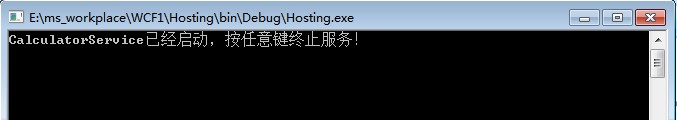
然后右键Client项目,选择“添加服务引用”
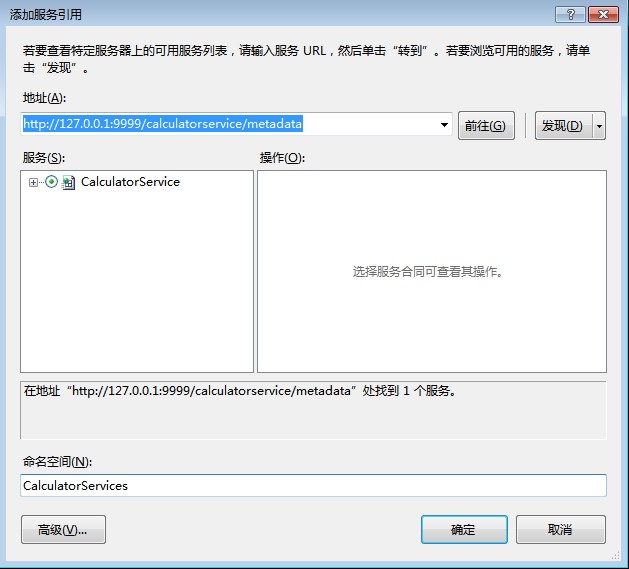
点击确定即可完成服务引用的添加,这时Client下就会多出一个Service Reference
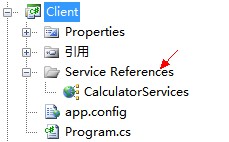
双击CalculatorServices,在对象浏览器中能够看到如下视图
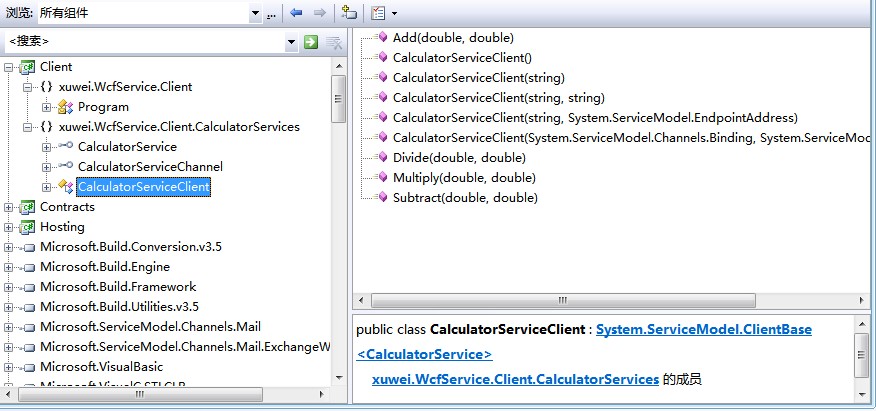
编译Client,会在E:/ms_workplace/WCF1/Client/bin/Debug有Client.exe,双击打开这个应用程序,会有如下结果:
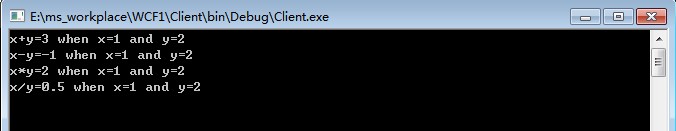
本文转自xwdreamer博客园博客,原文链接:http://www.cnblogs.com/xwdreamer/archive/2011/04/25/2297025.html,如需转载请自行联系原作者