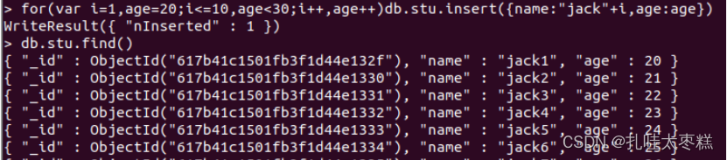show dbs show database names
> show dbs local (empty) logging 0.203125GB test 0.203125GB
show collections show collections in current database
> show collections bios system.indexes
另一种用法是show tables
> show tables bios system.indexes
存储嵌套的对象
db.foo.save({'name':'neo','address':{'city':'shenzhen','post':518000},'phone':[13113668890,13322993040]})
存储数组对象
db.foo.save({'Uid':'netkiller@msn.com','phone':['13322993040','13113668890']})
db.bios.insert(
{
_id: 1,
name: { first: 'John', last: 'Backus' },
birth: new Date('Dec 03, 1924'),
death: new Date('Mar 17, 2007'),
contribs: [ 'Fortran', 'ALGOL', 'Backus-Naur Form', 'FP' ],
awards: [
{
award: 'W.W. McDowell Award',
year: 1967,
by: 'IEEE Computer Society'
},
{
award: 'National Medal of Science',
year: 1975,
by: 'National Science Foundation'
},
{
award: 'Turing Award',
year: 1977,
by: 'ACM'
},
{
award: 'Draper Prize',
year: 1993,
by: 'National Academy of Engineering'
}
]
}
)
根据query条件修改,如果不存在则插入,允许修改多条记录
db.foo.update({'yy':5},{'$set':{'xx':2}},upsert=true,multi=true)
删除uid=10的记录
db.foo.remove({'uid':10})
删除所有的记录
db.foo.remove()
group()类似SQL中的Group by
> db.test.group({key: {remote_addr: true}, initial: {count: 0}, reduce: function(obj, prev) {prev.count++}});
[
{
"remote_addr" : "192.168.2.76",
"count" : 3
},
{
"remote_addr" : "192.168.2.70",
"count" : 1
}
]
查找所有 所有记录
db.foo.find() list objects in collection foo
db.foo.find( { a : 1 } ) list objects in foo where a == 1
查找一条记录
db.foo.findOne()
根据条件检索10条记录
db.foo.find({'name':'neo'}).limit(10)
sort排序
db.foo.find({'name':'neo'}).sort({'Dt',-1})
db.foo.find().sort({'Ct':-1}).limit(1)
count记录统计操作
db.foo.count()
distinct操作,去重复查询指定列,
db.foo.distinct('name')
”>=”操作
db.foo.find({"timestamp": {"$gte" : 2}})
子对象的查找
db.foo.find({'address.city':'shenzhen'})
db.getCollection('tracker').find({name:"81004892"})
{
"_id" : ObjectId("591a710320156761bdf68a06"),
"_class" : "mis.domain.PyramidSelling",
...
...
"status" : true,
"createdDate" : ISODate("2017-05-16T03:24:51.511Z")
}
db.getCollection('pyramidSelling').aggregate([
{ $project : { _class : { $split: ["$_class", "."] } } }
]);
原文出处:Netkiller 系列 手札
本文作者:陈景峯
转载请与作者联系,同时请务必标明文章原始出处和作者信息及本声明。