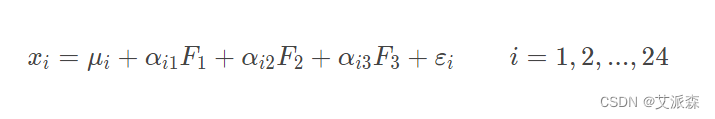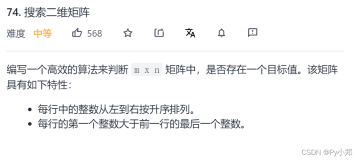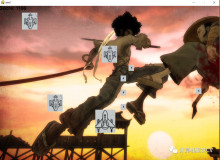Spy++是微软出品的用来获取Window窗口信息的一个小工具。实现的原理其实不难,通过调用某些特定的Windows API即可。于是,我打算用Python也实现一个功能简化版本的小工具,取名叫PySpy++。Python中调用Windows API一般使用pywin32这套库,界面库我使用PyQT4。
Spy++原理
Spy++中,最常用的一个功能,就是识别窗口。其中主要需要用到的Windows API有:
获取当前鼠标位置:
获取位于指定位置的窗口句柄:
获取窗口类别:
获取窗口内容或标题:
方法一:
这个API有时候不能取到某些控件的值,因此,使用方法二。
方法二:
给窗口发送WM_GETTEXT消息:
高亮选中的窗口:
先获取当前窗口的大小,然后画一个矩形框。

BOOL Rectangle(
HDC hdc, // handle to DC
int nLeftRect, // x-coord of upper-left corner of rectangle
int nTopRect, // y-coord of upper-left corner of rectangle
int nRightRect, // x-coord of lower-right corner of rectangle
int nBottomRect // y-coord of lower-right corner of rectangle
);
鼠标移开窗口后,窗口需要恢复原状,需要重新刷新:
HWND hWnd, // handle to window
CONST RECT * lpRect, // rectangle coordinates
BOOL bErase // erase state
);
BOOL UpdateWindow(
HWND hWnd // handle to window
);
BOOL RedrawWindow(
HWND hWnd, // handle to window
CONST RECT * lprcUpdate, // update rectangle
HRGN hrgnUpdate, // handle to update region
UINT flags // array of redraw flags
);
PyWin32对应的函数
在Python中调用Windows API,首先下载PyWin32,地址:http://pywin32.sourceforge.net/
安装完成后,打开帮助文档Python for Windows Documentation,里面有所有需要的东西,随时用来查看。
常用的API在win32api模块里,界面相关的API在win32gui模块里,API参数中定义的一些常量在win32con模块中。上面的Windows API对应PyWin32中的函数为:

int = win32gui. WindowFromPoint (point)
string = win32gui. GetClassName (hwnd)
string = win32gui. GetWindowText (hwnd)
int = win32gui. SendMessage (hwnd, message , wparam , lparam )
(left, top, right, bottom) = win32gui. GetWindowRect (hwnd)
win32gui. Rectangle (hdc, LeftRect, TopRect, RightRect, BottomRect)
win32gui. InvalidateRect (hWnd, Rect, Erase)
win32gui. UpdateWindow (hwnd)
win32gui. RedrawWindow (hWnd, rcUpdate, hrgnUpdate, flags)
代码实现
界面库使用PyQT4,参考资料可以从我之前的一篇博客里了解:PyQt4 学习资料汇总
工具对话框窗口有两个控件,一个是QLabel控件,一个是QTextEdit控件。QLabel控件就是那个用来鼠标按下去后去捕捉窗口,QTextEdit控件用来显示窗口的信息。为了让QTextEdit响应自定义的鼠标事件,我创建了一个自定义QLabel控件SpyLabel,继承自QLabel。

def __init__ (self, parent = None):
QtGui.QLabel. __init__ (self, parent)
self.parent = parent
self.spying = False
self.rectanglePen = win32gui.CreatePen(win32con.PS_SOLID, 3 , win32api.RGB( 255 , 0, 0))
self.prevWindow = None
self.setCursor(QtCore.Qt.SizeAllCursor)
SpyLabel中处理鼠标移动事件:
if self.spying:
curX, curY = win32gui.GetCursorPos()
hwnd = win32gui. WindowFromPoint ((curX, curY))
if self.checkWindowValidity(hwnd):
if self.prevWindow:
self.refreshWindow(self.prevWindow)
self.prevWindow = hwnd
self.highlightWindow(hwnd)
self.displayWindowInformation(hwnd)
鼠标松开事件:
if self.spying:
if self.prevWindow:
self.refreshWindow(self.prevWindow)
win32gui.ReleaseCapture()
self.spying = False
高亮窗口的函数:
left, top, right, bottom = win32gui.GetWindowRect(hwnd)
windowDc = win32gui.GetWindowDC(hwnd)
if windowDc:
prevPen = win32gui.SelectObject(windowDc, self.rectanglePen)
prevBrush = win32gui.SelectObject(windowDc, win32gui.GetStockObject(win32con.HOLLOW_BRUSH))
win32gui. Rectangle (windowDc, 0, 0, right - left, bottom - top)
win32gui.SelectObject(windowDc, prevPen)
win32gui.SelectObject(windowDc, prevBrush)
win32gui.ReleaseDC(hwnd, windowDc)
刷新窗口的函数:
win32gui. InvalidateRect (hwnd, None, True)
win32gui. UpdateWindow (hwnd)
win32gui. RedrawWindow (hwnd,
None,
None,
win32con.RDW_FRAME |
win32con.RDW_INVALIDATE |
win32con.RDW_UPDATENOW |
win32con.RDW_ALLCHILDREN)
显示窗口信息:
className = win32gui.GetClassName(hwnd)
buf_size = 1 + win32gui. SendMessage (hwnd, win32con.WM_GETTEXTLENGTH, 0, 0)
buffer = win32gui.PyMakeBuffer(buf_size)
win32gui. SendMessage (hwnd, win32con.WM_GETTEXT, buf_size, buffer)
windowText = buffer[:buf_size]
try :
windowText = unicode(windowText, ' gbk ' )
except :
pass
message = [ ' Handle:\t ' + str(hwnd),
' Class Name:\t ' + className,
' Window Text:\t ' + windowText]
self.output( ' \r\n ' .join(message))
注意到上面SendMessage函数,需要传入一个分配的缓冲区,用于获取返回的内容。这里使用了:
由于返回的内容中可能有中文,因此使用unicode(windowText, 'gbk')进行一下转换。
演示
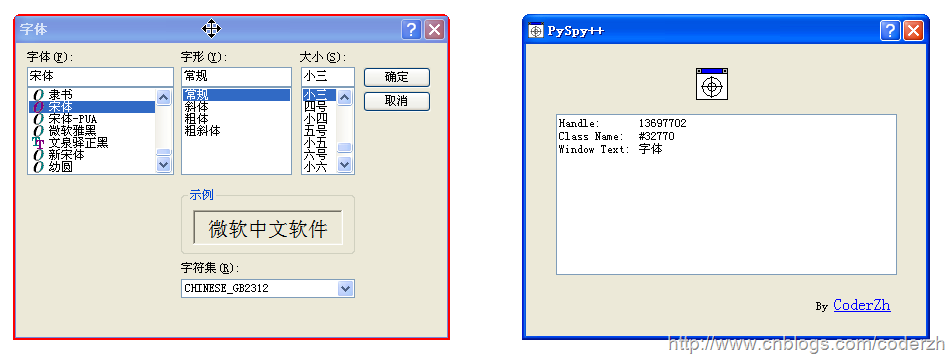
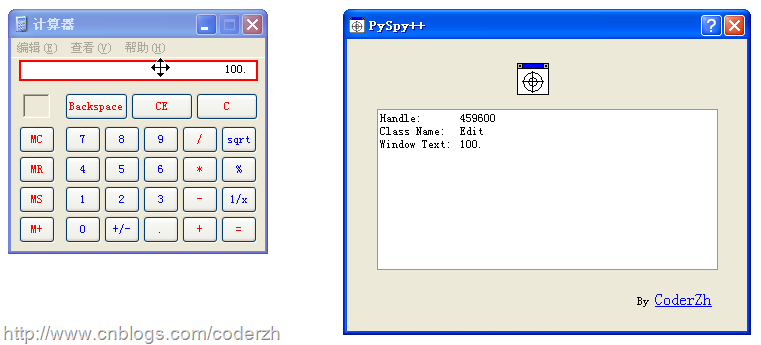
二进制下载:
http://pyspyplusplus.googlecode.com/files/pyspy++.exe
源代码:
http://code.google.com/p/pyspyplusplus/
Python 天天美味系列(总)
Python 天天美味(31) - python数据结构与算法之插入排序Python 天天美味(32) - python数据结构与算法之堆排序
Python 天天美味(33) - 五分钟理解元类(Metaclasses)[转]
Python 天天美味(34) - Decorators详解
本文转自CoderZh博客园博客,原文链接:http://www.cnblogs.com/coderzh/archive/2010/05/02/python-cookbook-pyspy.html,如需转载请自行联系原作者