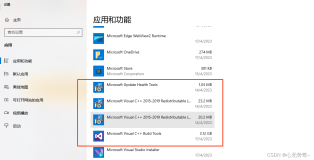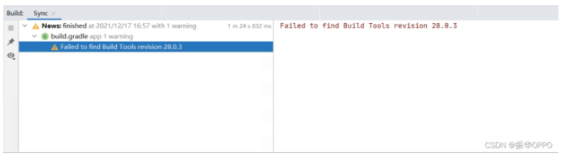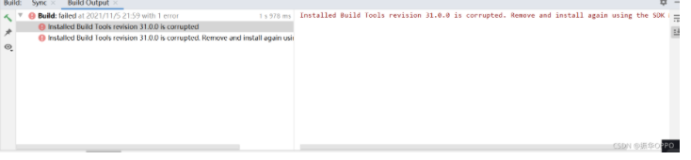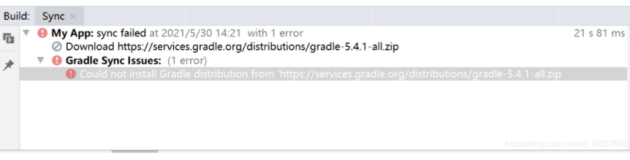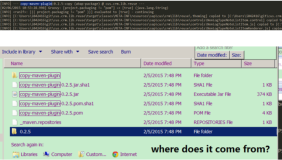目录
- 25.1. make - GNU make utility to maintain groups of programs
-
- 25.1.1. autoconf - Generate configuration scripts
- 25.2. CMake
-
- 25.2.1. helloworld
- 25.2.2. cmake_minimum_required
- 25.2.3. SET
- 25.2.4. ADD_SUBDIRECTORY
- 25.2.5. INCLUDE_DIRECTORIES
- 25.2.6. 编译文件
-
- 25.2.6.1. ADD_EXECUTABLE 编译可执行
- 25.2.6.2. ADD_LIBRARY 编译库文件
- 25.2.7. EXECUTABLE_OUTPUT_PATH / LIBRARY_OUTPUT_PATH
- 25.2.8. TARGET_LINK_LIBRARIES
- 25.2.9. INSTALL
- 25.3. scons - a software construction tool
- 25.4. Phing
25.1. make - GNU make utility to maintain groups of programs
Makefile
$ sudo apt-get install make
使用make命令测试
25.1.1. autoconf - Generate configuration scripts
autoconf
$ sudo apt-get install autoconf
automake
$ sudo apt-get install automake
example
过程 25.1. autoconf and automake step by step
-
create directory
% mkdir devel % cd devel % mkdir hello % cd hello
create a file
vim hello.c #include int main(int argc, char** argv) { printf(``Hello, GNU!\n''); return 0; } -
autoscan
neo@debian:~/workspace/devel/hello$ autoscan neo@debian:~/workspace/devel/hello$ ls autoscan.log configure.scan hello.c
-
configure.in
cp configure.scan configure.in neo@debian:~/workspace/devel/hello$ aclocal neo@debian:~/workspace/devel/hello$ autoconf neo@debian:~/workspace/devel/hello$ ls autom4te.cache autoscan.log configure configure.in configure.scan hello.c
-
Makefile.am
neo@debian:~/workspace/devel/hello$ vim Makefile.am neo@debian:~/workspace/devel/hello$ cat Makefile.am AUTOMAKE_OPTIONS= foreign bin_PROGRAMS= hello hello_SOURCES= hello.c neo@debian:~/workspace/devel/hello$
$ automake --add-missing configure.in: no proper invocation of AM_INIT_AUTOMAKE was found. configure.in: You should verify that configure.in invokes AM_INIT_AUTOMAKE, configure.in: that aclocal.m4 is present in the top-level directory, configure.in: and that aclocal.m4 was recently regenerated (using aclocal). automake: no `Makefile.am' found for any configure output automake: Did you forget AC_CONFIG_FILES([Makefile]) in configure.in?
原文出处:Netkiller 系列 手札
本文作者:陈景峯
转载请与作者联系,同时请务必标明文章原始出处和作者信息及本声明。