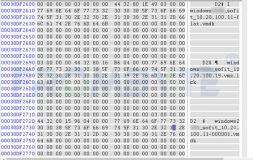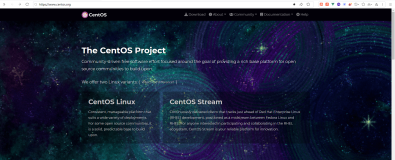Oracle License的计算有两种方式:按照用户数和CPU个数. 其中按CPU计算方式如下:
License Number = The Number of CPU Cores * Core Factor
其中Core Factor 可以参考官方文档 Oracle Processor Core Factor 。
如 果Oracle 安装在VMWARE 上,是否也是按照这个方式计算呢? 也就是说,在虚拟机VMWARE上Oracle的License计算是否也是按照分配CPU核数来计算的呢? 关于虚拟机上ORACLE的License计算,ORACLE 引入了下面 Soft partitioning (软分区)和Hard partitioning (硬分区)概念(如下所示),而且明确规定 VMware是软分区,并且规定Soft partitioning is not permitted as a means to determine or limit the number of software licenses required for any given server。
也 就是说在一台物理机上,假如如下所示,虚拟了一台Linux服务器做Oracle Database Server, 虚拟了另外一台Windows服务器做SQL Server服务器,物理机上有2个物理CPU,每个4 Core,平均分配给这两个服务器,此时Oracle的License计算是
License Number = 2* 4*0.5= 4 而不是 License Number = 1*4*0.5= 2.
也就是说,不管是分配两核、四核、多核给Oracle 数据库服务器,Oracle License的计算都不以分配的核数计算,而是以物理机CPU核数来计算。
这样虽然不合理,但是也没有办法。至于为什么Oracle在VMWARE上这样计算License,就不得而知了。有可能是处于商业战略考虑,也有可能是处于打击商业对手。
http://www.oracle.com/us/corporate/pricing/partitioning-070609.pdf
Oracle Partitioning Policy
"Partitioning" occurs when the CPUs on a server are separated into individual sections where each section acts as a separate system. Sometimes this is called “segmenting.” There are several hardware and software virtualization technologies available that deliver partitioning capabilities, with varying degree of resource allocation flexibility.
The purpose of this policy document is to define which of these partitioning technologies is deemed to be Soft, Hard or an Oracle Trusted Partition, and under what conditions Oracle permits them as a means to determine or limit the number of Oracle Processor licenses required for a given server, i.e., to license a sub-capacity of total physical cores as an exception from the contractual Oracle Processor definition. Oracle may modify the definitions and conditions specified in this document from time to time.
There are two main types of partitioning available:
Soft Partitioning:
Soft partitioning segments the operating system using OS resource managers. The operating system limits the number of CPUs where an Oracle database is running by creating areas where CPU resources are allocated to applications within the same operating system. This is a flexible way of managing data processing resources since the CPU capacity can be changed fairly easily, as additional resource is needed.
Examples of such partitioning type include: Solaris 9 Resource Containers, AIX Workload Manager, HP Process Resource Manager, Affinity Management, Oracle VM, and VMware
Soft partitioning is not permitted as a means to determine or limit the number of software
licenses required for any given server.
Hard Partitioning:
Hard partitioning physically segments a server, by taking a single large server and separating it into distinct smaller systems. Each separated system acts as a physically independent, self-contained server, typically with its own CPUs, operating system, separate boot area, memory, input/output subsystem and network resources.
Oracle-approved hard partitioning technologies as listed in this section of the policy document are permitted as a means to limit the number of software licenses required for any given server or a cluster of servers. Oracle has deemed certain technologies, possibly modified by configuration constraints, as hard partitioning, and no other technology or configuration qualify. Approved hard partitioning technologies include: Dynamic System Domains (DSD) -- enabled by Dynamic Reconfiguration (DR), Solaris Zones (also known as Solaris Containers, capped Zones/Containers only), LPAR (adds DLPAR with AIX 5.2), Micro-Partitions (capped partitions only), vPar, nPar, Integrity Virtual Machine (capped partitions only), Secure Resource Partitions (capped partitions only), Fujitsu’s PPAR.
Using IBM processors in TurboCore mode is not permitted as a means to reduce the number of software licenses required; all cores must be licensed.
IBM Power VM Live Partition Mobility is not an approved hard partitioning technology. All cores on both the source and destination servers in an environment using IBM Power VM Live Partition Mobility must be licensed.
Oracle VM Server may be used as hard partitioning technology only as described in the following documents:
Oracle VM Server for x86, only if specific cores are allocated per the following document:
http://www.oracle.com/technetwork/server-storage/vm/ovm-hardpart-168217.pdf
Oracle VM Server for SPARC, only if specific cores are allocated per the following document:
http://www.oracle.com/technetwork/server-storage/vm/ovm-sparc-hard-partitioning- 1403135.pdf
Oracle Trusted Partitions for Oracle Engineered Systems
For approved Oracle Engineered Systems, (see table below), Oracle permits the use of Oracle VM Server (OVM) as a means to limit the number of Oracle Processor licenses required, i.e., to license a sub-capacity of total physical cores. Oracle’s Trusted Partitions policy also requires use of Oracle Enterprise Manager as described below – if both of these conditions are met, the partition is deemed a ‘Trusted Partition.’
关于VMWARE上ORACLE License的计算, VMWARE的官方文档http://www.vmware.com/files/pdf/techpaper/vmw-understanding-oracle-certification-supportlicensing-environments.pdf 也做了介绍。如下所示: