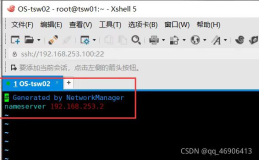1. 安装系统CentOS 6.5
Eth0 设置
# cat /etc/sysconfig/network-scripts/ifcfg-eth0
DEVICE=eth0
ONBOOT=yes
HWADDR=00:E0:81:D8:42:F6
TYPE=Ethernet
BOOTPROTO=static
IPADDR=10.1.199.8
NETMASK=255.255.255.0
Eth1 设置
# cat /etc/sysconfig/network-scripts/ifcfg-eth1
DEVICE=eth1
TYPE=Ethernet
ONBOOT=yes
DEVICETYPE=ovs
OVS_BRIDGE=br-ex
TYPE=OVSPort
重启网络,生效
/etc/init.d/network restart
cd /etc/yum.repos.d/
wget http://mirrors.163.com/.help/CentOS6-Base-163.repo
yum list; yum makecache
sudo yum install -y http://rdo.fedorapeople.org/rdo-release.rpm
sudo yum install -y http://rdo.fedorapeople.org/openstack-icehouse/rdo-release-icehouse.rpm
(J版:yum install http://rdo.fedorapeople.org/openstack-juno/rdo-release-juno.rpm)
sudo yum install -y openstack-packstack
Packstack takes the work out of manually setting up OpenStack. For a single node OpenStack deployment, run the following command.
packstack --allinone
If you have run packstack previously, there will be a file in your home directory named something like packstack-answers-20130722-153728.txt You will probably want to use that file again, using the --answer-file option, so that any passwords you've already set (eg, mysql) will be reused.
The installer will ask you to enter the root password for each host node you are installing on the network, to enable remote configuration of the host so it can remotely configure each node using Puppet.
Once the process is complete, you can log in to the OpenStack web interface "Horizon" by going to http://$YOURIP/dashboard. The username is "admin". The password can be found in the file keystonerc_admin in the /root/ directory of the control node.
高级功能
你可以通过生成配置文件,进行修改
packstack --gen-answer-file my_answers.txt
对my_answers.txt 进行设置,然后
packstack --answer-file my_answers.txt