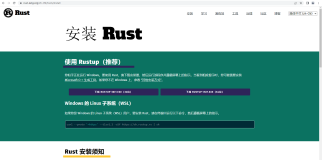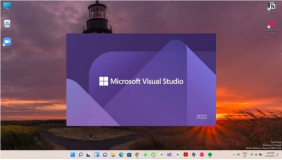The following is a summary of tools and resources that you might be interested in after taking the .NET Debugging and/or C++ Debugging courses we offer at Sela.
[Shameless plug: If you haven’t taken these courses yet, I strongly suggest that you check them out. Between the two of them they have more than 20 hands-on debugging exercises which basically guarantee that you’re going to come out a WinDbg expert and be able to analyze dumps, solve problems in production, pinpoint memory leaks, and so on.]
First of all, the tools you are going to need. This is also a list of what I ask system administrators to install when giving these courses in a disconnected environment:
- Windows XP SP2 or later + symbols
- Visual Studio 2008 or Visual Studio 2010
- Visual C++ 2010 Redistributable (x86) + symbols
- .NET Framework 3.5 SP1 + symbols
- .NET Framework 4.0 + symbols
- Debugging Tools for Windows 32-bit
- Windows Support Tools
- Windows Resource Kit Tools
- Sysinternals Suite
- CLR Profiler 2.0
- Application Compatibility Toolkit 5.6
- Application Verifier 32-bit
- .NET Reflector
- SOSEX Debugging Extension
Now the resources you might find handy. I organized these by exercise, so that for each exercise there is at least one reference you might find useful:
- Setting up symbols
- Diagnosing a managed exception
- Managed deadlock with Monitors
- Managed memory leak with static event
- Managed memory leak with finalizer
- File access problem with Process Monitor
- Application compatibility fix
- Diagnosing assembly loading with Fusion Log Viewer
- Finalization race condition
- Reader-writer lock deadlock
- COM and STA memory leak
- Comparing out-of-memory exceptions
- Unmanaged memory leak with UMDH
- Unmanaged deadlock with critical sections
- Unmanaged heap corruption with Application Verifier
- Unmanaged stack corruption
- File leak with Process Monitor and handle tracing
- Invalid handle problems with handle tracing
- C++ runtime checks
- Multi-object deadlock with WCT and local kernel debugging
- Diagnosing a C++ exception
Finally, there’s my three year old list of debugging tools that could also be considered useful.
原文地址:http://blogs.microsoft.co.il/blogs/sasha/archive/2010/08/10/net-debugging-and-c-debugging-resources.aspx
本文转自Justin博客园博客,原文链接:http://www.cnblogs.com/justinw/archive/2010/08/14/1799783.html,如需转载请自行联系原作者