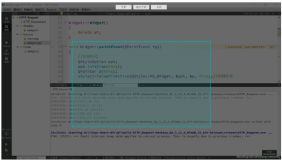在http://www.dynamicdrive.com/dynamicindex8/chromeless.htm ,Gabriel Suchowolski 公布了它的3.5版本无边框窗口代码。
但是,该版本只能在Win2000 和XP上使用,win 2003 并不支持,且IE6+SP1下只能全屏无边框。
但该技术仍然值得研究,目前来讲,要实现IE的无边框网页,仍然有大量限制。比较可行的是
http://www.cnblogs.com/sgsoft/archive/2004/10/13/51679.aspx
所展示的技术。
下面我们看看Gabriel Suchowolski 的代码:
chromeless_35.js
 /*
/*
 CHROMELESS WINDOWS v.35.1 [ 8.1K ]
CHROMELESS WINDOWS v.35.1 [ 8.1K ] Licensed under GNU LGPL (www.gnu.org)
Licensed under GNU LGPL (www.gnu.org)
 (c) Gabriel Suchowolski,2000 >> www.microbians.com
(c) Gabriel Suchowolski,2000 >> www.microbians.com Thanks to Gustavo Ponce >> www.urbanlove.org (resize addon)
Thanks to Gustavo Ponce >> www.urbanlove.org (resize addon) This script featured on Dynamic Drive (http://www.dynamicdrive.com)
This script featured on Dynamic Drive (http://www.dynamicdrive.com) */
*/

 function chromeless(u,n,W,H,X,Y,cU,cO,cL,mU,mO,xU,xO,rU,rO,tH,tW,wB,wBs,wBG,wBGs,wNS,fSO,brd,max,min,res,tsz){
function chromeless(u,n,W,H,X,Y,cU,cO,cL,mU,mO,xU,xO,rU,rO,tH,tW,wB,wBs,wBG,wBGs,wNS,fSO,brd,max,min,res,tsz){
 var c=(document.all&&navigator.userAgent.indexOf("Win")!=-1)?1:0
var c=(document.all&&navigator.userAgent.indexOf("Win")!=-1)?1:0
 var v=navigator.appVersion.substring(navigator.appVersion.indexOf("MSIE ")+5,navigator.appVersion.indexOf("MSIE ")+8)
var v=navigator.appVersion.substring(navigator.appVersion.indexOf("MSIE ")+5,navigator.appVersion.indexOf("MSIE ")+8)
 min=(v>=5.5?min:
false);
min=(v>=5.5?min:
false);
 var w=window.screen.width;
var h=window.screen.height
var w=window.screen.width;
var h=window.screen.height
 var W=W||w; W=(
typeof(W)=='string'?Math.ceil(parseInt(W)*w/100):W); W+=(brd*2+2)*c
var W=W||w; W=(
typeof(W)=='string'?Math.ceil(parseInt(W)*w/100):W); W+=(brd*2+2)*c
 var H=H||h; H=(
typeof(H)=='string'?Math.ceil(parseInt(H)*h/100):H); H+=(tsz+brd+2)*c
var H=H||h; H=(
typeof(H)=='string'?Math.ceil(parseInt(H)*h/100):H); H+=(tsz+brd+2)*c
 var X=X||Math.ceil((w-W)/2)
var X=X||Math.ceil((w-W)/2)
 var Y=Y||Math.ceil((h-H)/2)
var Y=Y||Math.ceil((h-H)/2)
 var s=",width="+W+",height="+H
var s=",width="+W+",height="+H

 if(c){
if(c){
 var cTIT='\n'+
var cTIT='\n'+
 '<html><head><META HTTP-EQUIV="imagetoolbar" CONTENT="no">\n'+
'<html><head><META HTTP-EQUIV="imagetoolbar" CONTENT="no">\n'+
 '<script>\n'+
'<script>\n'+
 '
var IcU=
new Image();IcU.src="'+cU+'";
var IcO=
new Image();IcO.src="'+cO+'";
var IcL=
new Image();IcL.src="'+cL+'";
var IxU=
new Image();IxU.src="'+xU+'";
var IxO=
new Image();IxO.src="'+xO+'";
var IrU=
new Image();IrU.src="'+rU+'";
var IrO=
new Image();IrO.src="'+rO+'";
var ImU=
new Image();ImU.src="'+mU+'";
var ImO=
new Image();ImO.src="'+mO+'"\n'+
'
var IcU=
new Image();IcU.src="'+cU+'";
var IcO=
new Image();IcO.src="'+cO+'";
var IcL=
new Image();IcL.src="'+cL+'";
var IxU=
new Image();IxU.src="'+xU+'";
var IxO=
new Image();IxO.src="'+xO+'";
var IrU=
new Image();IrU.src="'+rU+'";
var IrO=
new Image();IrO.src="'+rO+'";
var ImU=
new Image();ImU.src="'+mU+'";
var ImO=
new Image();ImO.src="'+mO+'"\n'+
 'document.onmousemove=document.onselectstart=document.ondragstart=document.oncontextmenu=
new Function("wMOV();return false");\n'+
'document.onmousemove=document.onselectstart=document.ondragstart=document.oncontextmenu=
new Function("wMOV();return false");\n'+
 'b=-1\n'+
'b=-1\n'+
 'wLOA=
function(){
if(top.ok&&document.body){'+(min?'bMIN.style.visibility="visible";':'')+'bLOA.style.visibility="hidden";wRSZ()}
else setTimeout("wLOA()",500)};wLOA()\n'+
'wLOA=
function(){
if(top.ok&&document.body){'+(min?'bMIN.style.visibility="visible";':'')+'bLOA.style.visibility="hidden";wRSZ()}
else setTimeout("wLOA()",500)};wLOA()\n'+
 'wRSZ=
function(){
var dw=document.body.clientWidth;bCLO.style.pixelLeft=dw-22;bMIN.style.pixelLeft=bLOA.style.pixelLeft=dw-62;bFUL.style.pixelLeft=bRES.style.pixelLeft=dw-42}\n'+
'wRSZ=
function(){
var dw=document.body.clientWidth;bCLO.style.pixelLeft=dw-22;bMIN.style.pixelLeft=bLOA.style.pixelLeft=dw-62;bFUL.style.pixelLeft=bRES.style.pixelLeft=dw-42}\n'+
 'wMAX=
function(m){top.mod=m;
if(m){top.mT(0,0);top.rT('+w+','+h+');bFUL.style.visibility="hidden";bRES.style.visibility="visible"}
else{top.mT(top.px,top.py);top.rT(top.sW,top.sH);bFUL.style.visibility="visible";bRES.style.visibility="hidden"}}\n'+
'wMAX=
function(m){top.mod=m;
if(m){top.mT(0,0);top.rT('+w+','+h+');bFUL.style.visibility="hidden";bRES.style.visibility="visible"}
else{top.mT(top.px,top.py);top.rT(top.sW,top.sH);bFUL.style.visibility="visible";bRES.style.visibility="hidden"}}\n'+
 'wDBL=
function(){
if(!top.mod)wMAX(1);
else wMAX(0)}\n'+
'wDBL=
function(){
if(!top.mod)wMAX(1);
else wMAX(0)}\n'+
 'wMIN=
function(){top.window.moveTo(0,-4000);
if(top.opener&&!top.opener.closed){top.opener.window.focus()};top.window.blur()}\n'+
'wMIN=
function(){top.window.moveTo(0,-4000);
if(top.opener&&!top.opener.closed){top.opener.window.focus()};top.window.blur()}\n'+
 'wMOV=
function(){\n'+
'wMOV=
function(){\n'+
 '
if(b==0){top.bCOL("'+wBG+'","'+wB+'");b=-1}\n'+
'
if(b==0){top.bCOL("'+wBG+'","'+wB+'");b=-1}\n'+
 '
if(b==2&&!top.mod){top.px=event.screenX-ofx-1;top.py=event.screenY-ofy-1;top.mT(top.px,top.py)}\n'+
'
if(b==2&&!top.mod){top.px=event.screenX-ofx-1;top.py=event.screenY-ofy-1;top.mT(top.px,top.py)}\n'+
 '
if(b==1){top.bCOL("'+wBGs+'","'+wBs+'");ofx=event.x;ofy=event.y;b=2}\n'+
'
if(b==1){top.bCOL("'+wBGs+'","'+wBs+'");ofx=event.x;ofy=event.y;b=2}\n'+
 '}</script></head>\n'+
'}</script></head>\n'+
 '<body onresize="wRSZ()" bgcolor='+wBG+'>\n'+
'<body onresize="wRSZ()" bgcolor='+wBG+'>\n'+
 '<div style="position:absolute;left:5px;top:4px;width:2000px">'+tH+'</div>\n'+
'<div style="position:absolute;left:5px;top:4px;width:2000px">'+tH+'</div>\n'+
 '<img id=bMOV style="position:absolute;left:-50px;top:-50px" '+(max?'ondblclick="wDBL()"':'')+' onmousemove="wMOV()" onmousedown="b=1;wMOV()" onmouseup="b=0;wMOV()" border=0 src="" width=2000 height=2000>\n'+
'<img id=bMOV style="position:absolute;left:-50px;top:-50px" '+(max?'ondblclick="wDBL()"':'')+' onmousemove="wMOV()" onmousedown="b=1;wMOV()" onmouseup="b=0;wMOV()" border=0 src="" width=2000 height=2000>\n'+
 '<img id=bFUL style="position:absolute;top:4px;left:'+(W-42)+'px;'+(max?'':'display:none')+'" src="'+xU+'" border=0 onmouseover="this.src=IxO.src" onmouseout="this.src=IxU.src" onmouseup="this.src=IxU.src" onmousedown="this.src=IxU.src" onclick="wMAX(1)">\n'+
'<img id=bFUL style="position:absolute;top:4px;left:'+(W-42)+'px;'+(max?'':'display:none')+'" src="'+xU+'" border=0 onmouseover="this.src=IxO.src" onmouseout="this.src=IxU.src" onmouseup="this.src=IxU.src" onmousedown="this.src=IxU.src" onclick="wMAX(1)">\n'+
 '<img id=bRES style="position:absolute;top:4px;left:'+(W-42)+'px;visibility:hidden" src="'+rU+'" border=0 onmouseover="this.src=IrO.src" onmouseout="this.src=IrU.src" onmouseup="this.src=IrU.src" onmousedown="this.src=IrU.src" onclick="wMAX(0)">\n'+
'<img id=bRES style="position:absolute;top:4px;left:'+(W-42)+'px;visibility:hidden" src="'+rU+'" border=0 onmouseover="this.src=IrO.src" onmouseout="this.src=IrU.src" onmouseup="this.src=IrU.src" onmousedown="this.src=IrU.src" onclick="wMAX(0)">\n'+
 '<img id=bCLO style="position:absolute;top:4px;left:'+(W-22)+'px;" src="'+cU+'" border=0 onmouseover="this.src=IcO.src" onmouseout="this.src=IcU.src" onmouseup="this.src=IcU.src" onmousedown="this.src=IcU.src" onclick="top.window.close()">\n'+
'<img id=bCLO style="position:absolute;top:4px;left:'+(W-22)+'px;" src="'+cU+'" border=0 onmouseover="this.src=IcO.src" onmouseout="this.src=IcU.src" onmouseup="this.src=IcU.src" onmousedown="this.src=IcU.src" onclick="top.window.close()">\n'+
 '<img id=bLOA style="position:absolute;top:4px;left:'+(W-62)+'px;" src="'+cL+'" border=0 >\n'+
'<img id=bLOA style="position:absolute;top:4px;left:'+(W-62)+'px;" src="'+cL+'" border=0 >\n'+
 '<img id=bMIN style="position:absolute;top:4px;left:'+(W-62)+'px;visibility:hidden" src="'+mU+'" border=0 onmouseover="this.src=ImO.src" onmouseout="this.src=ImU.src" onmouseup="this.src=ImU.src" onmousedown="this.src=ImU.src" onclick="wMIN()">\n'+
'<img id=bMIN style="position:absolute;top:4px;left:'+(W-62)+'px;visibility:hidden" src="'+mU+'" border=0 onmouseover="this.src=ImO.src" onmouseout="this.src=ImU.src" onmouseup="this.src=ImU.src" onmousedown="this.src=ImU.src" onclick="wMIN()">\n'+
 '</body>\n'+
'</body>\n'+
 '</html>'
'</html>'

 cTIT=cTIT.replace(/\
//
g,"\\\/").replace(/\"/g,"\\\"").replace(/\n/g,"\\n")
cTIT=cTIT.replace(/\
//
g,"\\\/").replace(/\"/g,"\\\"").replace(/\n/g,"\\n")


 cRES=
function(b,s){
cRES=
function(b,s){
 var tmp='\n'+
var tmp='\n'+
 '<html><head><META HTTP-EQUIV="imagetoolbar" CONTENT="no">\n'+
'<html><head><META HTTP-EQUIV="imagetoolbar" CONTENT="no">\n'+
 '<script>\n'+
'<script>\n'+
 'document.onmousemove=document.onselectstart=document.ondragstart=document.oncontextmenu=
new Function("wMOV();return false");\n'+
'document.onmousemove=document.onselectstart=document.ondragstart=document.oncontextmenu=
new Function("wMOV();return false");\n'+
 'b=-1\n'+
'b=-1\n'+
 'wMOV=
function(){
if(!top.mod){\n'+
'wMOV=
function(){
if(!top.mod){\n'+
 '
if(b==0){top.sH=top.fH;top.sW=top.fW;b=-1}\n'+
'
if(b==0){top.sH=top.fH;top.sW=top.fW;b=-1}\n'+
 '
if(b==2&&(1=='+b+'||4=='+b+'||5=='+b+')){tmp=event.screenY-oH;
if(top.sH+tmp>100){top.fH=top.sH+tmp}}\n'+
'
if(b==2&&(1=='+b+'||4=='+b+'||5=='+b+')){tmp=event.screenY-oH;
if(top.sH+tmp>100){top.fH=top.sH+tmp}}\n'+
 '
if(b==2&&(2=='+b+'||4=='+b+')){tmp=event.screenX-oW;
if(top.sW-tmp>100){top.fW=top.sW-tmp;top.px=event.screenX-ofx-1}}\n'+
'
if(b==2&&(2=='+b+'||4=='+b+')){tmp=event.screenX-oW;
if(top.sW-tmp>100){top.fW=top.sW-tmp;top.px=event.screenX-ofx-1}}\n'+
 '
if(b==2&&(3=='+b+'||5=='+b+')){tmp=event.screenX-oW;top.fW=top.sW+tmp}\n'+
'
if(b==2&&(3=='+b+'||5=='+b+')){tmp=event.screenX-oW;top.fW=top.sW+tmp}\n'+
 '
if(b==2){setTimeout("top.rT(top.fW,top.fH);top.mT(top.px,top.py);",10)}\n'+
'
if(b==2){setTimeout("top.rT(top.fW,top.fH);top.mT(top.px,top.py);",10)}\n'+
 '
if(b==1){ofx=event.x;oH=event.screenY;oW=event.screenX;b=2}\n'+
'
if(b==1){ofx=event.x;oH=event.screenY;oW=event.screenX;b=2}\n'+
 '}}</script></head>\n'+
'}}</script></head>\n'+
 '<body bgcolor='+wBG+'>\n'+
'<body bgcolor='+wBG+'>\n'+
 '<img style="cursor:'+s+'-resize" id=bMOV style="position:absolute;left:-50px;top:-50px" onmousemove="wMOV()" onmousedown="b=1;wMOV()" onmouseup="b=0;wMOV()" border=0 src="" width=3000 height=2000>\n'+
'<img style="cursor:'+s+'-resize" id=bMOV style="position:absolute;left:-50px;top:-50px" onmousemove="wMOV()" onmousedown="b=1;wMOV()" onmouseup="b=0;wMOV()" border=0 src="" width=3000 height=2000>\n'+
 '</body>\n'+
'</body>\n'+
 '</html>'
'</html>'
 return tmp.replace(/\
//
g,"\\\/").replace(/\"/g,"\\\"").replace(/\n/g,"\\n")
return tmp.replace(/\
//
g,"\\\/").replace(/\"/g,"\\\"").replace(/\n/g,"\\n")
 }
}

 var cRESd=cRES(1,'s'),cRESl=cRES(2,'w'),cRESr=cRES(3,'e'),cRESbl=cRES(4,'sw'),cRESbr=cRES(5,'se')
var cRESd=cRES(1,'s'),cRESl=cRES(2,'w'),cRESr=cRES(3,'e'),cRESbl=cRES(4,'sw'),cRESbr=cRES(5,'se')

 var cFRM='<HTML><HEAD><TITLE>'+tW+'</TITLE>\n'+
var cFRM='<HTML><HEAD><TITLE>'+tW+'</TITLE>\n'+
 '<script>\n'+
'<script>\n'+
 'ok=0;mod=0;sH=fH='+(H)+';sW=fW='+(W)+';px='+(X)+';py='+(Y)+'\n'+
'ok=0;mod=0;sH=fH='+(H)+';sW=fW='+(W)+';px='+(X)+';py='+(Y)+'\n'+
 'bCOL=
function(c1,c2){fT.document.bgColor=n0.document.bgColor=n1.document.bgColor=n2.document.bgColor=n3.document.bgColor=n4.document.bgColor=c1;bL.document.bgColor=bT.document.bgColor=bR.document.bgColor=bB.document.bgColor=c2}\n'+
'bCOL=
function(c1,c2){fT.document.bgColor=n0.document.bgColor=n1.document.bgColor=n2.document.bgColor=n3.document.bgColor=n4.document.bgColor=c1;bL.document.bgColor=bT.document.bgColor=bR.document.bgColor=bB.document.bgColor=c2}\n'+
 'mTIT=
function(){
if(frames.length>8){fT.document.write("'+cTIT+'");fT.document.close();
if ('+res+'){n2.document.write("'+cRESd+'");n2.document.close();n1.document.write("'+cRESr+'");n1.document.close();n0.document.write("'+cRESl+'");n0.document.close();n3.document.write("'+cRESbl+'");n3.document.close();n4.document.write("'+cRESbr+'");n4.document.close()};top.bCOL("'+wBG+'","'+wB+'")}
else{setTimeout("mTIT()",20)}}\n'+
'mTIT=
function(){
if(frames.length>8){fT.document.write("'+cTIT+'");fT.document.close();
if ('+res+'){n2.document.write("'+cRESd+'");n2.document.close();n1.document.write("'+cRESr+'");n1.document.close();n0.document.write("'+cRESl+'");n0.document.close();n3.document.write("'+cRESbl+'");n3.document.close();n4.document.write("'+cRESbr+'");n4.document.close()};top.bCOL("'+wBG+'","'+wB+'")}
else{setTimeout("mTIT()",20)}}\n'+
 'mT=
function(x,y){top.window.moveTo(x,y)}\n'+
'mT=
function(x,y){top.window.moveTo(x,y)}\n'+
 'rT=
function(w,h){top.window.resizeTo(w,h)}\n'+
'rT=
function(w,h){top.window.resizeTo(w,h)}\n'+
 'top.rT(fW,fH);top.mT(px,py)\n'+
'top.rT(fW,fH);top.mT(px,py)\n'+
 'mTIT()\n'+
'mTIT()\n'+
 '</script></HEAD>\n'+
'</script></HEAD>\n'+
 '<frameset onselectstart="return false" onload="top.ok=1" onfocus="if (top.ok&&fT&&fT.wMAX) fT.wMAX(top.mod)" border=0 framespacing=0 frameborder=0 rows="'+tsz+',100%,'+brd+'">\n'+
'<frameset onselectstart="return false" onload="top.ok=1" onfocus="if (top.ok&&fT&&fT.wMAX) fT.wMAX(top.mod)" border=0 framespacing=0 frameborder=0 rows="'+tsz+',100%,'+brd+'">\n'+
 ' <frame name=fT src="about:blank" scrolling=no noresize>\n'+
' <frame name=fT src="about:blank" scrolling=no noresize>\n'+
 ' <frameset border=0 framespacing=0 frameborder=0 cols="'+brd+',1,100%,1,'+brd+'">\n'+
' <frameset border=0 framespacing=0 frameborder=0 cols="'+brd+',1,100%,1,'+brd+'">\n'+
 ' <frame name=n0 src="about:blank" scrolling=no noresize>\n'+
' <frame name=n0 src="about:blank" scrolling=no noresize>\n'+
 ' <frame name=bL src="about:blank" scrolling=no noresize>\n'+
' <frame name=bL src="about:blank" scrolling=no noresize>\n'+
 ' <frameset border=0 framespacing=0 frameborder=0 rows="1,100%,1">\n'+
' <frameset border=0 framespacing=0 frameborder=0 rows="1,100%,1">\n'+
 ' <frame name=bT src="about:blank" scrolling=no noresize>\n'+
' <frame name=bT src="about:blank" scrolling=no noresize>\n'+
 ' <frame name=main src="'+u+'" '+fSO+'>\n'+
' <frame name=main src="'+u+'" '+fSO+'>\n'+
 ' <frame name=bB src="about:blank" scrolling=no noresize>\n'+
' <frame name=bB src="about:blank" scrolling=no noresize>\n'+
 ' </frameset>\n'+
' </frameset>\n'+
 ' <frame name=bR src="about:blank" scrolling=no noresize>\n'+
' <frame name=bR src="about:blank" scrolling=no noresize>\n'+
 ' <frame name=n1 src="about:blank" scrolling=no noresize>\n'+
' <frame name=n1 src="about:blank" scrolling=no noresize>\n'+
 ' </frameset>\n'+
' </frameset>\n'+
 ' <frameset border=0 framespacing=0 frameborder=0 cols="'+brd+',100%,'+brd+'">\n'+
' <frameset border=0 framespacing=0 frameborder=0 cols="'+brd+',100%,'+brd+'">\n'+
 ' <frame name=n3 src="about:blank" scrolling=no noresize>\n'+
' <frame name=n3 src="about:blank" scrolling=no noresize>\n'+
 ' <frame name=n2 src="about:blank" scrolling=no noresize>\n'+
' <frame name=n2 src="about:blank" scrolling=no noresize>\n'+
 ' <frame name=n4 src="about:blank" scrolling=no noresize>\n'+
' <frame name=n4 src="about:blank" scrolling=no noresize>\n'+
 ' </frameset>\n'+
' </frameset>\n'+
 '</frameset>\n'+
'</frameset>\n'+
 '</HTML>'
'</HTML>'

 var CWIN=window.open("",n,"fullscreen=1"+s)
var CWIN=window.open("",n,"fullscreen=1"+s)
 CWIN.moveTo(5000,0)
CWIN.moveTo(5000,0)
 CWIN.ft=
true
CWIN.ft=
true
 CWIN.document.write(cFRM)
CWIN.document.write(cFRM)
 CWIN.document.close()
CWIN.document.close()
 }
else {
}
else {
 var CWIN=window.open(u,n,wNS+s,
true)
var CWIN=window.open(u,n,wNS+s,
true)
 CWIN.moveTo(X,Y)
CWIN.moveTo(X,Y)
 }
}
 CWIN.focus()
CWIN.focus()
 CWIN.setURL=
function(u) {
if (
this && !
this.closed) {
if (
this.frames.main)
this.frames.main.location.href=u;
else
this.location.href=u } }
CWIN.setURL=
function(u) {
if (
this && !
this.closed) {
if (
this.frames.main)
this.frames.main.location.href=u;
else
this.location.href=u } }
 CWIN.closeIT=
function() {
if (
this && !
this.closed)
this.close() }
CWIN.closeIT=
function() {
if (
this && !
this.closed)
this.close() }
 return CWIN
return CWIN
 }
}



应用的网页:
 <
html
>
<
html
>

 <
head
>
<
head
>

 <
script
language
="javascript"
type
="text/javascript"
src
="chromeless_35.js"
></
script
>
<
script
language
="javascript"
type
="text/javascript"
src
="chromeless_35.js"
></
script
>
 <
script
language
="javascript"
>
<
script
language
="javascript"
>

 /*
/* Chromeless Window (v3.5)- By Gabriel Suchowolski (this credit MUST stay intact)
Chromeless Window (v3.5)- By Gabriel Suchowolski (this credit MUST stay intact) Author site at http://www.microbians.com
Author site at http://www.microbians.com Visit http://www.dynamicdrive.com for this script
Visit http://www.dynamicdrive.com for this script */
*/
 //For paramater explanations, see accompanying faq.htm file
//For paramater explanations, see accompanying faq.htm file function openIT(u,W,H,X,Y,n,b,x,m,r) {
function openIT(u,W,H,X,Y,n,b,x,m,r) { var cU ='close.gif' //gif for close on normal state.
var cU ='close.gif' //gif for close on normal state. var cO ='close.gif' //gif for close on mouseover.
var cO ='close.gif' //gif for close on mouseover. var cL ='clock.gif' //gif for loading indicator.
var cL ='clock.gif' //gif for loading indicator. var mU ='minimize.gif' //gif for minimize to taskbar on normal state.
var mU ='minimize.gif' //gif for minimize to taskbar on normal state. var mO ='minimize.gif' //gif for minimize to taskbar on mouseover.
var mO ='minimize.gif' //gif for minimize to taskbar on mouseover. var xU ='max.gif' //gif for maximize normal state.
var xU ='max.gif' //gif for maximize normal state. var xO ='max.gif' //gif for maximize on mouseover.
var xO ='max.gif' //gif for maximize on mouseover. var rU ='restore.gif' //gif for minimize on normal state.
var rU ='restore.gif' //gif for minimize on normal state. var rO ='restore.gif' //gif for minimize on mouseover.
var rO ='restore.gif' //gif for minimize on mouseover. var tH ='<font face=verdana size=2>Chromeless Window</font>' //title for the title bar in html format.
var tH ='<font face=verdana size=2>Chromeless Window</font>' //title for the title bar in html format. var tW ='Chromeless Window' //title for the task bar of Windows.
var tW ='Chromeless Window' //title for the task bar of Windows. var wB ='#D5D5FF' //Border color.
var wB ='#D5D5FF' //Border color. var wBs ='#D5D5FF' //Border color on window drag.
var wBs ='#D5D5FF' //Border color on window drag. var wBG ='#D5D5FF' //Background of the title bar.
var wBG ='#D5D5FF' //Background of the title bar. var wBGs='#D5D5FF' //Background of the title bar on window drag.
var wBGs='#D5D5FF' //Background of the title bar on window drag. var wNS ='toolbar=0,location=0,directories=0,status=0,menubar=0,scrollbars=1,resizable=0' //Html parameters for Netscape.
var wNS ='toolbar=0,location=0,directories=0,status=0,menubar=0,scrollbars=1,resizable=0' //Html parameters for Netscape. var fSO ='scrolling=auto noresize' //Html parameters for main content frame.
var fSO ='scrolling=auto noresize' //Html parameters for main content frame. var brd =b||5; //Extra border size.
var brd =b||5; //Extra border size. var max =x||false; //Maxzimize option (true|false).
var max =x||false; //Maxzimize option (true|false). var min =m||false; //Minimize to taskbar option (true|false).
var min =m||false; //Minimize to taskbar option (true|false). var res =r||false; //Resizable window (true|false).
var res =r||false; //Resizable window (true|false). var tsz =20; //Height of title bar.
var tsz =20; //Height of title bar. return chromeless(u,n,W,H,X,Y,cU,cO,cL,mU,mO,xU,xO,rU,rO,tH,tW,wB,wBs,wBG,wBGs,wNS,fSO,brd,max,min,res,tsz)
return chromeless(u,n,W,H,X,Y,cU,cO,cL,mU,mO,xU,xO,rU,rO,tH,tW,wB,wBs,wBG,wBGs,wNS,fSO,brd,max,min,res,tsz) }
}
 </
script
>
</
script
>

 </
head
>
</
head
>

 <
body
>
<
body
>

 <
p
><
a
href
="#"
onclick
="mywin001=openIT('http://www.google.com',600,400,null,null,'mywin001',5,true,true,true);return false"
>
<
p
><
a
href
="#"
onclick
="mywin001=openIT('http://www.google.com',600,400,null,null,'mywin001',5,true,true,true);return false"
>
 Open Google.com
</
a
>
Open Google.com
</
a
>

 <
p
><
a
href
="#"
onclick
="mywin002=openIT('http://www.dynamicdrive.com/faqs.htm',550,600,null,null,'mywin002',5,false,false,true,'#FF8000','#FFC184');return false"
>
<
p
><
a
href
="#"
onclick
="mywin002=openIT('http://www.dynamicdrive.com/faqs.htm',550,600,null,null,'mywin002',5,false,false,true,'#FF8000','#FFC184');return false"
>
 Dynamic Drive FAQs
</
a
>
Dynamic Drive FAQs
</
a
>

 </
body
>
</
body
>

 </
html
>
</
html
>


在IE 6 +SP1下,他只能支持全屏无边框。希望下一个版本能够采用新的技术,实现任何情况下无边框。
本文转自斯克迪亚博客园博客,原文链接:http://www.cnblogs.com/sgsoft/archive/2004/10/13/51691.html,如需转载请自行联系原作者