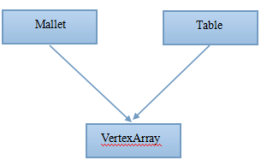wglUseFontBitmaps函数
The wglUseFontBitmaps() function creates a set of bitmap display lists based on the glyphs in the currently selected font in the current DC for use in the current OpenGL RC. It basically creates a series of sequential display lists which can be executed using the function glCallLists. The function takes care of aligning the raster positions of subsequent bitmaps once we specify the raster position for the first bitmap. We use the glRasterPos function to set the current raster position, where the bitmapped text would start appearing.
The glRasterPos function works exactly the same way as glVertex function, the only difference being that the position is being transformed and not the object. Thus when we use wglUseFontBitmaps to generate display lists and then call them, the resulting text is displayed, starting at the current raster position, and the bitmaps are copied to the raster buffer, giving the effect of always having the text positioned in the xy plane of the screen.
Thus we would use wglUseFontBitmaps when we need the text to be visible to the user and that the size of the text relative to its distance from the viewpoint doesn't matter.
wglUseFontOutlines函数
The wglUseFontOutlines function creates a set of 3D polygon or line based primitive display lists, based on the glyphs in the currently selected TrueType font in the current DC for use in the current OpenGL RC. Stroke and Raster fonts are not supported. These objects can then be used to draw 3D characters. This function also has additional arguments that control the extrusion of the 3D characters in the +Z direction, the deviation of the generated primitive vertices from the design outline of the font, whether to generated filled polygons or a wireframe primitives and an array of structures to hold the metrics of each of the generated characters.
1,在CCY457OpenGLView类中加入下述变量:
//For Text
GLuint m_3DTextList;
GLuint m_2DTextList;
BOOL m_b3DText, m_b2DText;
并在构造函数中进行初始化:
复制代码
CCY457OpenGLView::CCY457OpenGLView()
{
m_xRot = 0.0f;
m_yRot = 0.0f;
m_b3DText = FALSE;
m_b2DText = FALSE;
}
复制代码
2,加入两个用来创建文本的菜单项及其事件处理函数
复制代码
void CCY457OpenGLView::OnText2dtext()
{
m_b3DText = FALSE;
m_b2DText = TRUE;
InvalidateRect(NULL,FALSE);
}
void CCY457OpenGLView::OnText3dtext()
{
m_b3DText = TRUE;
m_b2DText = FALSE;
InvalidateRect(NULL,FALSE);
}
void CCY457OpenGLView::OnUpdateText2dtext(CCmdUI* pCmdUI)
{
pCmdUI->SetRadio(m_b2DText);
}
void CCY457OpenGLView::OnUpdateText3dtext(CCmdUI* pCmdUI)
{
pCmdUI->SetRadio(m_b3DText);
}
复制代码
3,实际创建2D和3D文本列表的函数:
复制代码
void CCY457OpenGLView::Create3DTextLists()
{
CFont m_font;
GLYPHMETRICSFLOAT agmf[256];
m_font.CreateFont( -12, // Height Of Font
0, // Width Of Font
0, // Angle Of Escapement
0, // Orientation Angle
FW_BOLD, // Font Weight
FALSE, // Italic
FALSE, // Underline
FALSE, // Strikeout
ANSI_CHARSET, // Character Set Identifier
OUT_TT_PRECIS, // Output Precision
CLIP_DEFAULT_PRECIS, // Clipping Precision
ANTIALIASED_QUALITY, // Output Quality
FF_DONTCARE|DEFAULT_PITCH, // Family And Pitch
"Algerian");
CFont* m_pOldFont = m_pDC->SelectObject(&m_font);
// create display lists for glyphs 0 through 255 with 0.1 extrusion
// and default deviation. The display list numbering starts at 1000
// (it could be any number)
m_3DTextList = glGenLists(256);
wglUseFontOutlines(m_pDC->GetSafeHdc(), 0, 255, m_3DTextList, 0.0f, 0.5f,WGL_FONT_POLYGONS, agmf);
m_pDC->SelectObject(m_pOldFont);
}
void CCY457OpenGLView::Create2DTextLists()
{
CFont m_font;
m_font.CreateFont( -24, // Height Of Font
0, // Width Of Font
0, // Angle Of Escapement
0, // Orientation Angle
FW_NORMAL, // Font Weight
FALSE, // Italic
FALSE, // Underline
FALSE, // Strikeout
ANSI_CHARSET, // Character Set Identifier
OUT_TT_PRECIS, // Output Precision
CLIP_DEFAULT_PRECIS, // Clipping Precision
DEFAULT_QUALITY, // Output Quality
FF_DONTCARE|DEFAULT_PITCH, // Family And Pitch
"Algerian");
CFont* m_pOldFont = m_pDC->SelectObject(&m_font);
// create display lists for glyphs 0 through 255 with 0.1 extrusion
// and default deviation. The display list numbering starts at 1000
// (it could be any number)
m_2DTextList = glGenLists(256);
wglUseFontBitmaps(m_pDC->GetSafeHdc(), 0, 255, m_2DTextList);
m_pDC->SelectObject(m_pOldFont);
}
复制代码
4, InitializeOpenGL函数中调用上述两个函数:
复制代码
BOOL CCY457OpenGLView::InitializeOpenGL()
{
//Get a DC for the Client Area
m_pDC = new CClientDC(this);
//Failure to Get DC
if(m_pDC == NULL)
{
MessageBox("Error Obtaining DC");
return FALSE;
}
//Failure to set the pixel format
if(!SetupPixelFormat())
{
return FALSE;
}
//Create Rendering Context
m_hRC = ::wglCreateContext (m_pDC->GetSafeHdc ());
//Failure to Create Rendering Context
if(m_hRC == 0)
{
MessageBox("Error Creating RC");
return FALSE;
}
//Make the RC Current
if(::wglMakeCurrent (m_pDC->GetSafeHdc (), m_hRC)==FALSE)
{
MessageBox("Error making RC Current");
return FALSE;
}
//Specify Black as the clear color
::glClearColor(0.0f,0.0f,0.0f,0.0f);
//Specify the back of the buffer as clear depth
::glClearDepth(1.0f);
//Enable Depth Testing
::glEnable(GL_DEPTH_TEST);
glShadeModel(GL_FLAT);
SetupLighting();
//Create Font Display Lists
Create2DTextLists();
Create3DTextLists();
return TRUE;
}
复制代码
5,绘制函数修改如下:
复制代码
void CCY457OpenGLView::RenderScene ()
{//绘制函数
glTranslatef(-1.0f,0.0f,-5.0f);
glRotatef(-10.0,1.0f,0.0f,0.0f);
glRotatef(-10.0,0.0f,1.0f,0.0f);
if(m_b2DText)
{//2D文本
// Position The Text On The Screen
glDisable(GL_LIGHTING);
glColor3f(1.0f,1.0f,0.0f);
glRasterPos2f(0,0);
glListBase(m_2DTextList);
glCallLists(6, GL_UNSIGNED_BYTE ,"OpenGL");
glEnable(GL_LIGHTING);
}
if(m_b3DText)
{//3D文本
glListBase(m_3DTextList);
glCallLists(6, GL_UNSIGNED_BYTE ,"OpenGL");
}
}
复制代码
本文转自Phinecos(洞庭散人)博客园博客,原文链接:http://www.cnblogs.com/phinecos/archive/2008/11/06/1328250.html,如需转载请自行联系原作者