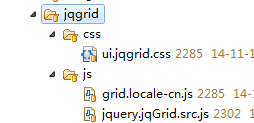1.jqGrid简单使用;
2.jqGrid常用选项具体含义简介;
3.jqGrid使用json数据格式,以及jsonReader和repeatitems配合使用时json格式的实际变化。
首先,为大家展示一个非常简单Demo。使用jqGrid绘制一张表格
显示效果:
HTML:
JavaScript:
jQuery(“#list2”).jqGrid({
url:’server.php?q=2’,
datatype: “json”,
colNames:[‘Inv No’,’Date’, ‘Client’, ‘Amount’,’Tax’,’Total’,’Notes’],
colModel:[{name:’id’,index:’id’, width:55},
{name:’invdate’,index:’invdate’, width:90},
{name:’name’,index:’name asc, invdate’, width:100},
{name:’amount’,index:’amount’, width:80, align:”right”},
{name:’tax’,index:’tax’, width:80, align:”right”},
{name:’total’,index:’total’, width:80,align:”right”},
{name:’note’,index:’note’, width:150, sortable:false} 14 ],
rowNum:10,
rowList:[10,20,30],
pager: ‘#pager2’,
sortname: ‘id’,
viewrecords: true,
sortorder: “desc”,
caption:”JSON Example”
});
jQuery(“#list2”).jqGrid(‘navGrid’,’#pager2’,{edit:false,add:false,del:false});
下面为大家详细介绍一下上面绘制表格中,jqGrid具体选项的含义。
url :这个参数指定了jqGrid从服务器获取数据的请求。
datatype :这个参数指定了jqGrid调用的数据的格式,常用格式有json,xml,local。
colName :这个参数指定了jqGrid每列的title,按顺序依次排列,并且可以看出实际上它就是一个字符串数组。
colModel :这个参数指定了jqGrid各列的具体格式,"name"指定对应数据中属性名,“index”用于列排序,“width”显然是指定列宽,“align”对齐方式,“sortable”指定是否支持排序。其实上面每一个设置基本见名知意,大家可以大胆使用。(注意:colName与colModel 需要一一对应)
rowNum :这个参数指定了jqGrid显示行数,默认值20。
rowList :这个参数指定了jqGrid可以接受的rowNum值,如[10,20,30]。实际上它也仅仅是一个数组。
pager :这个参数指定了jqGrid页脚显示位置。
sortname :这个参数指定了jqGrid默认的排序列,可以是列名也可以是数字。
viewrecords :这个参数设置了是否在Pager Bar显示所有记录的总数。
sortorder :这个参数指定了jqGrid默认排序列的默认排序方式。
caption :这个参数制订了jqGrid的标题,如果设置了,则将显示在Grid的Header层。
以上仅仅是最最常用的,最最简单的选项含义,jqGrid还提供了大量选项方便大家使用,如果读者朋友们需要小编会在今后的博客中专门介绍一下jqGrid选项。
相信有很多读者朋友希望了解到底jqGrid使用的json以什么样的格式呈现,下面就为大家展示一下上面表格中使用的json数据:
1 {“page”:”1”,”total”:2,”records”:”13”, 2 “rows”:[ 3 {“id”:”13”,”cell”:[“13”,”2007-10-06”,”Client 3”,”1000.00”,”0.00”,”1000.00”,null]}, 4 {“id”:”12”,”cell”:[“12”,”2007-10-06”,”Client 2”,”700.00”,”140.00”,”840.00”,null]}, 5 {“id”:”11”,”cell”:[“11”,”2007-10-06”,”Client 1”,”600.00”,”120.00”,”720.00”,null]}, 6 {“id”:”10”,”cell”:[“10”,”2007-10-06”,”Client 2”,”100.00”,”20.00”,”120.00”,null]}, 7 {“id”:”9”,”cell”:[“9”,”2007-10-06”,”Client 1”,”200.00”,”40.00”,”240.00”,null]}, 8 {“id”:”8”,”cell”:[“8”,”2007-10-06”,”Client 3”,”200.00”,”0.00”,”200.00”,null]}, 9 {“id”:”7”,”cell”:[“7”,”2007-10-05”,”Client 2”,”120.00”,”12.00”,”134.00”,null]}, 10 {“id”:”6”,”cell”:[“6”,”2007-10-05”,”Client 1”,”50.00”,”10.00”,”60.00”,”“]}, 11 {“id”:”5”,”cell”:[“5”,”2007-10-05”,”Client 3”,”100.00”,”0.00”,”100.00”,”no tax at all”]}, 12 {“id”:”4”,”cell”:[“4”,”2007-10-04”,”Client 3”,”150.00”,”0.00”,”150.00”,”no tax”]} 13 ], 14 “userdata”:{“amount”:3220,”tax”:342,”total”:3564,”name”:”Totals:”}}
看到jqGrid实际调用的json格式以后,很多读者朋友会产生疑问。是否只有符合上面格式的json数据才能被jqGrid解析?
答案是:否定的
这里就不得不介绍一下jqGrid的一个重要的选项jsonReader,jsonReader用于设置如何解析从Server端发回来的json数据。上面表格之所以能够成功解析出来得益于,jsonReader的默认设置。
jsonReader默认设置:
jsonReader : { 2 root: “rows”, // json中代表实际模型数据的入口
page: “page”, // json中代表当前页码的数据
total: “total”, // json中代表页码总数的数据
records: “records”, // json中代表数据行总数的数据
repeatitems: true, // 如果设为false,则jqGrid在解析json时,会根据name来搜索对应的数据元素(即可以json中元素可以不按顺序);而所使用的name是来自于colModel中的name设定。
cell: “cell”, 8 id: “id”,
userdata: “userdata”,
subgrid: {
root:"rows",
repeatitems: true,
cell:"cell"
}
}
如果Server端返回的json数据不太符合默认设置(比如内容结构不同)那么就有必要修改这一设置。
通常jsonReader和repeatitems是配合使用的,如果repeatitems为false,json 中数据可以乱序,并且允许数据空缺。jqGrid会根据colModel中name属性和json数据对应,根据属性名称进行解析。
repeatitems为true时:
jsonReader : {
root:”rows”,
page: “page”,
total: “total”,
records: “records”
},
json结构:
{
“page”: “xxx”,
“total”: “yyy”,
“records”: “zzz”,
“rows” : [
{“id” :”1”, “cell” :[“cell11”, “cell12”, “cell13”]}, // cell中不需要各列的name,但是需要与colModel一一对应
{“id” :”2”, “cell” :[“cell21”, “cell22”, “cell23”]}
]
}
repeatitems为false时:
repeatitems: false,
jsonReader : {
root:”rows”,
page: “page”,
total: “total”,
records: “records”
},
…
json结构:
{
“page” : “xxx”,
“total” : “yyy”,
“records” : “zzz”,
“rows” : [
{“invid” : “1”,”invdate”:”cell11”, “amount” :”cell12”, “tax” :”cell13”, “total” :”1234”, “note” :”somenote”}, // 数据中需要各列的name,但是可以不按列的顺序
{“invid” : “2”,”invdate”:”cell21”, “amount” :”cell22”, “tax” :”cell23”, “total” :”2345”, “note” :”some note”},
]
}