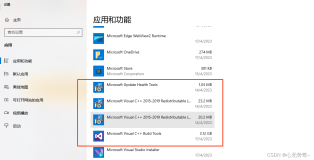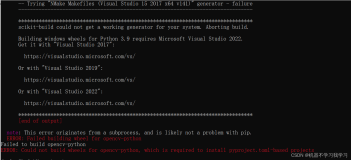在编译一些大型SDK的时候,比如Qt,OpenCV, PCL, VTK, ITK等等,在VS中,我们需要将编译生成的.lib文件加入Linker->Input中,但是往往生成的.lib文件有很多很多个,一个一个的把名字加进来实在是太累,我们可以用cmd命令行来快速获得某个文件夹下的所有文件的名字,打开cmd命令面板,到当前文件夹下,输入:
dir /b /a-d
这句命令是只显示当前文件夹下所有文件的名字,然后我们点击鼠标右键,选择Mark,选中所有文件名,点鼠标右键,复制粘贴到VS中即可。
本文转自博客园Grandyang的博客,原文链接:快速获得所有依赖库名称Easy Way to Get All Dependent Library Names ,如需转载请自行联系原博主。