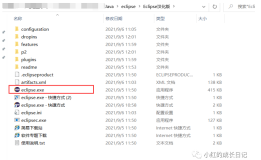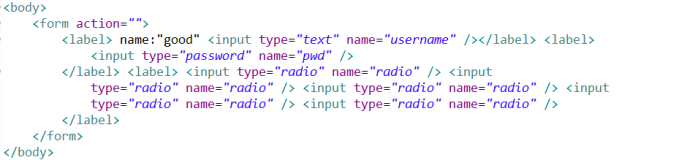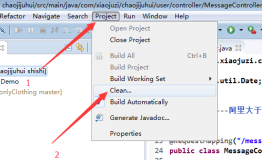hibernate仍然只有3.1.3,spring 2.0.5,struts是1.2.7。
1. Overview
Version 6.0 Milestone-1 is an intermediate development release of the MyEclipse Enterprise Workbench 6.0 product. The major themes of this release are simplified enterprise and AJAX development with Java EE 5, forward compatibility with the latest features of Eclipse 3.3 and Web Tools 2.0 and improved support for Microsoft Vista. Backwards compatibility with MyEclipse versions 5.1 - 4.x projects and features is maintained to the maximum degree possible.
2. New Features in MyEclipse 6.0 M1
New MyEclipse 6.0 Milestone-1 features and enhancements:
Platform support:
Microsoft Vista support
Eclipse 3.3 compatible
Upgraded MyEclipse-WebTools, an enhanced and professionally supported version of Eclipse WTP 2.0 with many MyEclipse improvements and bug fixes
JSP 2.0 support
Tag file content assist and debugging
Enhanced Visual JSF Designer
Improved and integrated toolbar
Improved Glassfish V2 Connector
Supports exploded deployment (Glassfish v2 build 46 and greater)
Supports auto-deployment (Glassfish v2 build 46 and greater)
New Features available in previous MyEclipse 5.5 GA Release:
Java EE 5 Projects
Create Java EE 5 Web, EJB and Enterprise (EAR) projects with integrated library support
EJB Projects include persistence.xml generation and synchronization
Works with MyEclipse Deployer for the most productive integrated enterprise testing experience
EJB3 - Enterprise Java Beans
Create Stateless, Stateful, Entity and Message enterprise beans
Wizards for creating all
Code-assist and validation of Java annotations
Reverse-engineer Stateless Session Bean facades from MyEclipse Datatbase Explorer
MyEclipse Java Persistence Tools (JPA)
Add JPA Capabilities to any Java project
Integrates with MyEclipse Database Explorer for database connections and metadata access
Persistence perspective
Java persistence OR mapping properties view
Validation and error marking for invalid OR mapping annotations
Reverse-engineer JPA DAOs from your database schema
Automatic update of persistence.xml
Visual JSF Page Designer
All new JSF Visual Page Designer for WYSIWYG editing of advanced JSF components
Supports Drag-and-Drop style editing of all standard JSF components
Extensible component palette supports all JSF taglibs in your project
Form-based properties sheets simplifies component editing and customization
Preview mode of JSF design page
JSF and faces.config creation wizards
faces.xml flow editor
Managed-bean validation and code-assist
Matisse4MyEclipse Swing Visual Designer
Refactoring support for *.form and corresponding *.java file
Added experimental mode for Java 6 support
MyUML improvements:
Drag-and-drop reverse-engineering of classes from JARs or project bin location on to class diagrams
Improved internationalization
SNAP Non-Eclipse Integration and Improvements
MyEclipse Use-Anywhere SNAP Connector for NetBeans: a plugin to enable use of MyEclipse SNAPs from the NetBeans IDE
MyEclipse Use-Anywhere SNAP Connector for IntelliJ IDEA: a plugin to enable use of MyEclipse SNAPs from the IntelliJ IDE
HTML Designer SNAP supports editing of PHP and ASP files
New Application Server Connectors
Apache Geronimo 2
Oracle Application Server 10
Weblogic 10
Installer improvements:
All-in-One Installer (JRE+Eclipse3.3+MyEclipse+SNAPs) with advanced compression to reduce the download by 50%
Headless and console install modes supported
See New and Noteworthy for more details and screenshots.
The MyEclipse 6.0 milestone 1 release is available for download immediately. As a milestone release, 6.0 M1 is not intended formission-critical application use.
The MyEclipse 6.0 GA release will be available in late July.
Pricing & Availability
MyEclipse 6.0 M1 is available immediately via download. The Standard Edition annual subscription is priced at $29.95 USD and the Professional Edition annual subscription is priced at $49.95 USD. All subscriptions include unlimited access to Genuitec's world-class, direct-response online support.
About Genuitec
Genuitec, LLC, is an Eclipse-based company offering innovative Java and J2EE development tools. Genuitec offers training and expert consulting and development services for the Eclipse SDK and Rich Client Platforms. An original sponsor of Eclipse Plug-in Central, Genuitec joined the Eclipse Foundation early in 2003 and currently has an employee serving as an elected member of the board of directors, actively participating in the strategy development and direction of the organization. Genuitec LLC was founded in 1997 and is headquartered in Flower Mound, Texas.
Genuitec and MyEclipse are trademarks of Genuitec, LLC. All other brand or product names may be trademarks or registered trademarks of their respective companies and should be treated as such. JRE, Java and all Java-based marks are trademarks or registered trademarks of Sun Microsystems, Inc. in the United States and other countries.
North American Sales Contact: Genuitec, LLC, 2221 Justin Rd, #119-340, Flower Mound, TX 75028; Tel: 888-267-4176 X 704, Fax: 214-853-4284, Email: sales @ genuitec.com; Website: www.genuitec.com.