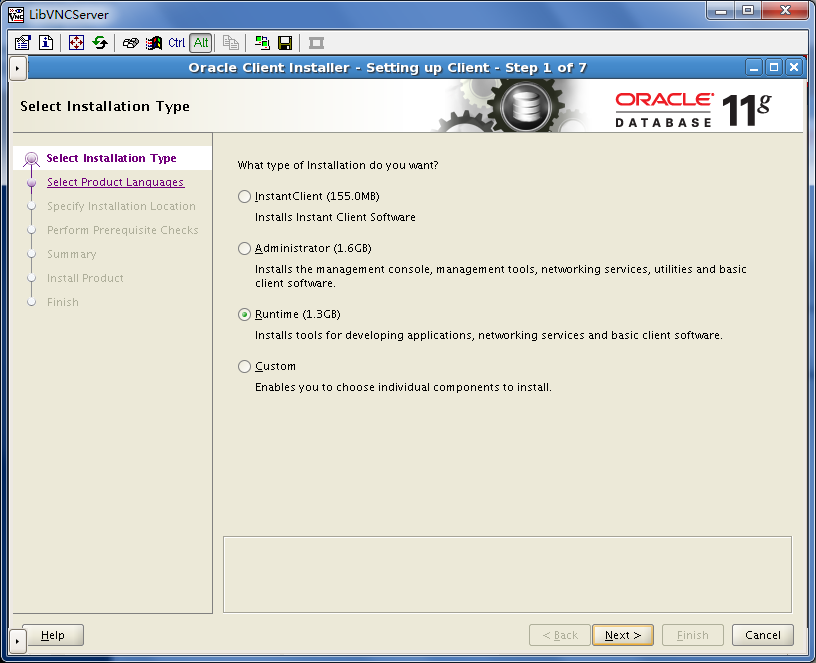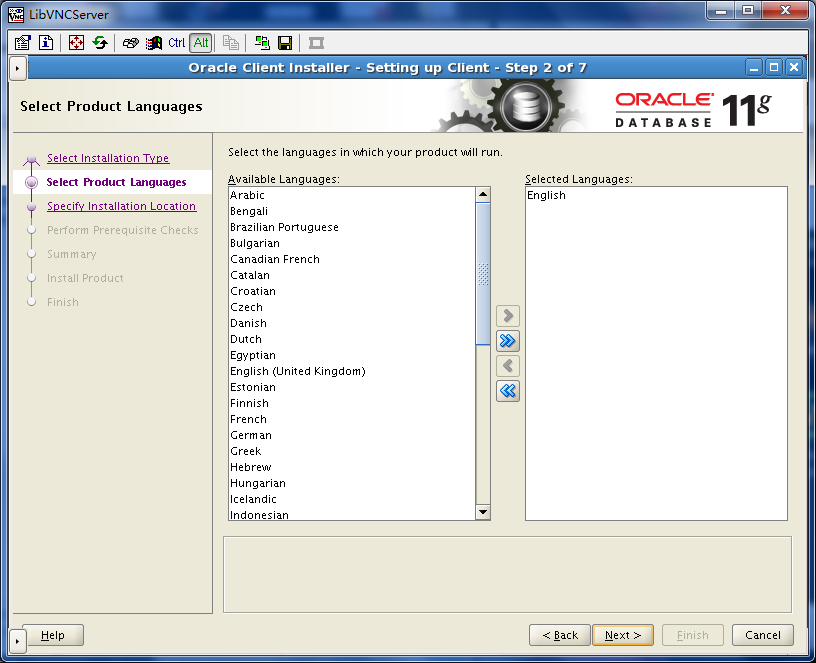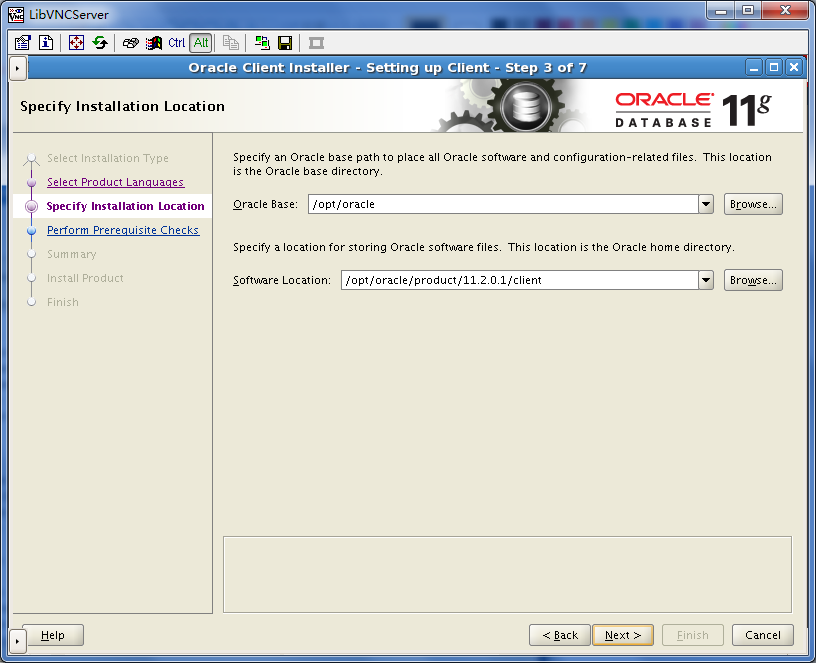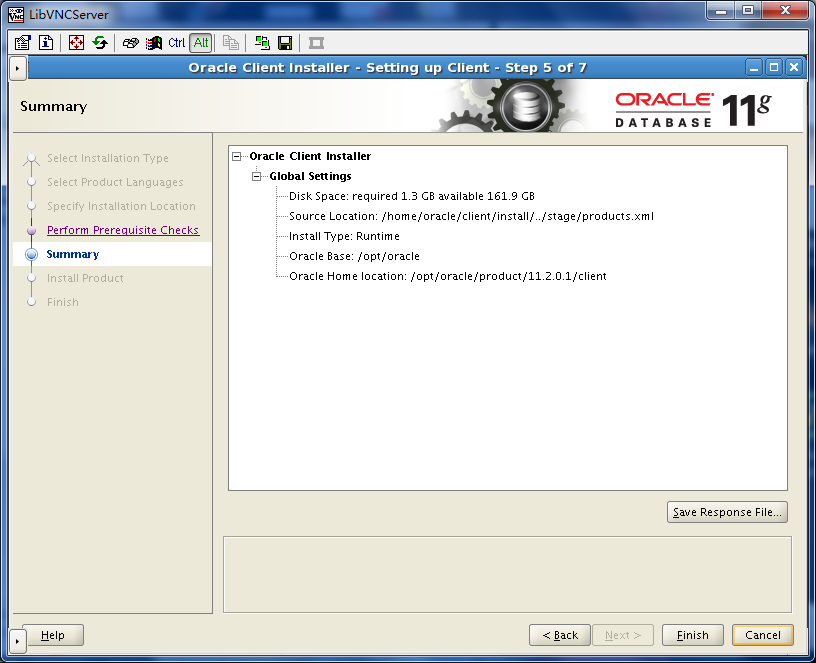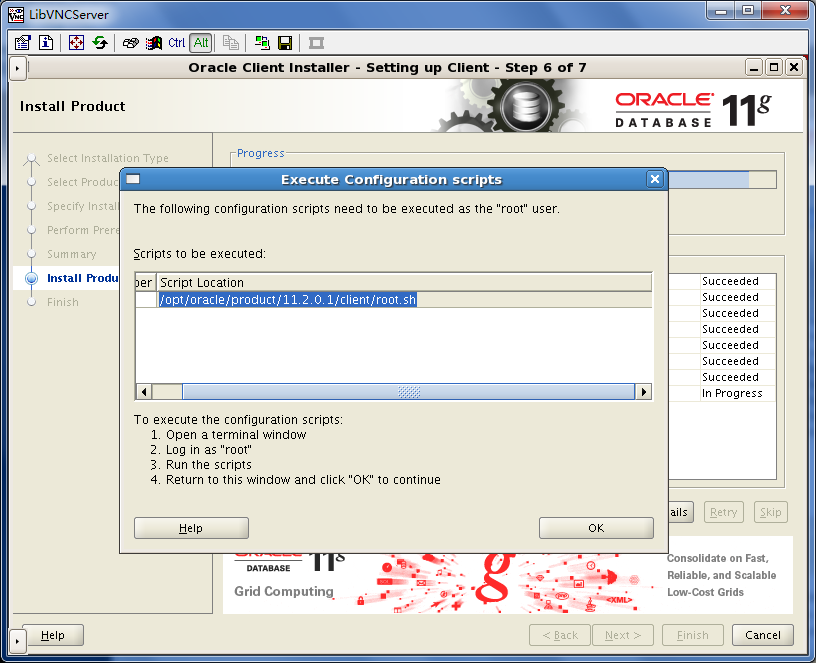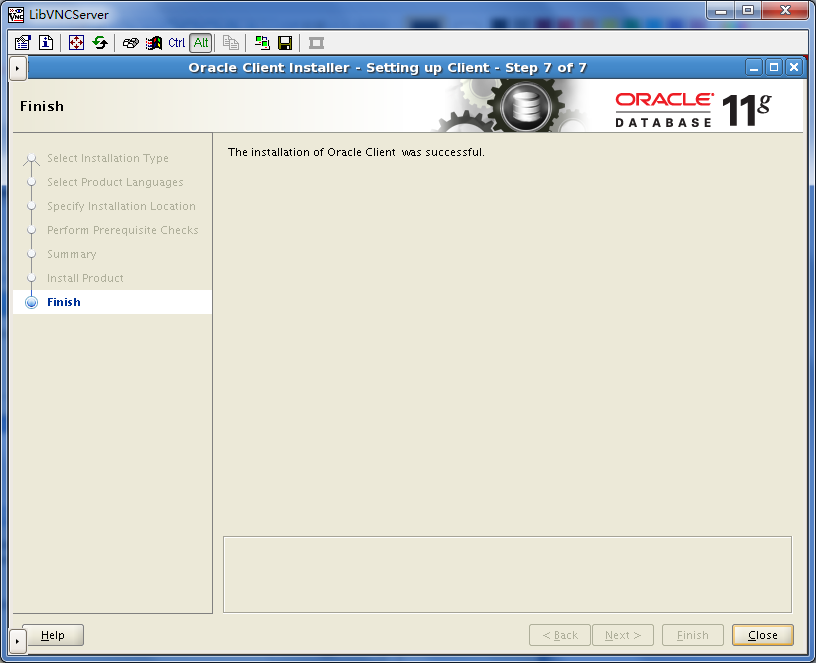orains.sh
#!/bin/bash
groupadd oinstall
groupadd dba
useradd -m -g oinstall -G dba oracle
echo "oracle:oracle" | chpasswd
id oracle
mkdir -p /opt/oracle
chown oracle.oinstall /opt/oracle
cat >> /etc/sysctl.conf <<EOF
kernel.shmall = 2097152
kernel.shmmax = 536870912
kernel.shmmni = 4096
kernel.sem = 250 32000 100 128
fs.file-max = 65536
net.ipv4.ip_local_port_range = 32768 61000
net.core.rmem_default=262144
net.core.wmem_default=262144
net.core.rmem_max=4194304
net.core.wmem_max=262144
EOF
/sbin/sysctl -p
Run the following commands as root to verify your settings:
/sbin/sysctl -a | grep shm
/sbin/sysctl -a | grep sem
/sbin/sysctl -a | grep file-max
/sbin/sysctl -a | grep ip_local_port_range
/sbin/sysctl -a | grep rmem_default
/sbin/sysctl -a | grep rmem_max
/sbin/sysctl -a | grep wmem_default
/sbin/sysctl -a | grep wmem_max
export TMP=/tmp
export TMPDIR=/tmp
export ORACLE_BASE=/opt/oracle
export ORACLE_HOME=$ORACLE_BASE/product/11.2.0.1/client
export PATH=$ORACLE_HOME/bin:$PATH
yum install sysstat libaio-devel glibc-devel elfutils-libelf-devel unixODBC unixODBC-devel
unzip linux.x64_11gR2_client.zip
[oracle@wcs ~]$ cd client/
[oracle@wcs client]$ ./runInstaller
登录到root用户运行下面脚本
/opt/oracle/oraInventory/orainstRoot.sh
/opt/oracle/product/11.2.0.1/client/root.sh
[root@wcs oracle]# /opt/oracle/oraInventory/orainstRoot.sh
Changing permissions of /opt/oracle/oraInventory.
Adding read,write permissions for group.
Removing read,write,execute permissions for world.
Changing groupname of /opt/oracle/oraInventory to oinstall.
The execution of the script is complete.
[root@wcs oracle]# /opt/oracle/product/11.2.0.1/client/root.sh
Running Oracle 11g root.sh script...
The following environment variables are set as:
ORACLE_OWNER= oracle
ORACLE_HOME= /opt/oracle/product/11.2.0.1/client
Enter the full pathname of the local bin directory: [/usr/local/bin]:
Copying dbhome to /usr/local/bin ...
Copying oraenv to /usr/local/bin ...
Copying coraenv to /usr/local/bin ...
Creating /etc/oratab file...
Entries will be added to the /etc/oratab file as needed by
Database Configuration Assistant when a database is created
Finished running generic part of root.sh script.
Now product-specific root actions will be performed.
至此,Oracle客户端安装完毕
原文出处:Netkiller 系列 手札
本文作者:陈景峯
转载请与作者联系,同时请务必标明文章原始出处和作者信息及本声明。